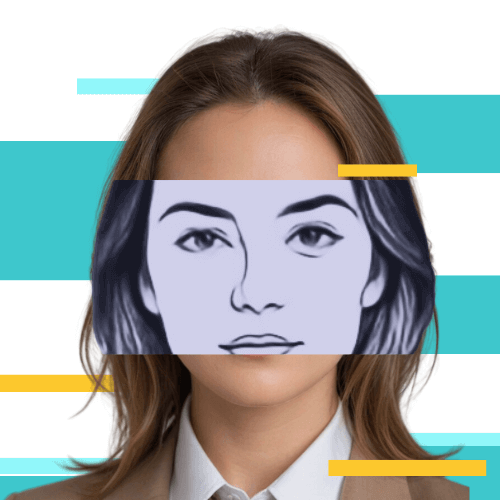How VPNs Protect Your Privacy and Online Identity
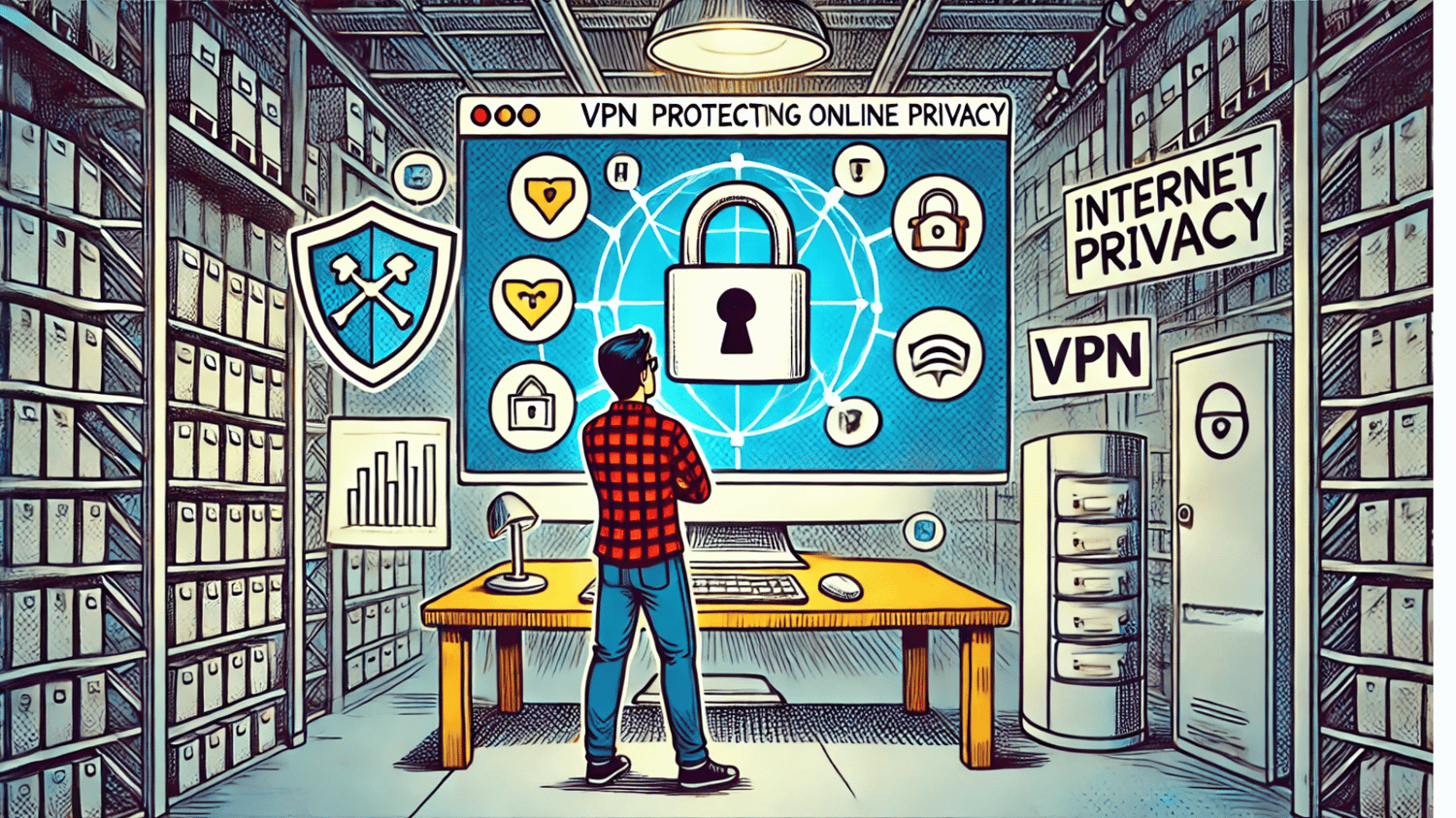
Do you worry about your online privacy or have you ever had personal information stolen?
Many people have, and they turn to VPNs for help. But can a VPN truly guarantee absolute online anonymity?
To uncover the truth, let's explore how VPNs work to protect your privacy and help you make an informed decision about safeguarding your online identity.
What is Online Privacy? Why is it important?
According to the Oxford Advanced Learner's Dictionary, privacy is defined as “the state of being alone and not watched or interrupted by other people.”
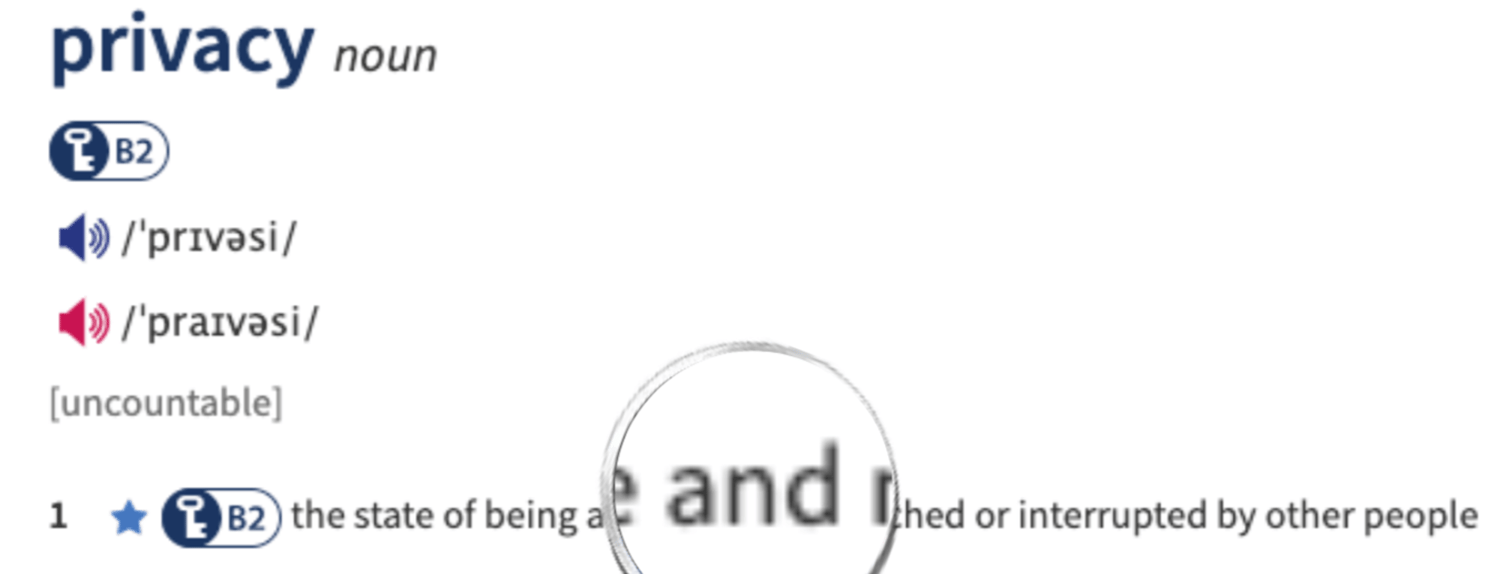
Notice the connector “and” instead of “or.” While we often browse websites alone, which feels private, we are still interrupted by ads or watched by ISPs, governments, or hackers. Without realizing it, many of us lack true online privacy.
Is it important? Absolutely.
While privacy threats may seem limited to targeted ads and apps knowing your preferences, the risks go beyond that. Thieves can learn when you're not home, and scammers can use your personal data to take out loans.
How to Protect Your Online Privacy
Using a VPN - The Best Way to Increase Your Online Privacy
VPNs protect your online privacy and identity in two main ways:
1. Encryption
A VPN creates an encrypted tunnel between your device and the internet, making your data unreadable to anyone who intercepts it. This is like using Morse Code to prevent eavesdropping.
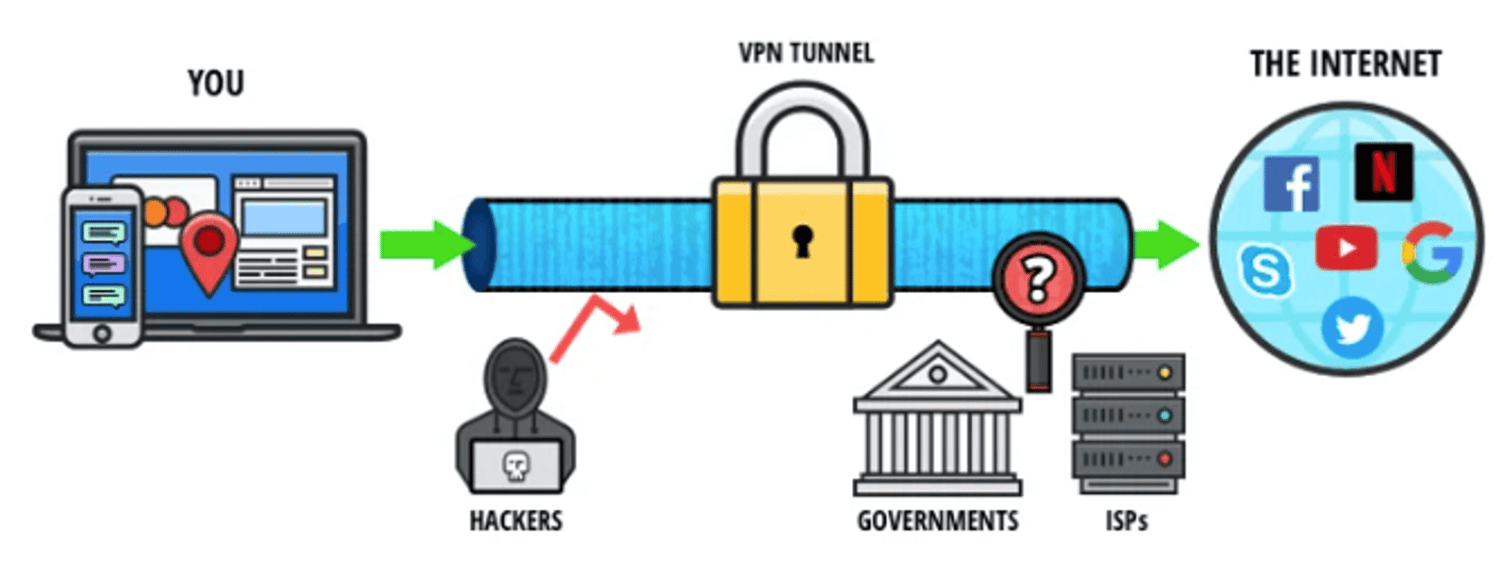
Practical Example:
Free public Wi-Fi is convenient, but it’s also a goldmine for hackers. The weak security of these networks makes it easy for hackers to steal your passwords and other sensitive information. However, with VPN encryption, your data becomes unreadable, turning it into scrambled nonsense for hackers.
2. Hiding Your IP Address
Your IP address is like your house number, assigned by your ISP, and it identifies your location. Without a VPN, your ISP can track all your online activities, including your browsing history, the videos you watch, and the websites you visit, even if you have deleted your history. They can share this information with government authorities or sell it to advertisers. Websites and hackers can also identify you through your IP address, even if you use a pseudonym.
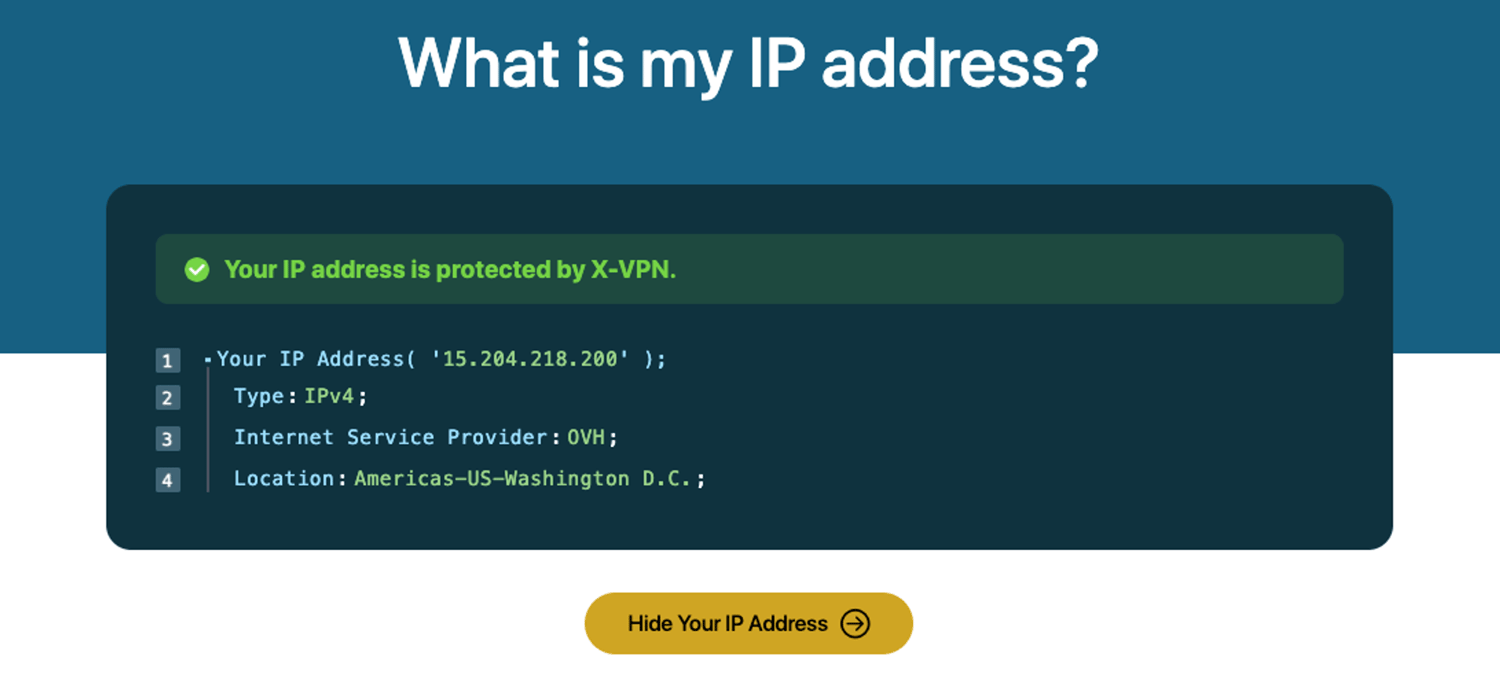
*Click the picture to check your IP address
With a VPN, your real IP address is hidden and replaced with the VPN server's IP. This helps you achieve true anonymity and access geo-restricted websites.
For a detailed explanation of how VPNs work, visit our What is a VPN page.
Other Privacy Tips
Protecting your privacy should be a long-term habit, not just a one-time action. Here are some tips:
Strengthen Your Passwords
Weak passwords like “123456” or “password” can be hacked in seconds. Create unique and strong passwords by mixing numbers, letters, and symbols. Use a password generator if needed.
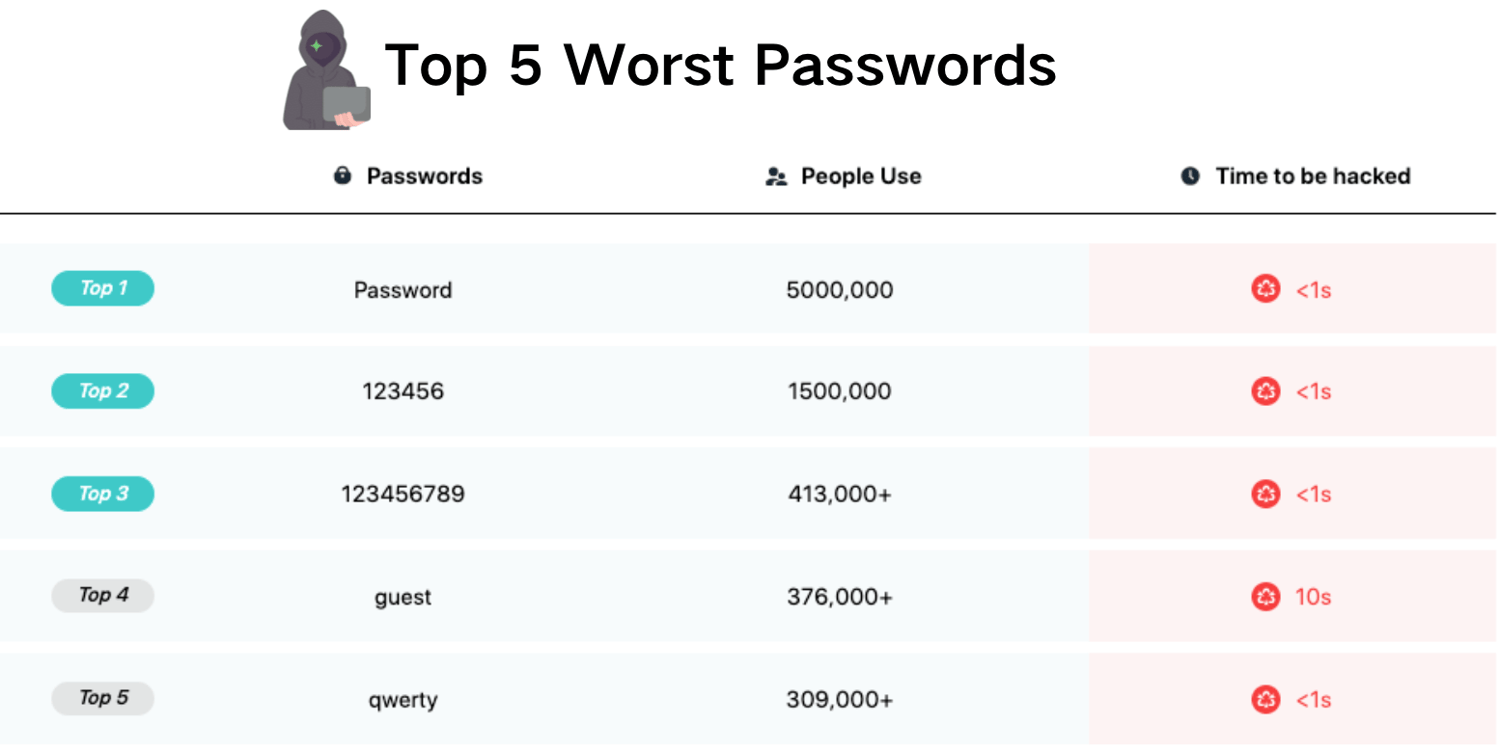
Check Your Privacy Settings
Many apps ask for unnecessary permissions. Check your app’s permissions in your settings menu and disable those that are unrelated to the app's function. What's more, delete any apps that you no longer use.
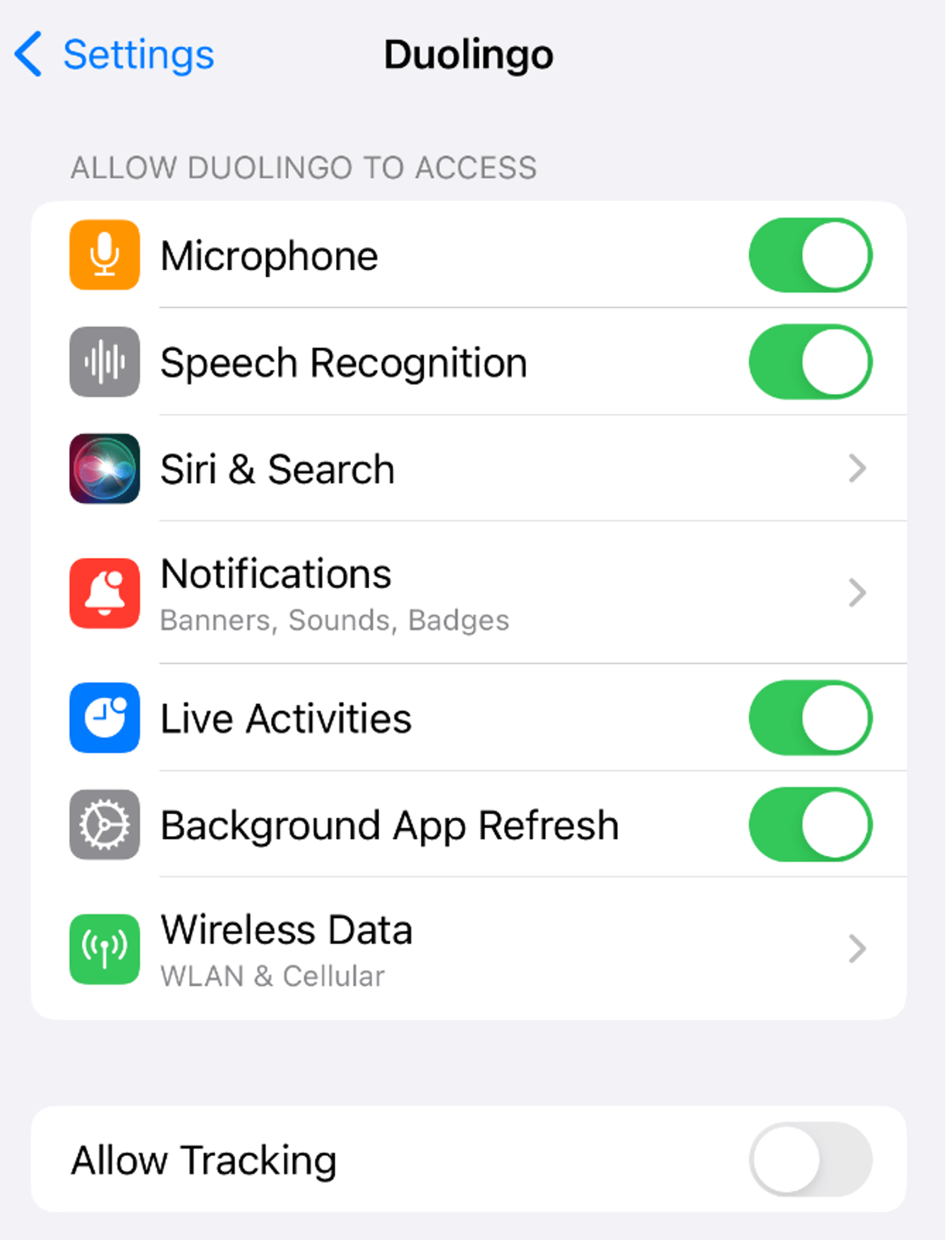
Think Twice Before Sharing Information
Be cautious about the information you share online. Avoid posting personal details like your birth date, address, and phone number on social media.
Update Your Software
Keep your devices and applications updated to fix bugs and vulnerabilities that hackers could exploit.
Be Aware of Phishing Scams
Phishing scams trick people into providing personal information by posing as legitimate organizations. Carefully read text messages, emails, and domains before clicking any links.
Avoid using public WiFi without VPN
As mentioned, public Wi-Fi comes with many risks. If you don’t use a VPN, avoid connecting to public Wi-Fi, especially when entering personal information.
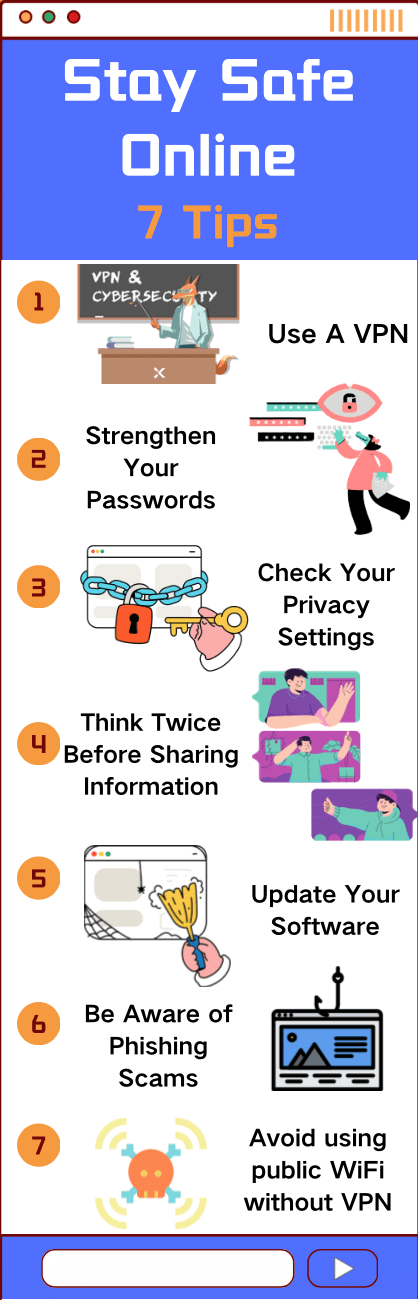
Potential Insecurities of Using a VPN
Is a VPN 100% safe? Honestly, no.
Even when connected to a VPN, your online activities may still inadvertently reveal personal information that could be accessed by certain entities.
Your Internet Service Provider (ISP), the VPN companies you trust with your online security, and even government bodies are capable of tracking your digital activities under certain conditions. Understanding who can view your data is essential for taking the right steps to maintain your privacy on the internet.
ISP Tracking: Is It Possible?
Quite indeed, your Internet Service Provider (ISP) can track your internet activities. Since all your traffic passes through their servers, they are privy to what websites you're visiting, what services you're using, when you're using them, and more, unless your connection is encrypted. Encryption can help shield your activities, and one way of achieving this is by using a VPN service to protect your online movements from your ISP's prying eyes.
Government Surveillance: Is it Inescapable?
Being tracked by the government is a concern shared by many. When suspected of committing a crime, the government would require a warrant to ask your ISP for your browsing history. However, in other regions where online surveillance is rampant, using a VPN can provide an additional layer of security.
VPN Companies: Protectors or Observers?
A common question arises concerning whether VPN companies can track your data when using their service. Depending on the VPN provider's policies, this can vary. If a VPN adheres to a strict no-log policy for user data, they will have no information to surrender, regardless of their intentions.Therefore, it is essential to choose a VPN provider that respects your privacy and stands firm on a no-logs principle.
If a VPN disconnects, can you be tracked passively?
Yes. Should a VPN disconnect, your risk of being tracked increases. With the VPN offline, your data loses its encryption, exposing your actual IP address. As your ISP can monitor your IP address activity, like the sites you visit, you become more susceptible to tracking once your VPN connection is lost.
One solution to this problem is to use Kill Switch that X-VPN also provides.
For more details on Kill Switch and other security features, see our VPN Security Explained: Kill Switch, Split Tunneling, More page.
How to Select the Most Secure VPN
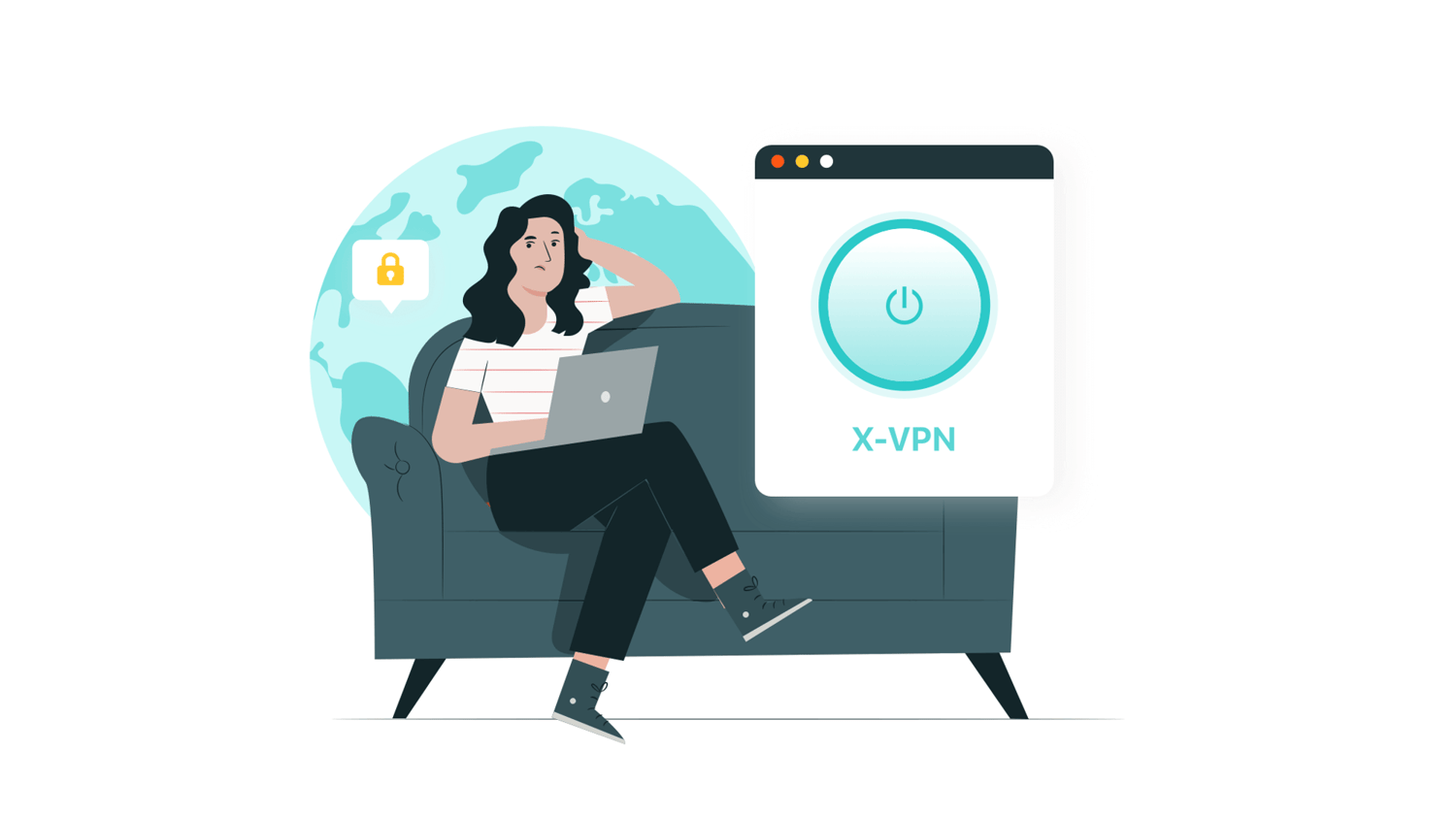
Here are the key indicators of a reliable VPN.
- IP Address Leak Prevention:
The primary function of a VPN is to hide a user's IP address and inhibit any potential tracking of their internet interactions. With a reliable VPN in place, the risk of an IP address leak is substantially minimized. By effectively masking your IP address, a VPN makes it significantly more challenging for any third parties to track your online movements, hence reinforcing your internet privacy.
- No DNS Leak:
DNS servers translate readable website addresses into numerical IP addresses. Therefore, even if your IP is concealed, your DNS might disclose your location. An effective VPN, like X-VPN, impedes such exposures by exclusively using its operated DNS servers, preventing DNS leaks. To ensure optimal protection, it's always wise to conduct a VPN DNS leak test.
No-log VPNs do not sell, use, or disclose any data to third parties for any purposes, including your IP address, browser history, server IP you connect to, or any data that can be used to personally identify you. This strategy is central to safeguarding online privacy, while maintaining user anonymity from fellow internet users.
- Strong Encryption:
Encryption is the foundation of a VPN’s security. It’s like the difference between a child’s combination lock and an advanced electronic safe. Nowadays, AES-256 is one of the gold standards of VPN encryption and is widely used in various applications to ensure the security and integrity of data during transmission.
- Kill Switch:
The Kill Switch feature serves as an extra layer of protection to keep your data secure. If there's an unexpected break in your connection, perhaps while switching VPN servers, the Kill Switch immediately halts your device's internet access. The block on your internet connection remains in effect until you manually disconnect from the server or until a secure connection is re-established.
>>Related: VPN Security Explained: Kill Switch, Split Tunneling, More
How to Protect Your Online Privacy With a VPN
Step 1: Choose a reliable VPN provider
Consider the criteria mentioned above when selecting a VPN provider.
Step 2: Download and Install
I recommend X-VPN, which offers state-of-the-art security features, including DNS/IP leak protection, military-grade AES-256 encryption, a kill switch, and more. X-VPN also adheres to a strict no-log policy to ensure your privacy. It has a free plan with unlimited bandwidth for basic protection and a 30-day money-back guarantee for premium services.
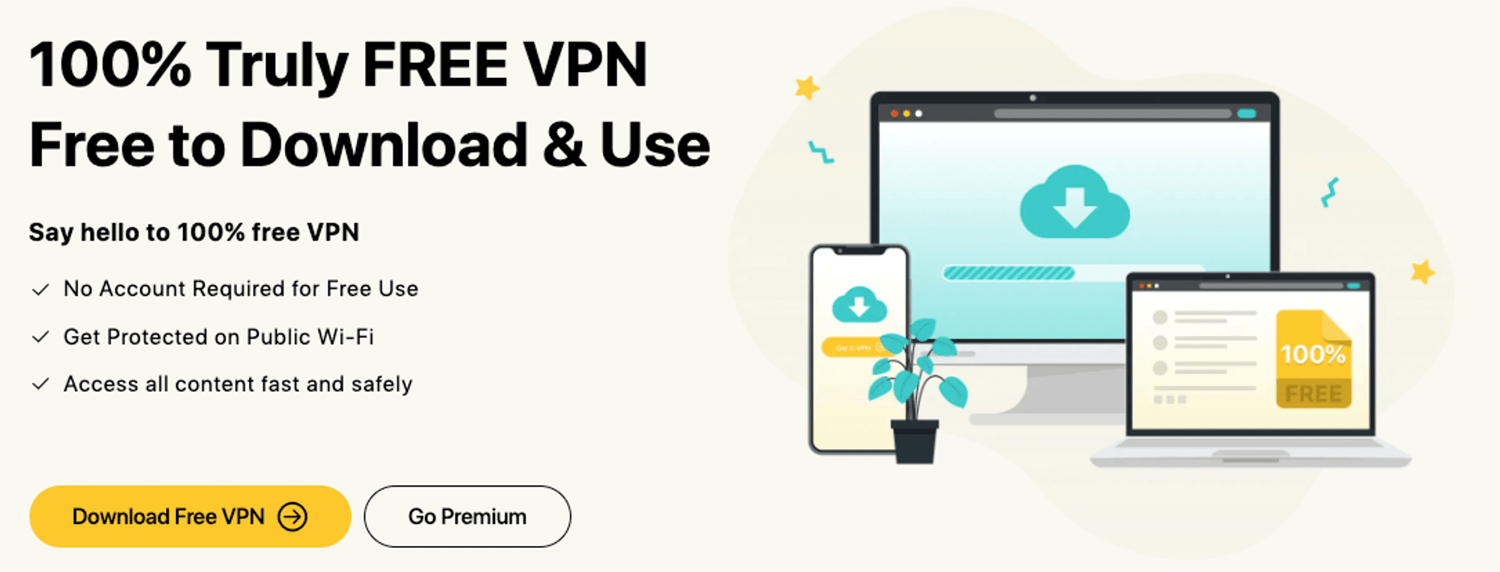
* Click the picture above to download X-VPN now!
Step 3: Open the VPN and Connect
Choose a server and connect. If you want to unblock content from a specific country, select a server in that location. For general use, choose "The Fastest Server" for optimal performance.
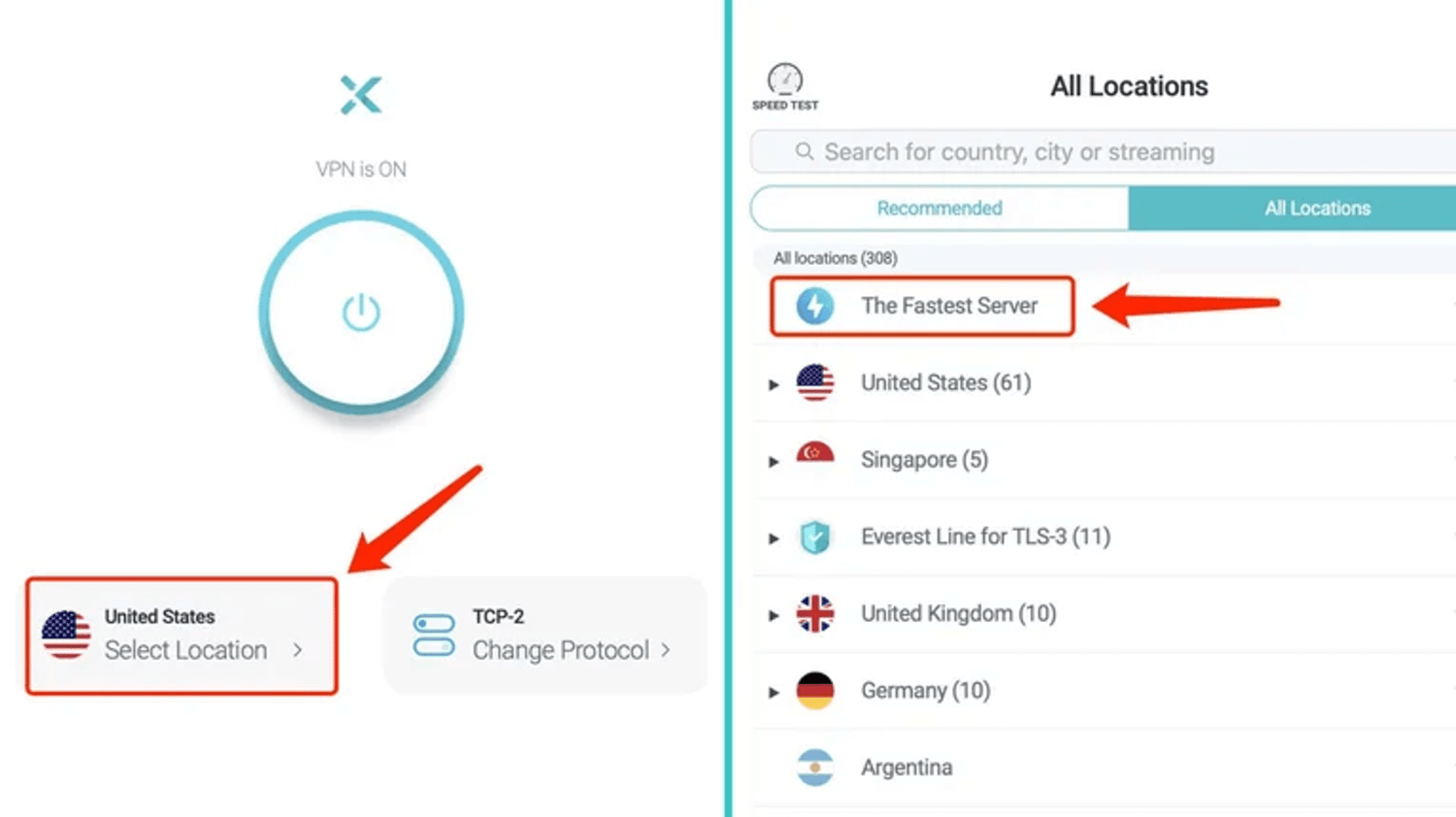
By the way, if you are using the free plan, it will automatically connect to the best server available. Simply click the connect button to get started.
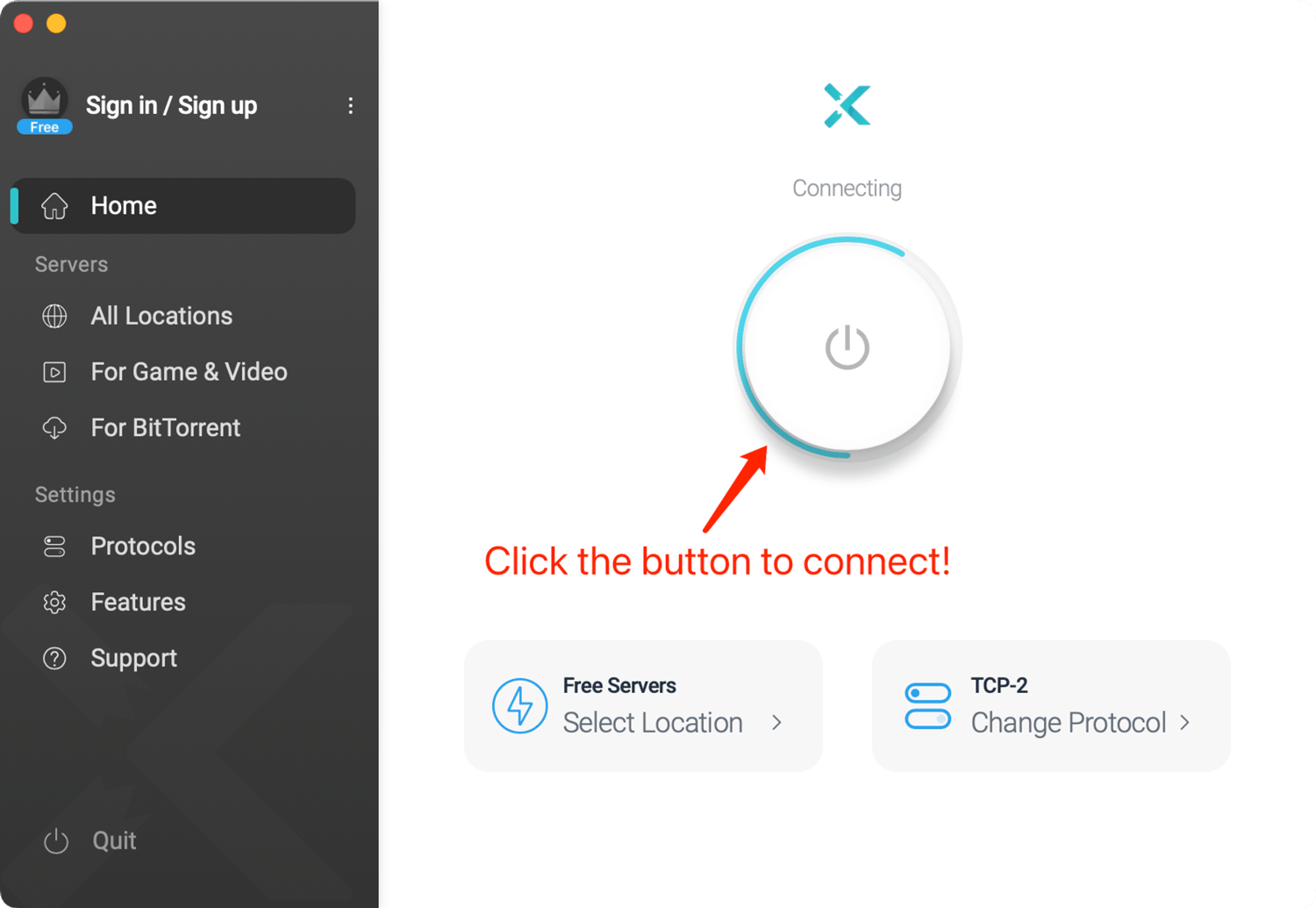
Conclusion
All in all, preserving online anonymity might seem like an uphill battle, but it's definitely achievable. Persistent trackers might still be able to trace your movements, even with a VPN.
However, a VPN serves as a digital cloak, changing your online locale and securing your browsing data. Even if it's apparent that you're using a VPN, it doesn't grant ISPs, visited websites, or hackers access to your data or genuine location. Therefore, when deciding on a VPN, prioritize services with transparency and a strong stance on no-log policies, like X-VPN.
For a comprehensive guide on VPN benefits, see our Benefits of a VPN: The Pros and Cons You Need to Know article.

Follow Us on Social Media
Recent Articles
How to Use VPNs for Secure Social Media Management
Jul 29, 2024 | 9 mins to readHow to Set Up a VPN on Windows 10/11?
Aug 14, 2024 | 7 mins to readHow to Use Signal App in Russia: Solve Signal Ban
Aug 12, 2024 | 4 mins to read30 Best FMovies Alternatives in 2024 (Still Working)
Aug 12, 2024 | 14 mins to readAccess anything anywhere anonymously with X-VPN
24/7 one-one live chat support
Ultimate protection for 5 devices
Access to all worldwide contents
8000+ servers at 225 locations
30-DAY MONEY-BACK GUARANTEE