DNS Leak Test
Check if your DNS queries are leaking
DNS Security Report 2025-06-04
What happens if my DNS leaks?
DNS leaks can expose a wealth of information about your online activity to potential eavesdroppers. This information is a prime target for cybercriminals who could use it for identity theft, fraudulent transactions, or even tracking your physical movements. A leak might not just disrupt your Internet experience – it could disrupt your life.
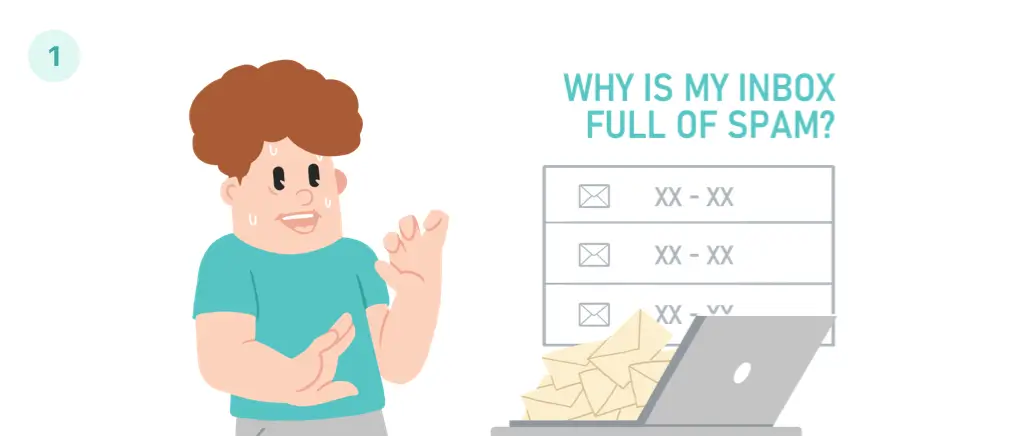


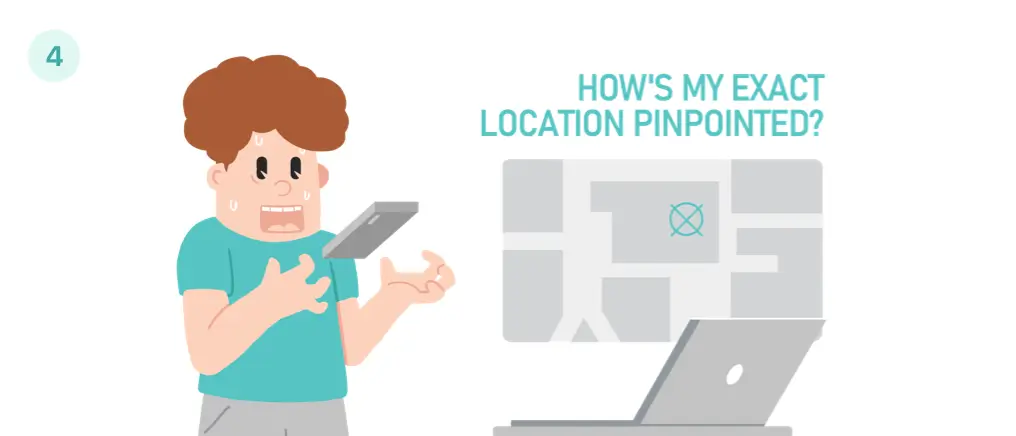
What is DNS and DNS leaks?
DNS, or Domain Name System, essentially translates user-friendly URLs into unique IP addresses that computers use to communicate. By default, your ISP controls the DNS servers and handles the translation when you enter a website URL into your browser. However, these DNS queries aren't encrypted, so your ISP can log the websites you visit.
Here's where DNS leaks come into play. Ideally, using a VPN should reroute all DNS queries through a secure server, keeping your browsing activity private. However, a DNS leak happens when these queries still go through your ISP's server, unknowingly exposing your internet activity to your ISP, despite being connected to a VPN. This leakage creates a potential privacy vulnerability, even when you believe your browsing history is being kept private.
Why do I get a DNS leak?
Even while using a VPN, improper DNS settings in your system or browser, or not choosing the right VPN, can lead to your network requests being directly sent, bypassing the secure VPN tunnel. This is one of the primary causes of DNS leaks.
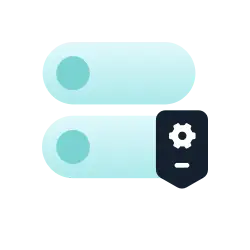
Device Configuration Issues
Certain device misconfigurations, such as incorrect networking settings, unsupported IPv6 connectivity, improper static IP settings, might result in DNS queries being improperly routed and causing a DNS leak to your ISP's servers.

VPN Configuration Issues
If your VPN is misconfigured, such as disabled DNS leak protection, improper routing configuration, or using unsupported IPv6, it might not properly route DNS queries, leading to a DNS leak to your ISP's servers.
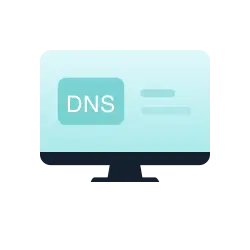
OS-level DNS Settings
Certain operating systems, including Windows and MacOS, could use their own DNS settings instead of those from the VPN. This can cause DNS requests to be sent outside of the VPN tunnel.

Network Interruptions
If your network connection drops momentarily, your device might send DNS queries directly rather than through the VPN. A feature like a VPN's "Kill Switch" can mitigate this by blocking all network traffic if the VPN becomes disconnected.

Malware Interference
If your device is infected with certain forms of malware, it could manipulate your DNS queries to be sent outside of the VPN path. This alteration creates a DNS leak, exposing your online activities and private information to potential threats.
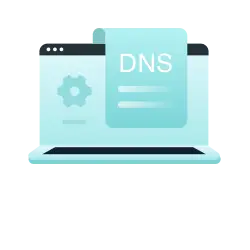
Browser DNS Settings
Some web browsers, such as Chrome or Firefox, have built-in DNS handling mechanisms. If these built-in settings are configured, your DNS requests could potentially be routed outside your VPN tunnel, potentially leading to a DNS leak.
How does X-VPN stop DNS leaks?
When you are online, your device makes DNS requests. If you're connected to X-VPN, our app intercepts all DNS requests from your device and ensures they go through an encrypted tunnel via our Private DNS.
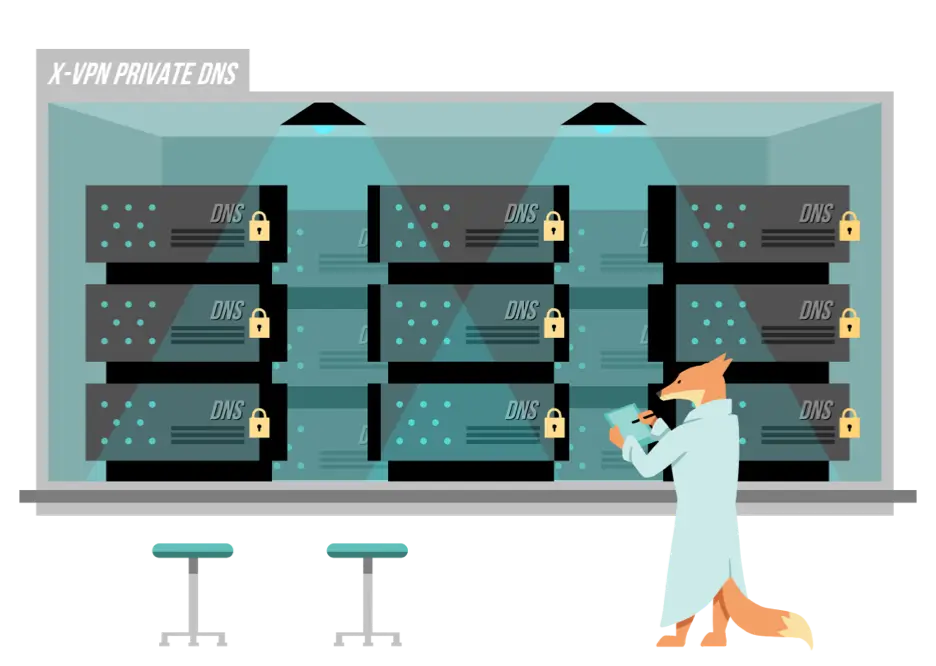
Advantages of X-VPN's Private DNS:
Faster access than standard DNS services.
We do not retain any activity or connection logs, ensuring the safety of your private information.
We provide end-to-end encryption for all communication between your device and our DNS servers.
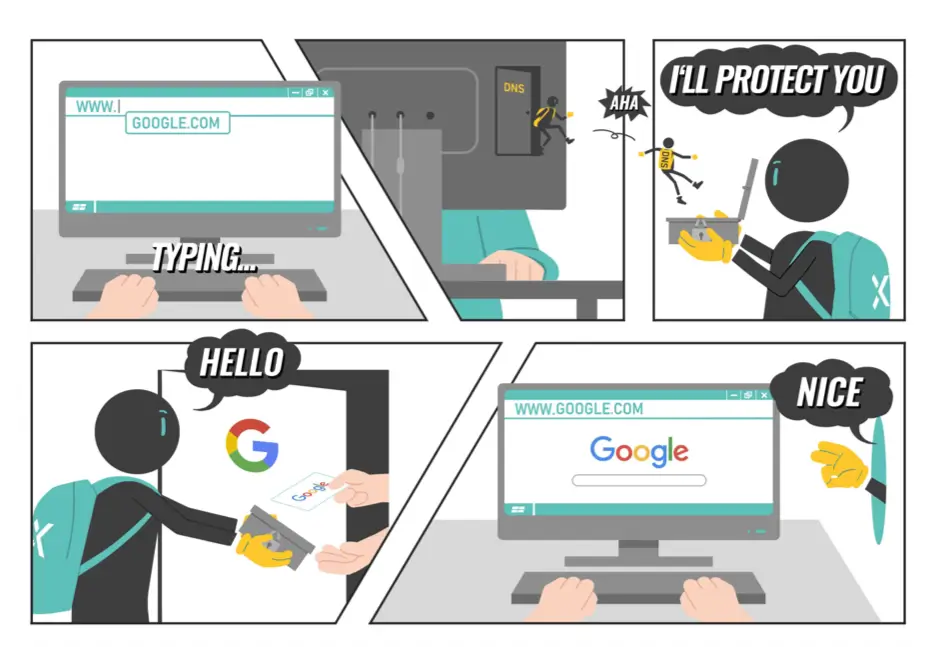
The process works like this:
When you want to visit a site, you click on a link or type a URL into your web browser.
This request travels through the secure, encrypted tunnel to our Private DNS server via X-VPN.
Our DNS server then makes the lookup and returns the relevant IP address.
Your device then uses this IP address to access the site.
Throughout this process, any third party viewing DNS requests would only see them being made via your chosen X-VPN server. The entirety of these operations is conducted within X-VPN's encrypted tunnel, which ensures optimal security while enhancing your online privacy.
How to perform a DNS leak test?
Performing a DNS leak test helps ensure that your internet service provider or any other third party cannot see your DNS queries. It is also a critical method to verify if your VPN is working as intended, safeguarding your online traffic. The process is straightforward. Here are the steps:
Step1
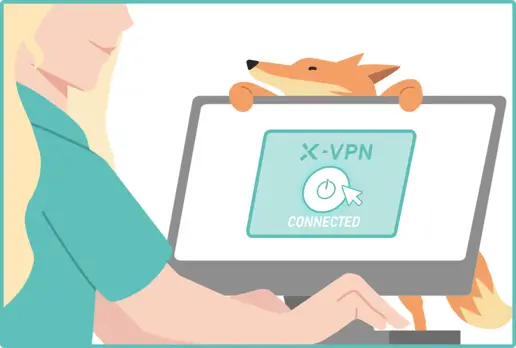
Connect to X-VPN
Download and open your X-VPN. Establish a secure VPN connection. Make sure that your custom DNS settings are configured correctly.
Step2
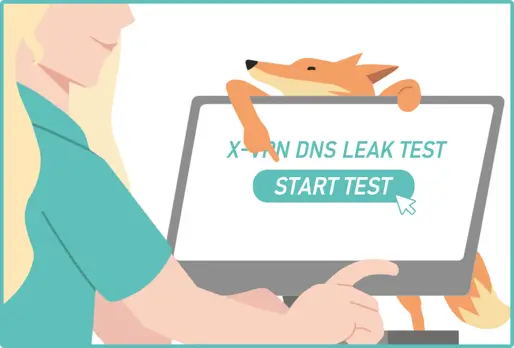
Start the Test
Navigate to the DNS Leak Test tool provided by X-VPN in your connected status. Click the Start button. Here we go!
Step3

Analyze the Results
The tool shows the DNS servers your device uses. If it displays X-VPN's locations, you're secure. If it shows your ISP's servers, you have a DNS leak and need to contact X-VPN's support.
Frequently asked questions
What is a DNS leak?
In cybersecurity terms, a DNS leak occurs when your online traffic routing, which should be hidden by a Virtual Private Network (VPN), is instead sent through your local Internet Service Provider’s (ISP) DNS servers, thereby exposing potentially sensitive browsing data to your ISP.
How can I check if my device is experiencing a DNS leak?
You can check it by using the X-VPN online tool "DNS leak test" on this page. This tool identifies whether your online traffic is being routed via your Internet Service Provider or your VPN service.
What are the signs of a DNS leak?
The main sign of a DNS leak is that your ISP’s DNS servers are visible when you perform a DNS leak test, despite being connected to a VPN.
Can a VPN prevent a DNS leak?
Yes, a well-configured VPN can shield your DNS queries from your ISP, effectively preventing a DNS leak. However, be sure to choose a VPN that specifically offers DNS leak protection like X-VPN, as not all VPNs provide this feature.
Is there a difference between a DNS leak and an IP leak?
These are different cyber issues. A DNS leak involves DNS queries being revealed to your ISP due to them bypassing the secure VPN tunnel. An IP leak, however, discloses your actual IP address to the public, even when you are connected via a VPN.
Is it possible to have a DNS leak with mobile data?
Yes, DNS leaks can occur on any device that uses DNS to resolve website names, including mobile devices using mobile data. It depends on the security measures of your mobile data connection and the apps you use. You can also use X-VPN on your phone to prevent DNS leak.