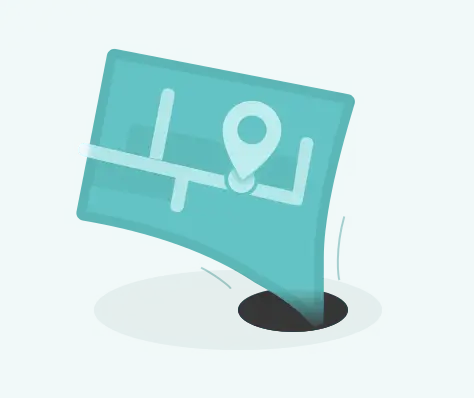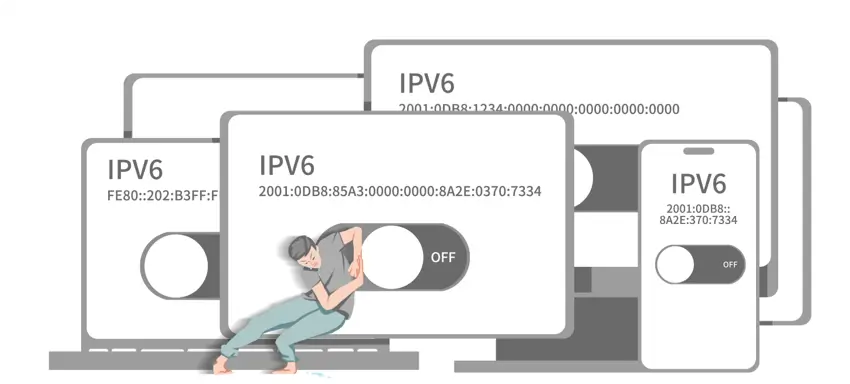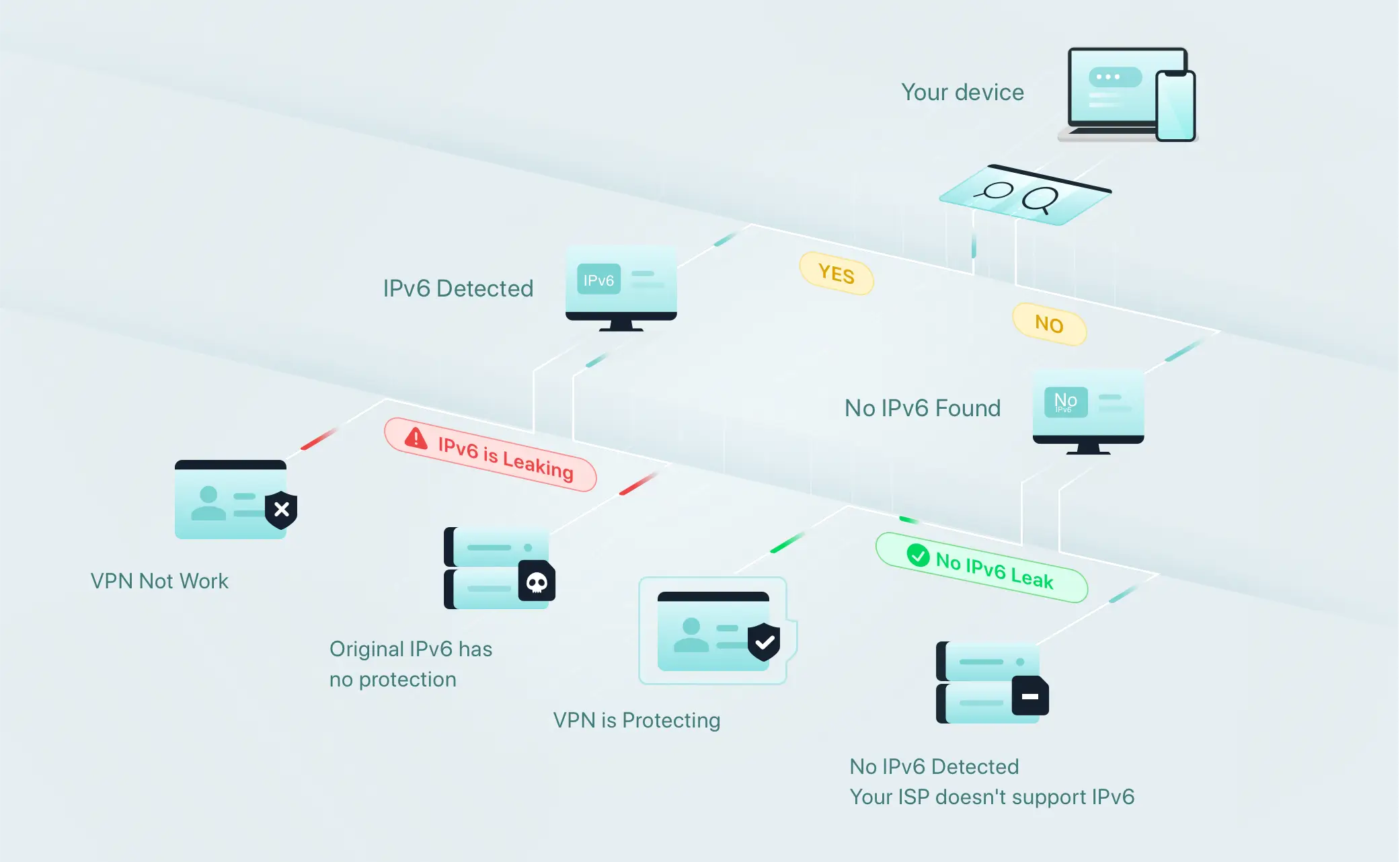IPv4
Think of IPv4 like the addresses on houses. It's the usual, classic "house number" for our gadgets, making sure every bit of data gets to the right device. An address like "192.168.1.1" acts like a "city, street, house number", guiding the internet to the exact location.
But, similar to a bustling city reaching its limit in available addresses due to the growing number of houses, the internet is running out of IPv4 addresses. That's why, the new system, IPv6, is stepping onto the stage.