What is my IP address and how to hide it?
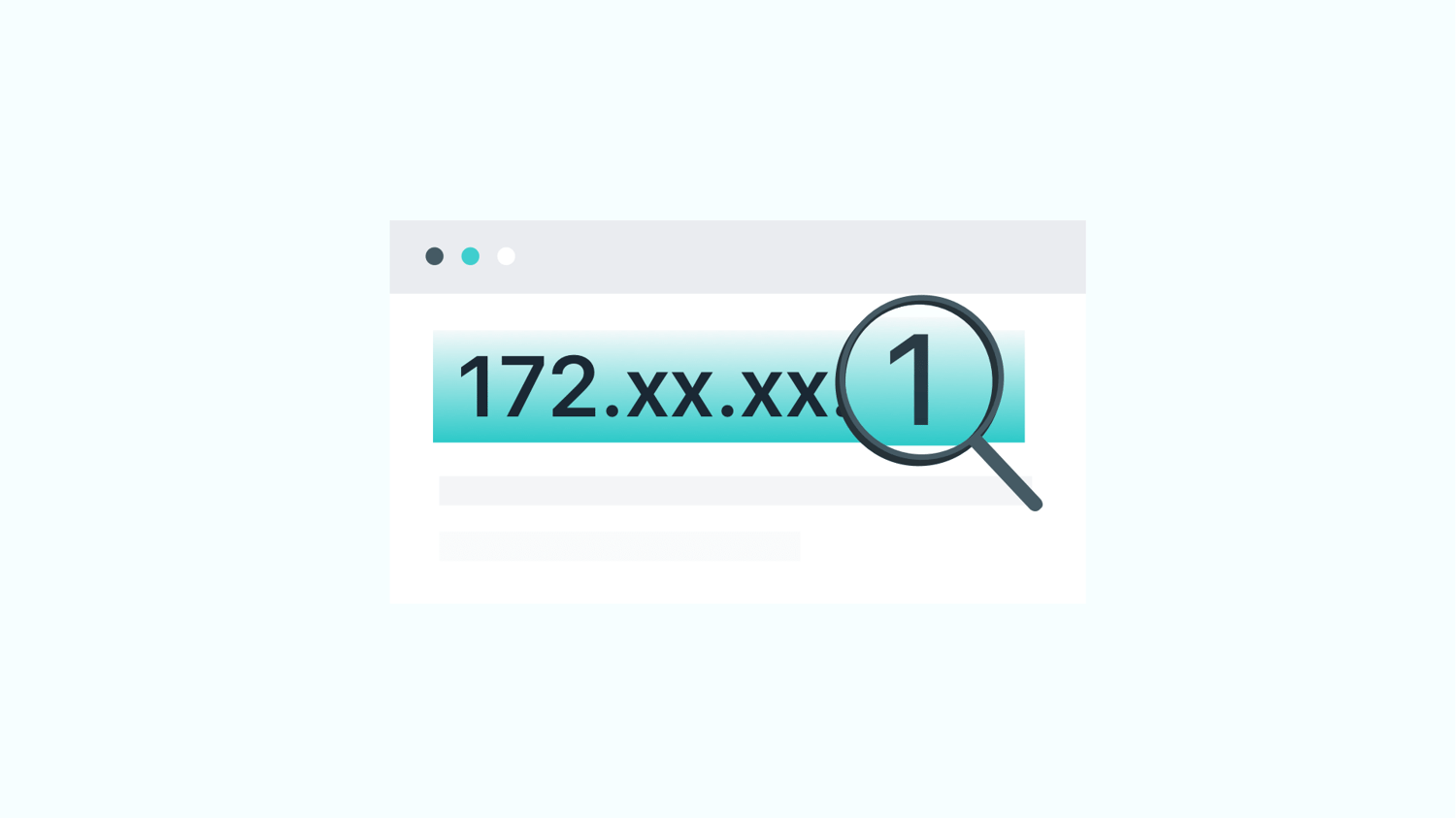
What is IP address
In today's interconnected world, our digital presence is constantly exposed to the vast landscape of the internet.
One critical aspect of this online presence is our IP address. Your IP address is a unique identifier assigned to your device when connecting to the internet, and it plays a crucial role in various online activities. However, there are instances when you may want to protect your privacy and hide your IP address.
Understanding IP address
An IP (Internet Protocol) address is a numerical label assigned to each device connected to a computer network that uses the Internet Protocol for communication. It serves two primary functions: identifying the host or network interface and providing the device's location in the network. Think of it as a digital postal address that allows data to be sent and received between devices.
Types of IP addresses
IPv4 (Internet Protocol version 4) and IPv6 (Internet Protocol version 6) are two main types of IP addresses. IPv4 addresses consist of four sets of numbers separated by periods, such as 192.18.xx.xx, while IPv6 addresses have a more complex alphanumeric structure like 2001:xxxx:85a3:0000:0000:xxxx:0370:7334.
Example with IPv4, an IP address consists of a network number and a host number. A 32-bit binary number represents an IP address. Usually, the 32 bits are divided into four segments of 8 bits each.
The IP address can be expressed from 0 to 255. Among all the ways of combination, the IP address is roughly categorized into five types: A, B, C, D, and E. A, B, and C type belongs to the unicast address (one-to-one communication), D belongs to the multicast address, and E is used as an alternate address. Each IP address comprises two parts: a network number and a host number.
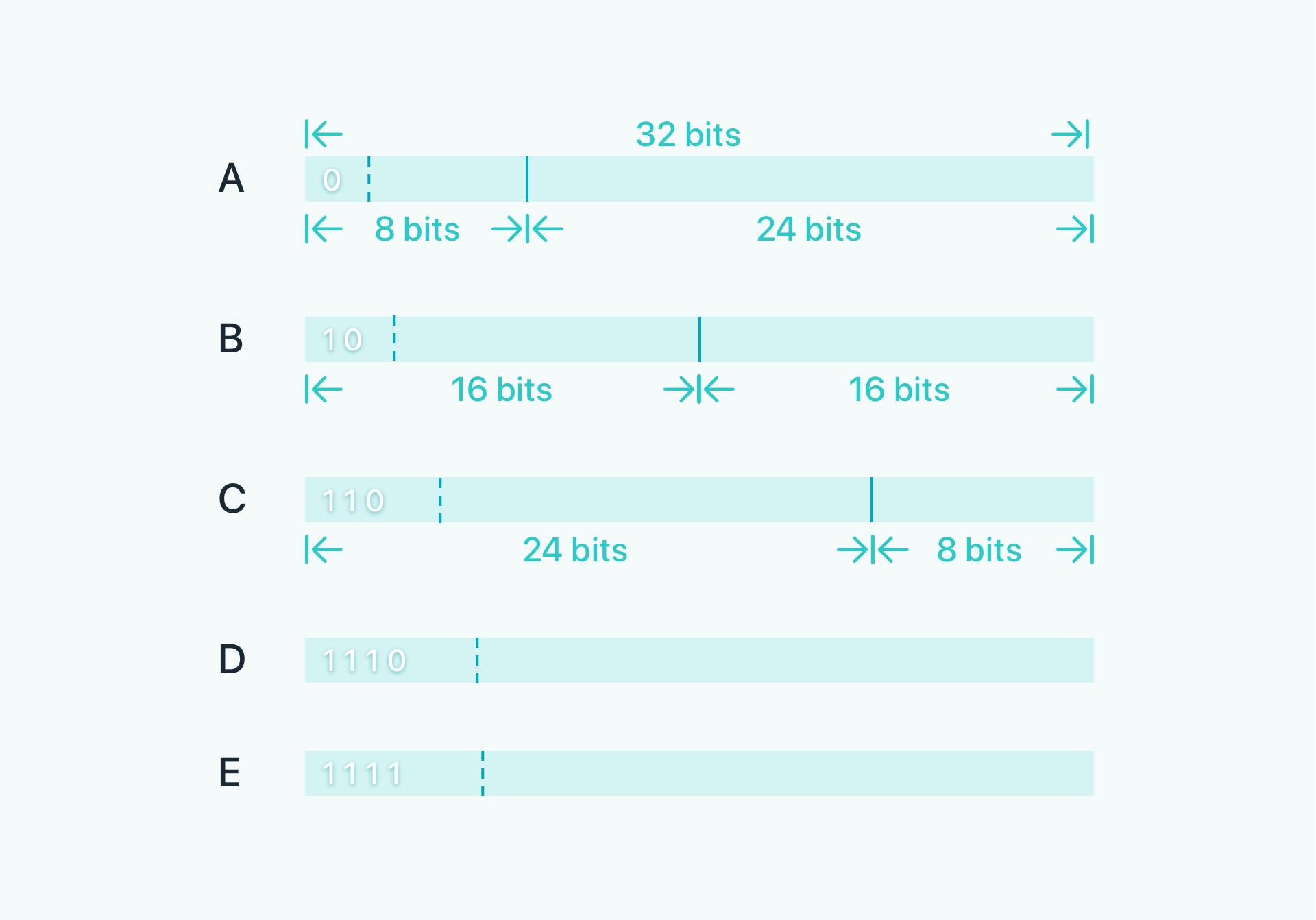
The network number identifies a subnet on the Internet and represents a complete range.
The host number identifies the MAC address of the network card, which belongs to a host in the subnet and represents the exact address. Typically, the larger the network number range, the more hosts it accommodates.
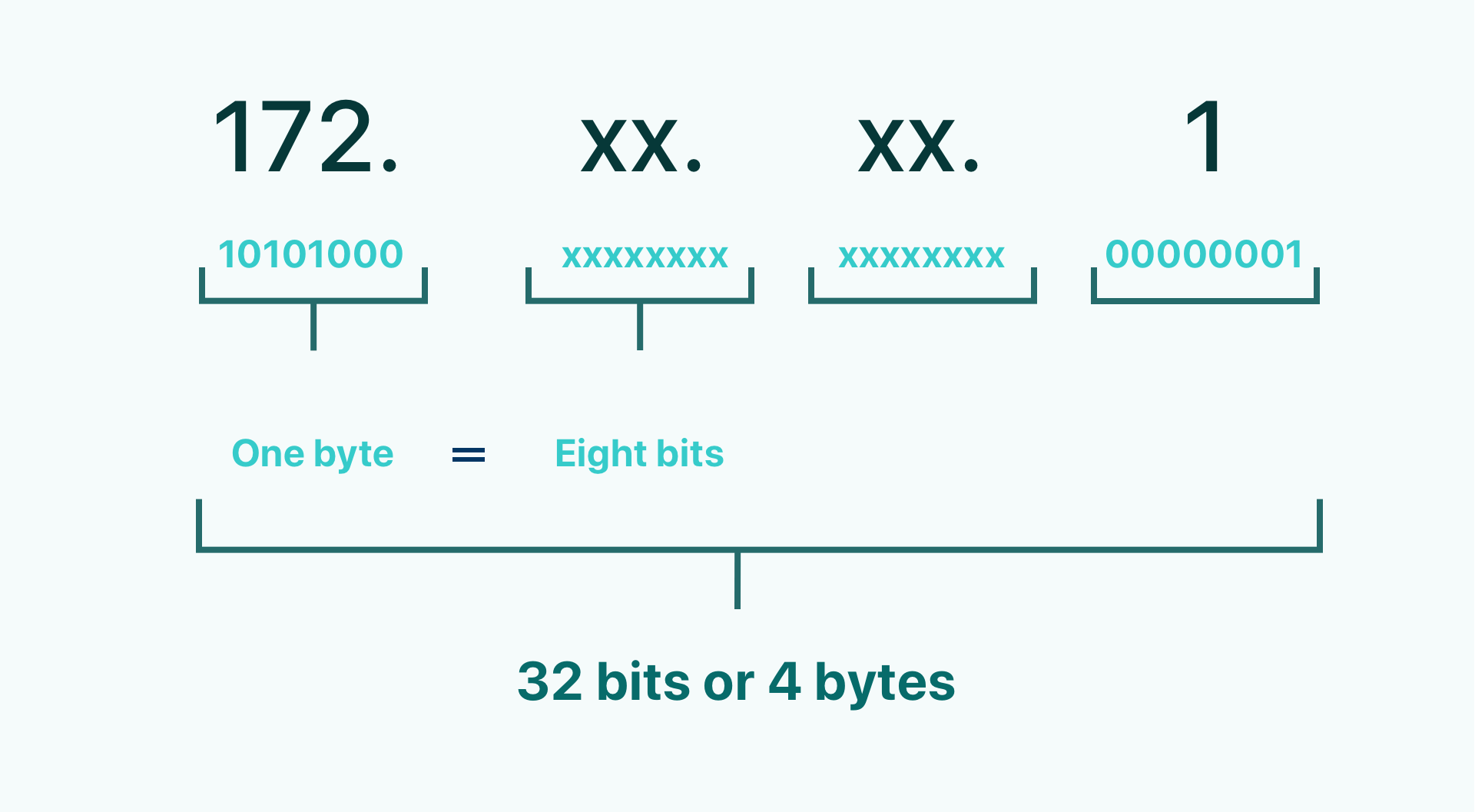
The significance of IP address
IP address serves multiple purposes. Websites and online services use it to recognize your device and deliver content tailored to your location. It enables devices to communicate with each other, allowing you to browse the Internet, send emails, stream videos, play online games, and engage in various online activities.
The public IP address and private IP address
Public IP address
A public IP address is a globally unique address assigned to a device by the Internet Service Provider (ISP). The address is visible on the public Internet and is used to identify and communicate with devices across different networks. When you access websites, send emails, or use any internet service, the servers on the Internet see your device's public IP address.
Private IP address
On the other hand, a private IP address is used within a local network to identify devices on that network. It is not globally unique and is used for internal communication between devices within the same local area network (LAN). Local networks are typically created within home routers, offices network, or other private network devices.
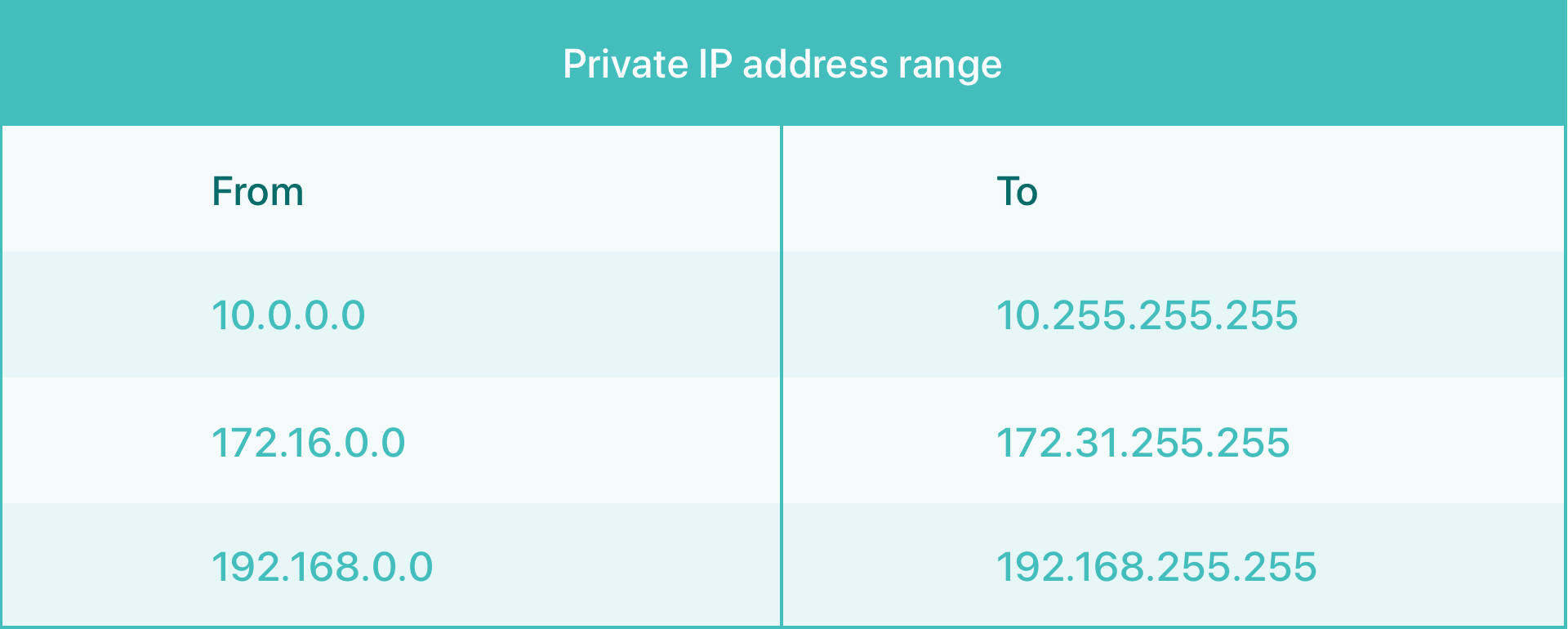
Public IP addresses are unique and used for communication over the Internet. In contrast, private IP addresses are used within local networks to enable devices to communicate with each other. Routers are crucial in facilitating communication between devices with personal IP addresses and the Internet using a single public IP address.
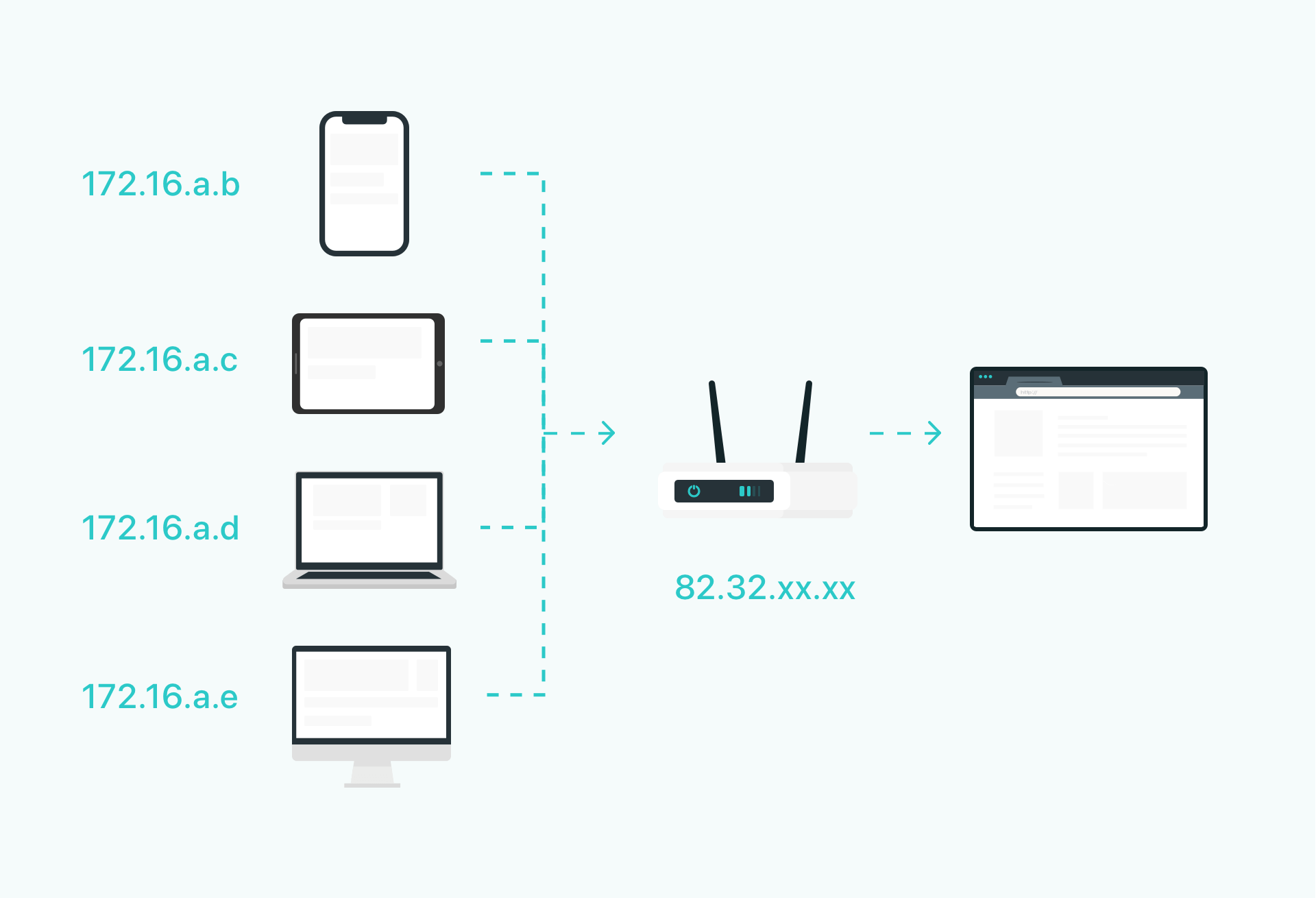
How to find my IP address
To find my IP address, follow these simple steps:
Using a web browser
1. Open any web browser on your device (e.g., Chrome, Firefox, Safari).
2. Go to a search engine like Google, Bing, or Yahoo.
3. In the search bar, type "What is my IP address" or "IP address lookup" and press Enter.
4. The search results will display your IP address, usually in a prominent box or within a website dedicated to IP address lookup.
Using operating system settings
On Windows: Click the Start menu and search "Command Prompt."
1. Open the Command Prompt application.
2. Type "ipconfig" and press Enter.
3. Look for the "IPv4 Address" or "IP Address" under your network connection.
On macOS: Click on the Apple menu and select "System Preferences."
1. Open the "Network" settings.
2. Select your network connection from the left-hand sidebar.
3. Your IP address will be displayed on the right, labeled as "IP address" or "IPv4 Address."
Using mobile devices
On iOS (iPhone or iPad): Go to the "Settings" app.
1. Tap on "Wi-Fi" or "Cellular" depending on your connection.
2. Find your network name and tap the information (i) icon next to it.
3. Your IP address will be listed under the "IPv4 Address" section.
On Android: Open the "Settings" app.
1. Tap on "Wi-Fi" or "Connections" depending on your device.
2. Tap and hold on to the connected network name.
3. Select "Manage network settings" or "Network details."
4. Your IP address will be displayed as "IP address" or "IPv4 address."
Following these steps, you can easily find your IP address across different devices and operating systems. And now, you can explore methods to protect your online privacy by effectively hiding your IP address.
Who tracks my IP address?
Several entities can potentially track your IP address and monitor your online activities. Learn about typical parties that might track your IP address.
Websites and online services
When you visit a website or use an online service, the server hosting that site or service can log your IP address in their access logs. The reason is often used for analytical purposes, tracking website traffic, and identifying potential security threats or abusive behavior.
Internet service providers (ISPs)
Your ISP assigns your device an IP address when you connect to the internet. They can access records of your IP address allocation and track the websites you visit and the services you use.
Government and law enforcement agencies
Government and law enforcement agencies can request information from ISPs, websites, or online services to track specific IP addresses and associate them with particular individuals for legal purposes or investigations.
Advertisers and marketing companies
They may use various techniques to track your IP address and online behavior, such as cookies and tracking pixels, to serve targeted ads based on your interests and browsing history.
Hackers and cybercriminals
Malicious actors may attempt to track your IP address for nefarious purposes, such as launching targeted cyber attacks, phishing attempts, or identity theft.
How to track IP address?
Server logs: When you access a website or online service, the web server logs the IP addresses of visitors. These logs can be analyzed and used for various purposes.
Cookies and tracking pixels: Websites often use cookies and tracking pixels to collect user information, including IP addresses.
Email headers: When you send an email, the recipient can see your IP address in the email headers. While this is not a standard tracking method, it can reveal your approximate location.
Geo-location services: Some websites and apps use geo-location services to determine your approximate location based on your IP address.
P2P (Peer-to-Peer) connections: In peer-to-peer file sharing or messaging applications, your IP address may be visible to other users in the network.
Malicious software: If your device becomes infected with malware or spyware, it may track your online activities, including your IP address, and send that information to third parties.
It's important to be aware of the potential tracking of your IP address and take measures to protect your online privacy and security. Using a reputable VPN can help hide your real IP address from websites and other online entities by routing your internet traffic through encrypted tunnels and using different IP addresses provided by the VPN servers.
Additionally, regularly reviewing your privacy settings and being cautious about the websites and services you use can further safeguard your online presence.
How to hide my IP address with a VPN
You can use a VPN service to hide your IP address on your phone and computer. A VPN encrypts your internet connection and routes it through a server in a different location, making it appear like you are connecting to the Internet from that server's place instead of your actual location.
How to set up a VPN on your phone and computer
Install a VPN on your phone
1. Go to your phone's app store (e.g., Google Play Store or Apple App Store).
2. Search for a reputable VPN provider and install the app.
3. Once installed, open the VPN app, create an account, and log in.
Install a VPN on your computer
1. Choose a VPN provider and sign up for the service. Please choose the VPN providers that offer apps for various platforms, including Windows, macOS, Android, iOS, Router, Smart TV, and Linux.
2. Download the VPN app and install it on your computer.
3. Launch the VPN app and log in using your account credentials.
How to connect to a VPN
Connect to the VPN
1. On your phone, open the VPN app and connect to a server from the list provided by the VPN service. Typically, you can choose the server location.
2. Open the VPN app on your computer and select a server from the available options.
Verify your IP address is hidden
1. To verify that your IP address is now hidden, you can use various online IP address checkers or search "What is my IP address" in your web browser. The displayed IP address should now match the location of the VPN server you connected to.
Configure VPN settings (optional)
1. VPN apps have additional settings you can configure, such as enabling automatic connection on startup or using specific protocols. You can adjust these settings based on your preferences and needs.
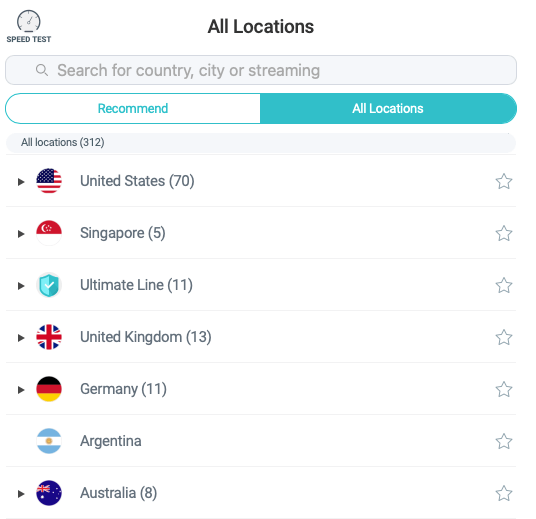
How to hide my IP address without a VPN
While using a VPN is the most effective method, there are some alternatives to partially hide your IP address without using a VPN:
Proxy servers
A proxy server is an intermediary between your device and the internet. It can mask your IP address and make it appear as if you are connecting from a different location. However, remember that proxies may not provide the same level of security and encryption as VPNs.
Tor (The Onion Router)
Tor is a free network of volunteer-operated servers that allows you to browse the internet anonymously. It routes your traffic through multiple nodes, making it difficult to trace back to your original IP address. However, Tor may be slower than VPNs and more suitable for web browsing than other internet activities.
Public Wi-Fi
Public Wi-Fi can sometimes hide your IP address because your internet traffic will appear to originate from the public Wi-Fi's IP address. However, this method is less secure as public Wi-Fi networks may have vulnerabilities, and your data could be intercepted.
While these methods can help hide your IP address to varying degrees, a VPN provides the most comprehensive and secure solution for protecting your online privacy and data. Always be cautious when using public Wi-Fi or untrusted proxies, as they may expose you to security risks.
Conclusion
Remember that using a reputable VPN service is essential for privacy and security. We recommend choosing a reliable VPN provider with a solid reputation for respecting user privacy.
Also, remember that while a VPN can hide your IP address from websites and online services, it's not a foolproof solution for anonymity. Some websites may still be able to track you through other means, like browser fingerprinting or cookies. Consider using additional privacy tools to strengthen your online anonymity.
Follow Us on Social Media
Recent Articles
How to Use VPNs for Secure Social Media Management
Jul 29, 2024 | 9 mins to readHow to Set Up a VPN on Windows 10/11?
Aug 14, 2024 | 7 mins to readHow to Use Signal App in Russia: Solve Signal Ban
Aug 12, 2024 | 4 mins to read30 Best FMovies Alternatives in 2024 (Still Working)
Aug 12, 2024 | 14 mins to readAccess anything anywhere anonymously with X-VPN
24/7 one-one live chat support
Ultimate protection for 5 devices
Access to all worldwide contents
8000+ servers at 225 locations
30-DAY MONEY-BACK GUARANTEE

