Best Free VPN for Windows 2024: TOP 5!

As a Windows PC user, you might want to try a free VPN for Windows to protect your online privacy and access restricted content. However, many free VPNs promise a lot but deliver little. Today, we've found the best free VPN for Windows for you! The No.1 offers unlimited free data, fast speeds, and high security!

How to Choose the Best Free VPN for Windows?
When choosing the best free VPN for Windows, consider these factors:
- Security and Privacy: Look for a VPN with robust security and a transparent privacy policy. Make sure it has no history of data leaks or privacy breaches.
- Data Limits: Consider options with generous or no data limits.
- Speed and Performance: Look for a free VPN with good speed and low latency, allowing gaming, streaming, and downloading.
- Free Servers: Check the number and locations of the VPN's free servers to ensure they meet your needs.
- Device Compatibility: Most VPNs can run on the latest Windows 10 and 11. However, if you're using an older operating system, check if the VPN is compatible.
- User Reviews: Read reviews from other users of the chosen free VPN to get an idea of their actual experience.
- Additional Features: Consider any extra features provided, such as P2P support, multiple VPN protocols, leak prevention, etc.
These are also the criteria we use to determine which free VPNs are best for Windows users.
Best Free VPN for Windows in 2024: TOP 5!
Now, many top VPN services are offering both free and paid plans, aiming for more users to enjoy their services. Some quality free VPNs actually offer a lot, with the same security level and features as the paid version. Here are 5 top free VPNs for Windows users worth trying.
1. X-VPN (The Best Overall)
- Completely Free: YES. No data limit.
X-VPN is the best choice for free VPN for Windows. It is truly a free service with no hidden costs. And X-VPN is ahead of most competitors in terms of security, speed, and performance!
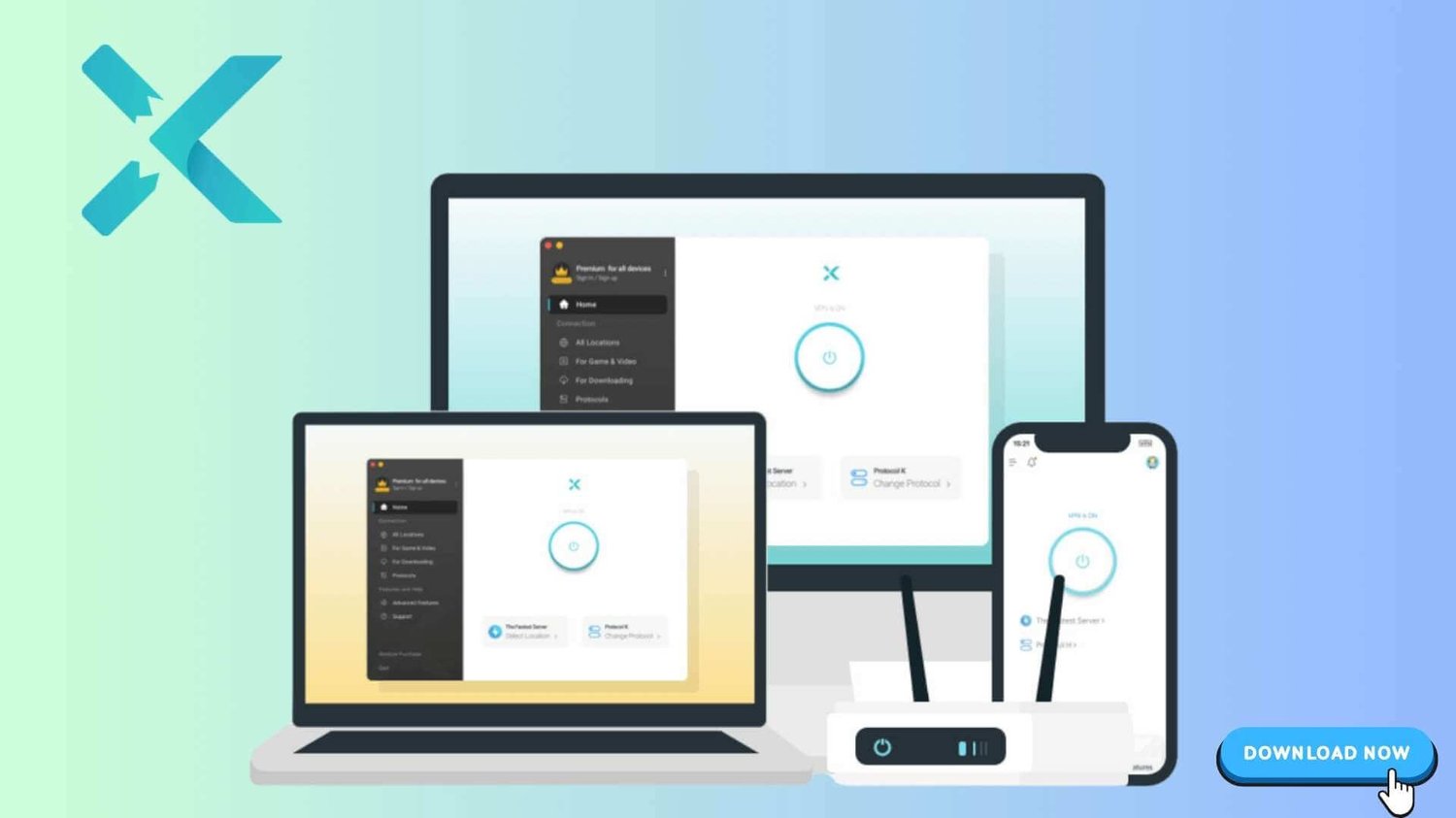
Security & Privacy
Using X-VPN is very safe and private. That's because X-VPN Free offers AES-256 encryption, a strict no-logs policy, and even an extra security feature, "Kill Switch". These are something that some paid VPNs can't provide.
Also, You can use X-VPN Free without an account. This means your personal data and online activities won't be snooped on.
Data Limit & Speed Limit
The free plan of X-VPN has no monthly data limit. You can use the service without worrying about suddenly being cut off. However, the free version will be slower than the paid one.
Free Servers
X-VPN has 1000+ free servers in 17 countries: the US, the UK, Germany, Australia, Canada, Singapore, Spain, Japan, South Korea, and more. Free accounts will be automatically connected to a nearby server. It's great if this server happens to meet your unlocking needs. However, if you want to have the freedom to choose server locations, you'll need to upgrade to the premium plan.
Compatibility
- Free Version: Windows (Windows 7, 8, 10, and 11), macOS, iOS, Android, Chrome
- Premium Version: Windows, macOS, iOS, Android, Linux, Chrome, Android TV, Amazon Fire Stick TV, Apple TV, Router, PS4of /5, Switch

Simultaneous Connections: 5
| Pros | Cons |
| ✅Unlimited data | ❌Speed limits |
| ✅Strong security | ❌Can't choose server location on your own |
| ✅Free servers in 17 countries | ❌Some useful advanced features only available in the premium plan |
| ✅Compatible with Windows 7, 8, 10, and 11 | |
| ✅No login required | |
| ✅No Pop-up Ads | |
| ✅Simultaneous connections: 5 | |
| ✅24/7 live support |
2. Proton VPN
- Completely Free: YES. No data limit.
Proton VPN is a good free Windows VPN because it also offers unlimited data. However, it's not as good as X-VPN for unlocking content, and its speed is slower.

Security & Privacy
Proton VPN uses OpenVPN protocols and robust encryption to protect your online activities. Also, it's based in privacy-friendly Switzerland and has a strict no-logs policy. So, Proton VPN Free can ensure your private internet access.
Data Limit & Speed Limit
The good news is that Proton VPN provides unlimited data. The bad news is that the free servers of Proton VPN seem too slow to provide a smooth online experience.
Free Servers
The free plan of Proton VPN offers 200 servers in 5 countries: the US, Romania, the Netherlands, Japan, and Poland. You can't choose server locations on your own.
Compatibility
Proton VPN is compatible with Windows 7, 8, 10, and 11. Unlike X-VPN, which allows 5 simultaneous connections, Proton VPN's free plan only allows 1 connection.
| Pros | Cons |
| ✅Unlimited data | ❌ Can't choose server locations |
| ✅Available for Windows 7, 8, 10, and 11 | ❌ Limited speed and too slow |
| ✅Strong security | ❌ Simultaneous connection: 1 |
| ✅No Ads |
3. Hide.me
- Completely Free: YES. No data limit.
Hide.me VPN's overall performance is not that impressive. But with reassuring security features, it appears on our list.

Security & Privacy
Hide.me has AES-256 encryption, IP leak protection, and a no-logs policy. It also regularly publishes transparency reports to prove it has never shared user data.
Data Limit & Speed Limit
Before, free users had a 10 GB monthly data limit. Now, you can enjoy unlimited data with hide.me VPN for Windows, although the speed of the free version will be slower.
Free Servers
You can choose free servers in 7 countries: the US, Finland, France, Germany, the Netherlands, Switzerland, and the UK.
Compatibility
Hide.me VPN is compatible with Windows 7 and higher. Free users can only connect 1 device at a time. If you need to use a VPN on multiple devices at the same time, consider other VPNs.
| Pros | Cons |
| ✅ Unlimited data | ❌ Speed limits |
| ✅ Secure and private | ❌ Can only connect 1 device at a time |
| ✅ Compatible with Windows 7, 8, 10, and 11 | ❌ No additional advanced features |
| ✅ Free servers in 7 countries |
4. Windscribe VPN
- Completely Free: NO. 10 GB free data per month.
If just for regular browsing on your Windows PC, Windscribe will be a good choice. The free servers work just as well as the paid ones, with fast speeds, and let you pick the location. However, it only offers 10 GB of free data per month.

Security & Privacy
Windscribe has a kill switch and split tunneling for security and follows a strict no-logs policy. However, it's based in Canada, which is part of the Five Eyes alliance.
*The Five Eyes is an intelligence alliance consisting of the US, UK, Canada, Australia, and New Zealand. They share citizens' data with each other.
Data Limit & Speed Limit
By default, Windscribe's free users only have a monthly free data of 2GB. You can get 10GB of free data per month by adding and confirming your email address. Thankfully, your server speeds won't drop because it's free. However, the data limit will run out quickly.
Free Servers
Windscribe opens up server locations in 10 countries/regions: the US, Canada, Switzerland, Hong Kong, Germany and more. You can freely choose your server location.
Compatibility
Windscribe Free is compatible with Windows 7 and higher. For free users, Windscribe doesn't limit the number of connections. You can use Windscribe Free on any number of your devices.
| Pros | Cons |
| ✅ Compatible with Windows 7, 8, 10, and 11 | ❌10 GB Free Data per month |
| ✅Fast speed | ❌Based in the Five Eyes alliance |
| ✅Free servers in 10 countries/regions | |
| ✅Unlimited connections |
5. TunnelBear
- Completely Free: No. 2 GB Free Data per month
TunnelBear Free offers almost all the features of the paid version. If you just need to change your location on your Windows PC, it's great. But the free plan is too limited and is best for occasional use.

Security & Privacy
While TunnelBear isn't the top free VPN for Windows, it provides strong protection with proprietary GhostBear technology and standard AES 256-bit encryption.
Data Limit & Speed Limit
The free plan only allows 2GB of data monthly, the lowest among the free services listed. This makes it hard to use for gaming, streaming, or torrenting. However, the speed of TunnelBear's free servers is the same as that of the paid version.
Free server Limit
TunnelBear offers more server locations than most free Windows VPNs, with servers in 47 countries. However, you can only choose locations by country/region, not specific cities.
Device Compatibility
TunnelBear is only compatible with Windows 10 and higher, which might not be ideal for users with older Windows versions. The free plan allows unlimited simultaneous connections. Well, with the small monthly data allowance (2GB), using multiple devices might only last a few hours.
| Pros | Cons |
| ✅Good security | ❌2 GB free data per month |
| ✅No speed limit | ❌Only compatible with Windows 10 and higher |
| ✅The most free server locations: 47 countries | |
| ✅Unlimited Connections |
Quick Comparison of the Best Free VPN for Windows
Short on time? Here is a quick comparison of the top 5 best Windows VPNs!
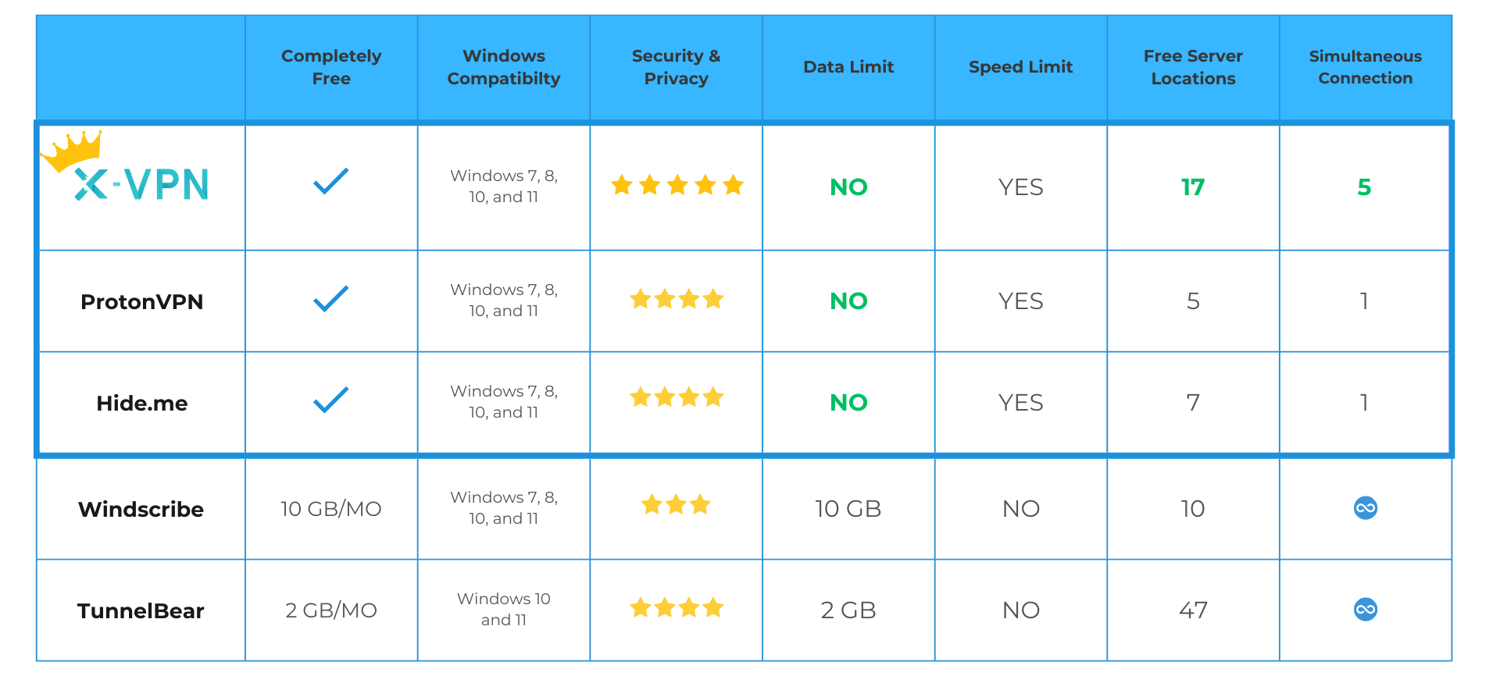
It's clear that X-VPN deserves the title of the best free VPN for Windows. Not only is it truly completely free, but it also excels in Windows compatibility, security, and server performance.
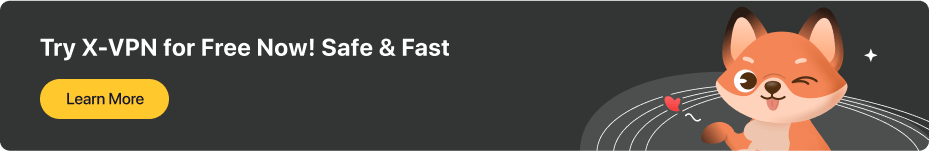
Are Free VPNs Safe?
While the VPNs recommended in this list are reliable, many free VPNs on the market are unsafe and should not be used.
Yeah, the allure of a free VPN is quite tempting. But free stuff often comes with hidden costs. Here are some main issues with using certain free VPNs for Windows PCs:
- Security risks: Some free VPNs don't have essential security features like a kill switch and DNS leak protection. This could leave you vulnerable to attacks from hackers and other online threats. Additionally, some free VPNs may contain malware, posing potential security risks to your Windows system.
- Privacy exposure: Many free VPNs might collect and sell user data, which violates your privacy and defeats the purpose of using a VPN.
- Can't unblock well: They might have trouble bypassing geo-restrictions and might not be fast or stable enough for streaming or gaming on Windows.
- Poor performance: Free VPNs often restrict data usage, speed, and server access. They might also push you to lots of annoying ads. This can really affect your online experience.
- Lack of customer support: Not all VPNs offer 24/7 live support like X-VPN. Many free VPNs don't provide timed customer support. If you have technical issues on your Windows PC, they may not be able to help you promptly.
While there are reputable free VPN options available, even the best free VPN for Windows has limitations. For a high-quality VPN for Windows, consider the premium plans of our recommended VPNs.
Should You Use a Free VPN for Windows?
Honestly, this question has no simple "yes or no." The answer depends on what you want to do with a free VPN on your Windows PC.
If you just want to add some security when using public Wi-Fi or need a virtual location from time to time, then they could be your best choice.
However, if you want a VPN with more advanced features, like stronger security or better unlocking abilities, then free VPNs won't meet your needs.
In short, a free VPN is better than no VPN, but not as good as a paid one. However, you can start by trying the best free VPN for Windows from this list. This way, you can figure out what features you need from a VPN before purchasing a paid product.
Conclusion
After comparing, we think X-VPN is the best free VPN for Windows. It's completely free, with no data limits and strong security. If you want to try its premium plan, you can now enjoy a 30-day free trial!
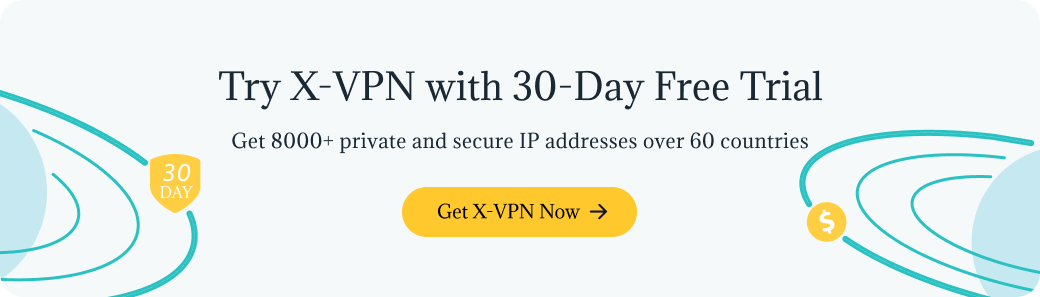
>>Related:
FAQs
1. Is there a totally free VPN for Windows?
Yes, there are completely free VPNs for Windows, such as X-VPN, ProtonVPN, and Hide.me. However, compared to a paid subscription, a free one for Windows has limitations on servers, speed and unblocking capabilities.
2. Which is the best completely free VPN?
X-VPN is the best completely free VPN for Windows. It offers unlimited data, is secure, reliable, effectively unblocks geo-restricted content, and is user-friendly for Windows users.
3. Does Windows 10 have a built-in VPN?
Yes, there is a built-in VPN, but it doesn't include the server. You still need a VPN service provider.
4. Are free VPNs for Windows legal to use?
Yes, using a free VPN for Windows is generally legal. However, the legality of VPN usage varies by country/region. Certain areas restrict VPN usage, especially when accessing specific content or for particular purposes. Always ensure that your VPN use complies with local laws and regulations.
Follow Us on Social Media
Recent Articles
How to Use VPNs for Secure Social Media Management
Jul 29, 2024 | 9 mins to readHow to Set Up a VPN on Windows 10/11?
Aug 14, 2024 | 7 mins to readHow to Use Signal App in Russia: Solve Signal Ban
Aug 12, 2024 | 4 mins to read30 Best FMovies Alternatives in 2024 (Still Working)
Aug 12, 2024 | 14 mins to readAccess anything anywhere anonymously with X-VPN
24/7 one-one live chat support
Ultimate protection for 5 devices
Access to all worldwide contents
8000+ servers at 225 locations
30-DAY MONEY-BACK GUARANTEE

