Is your password strong enough?
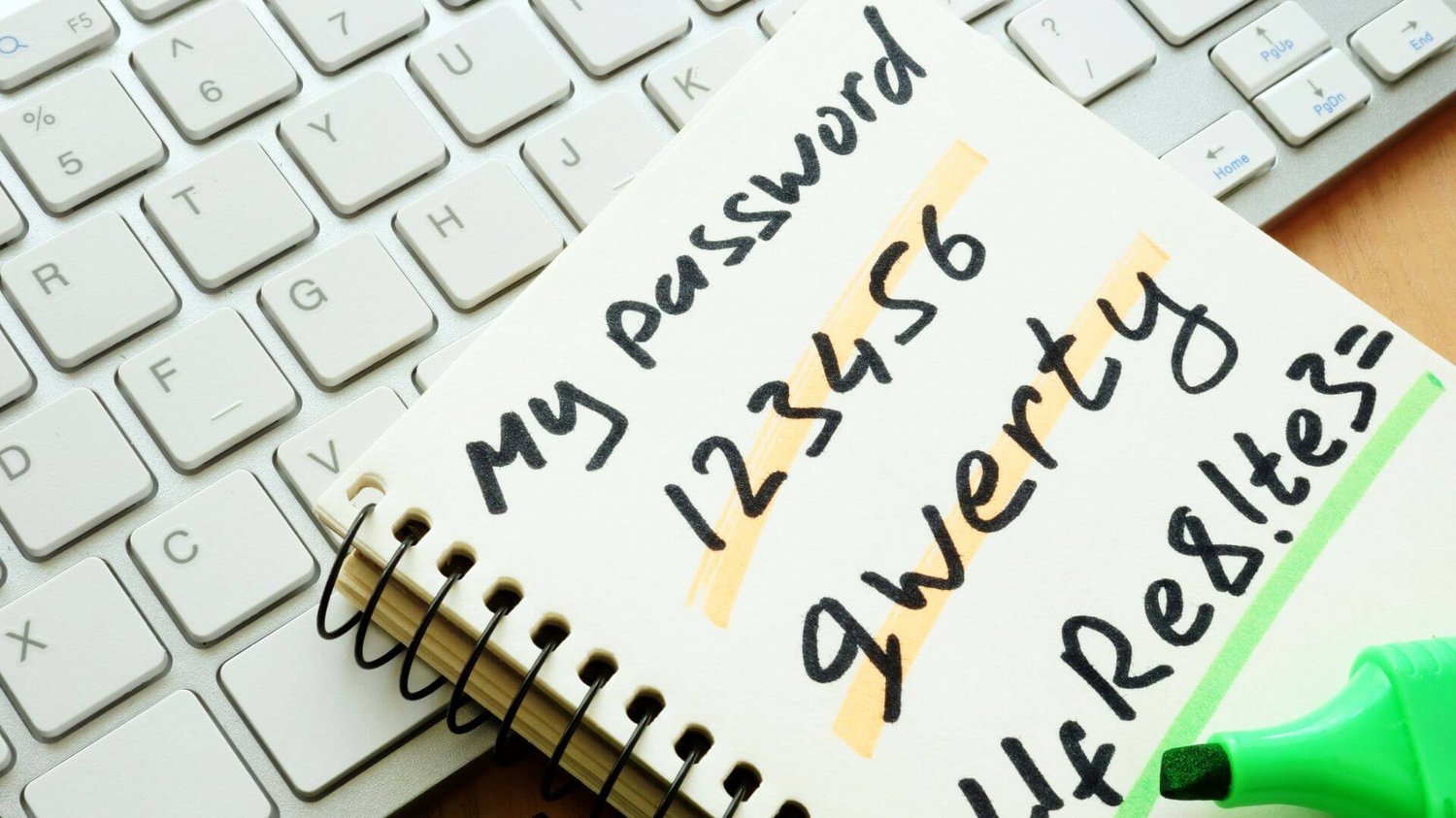
Are you using weak passwords?
A report reveals the world's top 10 most common passwords in 2023. Have you used one of these passwords before or are you currently using one?
- password
- 123456789
- guest
- qwerty
- 12345678
- 111111
- 12345
- col123456
- 123123
(data resource: Techradar)
These passwords end up on the list for being too basic, having repeating characters, or following a predictable pattern. Too many people using the same password makes it less secure, creating opportunities for cybercriminals to exploit vulnerabilities and risk identity theft and property damage. That's why having strong passwords is crucial.
In this article, we will delve into what constitutes a strong password and provide you with guidelines for setting strong passwords to protect your online privacy.
Why do you need strong passwords?
Your password's strength can determine whether your accounts are secure or at risks. Weak passwords, often short, simple, or easily guessable, are vulnerable to hacking attempts. Strong passwords, on the other hand, with a mix of letters, numbers, and symbols, significantly increase the complexity and make it challenging for hackers to gain unauthorized access.
According to Hivesystems’s research, a 4-digit password with only numbers can be cracked instantly, but an 18-digit password with numbers, uppercase and lowercase letters, and symbols will take 7qd years.
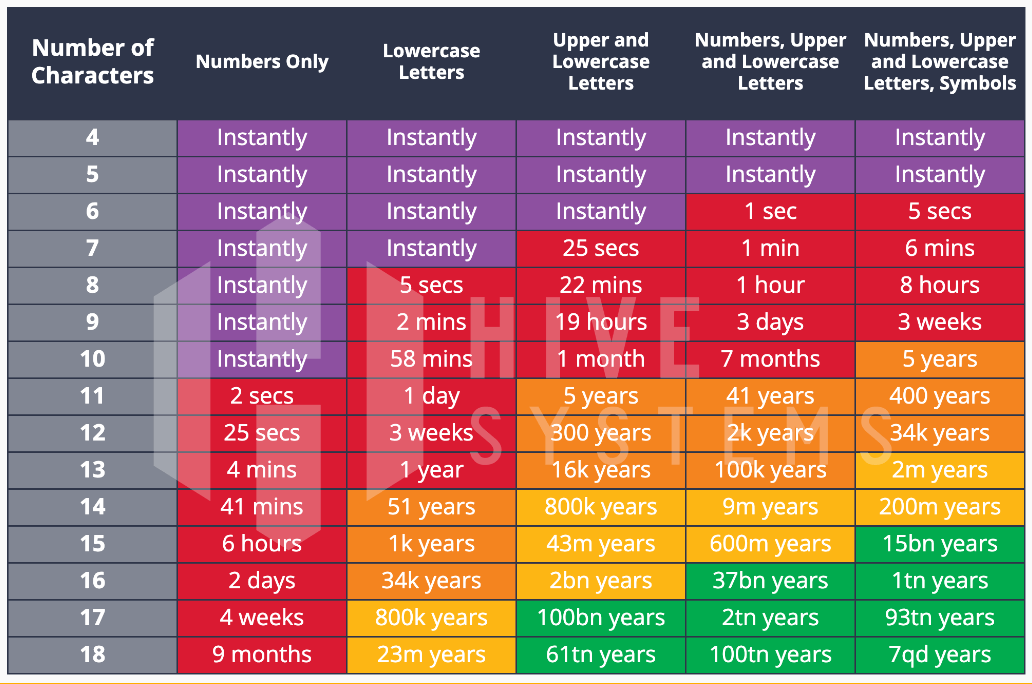
Hackers use different tactics to crack passwords. One method is brute force attacks, where they try every possible combination. They also use dictionary attacks, where they try a list of commonly used passwords. Additionally, hackers may employ phishing attacks to deceive users into revealing their passwords.
It's essential to understand these threats and prioritize strong password practices to safeguard your digital identity.
What makes a strong password?
To make a strong password, remember these things:
- Use At Least 12 Characters: Make your password long – the longer, the better.
- Mix Different Types of Characters: Include big letters (like A or B), small letters (like a or b), numbers, and special symbols (like @ or $).
- Avoid Simple Patterns: Stay away from easy patterns like "12345" or "abcdef." Make it hard for others to guess by keeping it random.
- Don't Use Personal Info: Avoid putting your birthday or your name in your password. It's safer that way.
So, how to create one? Let’s take a closer look.
Use Passphrases Instead of Passwords
Instead of using simple words, try a passphrase – a long sentence that's hard to guess. For example, "Giraffe dances under moonlight" could become GiDaUnMo. Or, for extra strength, try something like Hike@Sunset$Mountain.
Combine Unrelated Words
Mix different words that don't seem to go together. Don't use common phrases from songs or movies. Pick three or four longer words and add numbers and special characters. Also, you can make it tricky by misspelling some words or changing letters to numbers.
Try Password Generators
Creating a strong password may seem simple, but often the passwords we come up with still aren't "strong" enough. Is there a quick way to generate a strong password? Absolutely. A good password generator can make a super strong password that's tough for cyber attackers. These tools use smart tricks to create passwords with custom rules.
How to get a strong password with X-VPN password generator?
You can find X-VPN password generator on the feature page. It’s a completely free tool for users to try. By customizing the requirements, like length and complexity, you can create an even more secure password for your digital protection.
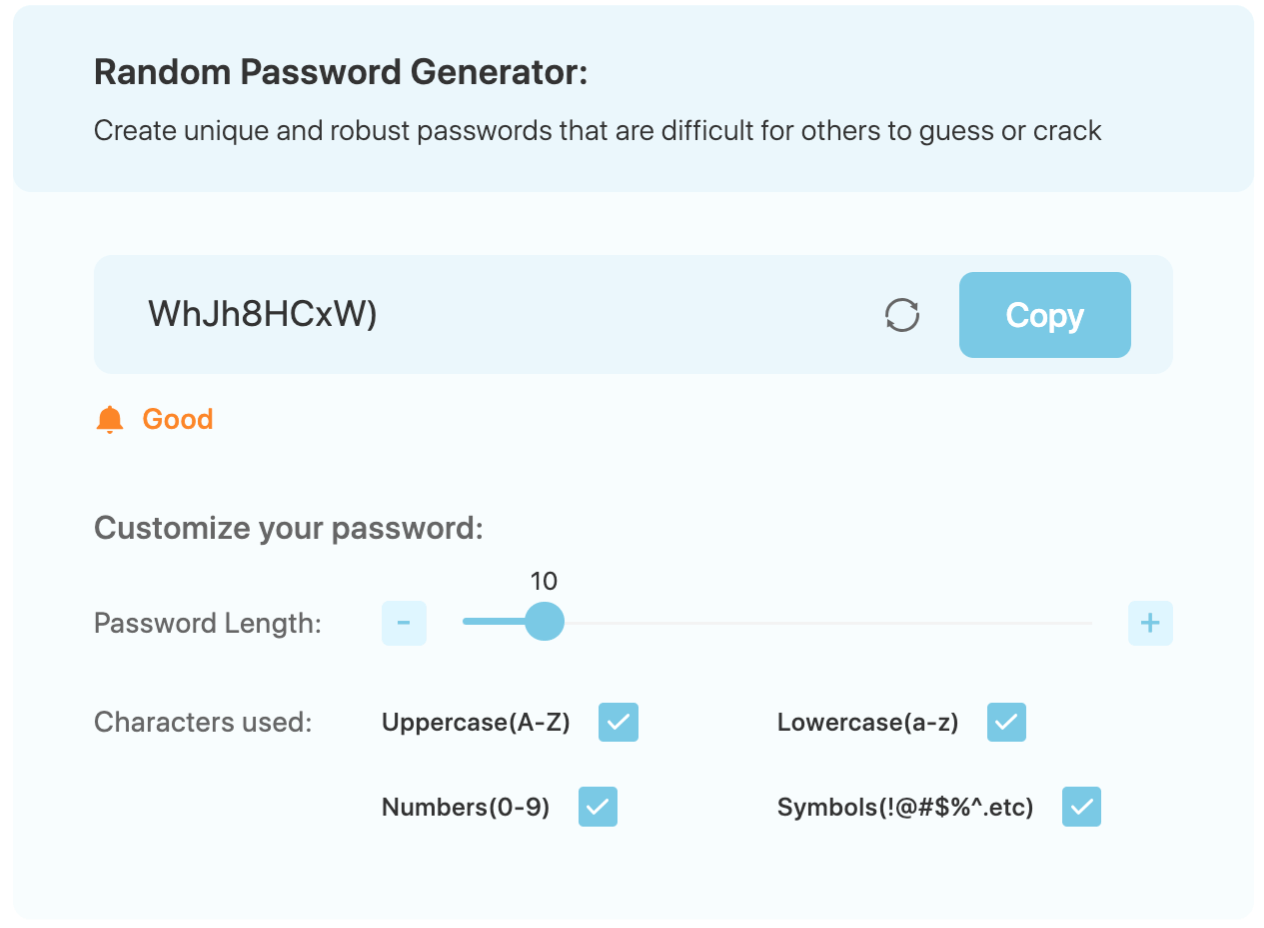
When you visit the page, we've already generated a default password for you. You can simply copy it or refresh to get a new one.
🔔The bell below indicates the strength level, ranging from weak to strong. The password strength varies based on the types of characters and the number of passwords included in your custom password. Feel free to generate random passwords that suit your preferences.
For example, if you just want to use uppercase, lowercase letters and numbers without symbols to generate a 10-digit password that you can remember. Then check these three items and adjust the password length to 10. It gives you a random password: pjr6Uv0GiX.
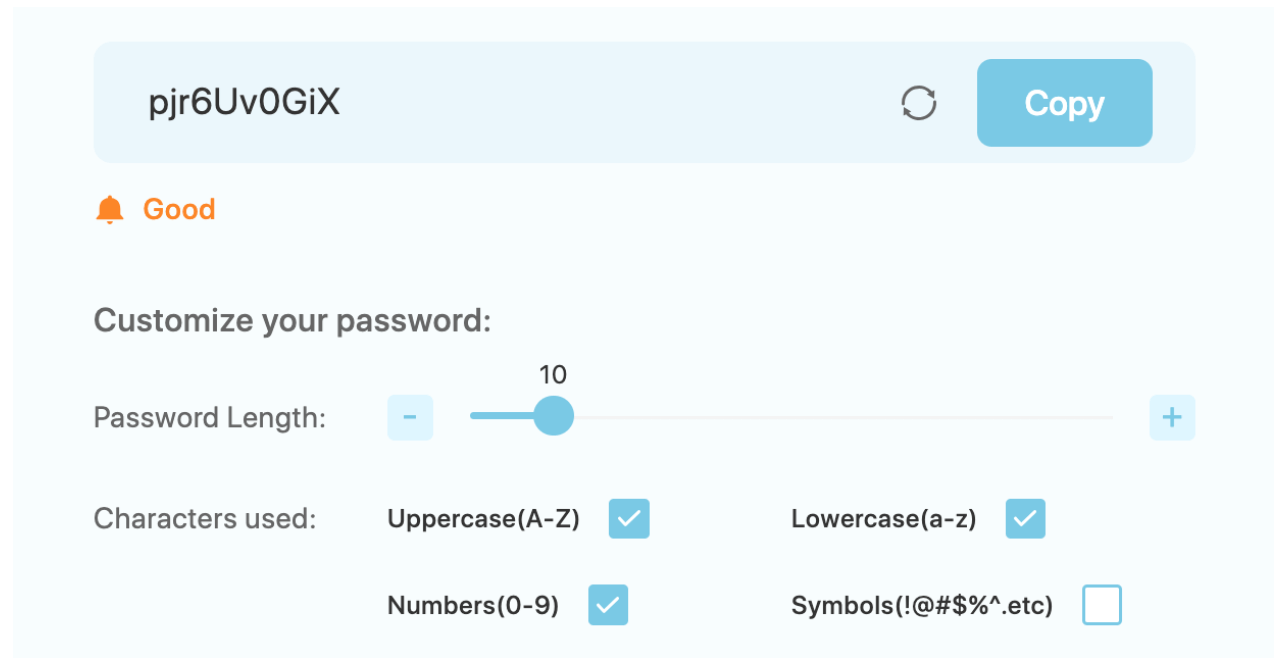
You may find that the strength of this password is Good. But if you want to increase the strength, you can continue to drag the cursor and find that when the password length is 17, the password strength has reached Strong. Then you can just copy and use it.
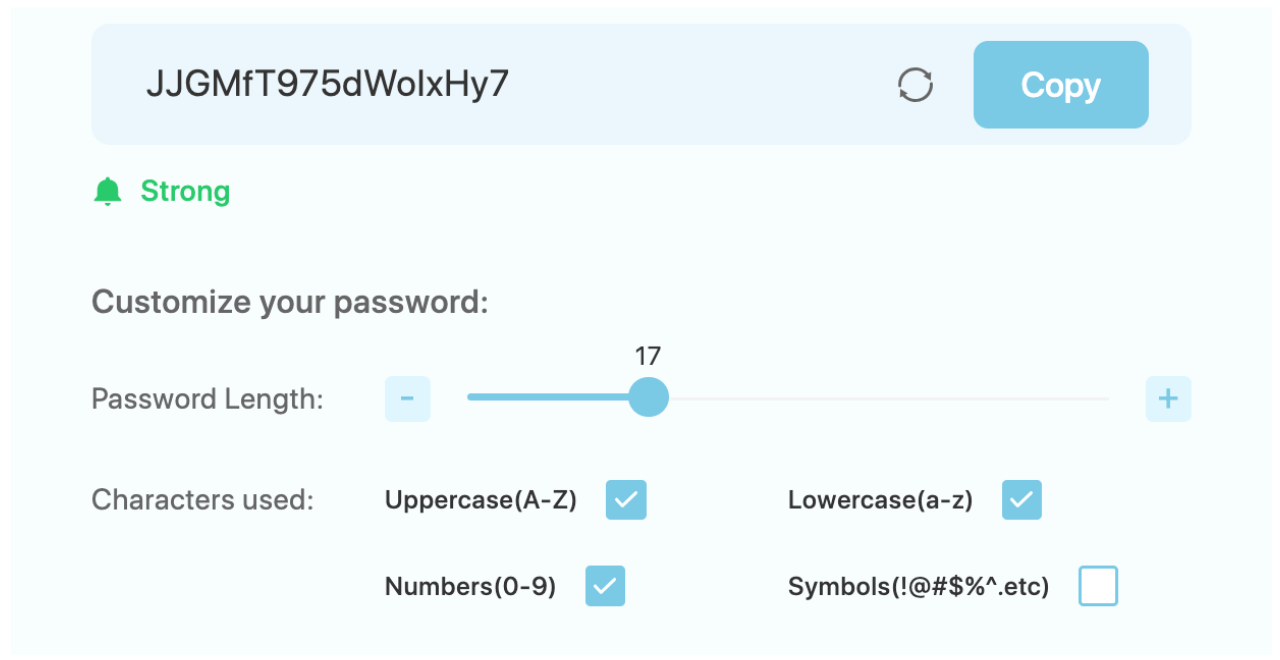
According to the tips we mentioned above, please combine as many characters as possible and appropriately extend the password length to obtain a stronger password. Sounds good? Have a try now!
We got more handy tools for you on this page, including IP address checker, DNS leak test, IPv6 leak test and so on.
How to Protect Your Passwords Online?
Now that you know how to create strong passwords, how can you better protect them from attacks? Let’s look at some practical measures.
Use A VPN
X-VPN provides a safe and private environment for storing passwords. When you connect to X-VPN, your internet connection undergoes encryption, protecting your data from potential interception by attackers attempting to lead you into fake websites or deceptive emails.
Use a password manager
Securely storing passwords is simplified with the assistance of a password manager. While writing down passwords casually in a memo may seem convenient, it poses risks of loss or unauthorized access. Password managers, usually encrypted, provide a fixed and secure location for storing and managing all your passwords.
Have a different password for each account
Employing the same password across multiple platforms increases the risk of a data breach when one password is compromised. Having unique passwords is akin to possessing different keys for different doors, enhancing the overall security of your online presence.
Change passwords regularly, avoid sharing
Over time, passwords stored in browsers, like Chrome, may weaken. We suggest changing passwords every 6-12 months. Additionally, avoid sharing your passwords to ensure the utmost security of your personal information on the corresponding platform.
In conclusion, remember to follow the principles of creating strong passwords and consider using X-VPN's random password generator to set unique passwords for each of your platforms. It's a straightforward process that adds an extra layer of security to keep your information safe.
Follow Us on Social Media
Recent Articles
How to Use VPNs for Secure Social Media Management
Jul 29, 2024 | 9 mins to readHow to Set Up a VPN on Windows 10/11?
Aug 14, 2024 | 7 mins to readHow to Use Signal App in Russia: Solve Signal Ban
Aug 12, 2024 | 4 mins to read30 Best FMovies Alternatives in 2024 (Still Working)
Aug 12, 2024 | 14 mins to readAccess anything anywhere anonymously with X-VPN
24/7 one-one live chat support
Ultimate protection for 5 devices
Access to all worldwide contents
8000+ servers at 225 locations
30-DAY MONEY-BACK GUARANTEE

