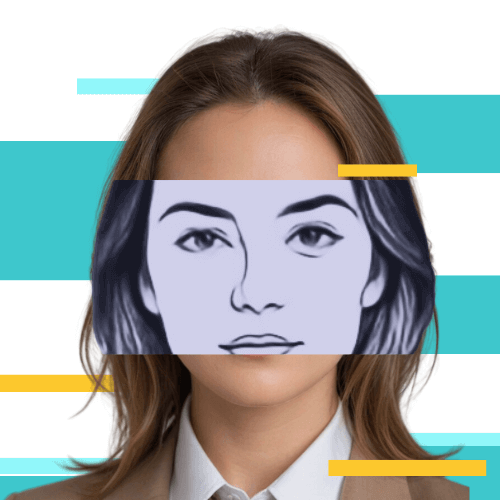Exploring 7 Types of VPNs and When to Use Them
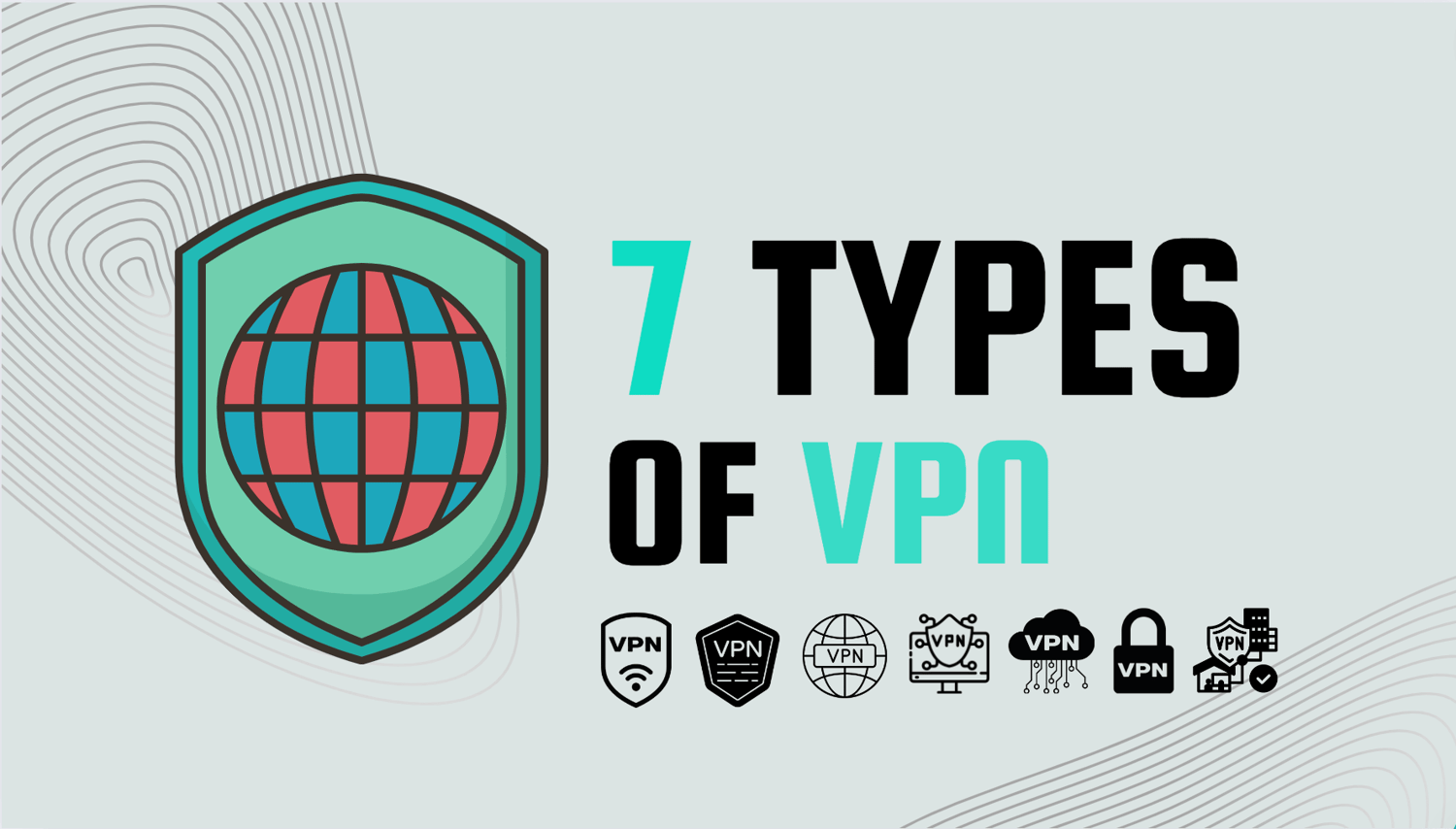
Feeling overwhelmed by the different types of VPNs? You're not alone! In this article, we'll break down each type of VPN, making it easy for you to understand and choose the best one for your needs. Let's dive in and clear up the confusion together!
Quick Glance: 7 Types of VPN
- Personal VPN — Protect your home network and devices.
- Mobile VPN — Keep your phone safe when using public Wi-Fi or ensure a consistent connection to a private network.
- Remote Access VPN — Securely connect to your work or home network.
- SSL VPN — Use your web browser to securely access private networks.
- Site-to-Site VPN — Connect multiple office networks together.
- Cloud VPN — Safely access your company's data in the cloud.
- Double VPN — Extra security by using two VPN connections.
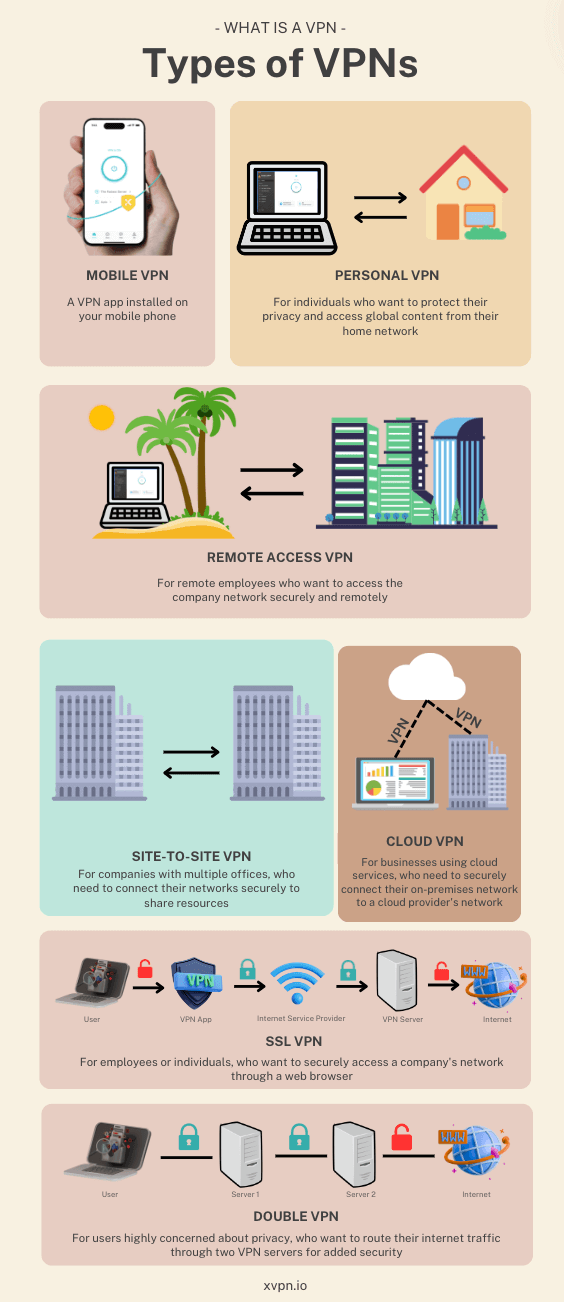
Understanding Each Type of VPN: A Breakdown sorted by Users
VPN types serve distinct purposes and have unique implementations. To better understand, I divided them into four categories. Here’s a detailed look:
I. VPNs for Individual and Home Use
For most of us, VPNs are used for online privacy and to unblock more content. Personal VPNs and mobile VPNs can help with this.
1. Personal VPN: Protect Your Home Network and Devices
What is a Personal VPN?
A personal VPN secures your home network and devices. It encrypts all internet traffic, helping prevent your ISP, advertisers, and even the government from tracking your online activities. What’s more, setting up a personal VPN on your router can safeguard your entire family's online privacy.
Use Case:
When you're at home browsing the web, a personal VPN keeps your internet activity private from your ISP and other trackers.
💡 By the way, how to set up a personal VPN? To use it, simply download the VPN app and connect to a server. Some services, like X-VPN, even offer free options that don't require sign-up.
For more details on how VPNs work, visit our page on What is a VPN.
2. Mobile VPN: Keep Your Phone Safe When Using Public Wi-Fi
In today's world, we might forget our clothes but never our mobile phones.
What is a Mobile VPN?
A mobile VPN is an app you can download to your phone that offers advanced security technologies and access to thousands of servers worldwide. It protects your privacy, especially on public Wi-Fi, and allows you to access home content while traveling abroad and bypass firewalls set by schools, workplaces, or service providers.
⚠️ Mobile VPN for business is like a remote access VPN but ensures a stable connection, even when users switch Wi-Fi or cellular networks.
Use Case:
When you're at a coffee shop using their Wi-Fi, a mobile VPN protects your phone from hackers on the same network.
Learn more about mobile VPNs and their benefits in our post on How to Use a VPN
II. VPNs for Small to Medium Businesses
Some VPNs are built for business use. In this category, VPNs are mainly for remote workers to secure access to their company from any remote location.
3. Remote Access VPN: Securely Connect to Your Work Network from Anywhere
What is a Remote Access VPN?
A remote access VPN allows employees to securely access their company’s network and resources from a remote location, simulating the same level of security as if they were on-site. Without a remote access VPN, all your traffic can be seen by the Wi-Fi administrator or other trackers. But if you connect through a remote access VPN, all your traffic will be encrypted, so no one can identify or steal your information.
Use Case:
When you're working from home or another location, use a remote access VPN to access the company’s network as if you were in the office.
For a deeper dive into remote access VPNs, see our article on How VPNs Protect Your Privacy and Online Identity.
4. SSL VPN: Use Your Web Browser to Securely Access Private Networks
What is a SSL VPN?
An SSL VPN (Secure Sockets Layer virtual private network) uses the SSL or TLS protocol to encrypt data. Unlike remote access VPNs, they don’t require special software on your device; you can use a web browser, making them more accessible and easier to set up.
Use Case:
When you're at a client site and need to access your company's network through your laptop, an SSL VPN allows you to do this securely via your web browser.
III. For Large Businesses and Enterprises
VPNs in this category are commonly used by businesses and government agencies with multiple offices in different locations.
5. Site-to-Site VPN: Connect Multiple Office Networks Together
What is a Site-to-Site VPN?
A site-to-site VPN connects businesses with multiple offices over the public internet. It allows employees in different locations to securely share resources as if they were in the same office. This is especially useful for organizations with multiple branches or hospitals.
So, how is a site-to-site VPN different from a remote access VPN? With a remote access VPN, each employee needs to download an application to create a secure tunnel. However, a site-to-site VPN, also known as a router-to-router VPN, doesn’t require individual devices to have a client. As long as information is sent and received through a VPN gateway, it's secure.
They can be divided into two categories:
- Intranet-based VPN: Connects several offices of the same company to one private network.
- Extranet-based VPN: Connects company A to company B’s office to share specific data for their partnership.
Use Case:
When your company has offices in New York and London, a site-to-site VPN allows seamless and secure communication between these offices.
For more information on setting up site-to-site VPNs, check out our VPN Setup Guide.
6. Cloud VPN — Safely Access Your Company's Data in the Cloud
What is a Cloud VPN?
A cloud VPN integrates VPN technology with cloud services to securely connect users to a cloud service. Unlike other VPN types, a cloud VPN fits seamlessly into a company's cloud framework, allowing for rapid worldwide setup and deployment. While a site-to-site VPN creates separate environments that interact as if they were on the same network, a cloud VPN allows users from any location to securely connect to an enterprise's virtual private cloud.
Use Case:
When your team works remotely from different parts of the world, a cloud VPN enables secure access to your company's cloud resources from anywhere.
IV. VPN For Enhanced Security Needs
7. Double VPN — Extra Security by Using Two VPN Connections
What us a Double VPN?
A double VPN setup protects user traffic with two layers of encryption for enhanced security. However, this extra protection can lead to slower connection speeds, so use it when maximum security is needed.
Use Case:
When you're handling sensitive data and require the highest level of security, a double VPN provides that extra layer of protection.
Discover how double VPNs enhance security in our VPN Security Explained.
How to Choose the Right VPN for You
Here’s a table comparing the 7 VPN types to help you make decision:
| Type | Who Connects Where? | Software Type | Best Used for |
|---|---|---|---|
| Remote Access VPN | Users connect to a private network | Need software installed on both user’s device and the private network | Connecting to a private network from your home or another remote location |
| Personal VPN | Users connect to the Internet through a third-party server | Need software installed on user’s device | Protecting your privacy and accessing any content without online restrictions |
| Mobile VPN | Users connect to a private network or to the internet via a third-party server | Need software installed on user’s device | Achieving consistent connection to a private network or like personal VPN on your mobile phone |
| Site-to-Site VPN | Network connects to another network | Software on both networks, users do not need apps | Creating an encrypted tunnel between two or more private networks |
| Cloud VPN | Users connect to a company’s resource in the cloud | Connect via website or desktop/mobile app | Securing access to the company’s virtual private cloud |
| SSL VPN | Users connect to a private network with a web browser | Web browser | Enabling remote employees to access company’s resources safely |
| Double VPN | Use two VPNs simultaneously | Need specialized software on user’s device | Enhancing security through two layers of encryption |
Conclusion
After reading this, you should have a basic understanding of Remote Access VPN, Personal VPN, Mobile VPN, Site-to-Site VPN, Cloud VPN, SSL VPN, and Double VPN.
For most of us, a personal VPN is the best option, as it can protect your online privacy and enhance your online entertainment experience. X-VPN can meet all your needs. Download our free VPN app now and start browsing safely, privately, and freely!
Follow Us on Social Media
Recent Articles
How to Use VPNs for Secure Social Media Management
Jul 29, 2024 | 9 mins to readHow to Set Up a VPN on Windows 10/11?
Aug 14, 2024 | 7 mins to readHow to Use Signal App in Russia: Solve Signal Ban
Aug 12, 2024 | 4 mins to read30 Best FMovies Alternatives in 2024 (Still Working)
Aug 12, 2024 | 14 mins to readAccess anything anywhere anonymously with X-VPN
24/7 one-one live chat support
Ultimate protection for 5 devices
Access to all worldwide contents
8000+ servers at 225 locations
30-DAY MONEY-BACK GUARANTEE