How to delete Google Gmail?
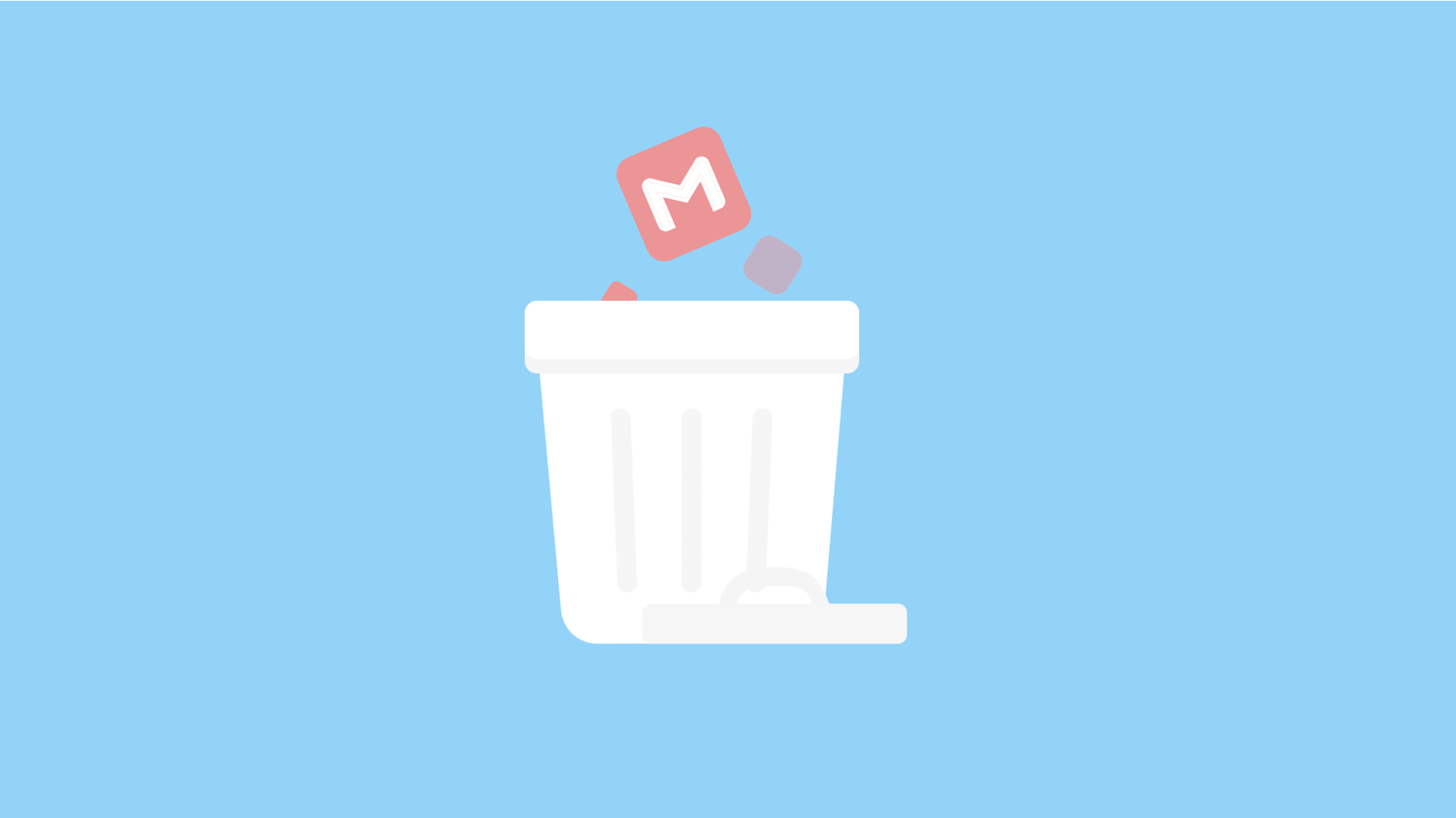
Gmail is still the most popular email service provider in the world, with over 1.8 billion users. Closing your Gmail account may be a good idea for various reasons, even though it's convenient to use. It could be because you've switched to a different platform, or perhaps you're concerned about potential data breaches. Anyway, let’s see step by step how to delete your Gmail.
What you should do before deleting Gmail account?
Once you've closed your account, you will no longer have access to log in, send or receive emails. Anyone who tries to email your old address will receive a failed delivery message. Thus, you can set up an automatic reply in advance to inform your contacts of the new email address you will use in the future. Also, it is important to check and unlink platforms you have linked to Gmail, for instance, your social media platforms, online banking and shopping websites.
Moreover, it is recommended to download a copy of your data. If you delete your Gmail account, all your emails will be deleted as well. You can refer to Google’s guide to export your email content. To ensure you have a backup of any important attachments or contacts that you may need in the future, it's advisable to save them beforehand.
How to delete your Gmail account on computers?
To remove your Gmail account from Chrome or any other browser, you can follow these steps:
1. Go to your Google Account;
2. On the left side, click on "Data & privacy";
3. Scroll down to the "Download or delete your data" section and select "Delete a Google service";
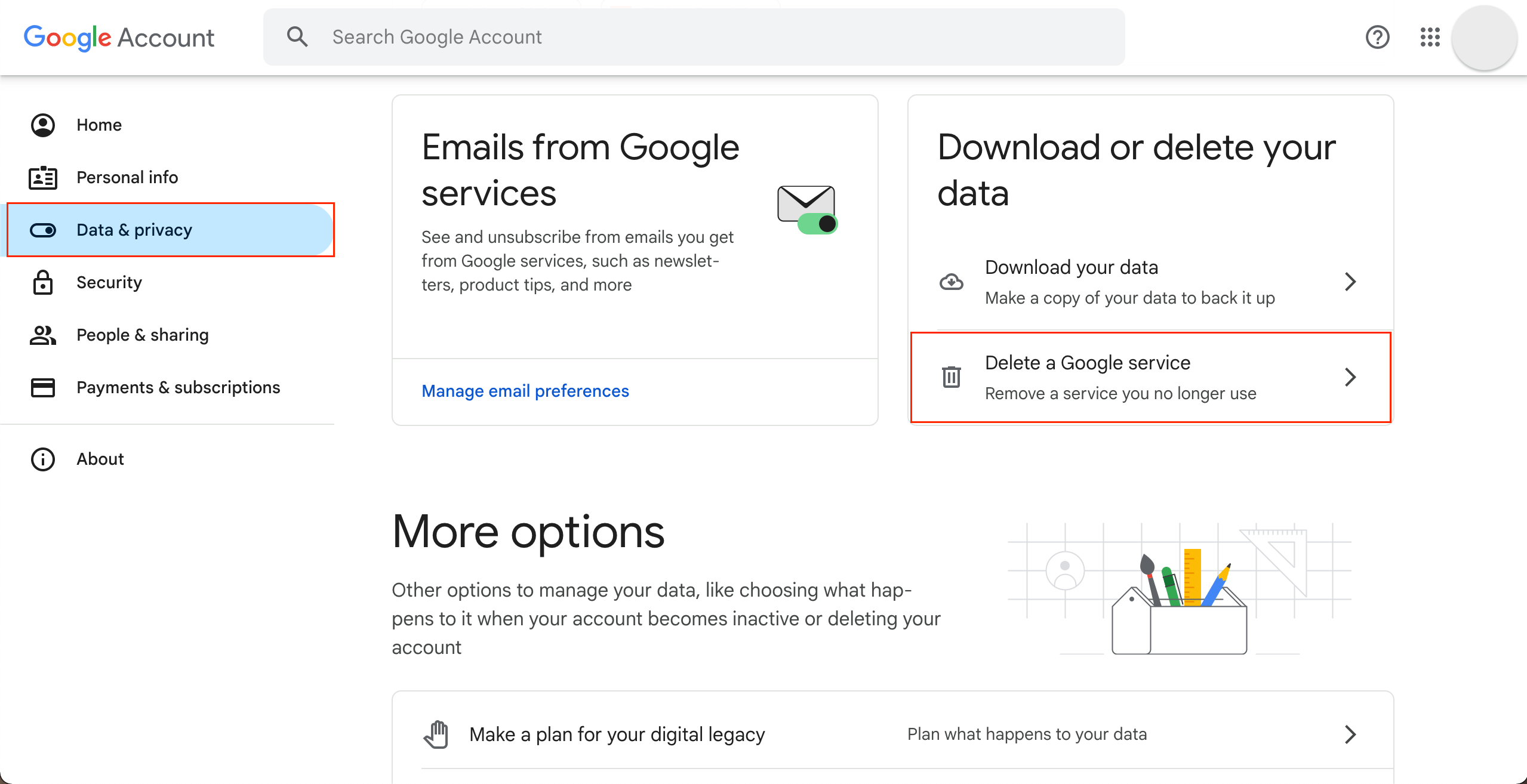
4. Enter your password and click on the trashcan icon next to Gmail;
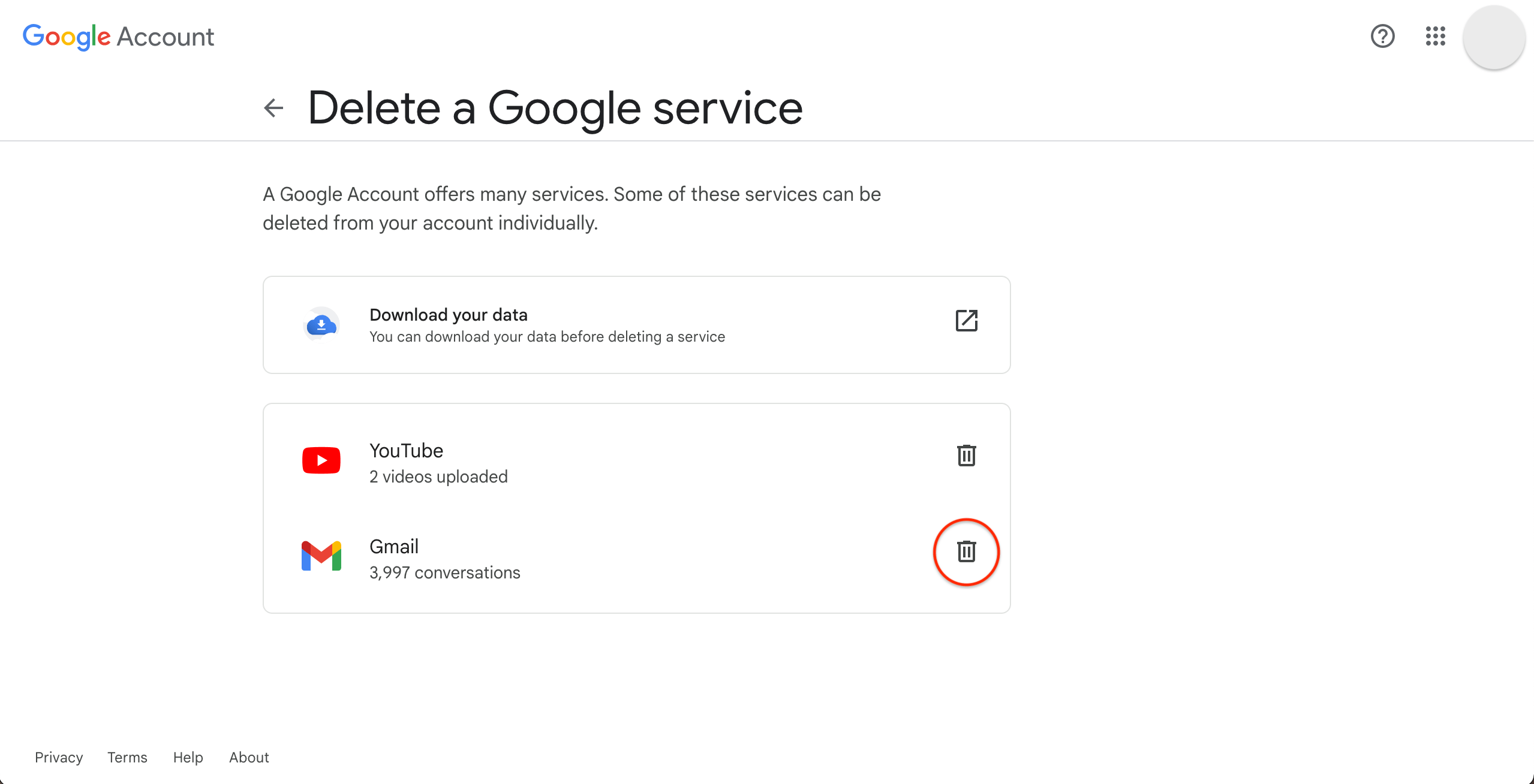
5. Enter a valid non-Gmail email address that you will use later to connect to your Google account. You will receive a confirmation email in this inbox;
6. Open the confirmation email and click the provided link to confirm the new email address;
7. You will be prompted once more to confirm that you want to delete your Gmail account. Tick the box and click on "Delete Gmail".
Following these steps will allow you to permanently delete your Gmail account.
How to delete your Gmail account on Android?
To remove your Gmail account from Android phone or tablet:
1. Open your Gmail app and tap your profile icon in the upper right corner. Click Mange your Google Account;
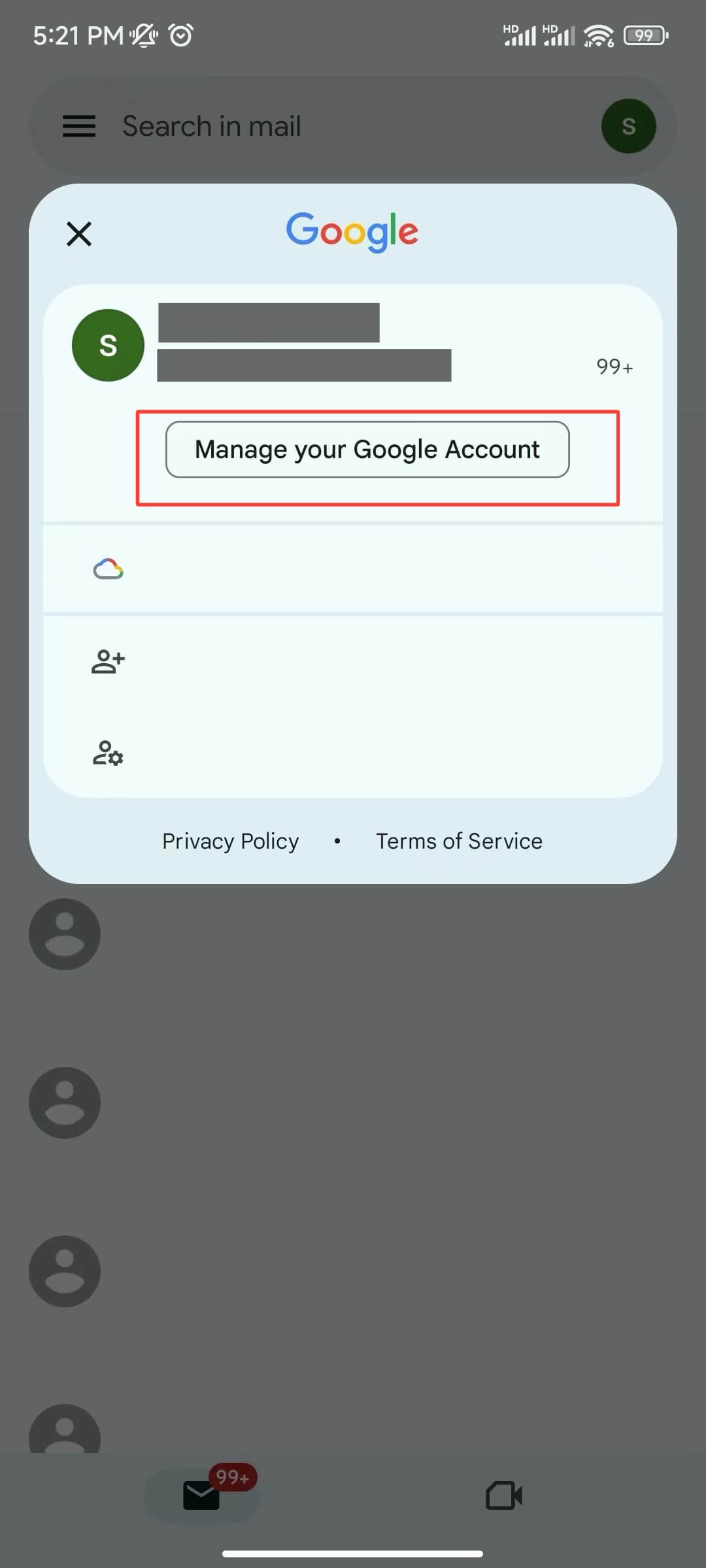
2. Select Data & privacy at the top;
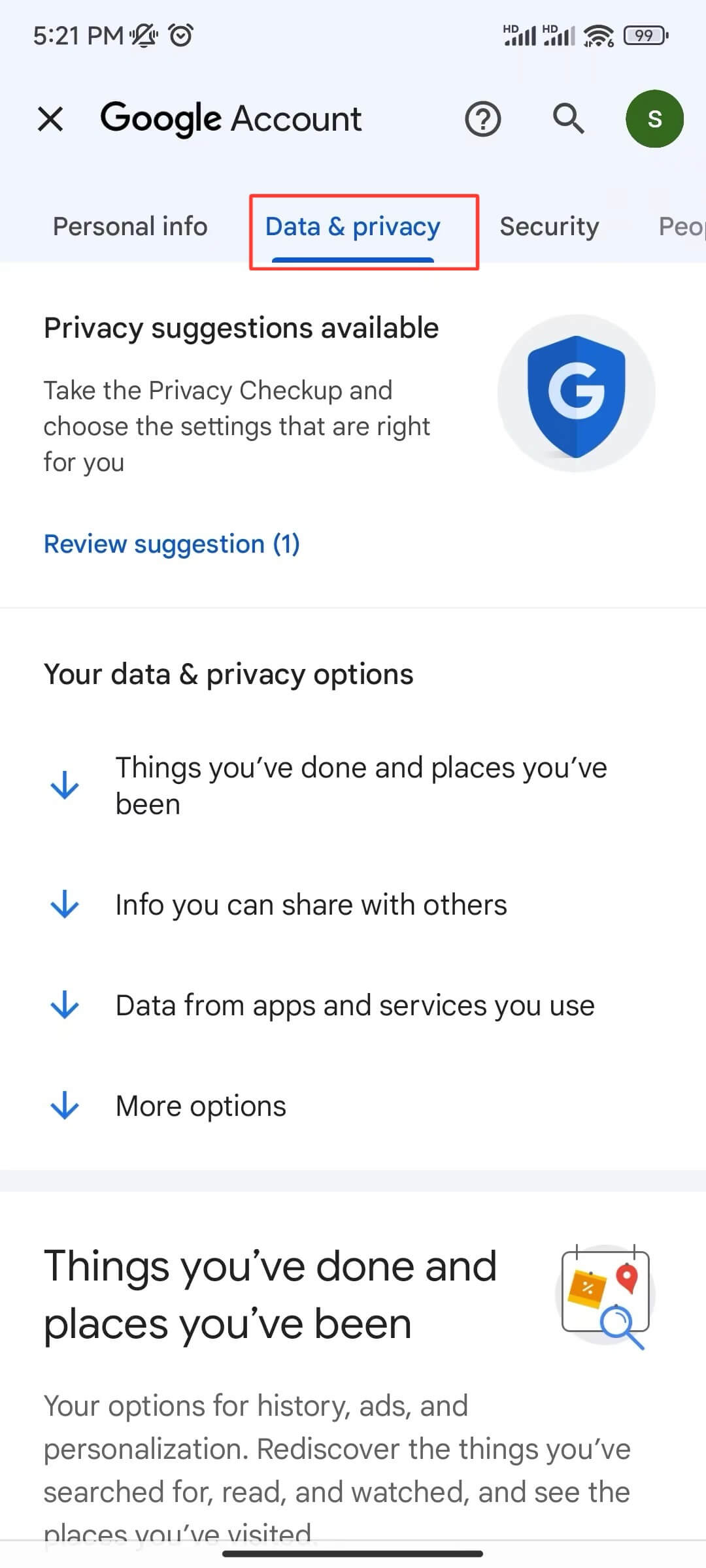
3. Scroll down and tap Delete a Google service;
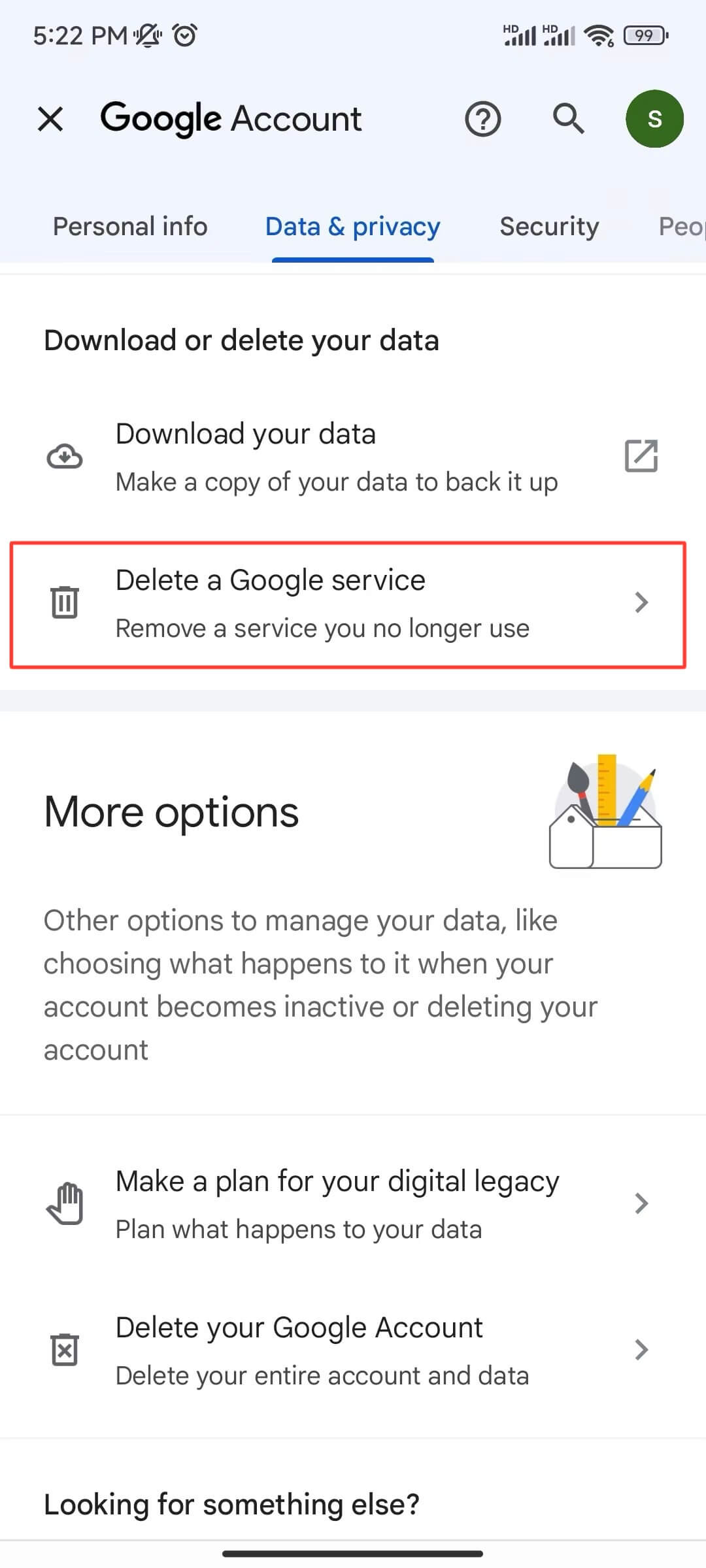
4. Enter your password;
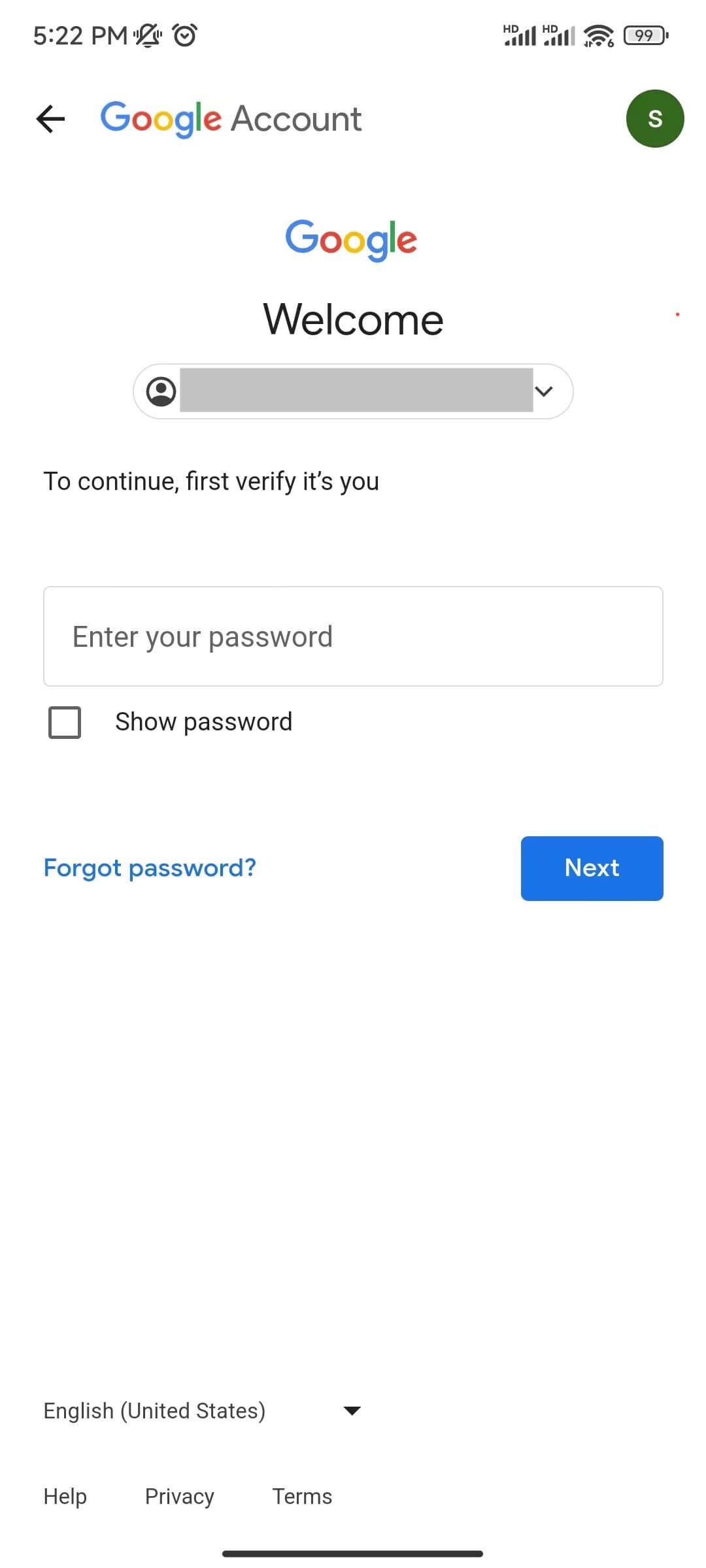
5. Tap on the trashcan icon next to Gmail;
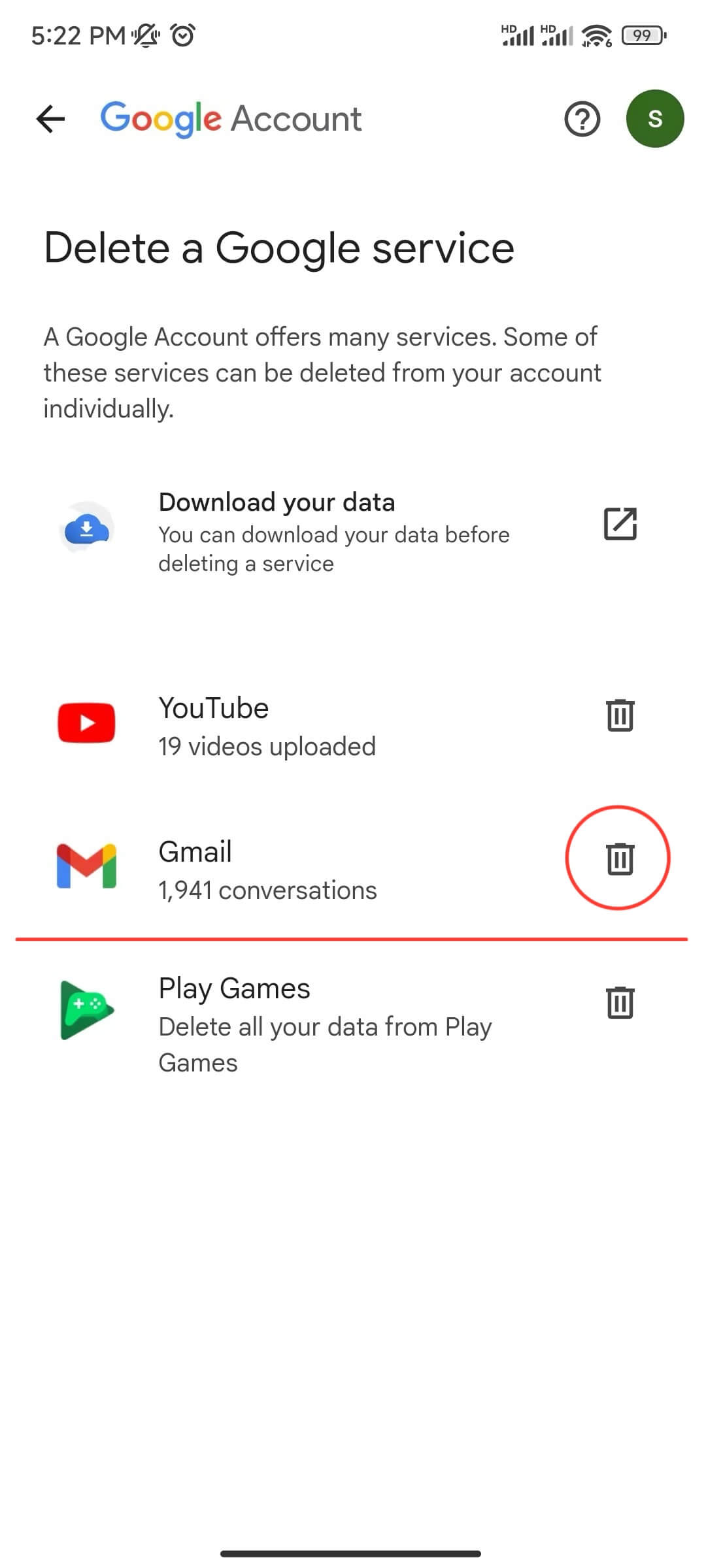
6. Enter a valid non-Gmail address that you will later use to connect to your Google account. You will receive a confirmation email to this inbox;
7. Click the link to confirm the new email address;
8. You will be asked once more if you really want to delete your Gmail account. Tick the box and press Delete Gmail.
How to delete your Gmail account on iPhone?
To remove your Gmail account from iPhone or iPad:
1. Open your Gmail app and tap your profile icon in the upper right corner. Click Mange your Google Account;
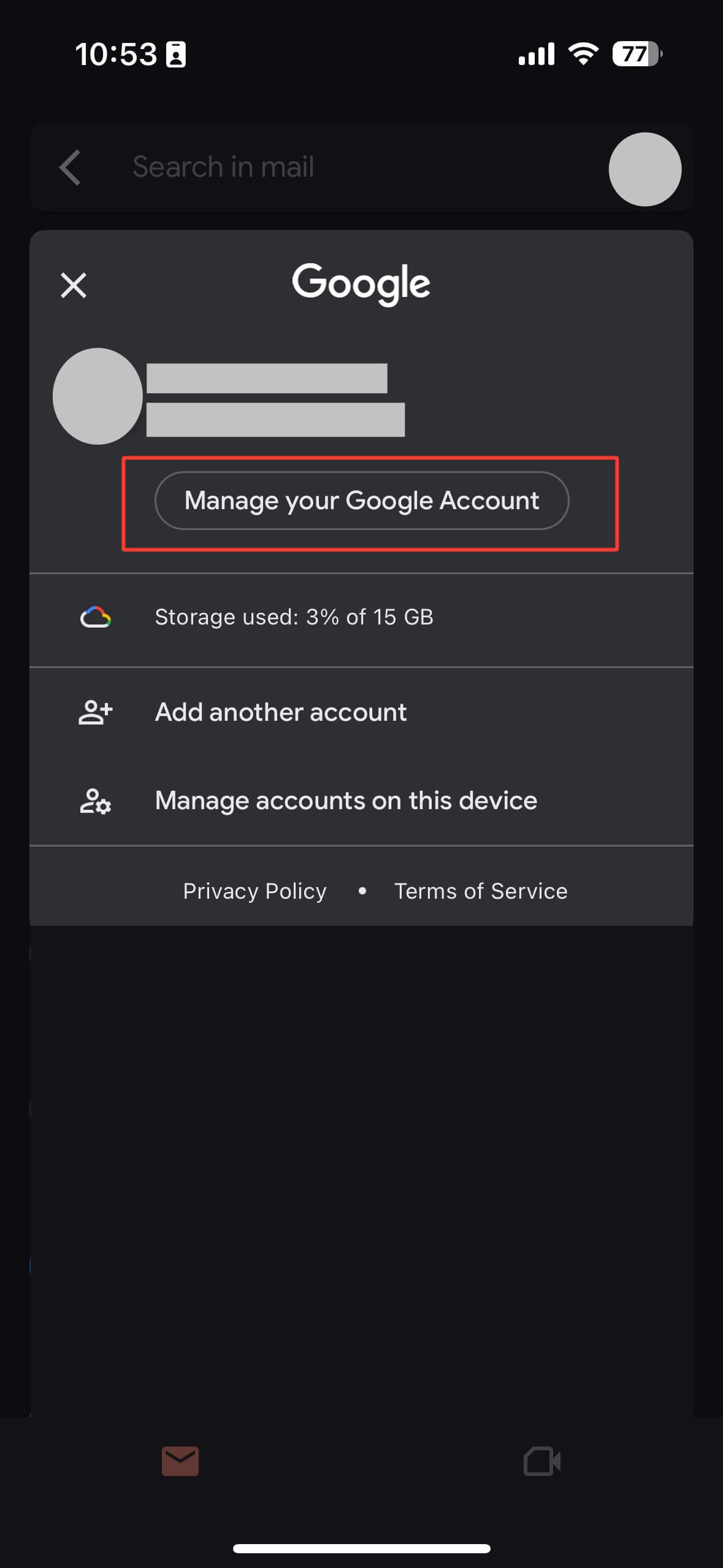
2. Select Data & privacy at the top;
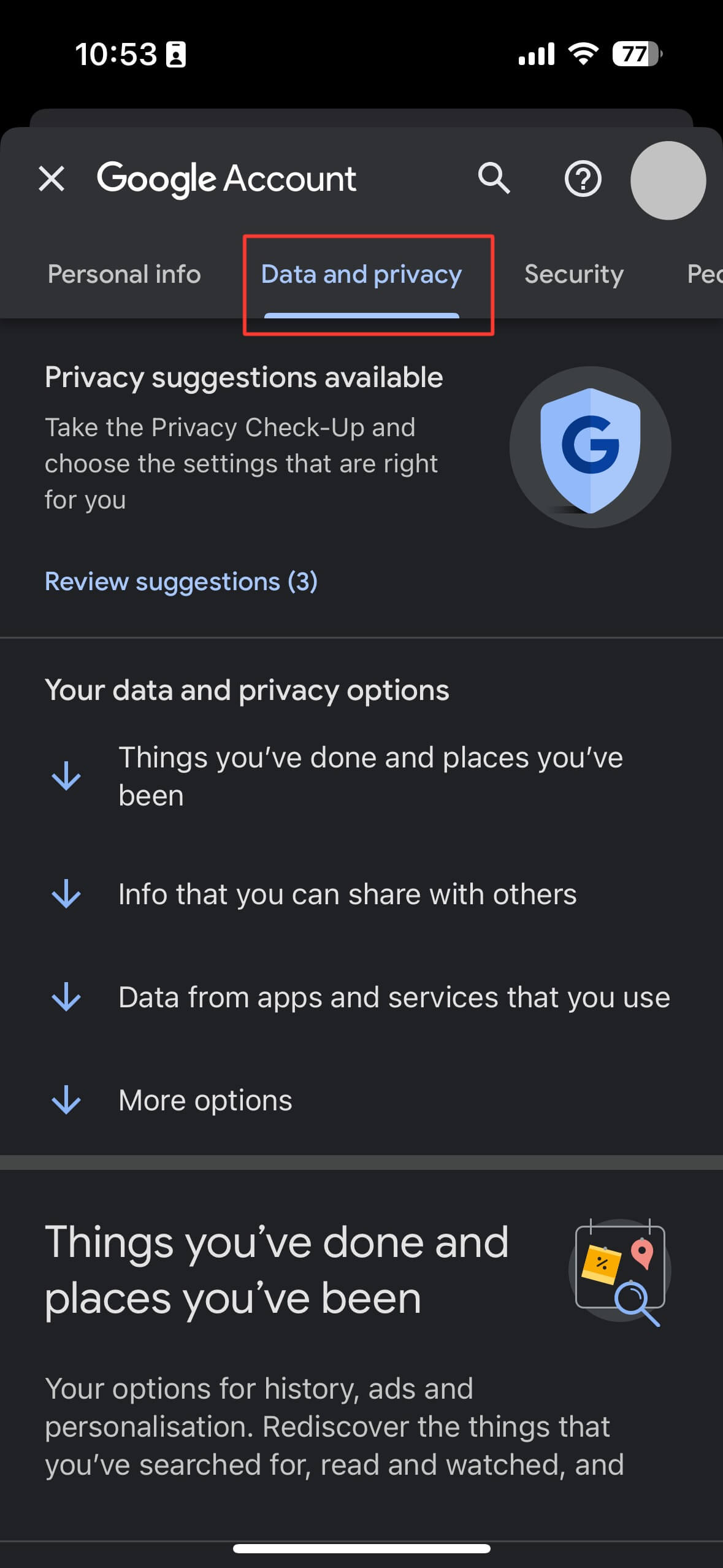
3. Scroll down and tap Delete a Google service;
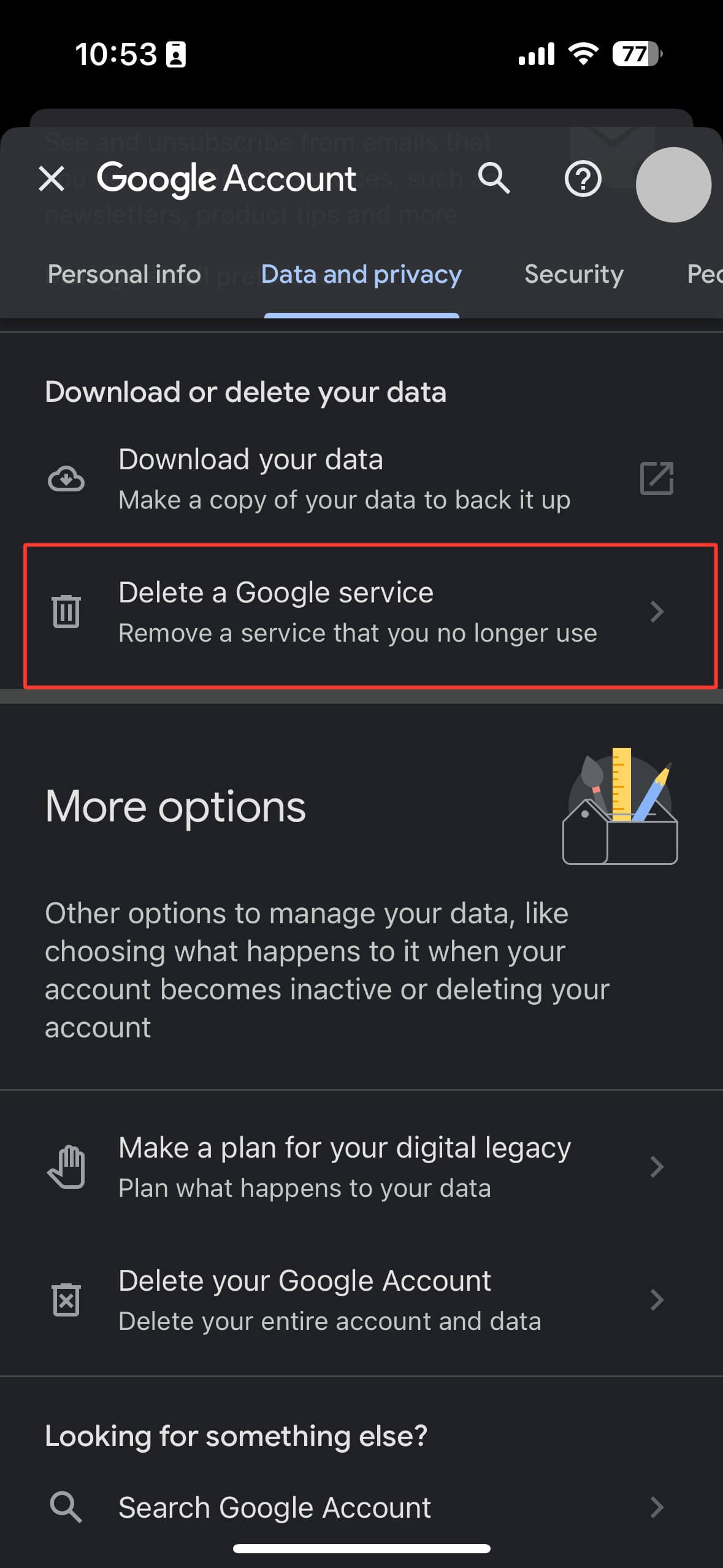
4. Enter your password;
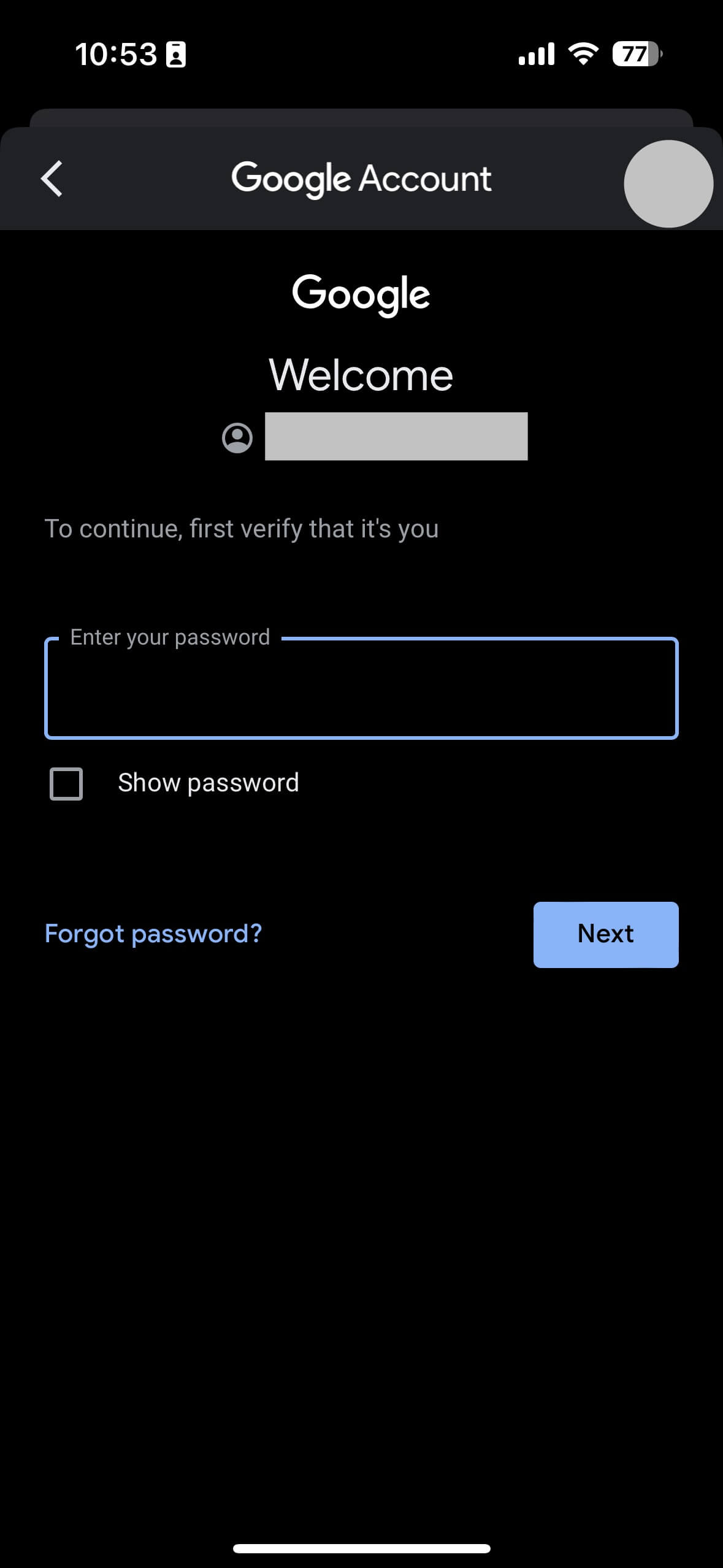
5. Tap on the trashcan icon next to Gmail;
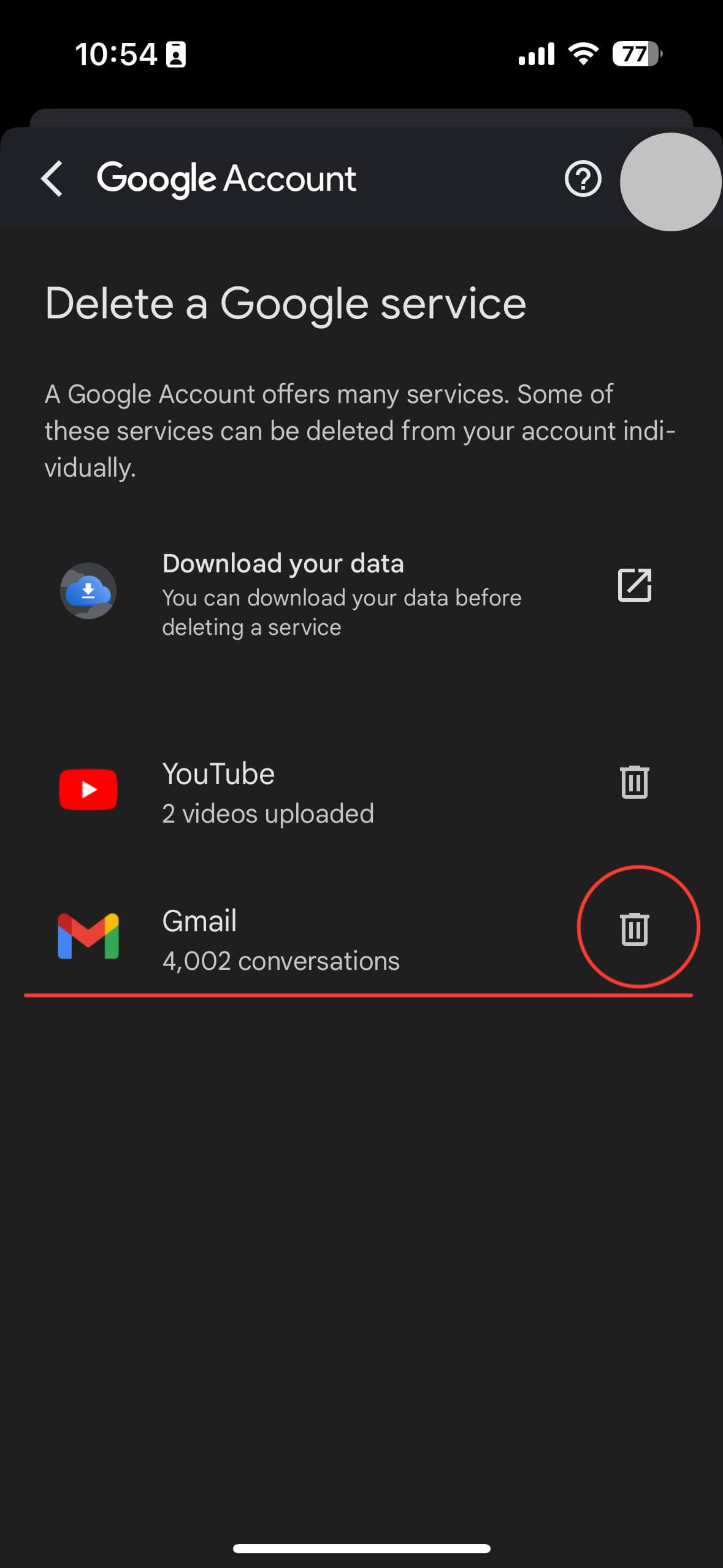
6. Enter a valid non-Gmail address that you will later use to connect to your Google account. You will receive a confirmation email to this inbox;
7. Click the link to confirm the new email address;
8. You will be asked once more if you really want to delete your Gmail account. Tick the box and press Delete Gmail.
How to recover Gmail account?
It takes up to 30 days for Google to completely erase your account and its contents. So if you change your mind, please restore your account as soon as possible.
1. Go to the Account Recovery page.
2. Enter your Gmail email address and click Next.
3. Enter your Google account password and click Next.
4. You’ll receive a message to tell you have successfully recovered your Gmail account.
Difference between deleting a Gmail account and a Google account
Deleting an email account will only affect the content of your email, including attachments, contacts, etc. While deleting a Google account means you’ll be wiping it off Google servers. Anything and everything associated with your Google account will be lost, including Gmail, your YouTube profile, photos, documents, and more.
So please make sure you delete the Gmail account. If you want to completely remove your Google account, follow the next steps.
How to delete your Google account?
If you plan to sever ties with Google entirely, ensure you save your data. The procedure is same across all browsers and devices. In step three, choose for "Delete your account" instead of "Delete a Google service."
Follow Us on Social Media
Recent Articles
How to Use VPNs for Secure Social Media Management
Jul 29, 2024 | 9 mins to readHow to Set Up a VPN on Windows 10/11?
Aug 14, 2024 | 7 mins to readHow to Use Signal App in Russia: Solve Signal Ban
Aug 12, 2024 | 4 mins to read30 Best FMovies Alternatives in 2024 (Still Working)
Aug 12, 2024 | 14 mins to readAccess anything anywhere anonymously with X-VPN
24/7 one-one live chat support
Ultimate protection for 5 devices
Access to all worldwide contents
8000+ servers at 225 locations
30-DAY MONEY-BACK GUARANTEE

