Best 5 Free VPNs for Android in 2024 - 100% Fast & Safe

Are you searching for a free VPN for Android with great features? Finding a trustworthy and genuinely free VPN on the Google Play Store can be challenging, as many fail to deliver on their promises or even contain malware. This article provides a comprehensive review of the top 5 free VPNs for Android 2024.
💡Note: If you are also searching for an efficient free VPN for PC, click the link to get our reviews.
How to Choose a Free VPN for Android?
First, let’s check the crucial features you should consider when picking a useful free VPN for your Android device.
・Security & Privacy: Ensure it offers necessary security features and clear no-logs policy to prevent tracking or selling of your information.
・Performance: Focus on the functionality and stability of a free VPN. Run a VPN test to check if it works.
・Server Availability: Choose a service with relatively more free servers to avoid traffic congestion.
・No Hidden Requirements: Choose a VPN that ensures a clear and direct service, free from requests for sensitive personal details.
・Cross-Platform Support: The best free VPNs provide applications for a variety of platforms, not just Android. This ensures that you can stay protected no matter which device you're using.
・Upgrade Options: Choose a VPN provider with both free and paid plans. Paid versions typically provide faster speeds, better server access, and more advanced security options. Consider the potential benefits of a paid plan if you require more from your VPN service.
The 5 Best Free VPNs for Android in 2024
Selecting the ideal free VPN for Android can be a daunting task amidst the plethora of choices. After thorough testing based on the above-listed key factors, we've curated a list of the Top 5 Free VPNs tailored for Android users.
Let's get started!
1. X- VPN: The Best Free VPN for Android in 2024
X-VPN is our top recommendation for a reliable free Android VPN. It offers a completely free version for all users, providing unlimited data and bandwidth.
X-VPN offers the most important security and privacy features, such as 256-bit encryption, WebRTC leak protection, IP leak protection and a no-log policy in the free version, making it easy to hide your internet trail and prevent hacking. Also, there is no need to sign up for an account or provide payment information, as free users can use X-VPN right after installing the software.
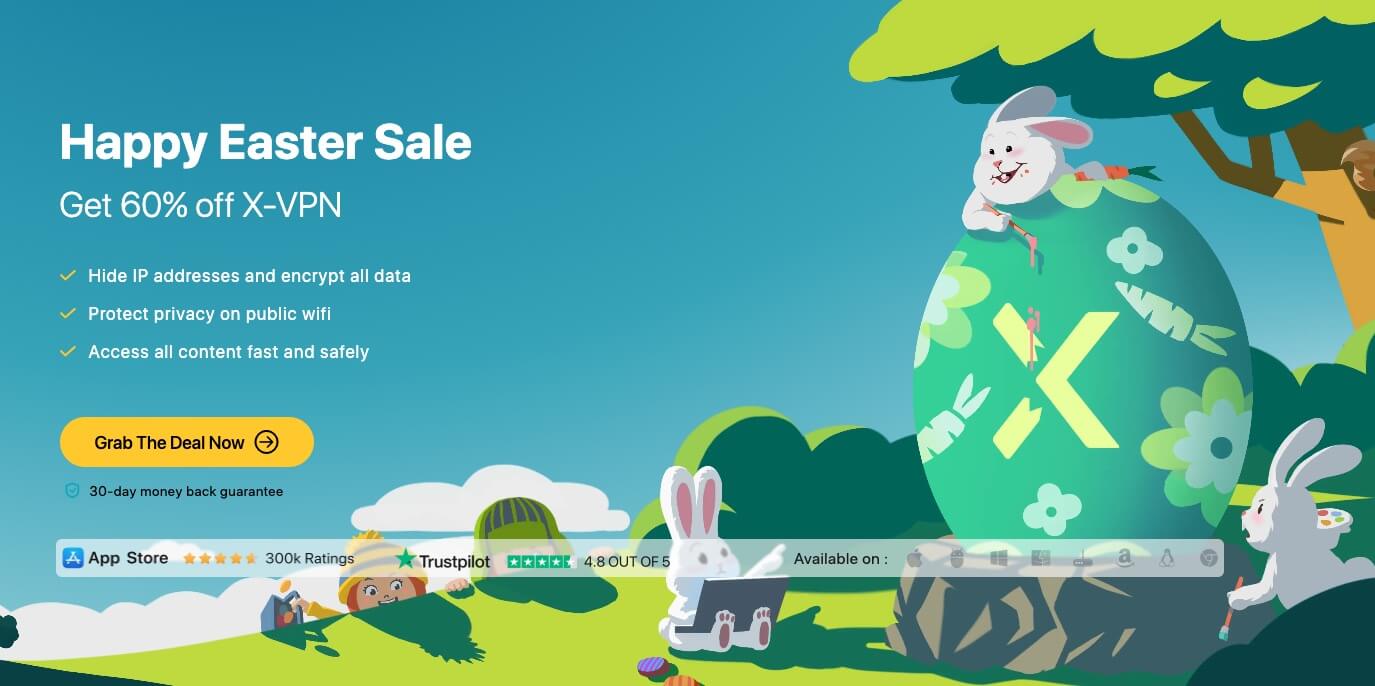
Meanwhile, X-VPN is very good at helping users bypass geo-restrictions and unblock streaming services like Netflix, Hulu, etc. as it provides access to 8000+ locations. However, it's important to note that the free version doesn't support users' free choice of servers. Still, the provider automatically connects to the closest and fastest server to ensure free users enjoy smooth surfing.
Of course, you can also sign up for an X-VPN account to get a free 7-day trial of the Premium plan to freely choose servers worldwide and experience all the advanced features offered by X-VPN, including Kill Switch, dedicated servers for streaming and gaming, split tunneling and more.
Compatibility
・macOS, Windows, Linux, iOS, Android, TVs, browser extension, game consoles
Main Features
・Extremely user-friendly UI design for Android, connecting to servers with a single click.
・Strict encryption and privacy protection.
・Provides 11 customizable VPN protocols for users to choose from.
・Offers 1000+ free servers and 8000+ servers in the Premium plan.
・Stable and fast surfing speed.
・Premium version provides comprehensive and practical advanced VPN features
Pros & Cons
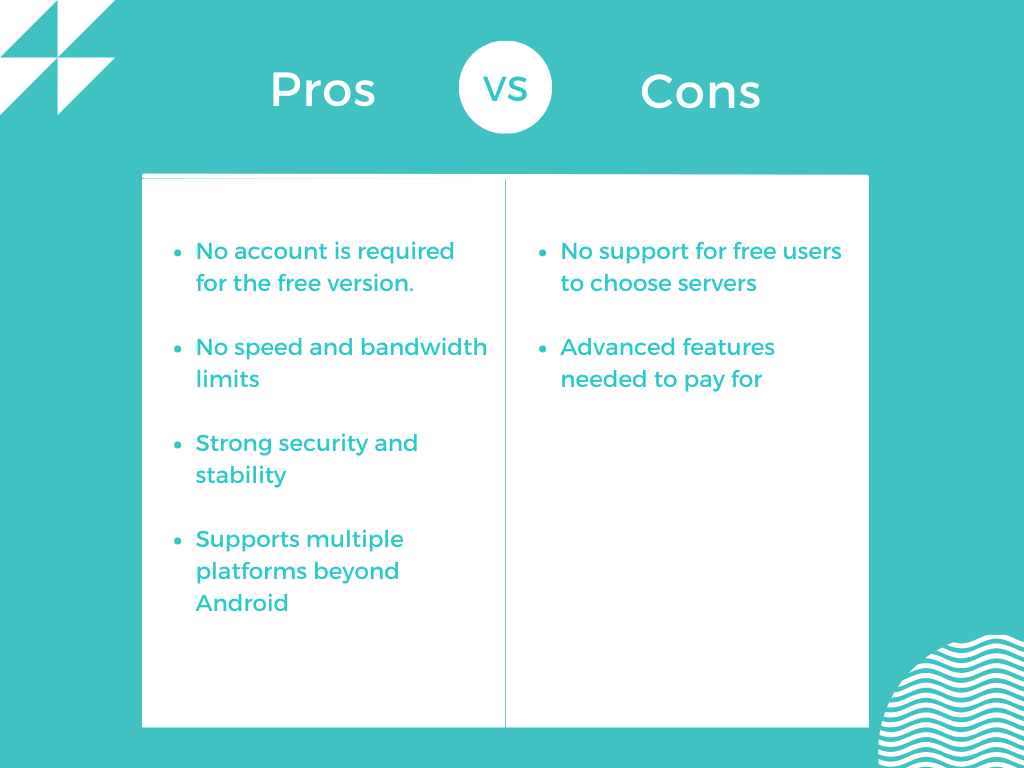
Pricing
| Plan | Price |
| Free Plan | $0 |
| 1-Month Plan | $11.99/mo |
| 6-Month Plan | $9.99/mo |
| 12-Month Plan (+3 extra months free) | $4.79/mo |
2. Surfshark: A Versatile VPN with Robust Features
Surfshark app for Android users is also an excellent VPN service that can meet the needs of mobile users. Unlike X-VPN, Surshark does not offer a free version, but users can rely on its 30-day money-back guarantee and a 7-day trial period specifically for mobile users to experience its full service for free during the term.
During the trial period, users will get unlimited data usage, good speeds, and access to 3200+ servers. In addition to this, Surshark also offers strong security features as opposed to high-speed connectivity, including industry-standard VPN protocols(such as WireGuard and OpenVPN), ad blockers, split tunneling, and more. For users concerned about privacy, Surshark also promises not to monitor or store any of your data back, ensuring your anonymity.

Of course, Surshark's features are very appealing, but the biggest drawback is that Android users will only be able to enjoy it for a limited period of time, and you'll need to create an account and bind your bank card first. After the free trial period, you'll need to pay $15.45 per month if you want to keep the VPN. The expensive price tag is also a factor that makes Surshark less competitive compared to other paid products on the market.
Compatibility
・macOS, Windows, Linux, iOS, Android, TVs, browser extensions
Main Features
・Offers 3 versions to meet the needs of different users.
・3200+ servers available in 60+ countries.
・Strict privacy policy, no monitoring, no tracking.
・Provides anti-censorship mode.
・Advantageous in unblocking streaming platforms.
Pros & Cons
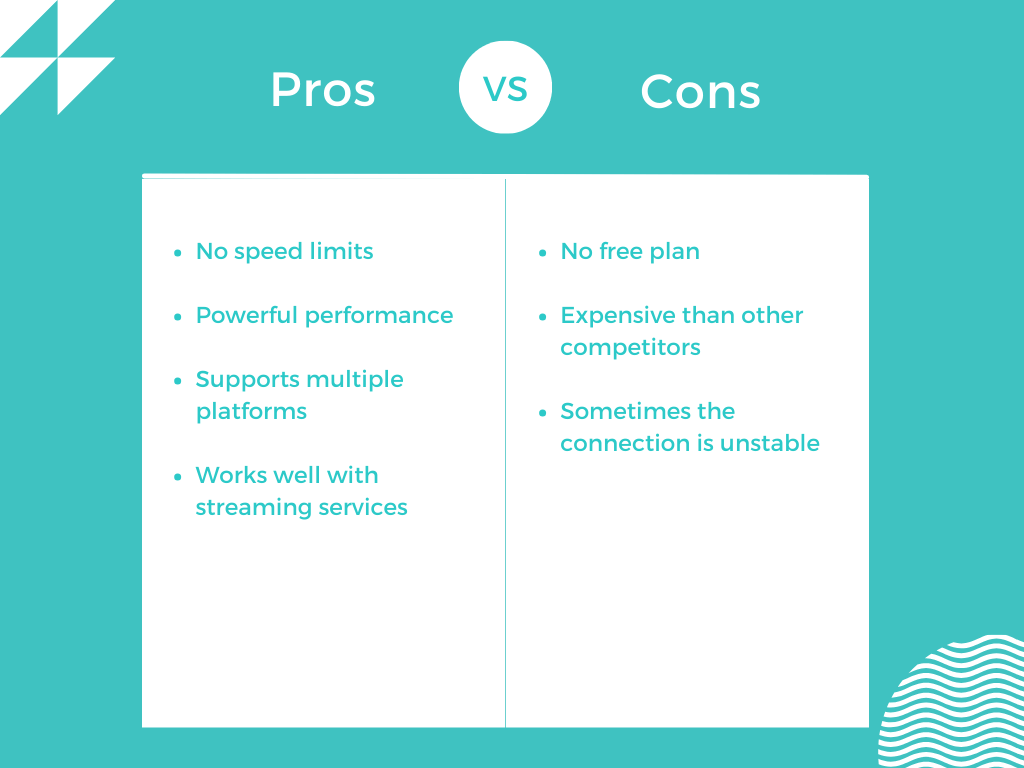
Price
| Plan | 1 Month | 1 Year Plan | 2 Year Plan |
| Starter | $15.45/mo | $3.49/mo | $2.49/mo |
| One | $15.95/mo | $4.09/mo | $3.19/mo |
| One+ | $17.95/mo | $6.49/mo | $4.97/mo |
3. Norton VPN: Very Fast VPN for Surfing
Norton VPN for Android boasts several key features that make it a strong contender in the VPN market. It uses 256-bit AES encryption, which is a high standard for securing data. The service also adheres to a no-logs policy, meaning it doesn't track or store your browsing activities, which is crucial for safeguarding privacy.
One of the most significant pros of Norton VPN is its simplicity and the trust associated with the Norton brand. For users who only need to connect to one region and are looking for a straightforward VPN solution without the bells and whistles, Norton VPN can be a good fit. It is especially appealing to those already invested in Norton's ecosystem of security products, as it integrates well with the larger software suite.

On the downside, Norton VPN also doesn't have a free plan, and Android users can only experience its service for free through the money-back policy and a 7-day trial period. Meanwhile, the provider, while holding a big advantage in speed convenience, may not be the best choice for streaming or the best VPN for torrenting. Norton currently has servers in only 29 regions and there is no city-level option.
Compatibility
・macOS, Windows, iOS, Android, browser extensions
Main Features
・Provides simple and straightforward interface.
・Can be integrated with other Norton services for complete user security.
・Supports simultaneous connection of one, five, or ten devices.
・Uses the fast and secure WireGuard protocol.
・Has a 14-day money-back guarantee on monthly plans and a 60-day for annual plans.
Pros & Cons
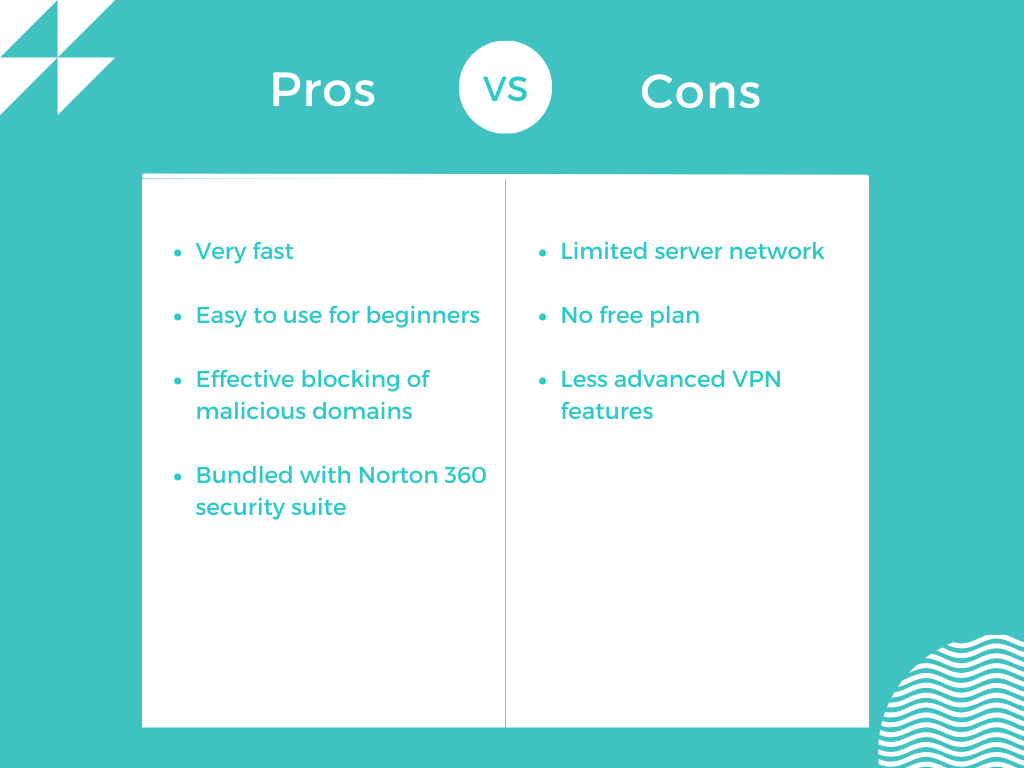
Price
| Device | Price |
| 1 | $29.99 first yr |
| 5 | $39.99 first yr |
| 10 | $59.99 first yr |
4. Proton VPN: Has Strong Security Technology
Proton VPN is a highly respected VPN service that places a great emphasis on user privacy and security. Based in Switzerland, a country known for its tough privacy policy and law, Proton VPN benefits from a jurisdiction that prioritizes data protection. This, combined with the company's transparent privacy policy and no-logging practice, has earned Proton VPN a solid reputation among privacy-conscious users.
Like X-VPN, Proton VPN offers a free version for life with no traffic restrictions. While it only offers 3 free servers, free users can still bypass firewalls and some website restrictions through the provider's strategic placement.

However, while the Proton VPN free plan is particularly generous in terms of bandwidth, it only supports a single simultaneous connection and offers very average surfing speeds. As a result, using the service to browse streaming media is not really a good option.
Compatibility
・macOS, Windows, iOS, Android, Linux, TV, Browsers
Main Features
・Uses strong protocols for data encryption.
・Does not track or store any private user data with no-logs policy.
・Routes data through multiple servers.
・Provides high speed and stable internet connection.
・Blocks ads and protects against malware.
Pros & Cons
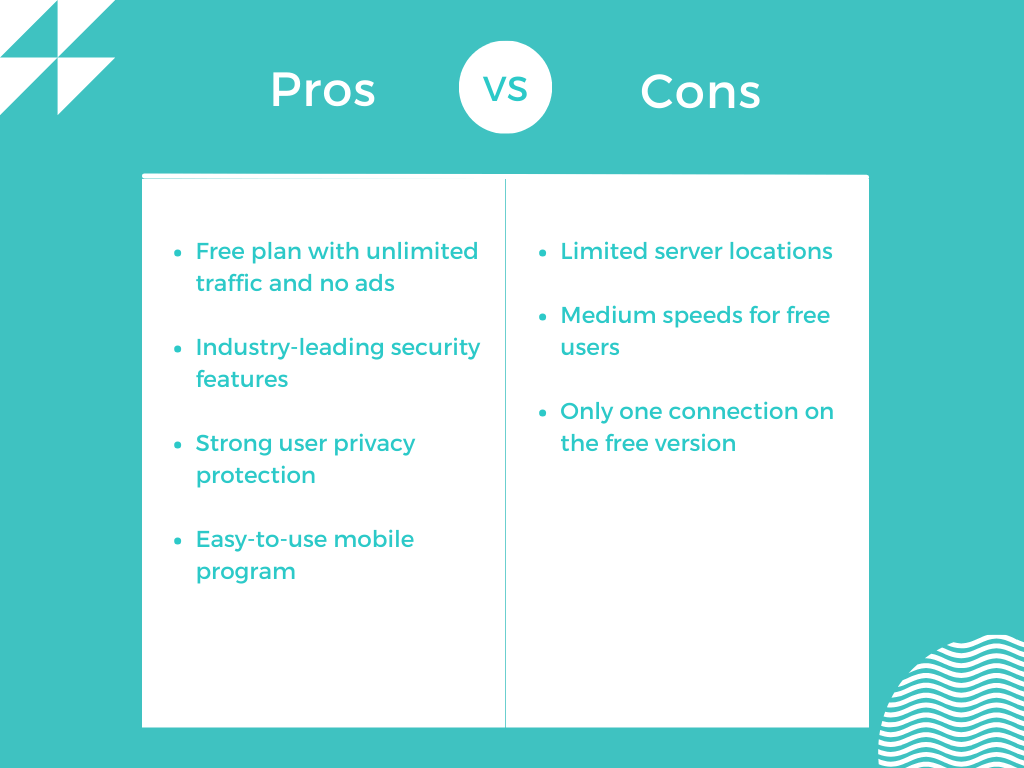
Price
| Plan | Monthly Cost | 1-year Cost | 2-year Cost |
| Free | $0 | $0 | $0 |
| Plus | $9.99/mo | $5.99/mo | $4.99/mo |
| Unlimited | $12.99/mo | $9.99/mo | $7.99/mo |
5. Bitdefender: A Unique Blend of Features and Flexibility
Bitdefender VPN offers a free VPN solution for Android users seeking privacy and security online. It offers free unlimited access to limited but functional features. Users can enjoy the service without the need to sign up for an account or bind a bank card in advance, making it accessible and straightforward to use.
One of the main advantages of Bitdefender VPN's free plan is its strong focus on security. The VPN uses robust encryption and security protocols to safeguard user data and maintain privacy online. Additionally, the service benefits from Bitdefender's extensive security infrastructure, which includes advanced threat detection and prevention mechanisms.
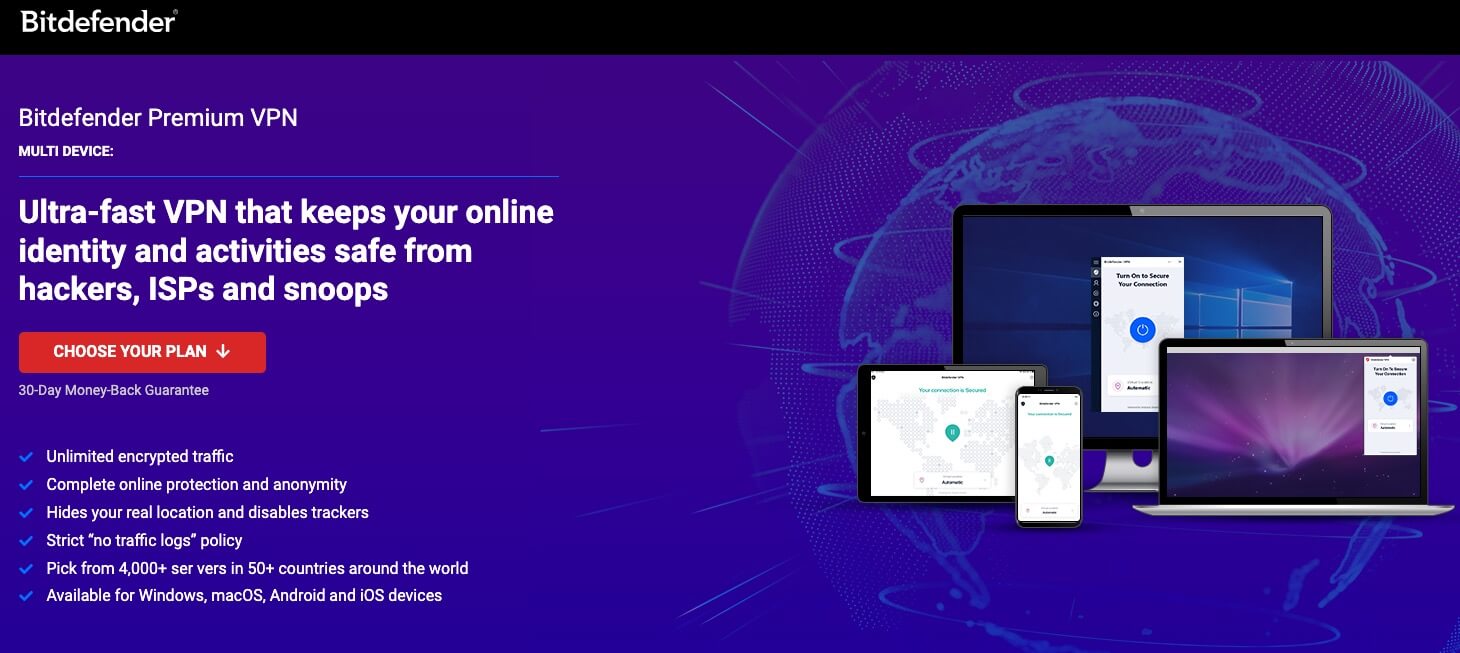
In terms of server locations, Bitdefender VPN's free plan does not allow users to manually select a specific server. Meanwhile, the most important thing to note for free users is that the data you can use is capped at 200MB/day, which is significantly lower than many free services. However, Bitdefender Premium VPN is very cost-effective, at $6.99 for a monthly plan and even lower at $3.33/mo for an annual plan. You can upgrade to the premium version to get access to its full features.
Compatibility
・macOS, Windows, iOS, Android
Main Features
・Friendly for novice users.
・Enhance user anonymity by routing your traffic through encrypted connections.
・Uses Hydra VPN protocol created by Hotspot Shield as default.
・Strong no-logs policy and firm security commitment.
・Supports automatic VPN connection when users access certain content.
Pros & Cons
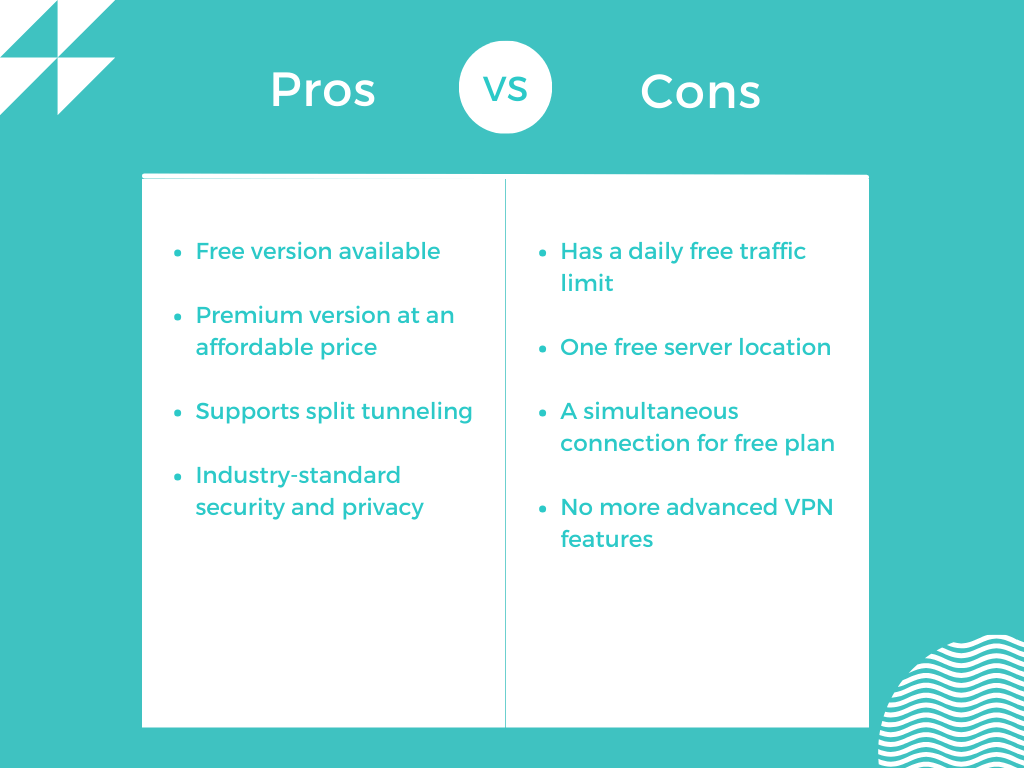
Price
| Plan | Price |
| Free | $0 |
| Monthly Premium | $6.99/mo |
| Annual Premium | $3.33/mo |
Conclusion
Free VPNs offer a valuable layer of security for Android users on a budget, but they often come with data caps, slower speeds, and fewer server choices. X-VPN is our top choice for its unlimited bandwidth, freemium security features, and commitment to user privacy.
Of course, you can also use the comparison table below to get a clearer and more objective idea of which free VPN for Android is more suitable for you from our list.
Key Takeaways
| VPN Service | Free Plan | Speed | Servers | Data Limit | Premium Price | Rate (Out of 5) |
| X-VPN | ✔︎ | Fast | ・Free: auto assign ・Premium: 8000+ | Unlimited | $11.99/mo | 4.5 |
| Surfshark VPN | Free trial | Fast | ・Premium: 3200+ | Unlimited | $15.45/mo | 4.0 |
| Norton VPN | Free trial | High speed | ・Premium: 1000+ | Unlimited | $4.99/mo | 3.8 |
| ProtonVPN | ✔︎ | Limited | ・Free: 3 ・Premium: 4400+ | Unlimited | $9.99/mo | 4.5 |
| Bitdefender | ✔︎ | Medium | ・Free: auto assign ・Premium: 4000+ | 200MB/Day | $6.99/mo | 3.5 |
FAQs
Are free VPNs safe to use on Android?
Although many free VPNs are insecure, with studies revealing that a significant portion fails to encrypt traffic and may even harbor malware, there are reputable providers on the market. These trustworthy VPNs not only adhere to strong encryption standards and uphold a strict no-logs policy but also offer fast connection speeds and servers across various locations. To ensure you're making a safe choice, it's advisable to read reviews and test these VPNs through free trials or money-back guarantees.
Can using a VPN on Android slow down my internet connection?
Yes, using a VPN on your Android device will slow down your Internet speed sometimes. This is due to the encryption process and the influence of the server distance. However, reliable VPN providers are optimized for speed and offer fast servers to minimize this influence.
How do I set up a VPN on my Android device?
Setting up a VPN on Android is pretty simple. Just download a VPN app from the Google Play store or the APK file from its official site, create an account, and then hit the button to connect to the server you selected. Some Android devices also support manual VPN configuration in the settings.
Follow Us on Social Media
Recent Articles
How to Use VPNs for Secure Social Media Management
Jul 29, 2024 | 9 mins to readHow to Set Up a VPN on Windows 10/11?
Aug 14, 2024 | 7 mins to readHow to Use Signal App in Russia: Solve Signal Ban
Aug 12, 2024 | 4 mins to read30 Best FMovies Alternatives in 2024 (Still Working)
Aug 12, 2024 | 14 mins to readAccess anything anywhere anonymously with X-VPN
24/7 one-one live chat support
Ultimate protection for 5 devices
Access to all worldwide contents
8000+ servers at 225 locations
30-DAY MONEY-BACK GUARANTEE

