How to Play 1v1.LOL Unblocked? An Ultimate Guide!
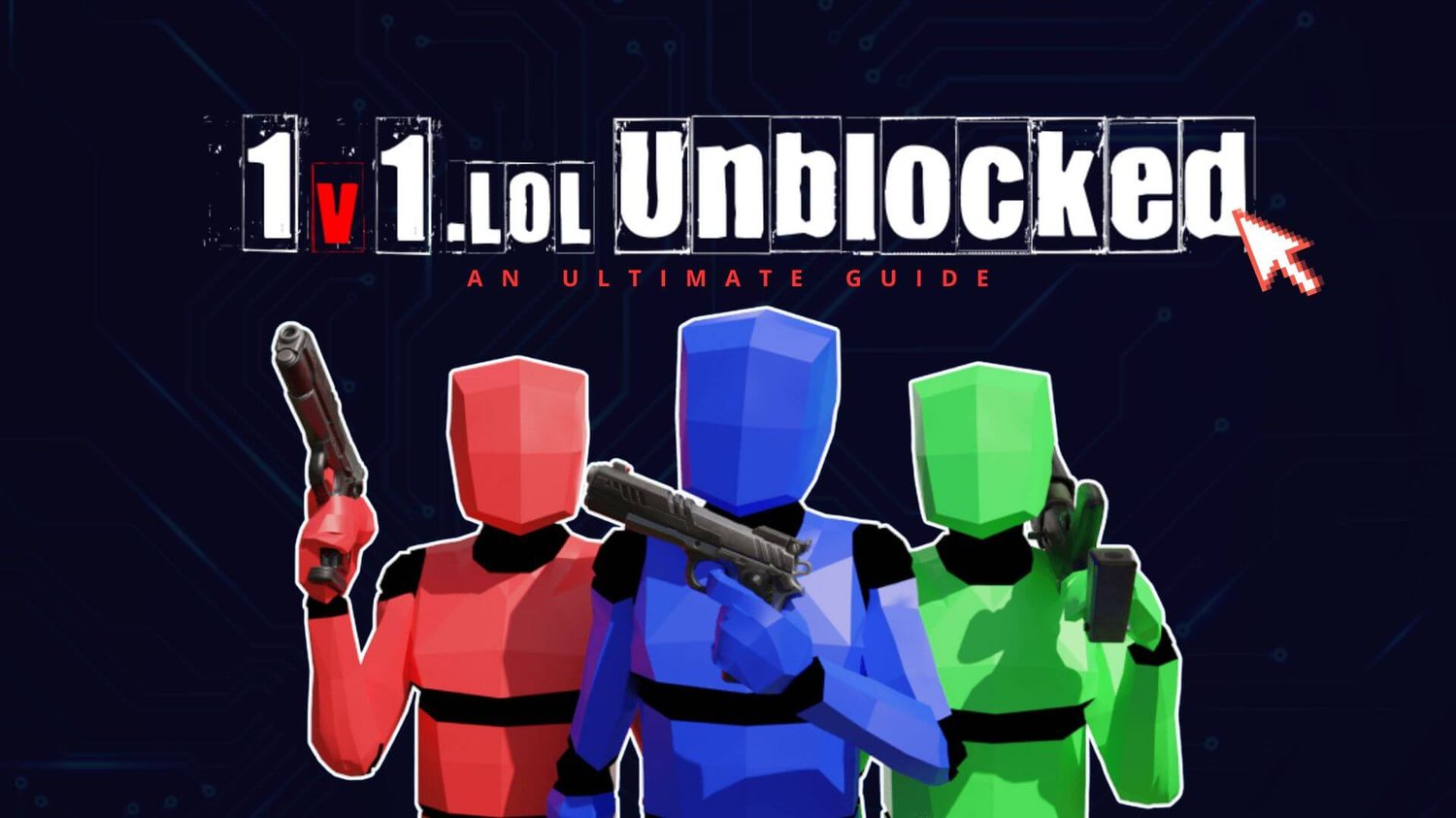
1v1.LOL Unblocked is like "Fortnite", a 3D multiplayer third-person shooting game. Your goal is simple: defeat all opponents and be the last one standing.
In this article, we'll teach you how to enjoy 1v1.LOL Unblocked even when access is restricted. Also, we'll provide helpful tips to dominate in this game. Our guide on how to play 1v1.LOL Unblocked has all the info you need!

What is 1v1.LOL Unblocked?
Is 1v1.LOL Unblocked the same as 1v1.LOL? Well, YES and NO. 1v1.LOL Unblocked is an unlocked version of 1v1.LOL. They're quite similar in content and features, but there are some differences.
1v1.LOL has a more gorgeous interface and richer gameplay, but you may get frame drops and lag issues. In contrast, 1v1.LOL Unblocked is simple to play and runs well on lower system resources, so players can enjoy the game without lag.
1v1.LOL Unblocked is a famous online multiplayer game where players have quick battles. It mixes strategy, quick reactions, and accurate shooting to help players improve their gaming skills.

1v1.LOL Unblocked has a lot of fans, and players can play it for free on their PC and phone (iOS and Android).
It is like "Fortnite," but with faster and simpler gameplay. In this game, you can use weapons and buildings to protect yourself. Anyway, your ultimate goal is to eliminate all enemies and prove your supremacy.
You can also experience different game modes, like the classic 1v1, JustBuild mode for building training, an exciting battle mode, and others.
However, many schools and offices block online games, so it's hard to play. If that's the case, you might want to find a simple way to unblock 1v1.LOL Unblocked.
How to Play 1v1.LOL Unblocked in Restricted Places?
As just said, many schools and offices block online games in their internet settings. So, they might block the 1v1.LOL Unblocked site. It's frustrating, but don't worry; you can use a VPN to safely access this game!
Before we delve into this, let's clarify that school is for learning, and the office is for work, right? But I understand that sometimes you might finish your tasks early and have some free time, or maybe you're on a break. So, as long as you're not avoiding responsibilities and following local laws and regulations, let's see how to easily access 1v1.LOL Unblocked!
Why Use a VPN to Play 1v1.LOL Unblocked?
✅ Access restricted content: A VPN changes your virtual location by masking your IP address, allowing you to successfully access blocked websites.
✅ Privacy protection: A VPN encrypts your internet connection to ensure your online identity is secure.
✅ Reduce latency: VPNs can lower your ping, giving you a smoother gaming experience.

How to Use a VPN to Access 1v1.LOL Unblocked?
Here, we recommend X-VPN because it's completely free, fast, has stable connections, and works on different platforms.
Step 1: Get a VPN free download.
Whether using an iPhone, Android, Mac, Windows PC, or Chrome, X-VPN is free and doesn't require registration.

Step 2: Simply tap the connect button.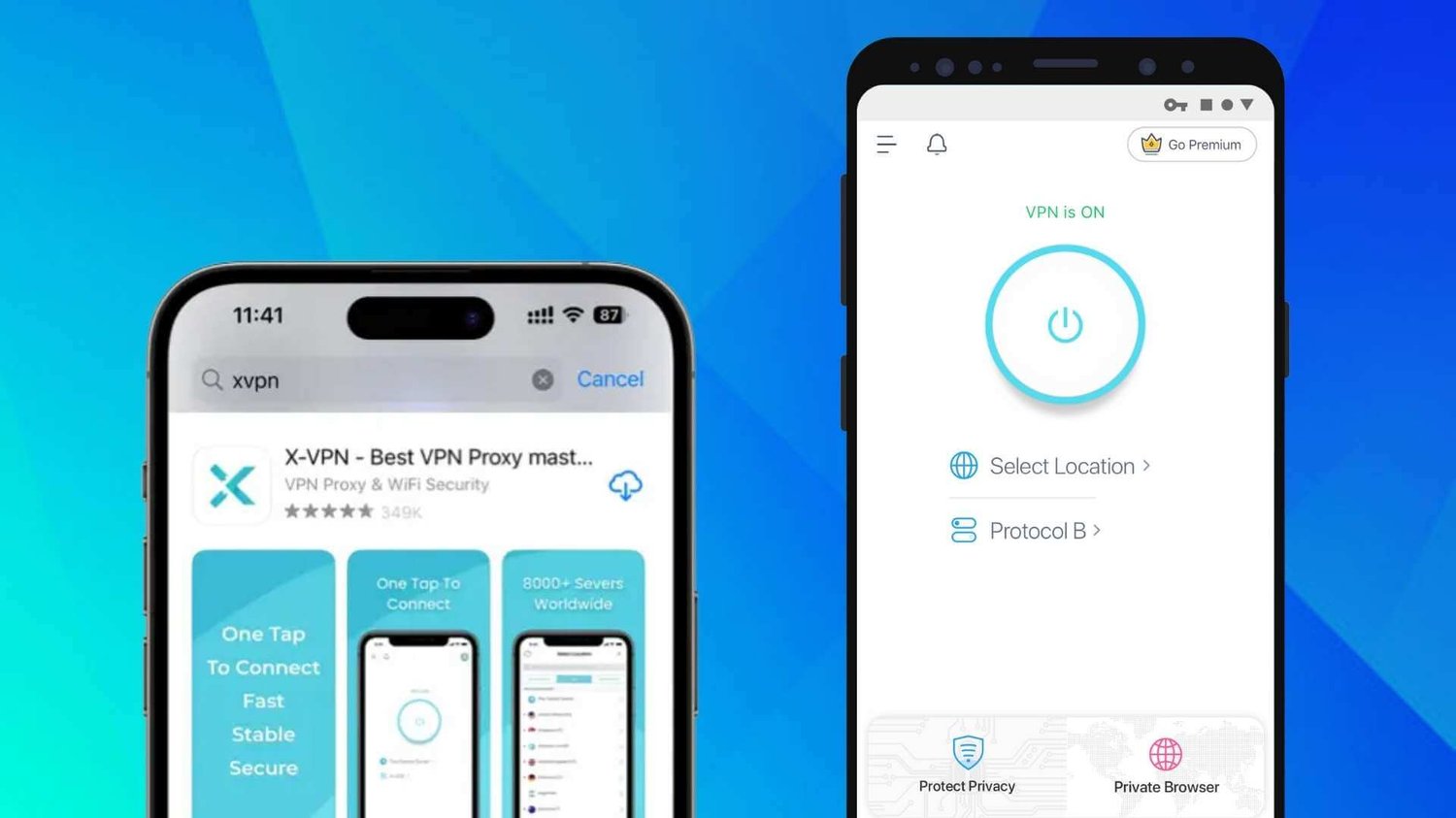
After tapping the connect button, X-VPN will automatically connect you to a free server.
Step 3: Launch 1v1.LOL Unblocked!
Successfully enter the world of 1v1.LOL Unblocked!
Well, if you want more advanced features, you can try the 30-day premium VPN trial. With X-VPN's 30-day premium trial, you can use game-specific routes for games like PUBG, CODM, and Roblox. The premium X-VPN can also lower your ping for smoother gaming.
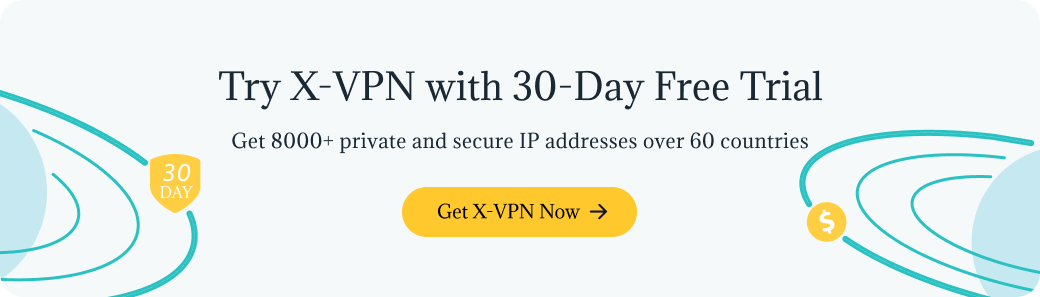
⚠️Attention: Using a VPN might break local laws or network rules and could lead to punishment. Please use VPNs responsibly!
How to Play 1v1 LOL Unblocked for Beginners?
1v1.LOL Unblocked involves a mix of building structures for defense or attack. As a new player, you may find it challenging to get started. Fortunately, the following basics will help you get started easily:
1. Movement
- WASD key: Move character
- Spacebar key: Jump
- Shift key: Crouch

💡Tips: Movement is really important in 1v1 LOL Unblocked. Don't stay still for too long, or you'll be an easy target. Learn how to move by strafing, jumping, and crouching to dodge enemy fire.
2. Aiming and Shooting
- F, 1, 2, and 3 keys: Switch weapons in your inventory.
- Use the mouse to aim. Move the mouse to adjust your aim and align the crosshair with your target.
- Left-click to shoot your weapon. Practice controlling mouse movement for precise aiming and shooting.
- Use the right mouse button to aim for improved accuracy, especially in long-distance combat.
- Headshots do more damage, so aim for the head whenever possible.

💡Tips: Aiming is also important in 1v1 LOL Unblocked. Practice precise aiming and tracking your target to keep shooting at your opponent.
3. Building
- Z, X, C, and V keys: Quickly switch between building structures such as walls, ramps, and floors.
- Try different building techniques to create a cover and capture the high ground.

💡Tips: Building structures can give you an advantage in battles. Use walls to block shots, ramps to go up, and floors to build a strong base. Try different building tricks to see what works best for you.
4. Inventory Management
- Organize your inventory to quickly get what you need during intense fights.
- Keep an eye on your ammo and resources, and collect additional supplies from the environment when needed.
5. Extra Tips & Tricks
- Be aware of your surroundings: Always pay attention to what's around you. Listen for sounds like footsteps and gunfire to guess where enemies are. Use the map to see possible dangers and plan your next moves.
- Learn from mistakes: Don't feel down when you lose. Instead, see it as a chance to learn. Watch game replays to see what you can do better. Learn from mistakes and try new tactics in your next games.
Remember, practice makes perfect. Before you start a competitive match, practice in the game's training mode to learn the basics and techniques.
Advanced Techniques for Advanced Players
In 1v1.LOL Unblocked, advanced players have lots of chances to show off their skills. Here are some advanced tips to take your game to the next level:
1. Edit Plays
- With the editing feature, you can quickly make holes in structures, which lets you launch surprise attacks.
- Learn different editing techniques to beat opponents, such as pyramid editing or double editing.
2. Building Edits
- Quickly edit structures to create unexpected angles and lines of sight.
- Combine building edits with precise shooting to catch your opponents off guard.
3. Building Combos
- Creating seamless combinations of building structures can give you an advantage in combat.
- Try combining structures, like ramping into a box or double ramping, to surprise your opponent and defeat them with your speed and precision.

"Beating FASTEST Editing Speed World Records" by @Brux on YouTube
4. High Ground Retakes
- Learning advanced techniques can help you quickly regain high ground and take back control in battles.
- Techniques like the "90s" or cone jumps can give you an advantage and make your opponents play defensively.
5. Baiting and Trapping
- Use bait structures to make your opponents hesitate and create chances for surprise attacks.
- Learn how to trick opponents into bad positions and use their mistakes against them.
To become skilled at these advanced techniques, you need to practice them a lot. Spend time practicing and trying out different strategies, and you'll get much better in 1v1.LOL Unblocked.
How to Use Different Weapons in 1v1.LOL Unblocked?
In 1v1.LOL Unblocked, the weapons include halberds, assault rifles, shotguns, and sniper rifles. Players can choose different weapons depending on. Use them in the way you think is best.
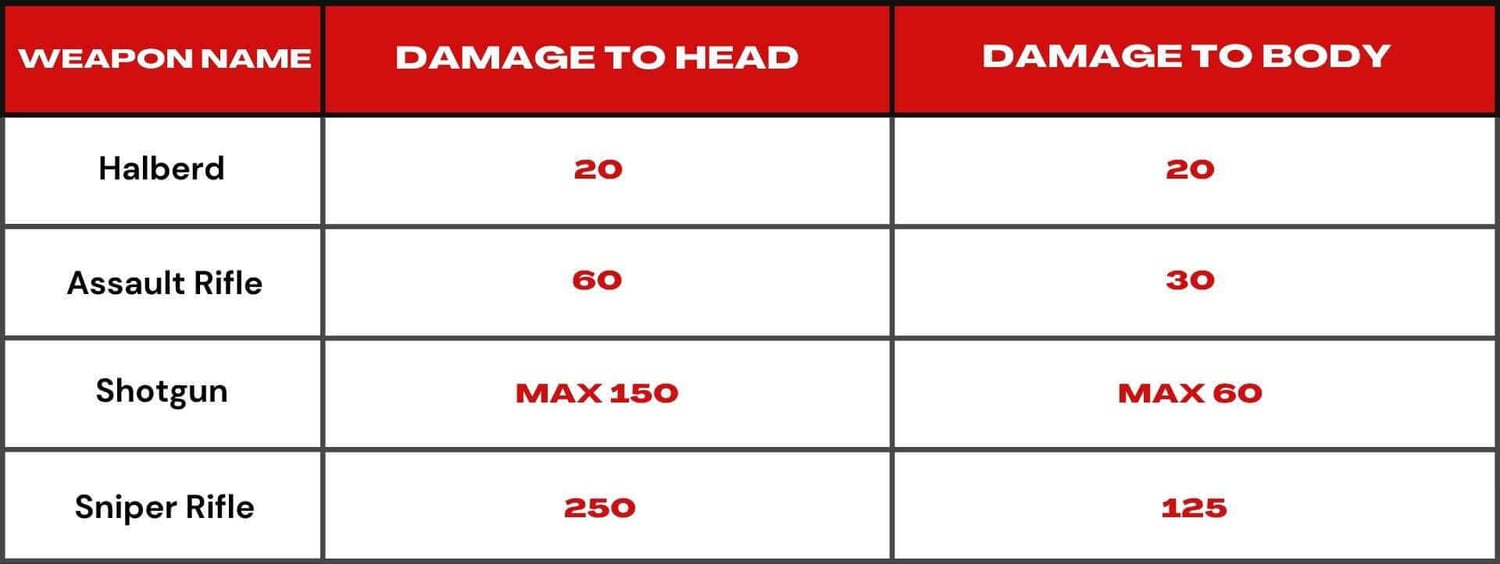
1. Halberds

- Range: Halberds can reach farther than other weapons. You can use this to keep your opponents away while still being able to attack them.
- Timing and Precision: Using a halberd takes more time. Predict where your opponent will move and time your attacks carefully.
- Integration with Buildings: With buildings and the halberd, you can make space and take control of the battlefield.
- Aim for the Killing Blow: If you use the halberd accurately, it can cause significant damage. Try to hit your opponent's head for a killing blow.
2. Assault Rifles

- Engage at Mid to Long Range: Assault rifles specialize in mid to long range. Keep your opponents far away to maximize the rifle's accuracy and damage.
- Continuous Fire: Rather than holding the trigger, shoot in short bursts to stay accurate, especially at longer distances
- Aim for Headshots: Practice aiming precisely to deal the most damage.
- Cover and Positioning: Shoot from behind the cover, then move to keep the upper hand.
3. Shotguns

- Close-Range Combat: Shotguns are very powerful up close and can deal huge damage with just one shot.
- Aim for the Head: When close, aiming for the opponent's head with a shotgun can quickly take them out.
- Building and Ambushing: Shotguns work best when used to surprise enemies in corners or enclosed spaces.
- Weapon Switching: Pair your shotgun with a long-range weapon for different distances. When the enemy gets close, switch to the shotgun fast.
4. Sniper Rifles

- Distance and Positioning: Sniper rifles are best for long-range fights. Find high spots or good positions to be more effective.
- Reloading Time: Sniper rifles take a long time to load. Keep an eye on your remaining bullets and find a safe moment to reload.
- Aimed Headshots: Sniper rifles deal higher damage when aiming for the head compared to other weapons, often resulting in a one-shot kill.
- Patience and Timing: Using a sniper rifle needs patience and timing. Wait for the right moment to shoot, especially when your opponent is still or moving predictably.
- Practice: Get to know your sniper rifle in the game, such as bullet travel time.
Every weapon has its pros and cons, so adjust your strategy accordingly.
How to Change Character's Color in 1v1.LOL Unblocked?

It's pretty easy to change your character's color in 1v1.LOL Unblocked. Unfortunately, you can only do it in certain game modes, not all of them. Here's how to do it:
Step 1: Pause the game in Party Mode.
Step 2: Change your character's color by dragging the color wheel at the top of the screen.
Step 3: Select the color you want.
Go ahead and choose the color wisely. In the game, you wouldn't want to stand out too much.
How to Play 1v1.LOL Unblocked with Friends?
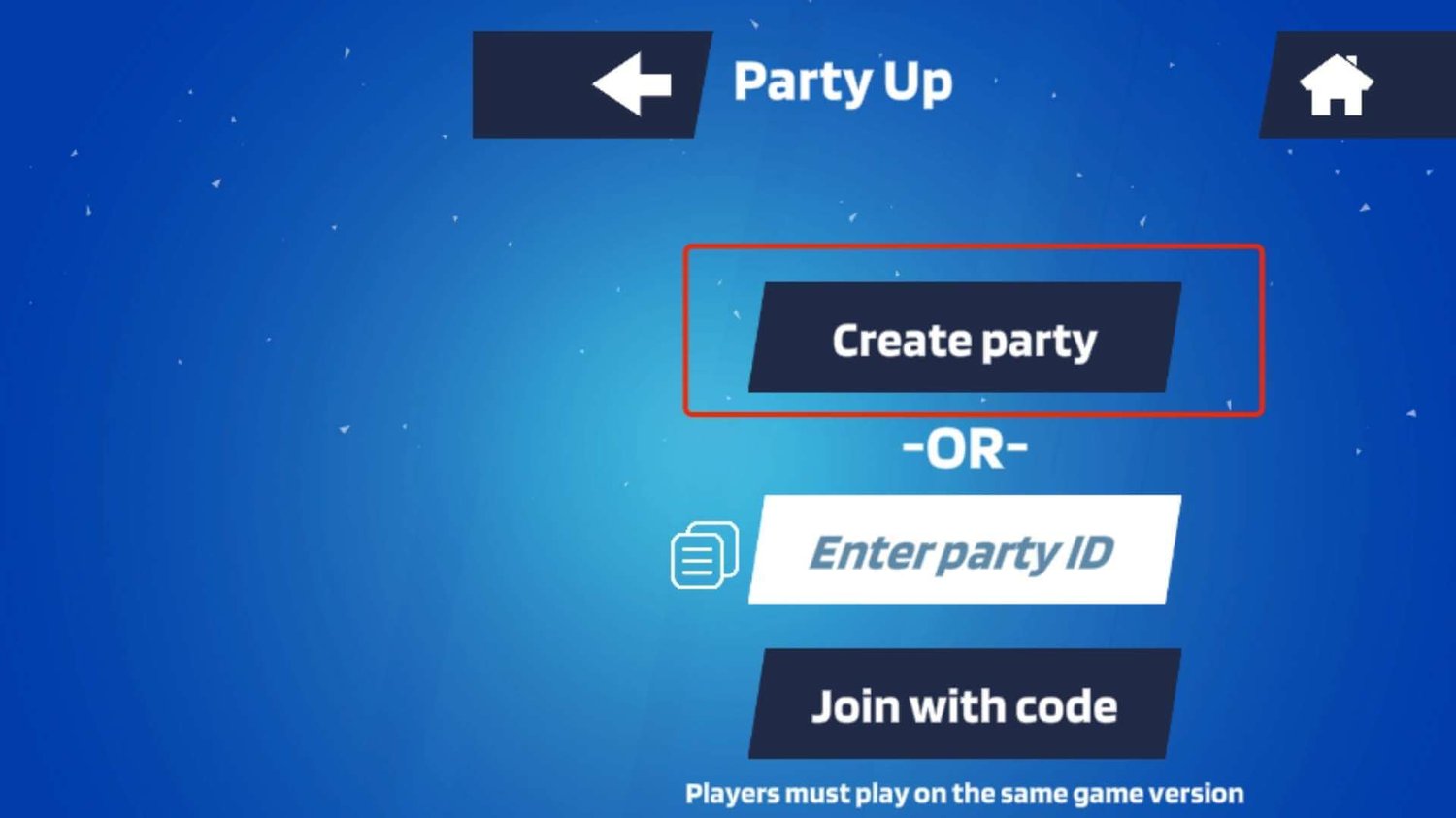
"With friends, everything is better." If you want to play 1v1 LOL Unblocked with friends, follow these steps:
Step 1: Go to the 1v1.LOL Unblocked website.
Step 2: Click “➕” on the right side of the screen.
Step 3: Choose the "Create party" option.
Step 4: Copy the Party code from the top right of the screen and share it with the players you want to invite.
Step 5: If someone enters the Party code, they will join the party automatically.
Step 6: When all players in the party click the "ready" button, the game can begin.
Enjoy building and fighting with your friends in 1v1 LOL Unblocked!
Is 1v1.LOL Unblocked Worth Playing?
Is 1v1.LOL Unblocked worth your time to play? Yes, it is. Playing 1v1.LOL Unblocked has several benefits:
1. Boredom Killer:
Playing an exciting game makes time fly. When you're bored, 1v1 LOL Unblocked is a great way to pass the time.
2. Relaxation:
Playing games in moderation can be a positive thing. Taking a break for an hour or two by playing games is a great way to relieve fatigue and release stress, especially during long hours of work or study.

3. Enhanced Overall Skills:
1v1.LOL Unblocked needs players to make quick decisions, plan fast, and react fast. This helps improve focus, reaction speed, spatial awareness, and strategic thinking.
4. Social Engagement:
Playing with other players helps build community and social skills. 1v1.LOL Unblocked lets players work together and make new friends in the game community.
5. Sense of Achievement:
When you win a game, complete a specific objective, or improve your skill level, it brings a sense of accomplishment and satisfaction.
👉Note: Playing 1v1 LOL Unblocked in your free time is good, but it's important to have healthy gaming habits and a balanced life.
5 Hot Games like 1v1.LOL Unblocked
Here are 5 hot games like "1v1.LOL Unblocked," each with its own appeal and suitable for different players.
1. PUBG

As the game begins, players are airdropped onto a huge open-world map.
Players need to collect weapons, equipment, and supplies and compete with other players. The aim is to be the last player or team standing.
2. Apex Legends

Set in the "Titanfall" universe, players select heroes with unique skills.
Players team up in groups of three and team up with other players to compete. They aim to win battles by using their hero skills and teamwork.
3. Gears 5

In a fictional sci-fi world, players take on the role of Kait Diaz, embarking on a journey filled with war and adventure.
4. THE FINALS

In THE FINALS, contestants battle in a VR fighting game show.
Players use their skills and tactics to find weaknesses in other teams, disrupt the arena, and aim to win the championship.

Set in a fictional world, players become part of a team of special operatives, engaging in fast-paced tactical combat.
Conclusion
This guide has everything you need to know about 1v1.LOL Unblocked. Now that you know the secrets of 1v1.LOL Unblocked, use them wisely and don't get too carried away.
Come use X-VPN to safely enter the world of 1v1.LOL Unblocked and show everyone what you're made of!
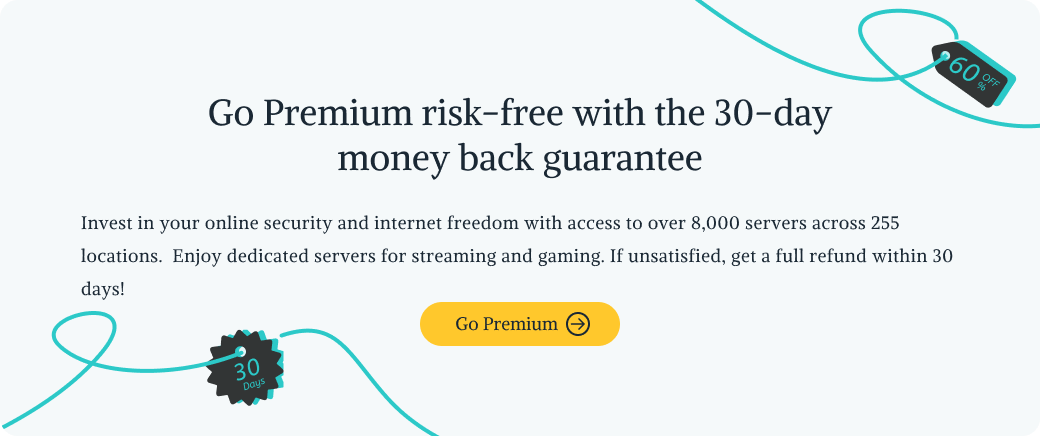
You May Also Like:
- How to Access Poki Unblocked Games? Free & Safe!
- How to Access Classroom 6x? 5 Easy Ways!
- How to Play Slope Unblocked Games🎮2024 Ultimate Guide
FAQs
1. How to login to 1v1.LOL Unblocked?
To play 1v1.LOL Unblocked, you can log in as a guest or use your Gmail account.
2. Is 1v1.LOL Unblocked safe?
1v1.LOL Unblocked, like many unblocked games, might have been changed to get around restrictions, but the safety of the version you're using isn't guaranteed. Check the source is reliable and safe. Also, consider using a VPN for an added layer of security and privacy.
3. Where to play 1v1.LOL Unblocked?
Using your web browser, you can play 1v1 LOL Unblocked on some gaming websites or unblocked game platforms.
Follow Us on Social Media
Recent Articles
How to Use VPNs for Secure Social Media Management
Jul 29, 2024 | 9 mins to readHow to Set Up a VPN on Windows 10/11?
Aug 14, 2024 | 7 mins to readHow to Use Signal App in Russia: Solve Signal Ban
Aug 12, 2024 | 4 mins to read30 Best FMovies Alternatives in 2024 (Still Working)
Aug 12, 2024 | 14 mins to readAccess anything anywhere anonymously with X-VPN
24/7 one-one live chat support
Ultimate protection for 5 devices
Access to all worldwide contents
8000+ servers at 225 locations
30-DAY MONEY-BACK GUARANTEE

