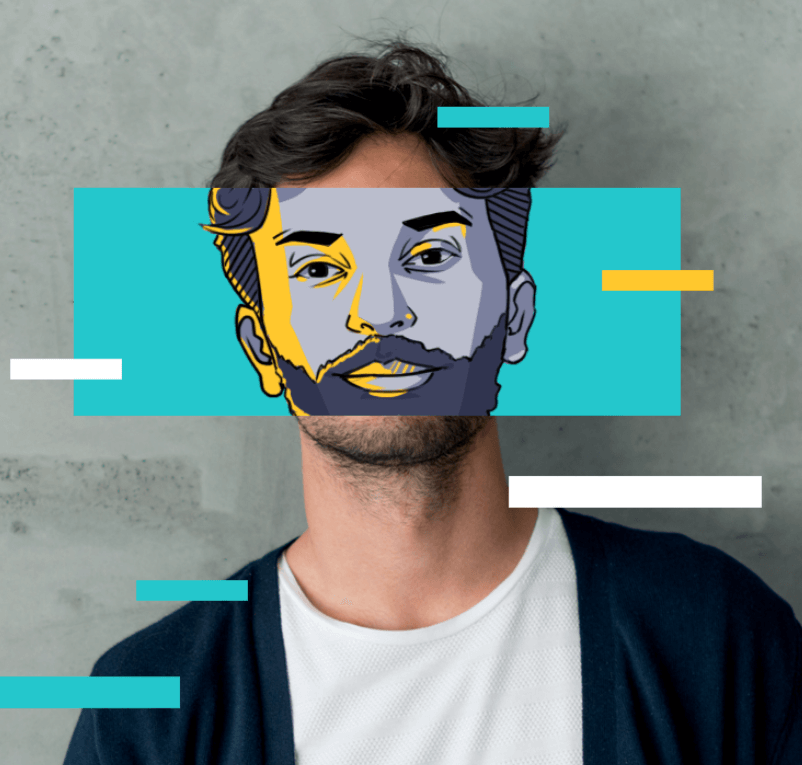New UI on X-VPN: Update Now!
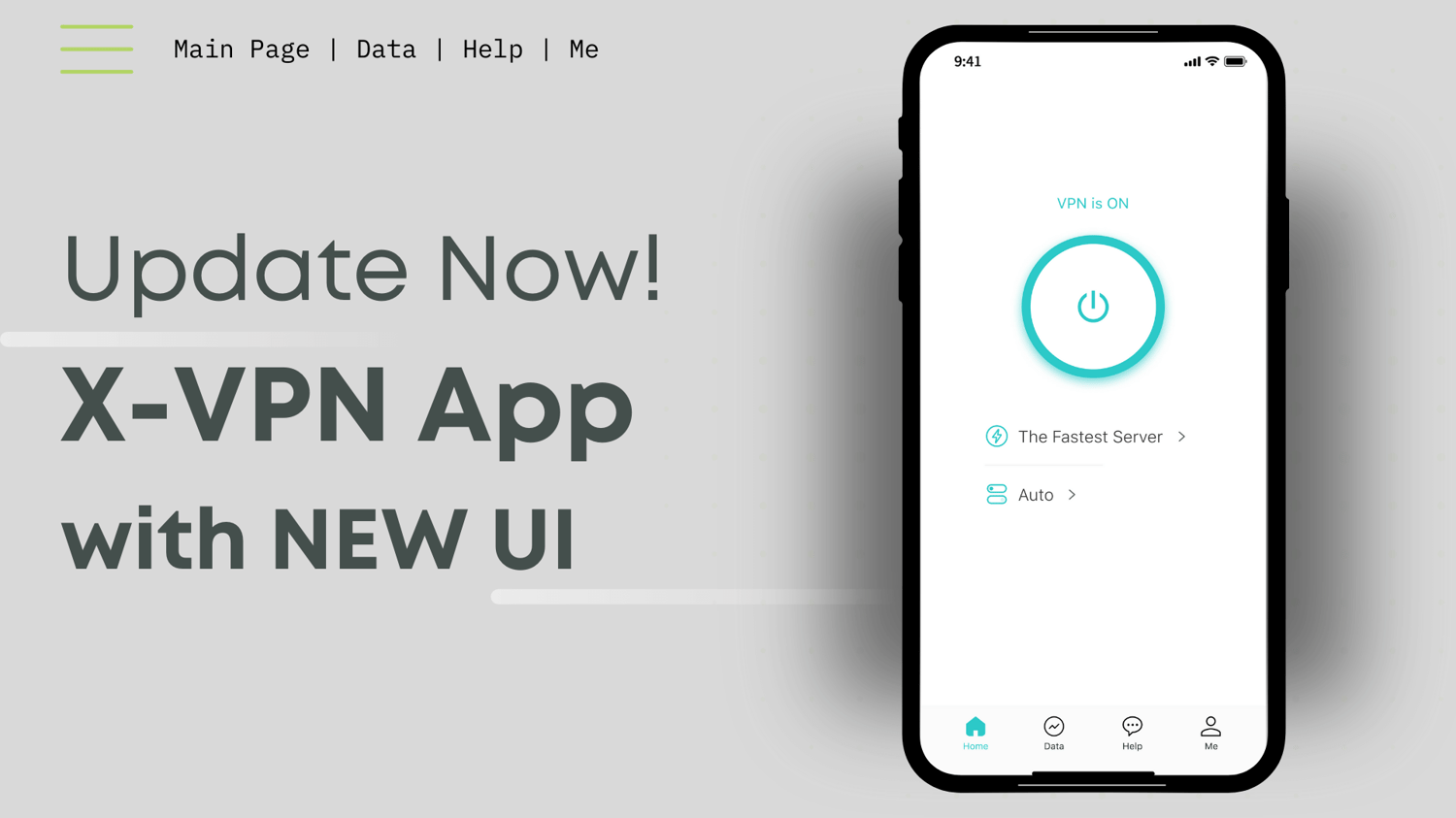
We’re excited to unveil the all-new X-VPN, which is available on iOS now! Our redesigned UI promises a more intuitive and enriched experience, making it much easier to use the VPN and customize your security protections.
Now keep reading and discover the exciting enhancements and new features we've introduced!

Introducing the New Interface
The revamped X-VPN UI brings a host of detailed improvements over the previous version. We can't wait to show you all the exciting new changes - let’s explore each point in separate panels!
Home Page
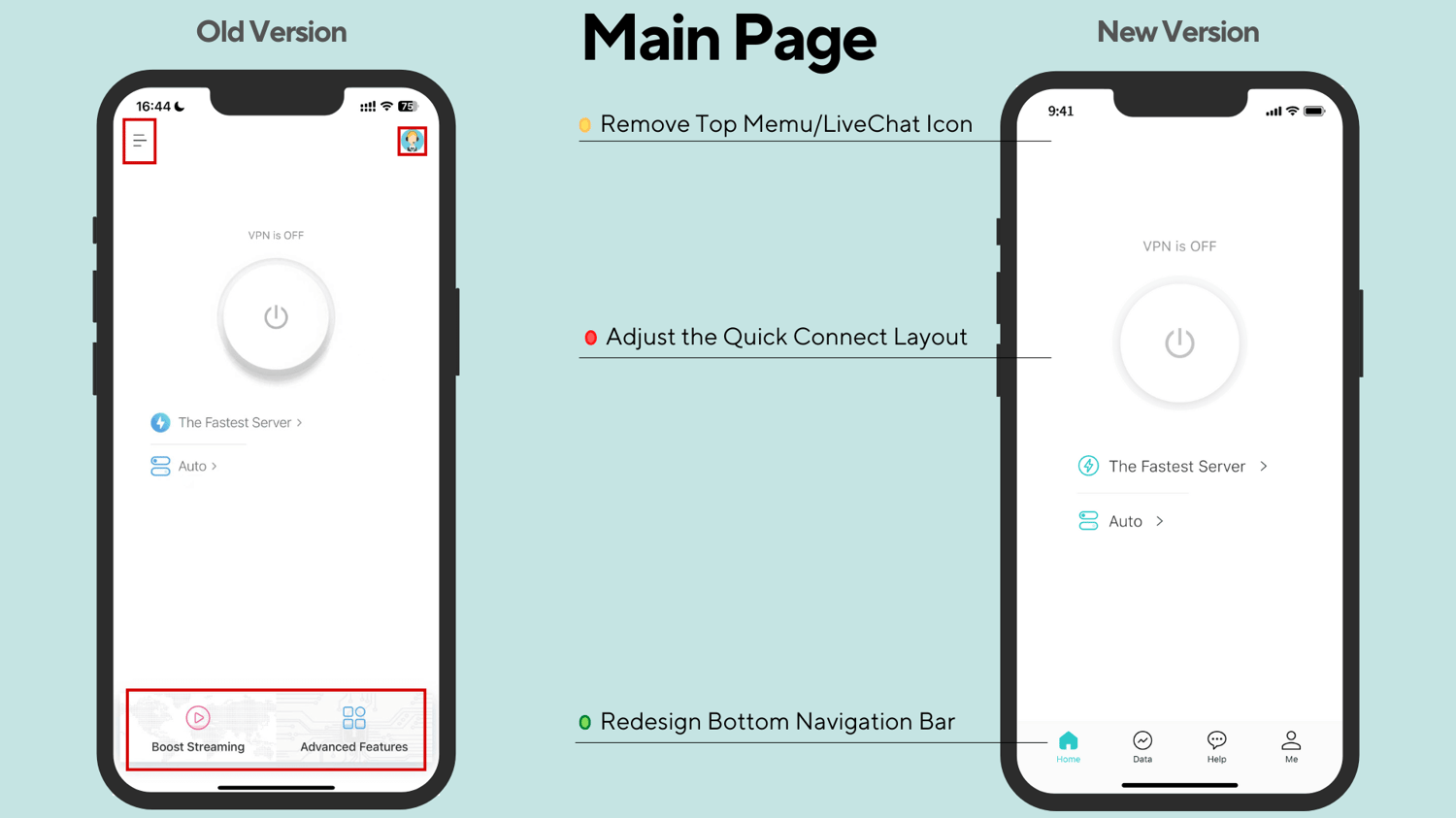
The main page of our product is where users engage the most, serving as the cornerstone of our design.
First, we resized the “Quick Connect” panel and adjusted some details to enhance visual clarity and focus. To streamline navigation, we removed the upper menu option, Live Chat icon, and 2 bottom option blocks.
In their place, we've introduced an intuitive bottom Navigation Bar: Home, Data, Help, and Me for iOS, and Home, Data, Browser, Help, and Me for Android(coming soon). Each section is designed for optimal functionality and usability. Stay tuned as we dive into what each section offers and how to use them effectively!
Quick Connect
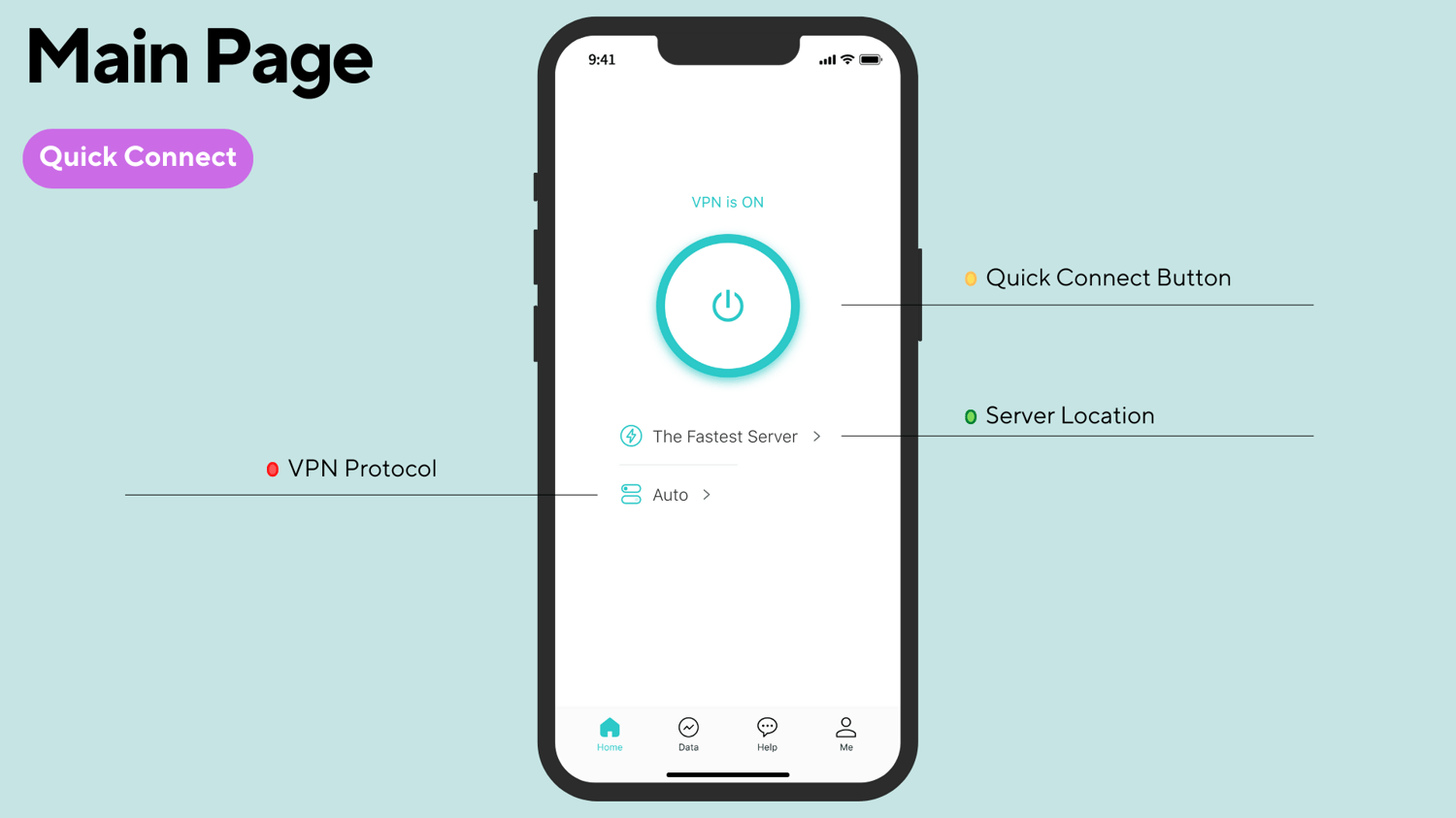
The Quick Connect panel is used in exactly the same way as the original version except for layout size and detail adjustments.
・Quick Connect Button: Hit to connect or disconnect the VPN within seconds.
・Server Location: Choose one from X-VPN's extensive network of 8000+ servers in 225+ locations.
・VPN Protocol: Choose one protocol for the VPN connection.
Server Location
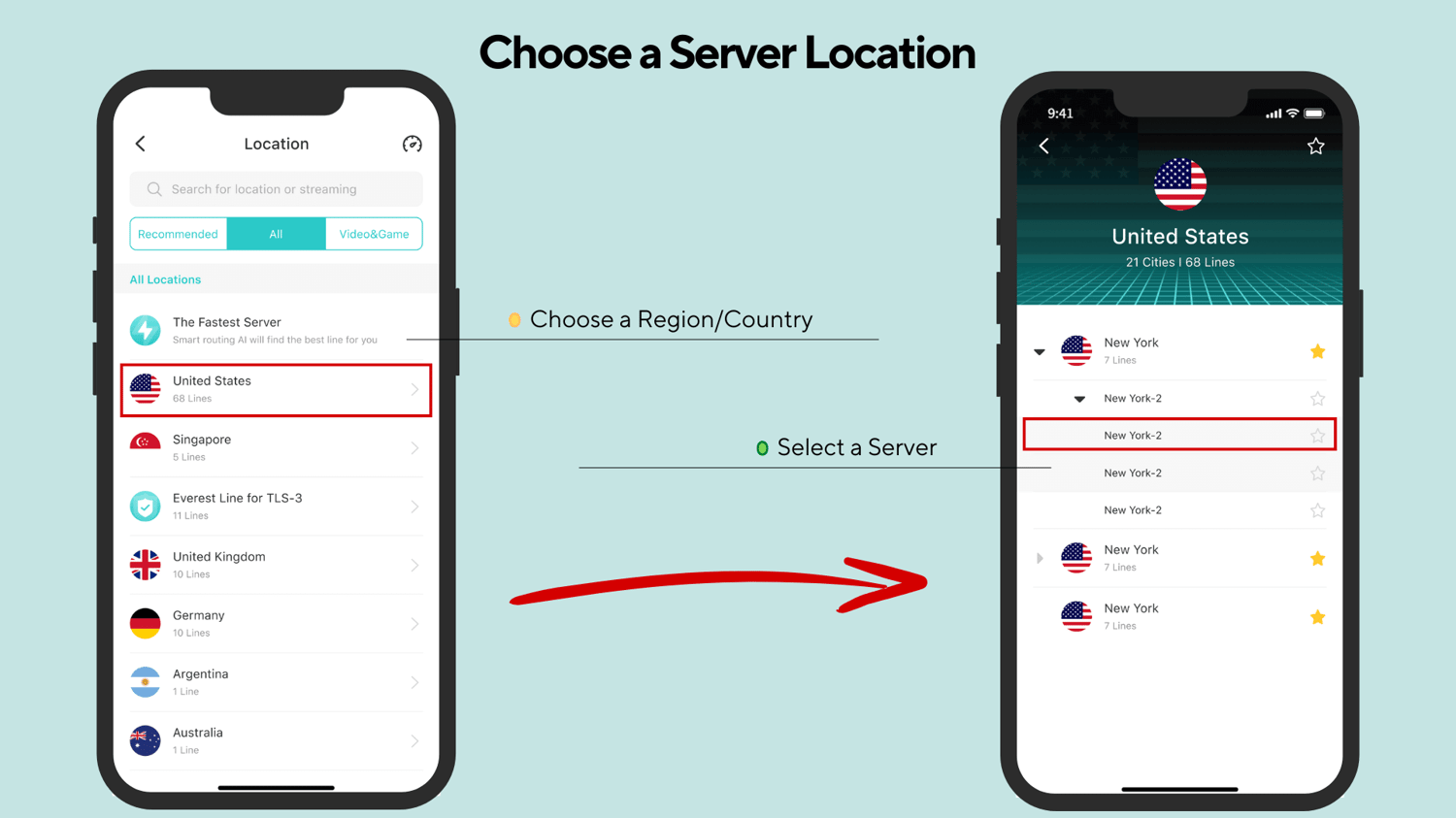
In the previous UI, selecting a server in a specific region would trigger a long drop-down list on the same page. To freshen things up, we've given it a twist.
Premium users can now click on their desired region, and choose or favorite a specific server in a pop-up new page.
Protocol
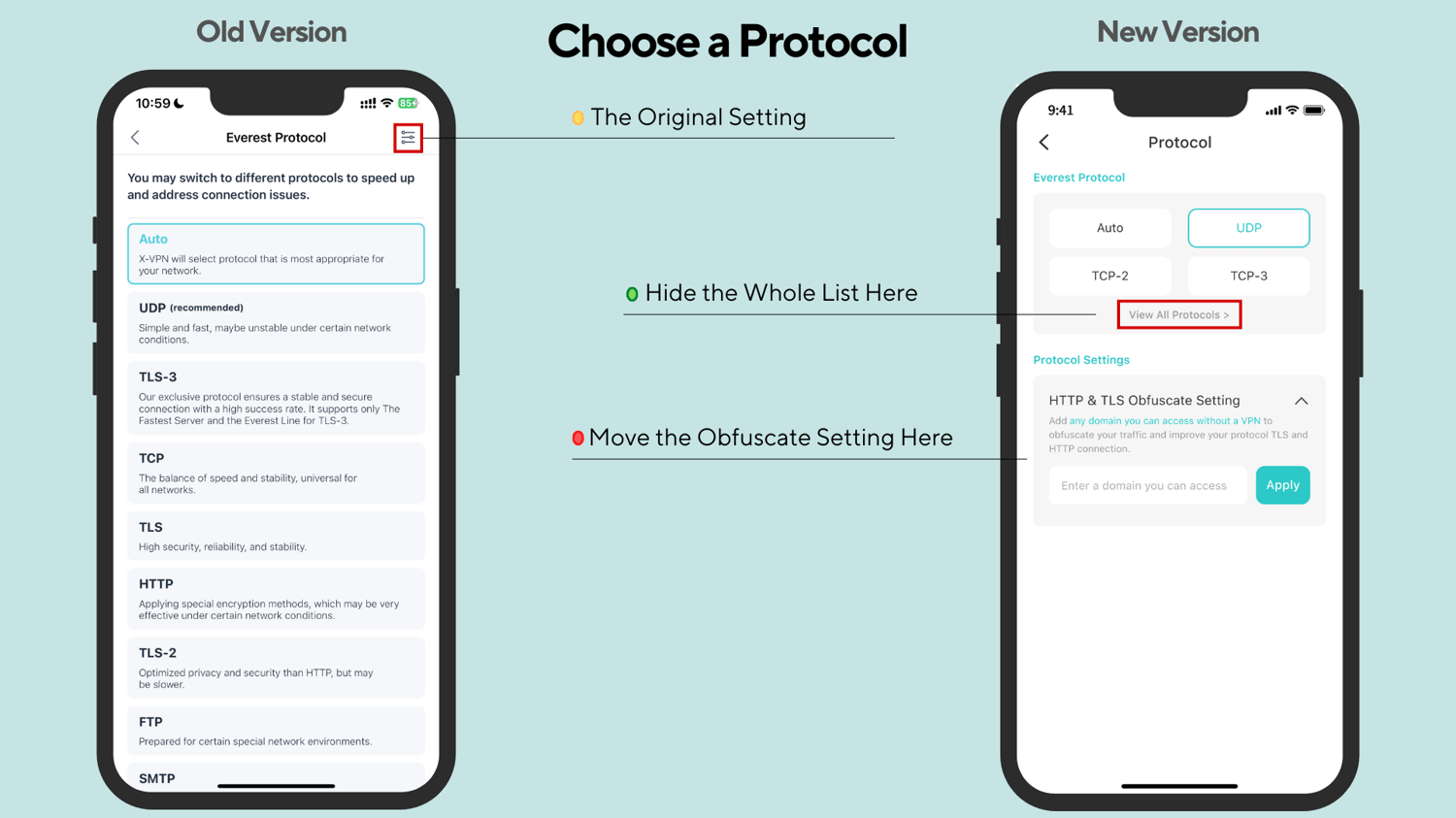
We've revamped the layout for Protocol settings, replacing the old list with modular options. This crisp and compact design shines the page's appearance and ensures a more comfortable user experience.
Additionally, previously accessed via a small icon in the top right, the VPN Obfuscation feature is now conveniently located on the Protocol setting page, simplifying your customization.
Data
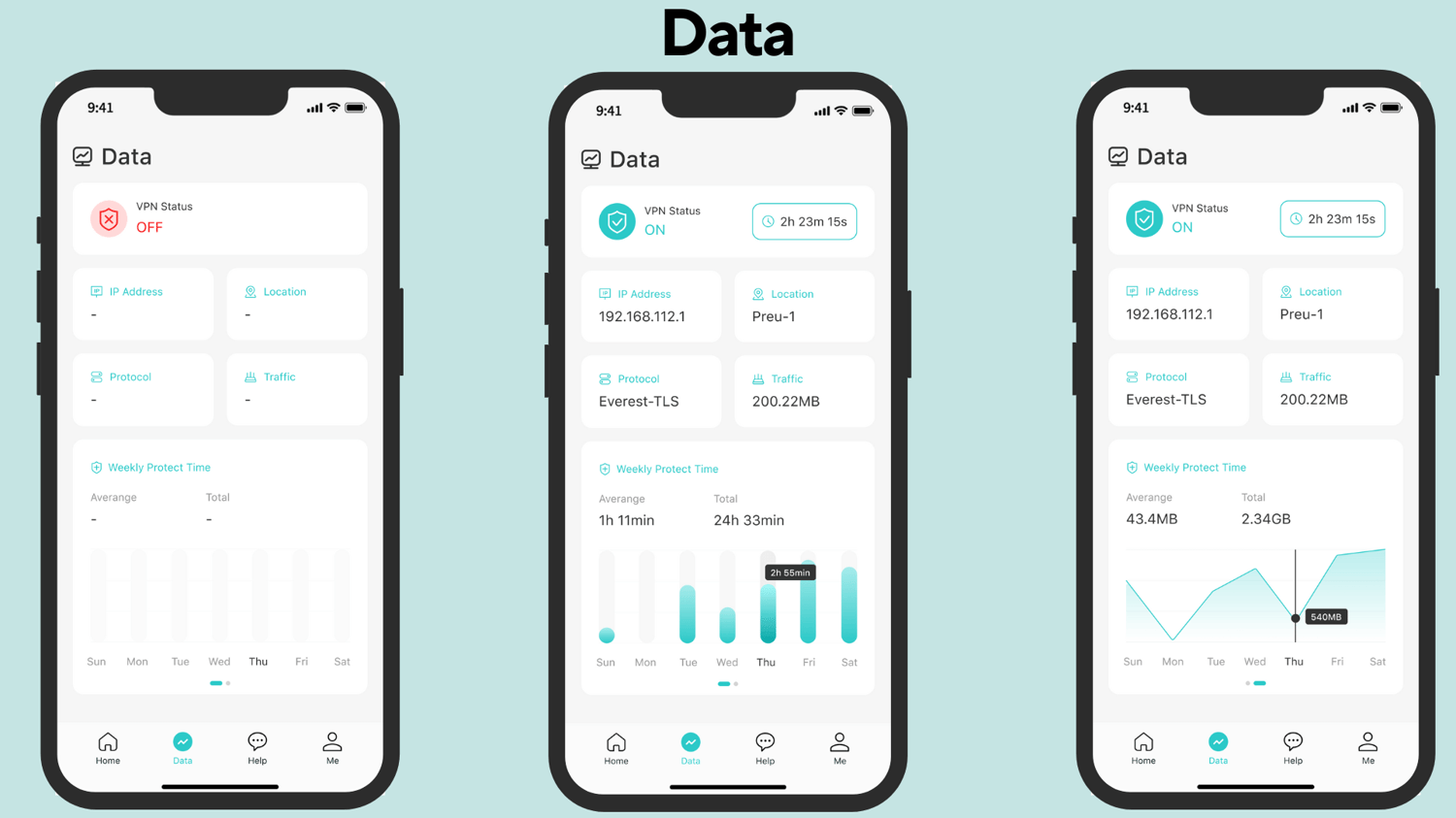
The Data page is the standout new feature in this X-VPN update, designed to help users monitor their VPN usage by providing insights into VPN usage duration, data traffic, and info about the connected VPN server.
With the Data feature, you can view your current IP address and geo-location - which actually belong to the VPN server, to ensure X-VPN is effectively providing you with online anonymity. In particular, you can track the Weekly Protect Time with a bar or line graph to know your traffic usage while using the VPN.
💡Please note:
All info displayed in this Data section is only stored on your local device, making it visible only to you and inaccessible to us.
Also, X-VPN is firmly committed to a strict No-log policy. While using our service, X-VPN will never record, expose, or sell your private data, including browsing history, device info, real geo-location, etc. You can read this blog to learn details about VPN Logs: Everything You Need to Know.
Browser
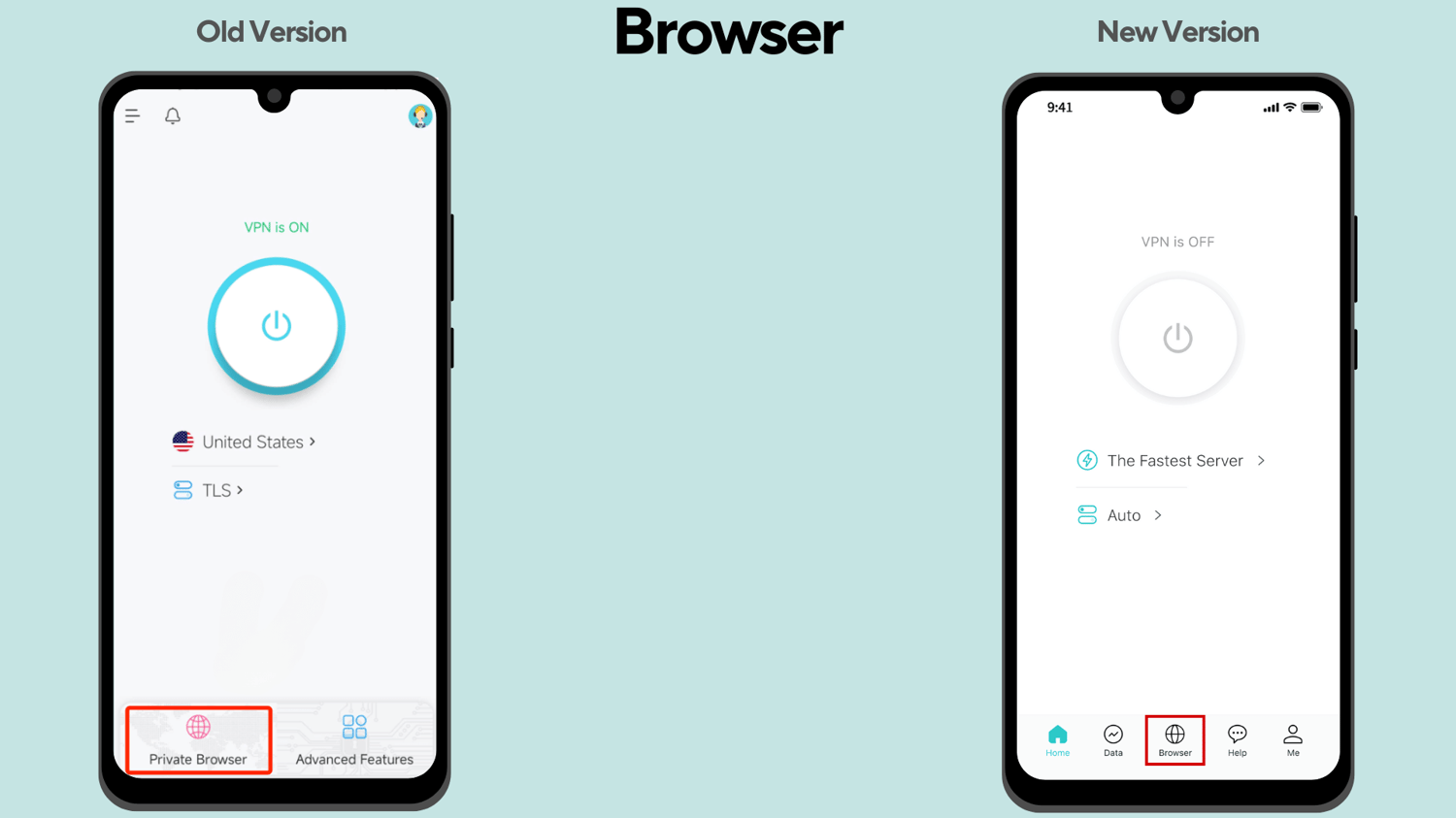
In the new UI for X-VPN's Android version, the Private Browser feature has been repositioned. Previously located at the bottom left of the main page, it is now integrated into the center of the bottom navigation bar.
Android users can simply tap the Browser icon to open this built-in tool as usual.
Help
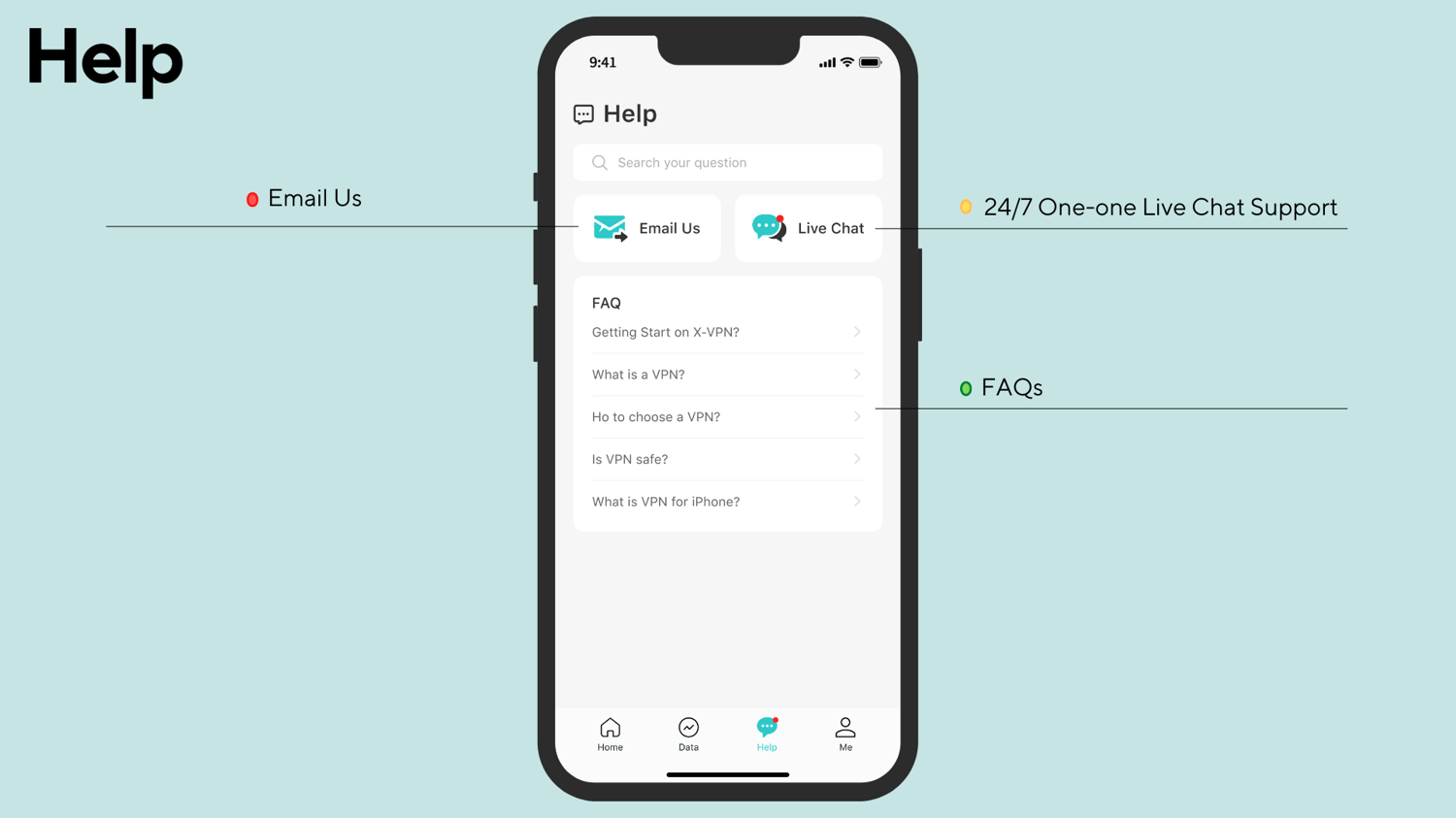
On the new interface, a dedicated Help page has been established to provide comprehensive customer support and improve the overall user experience.
Alongside the basic "Email US" and "Live Chat" support channels, we've introduced a new FAQs module. This module offers tips and tricks for using X-VPN more effectively, and you can search for specific keywords to find tutorials or videos that help them complete specific tasks.
Me
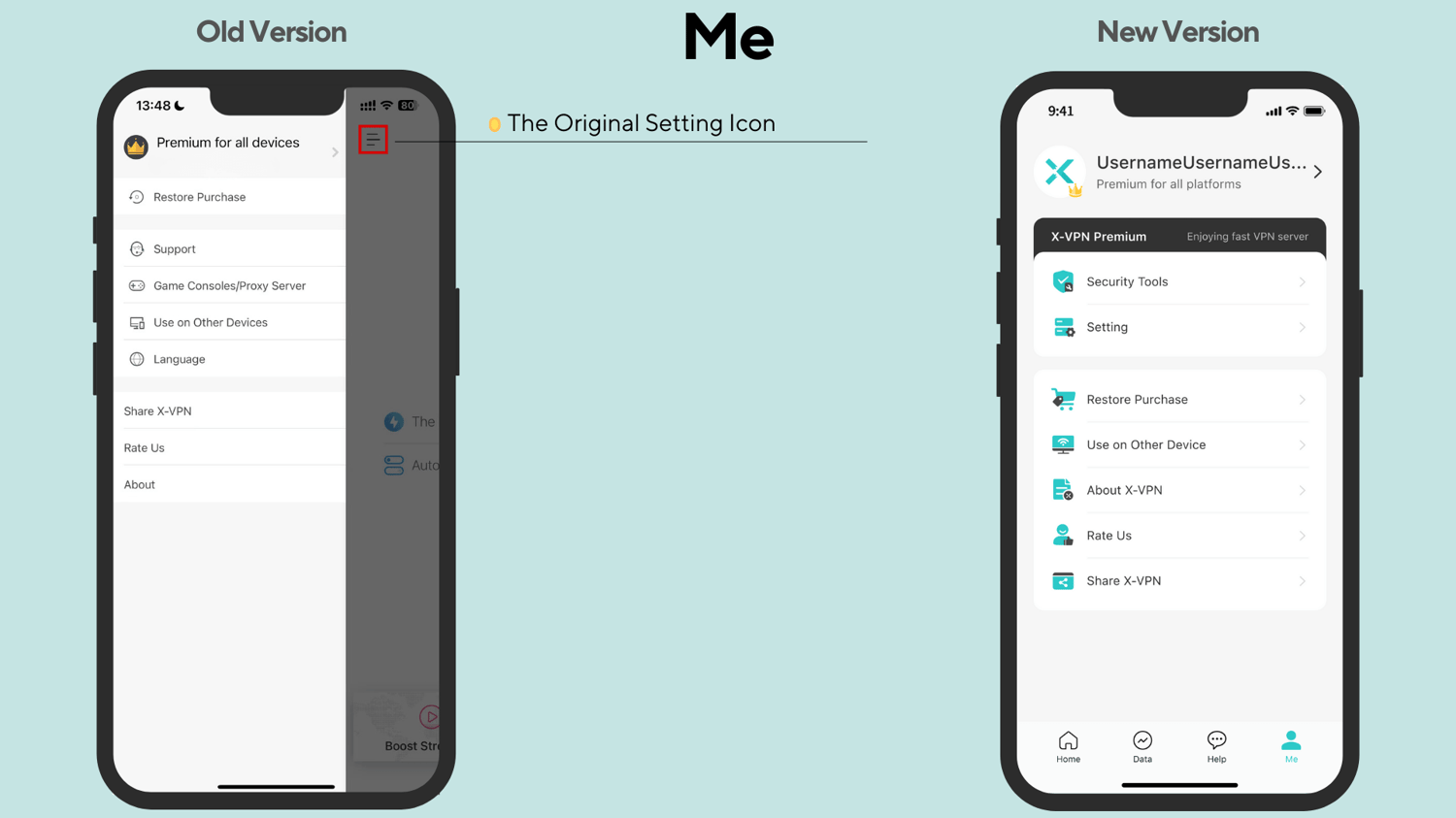
The updated X-VPN introduces the Me page, which consolidates the Advanced Features and User Settings from the original version and adds a suite of Security Tools.
It allows users to make comprehensive and customized personal settings all in one place. This streamlined approach enhances product usability and provides a more smooth user experience.
Account
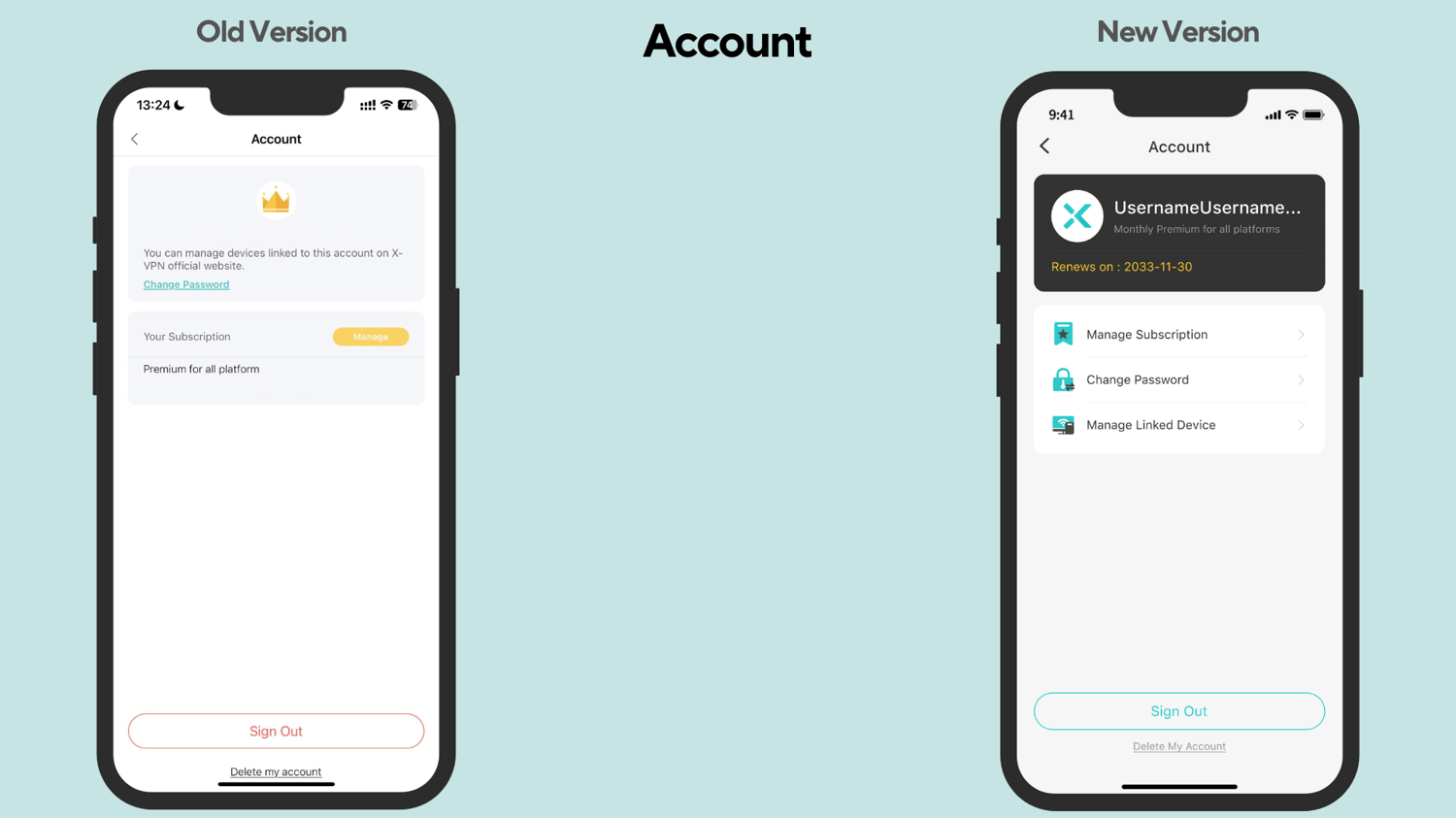
As usual, you can hit the account info block to enter the Account page. However, to make the visuals less monotonous, we've redesigned X-VPN's account interface, adding color and graphical elements.
Additionally, we've streamlined the layout by arranging previously scattered feature portals in a linear fashion, making them more organized and easier to navigate.
Security Tools
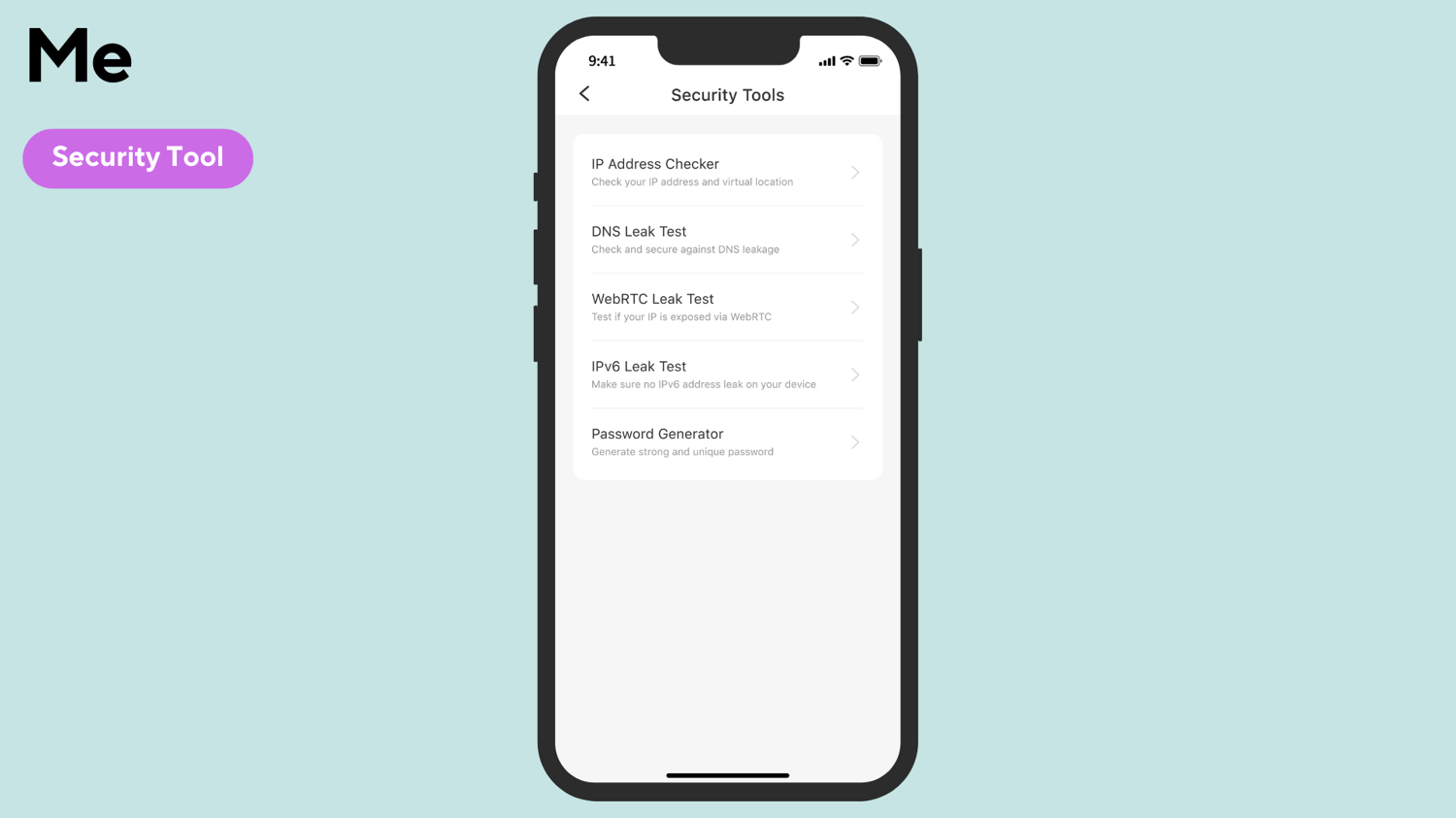
VPN security tools are excellent assistants that can help you determine if the VPN is working and if your data is protected well.
Prior to this new version, X-VPN only offered these tools as web-based solutions. Now, we have integrated them into the mobile app.
💡You can read this blog to learn how to use these tools for running a VPN Test.
Settings
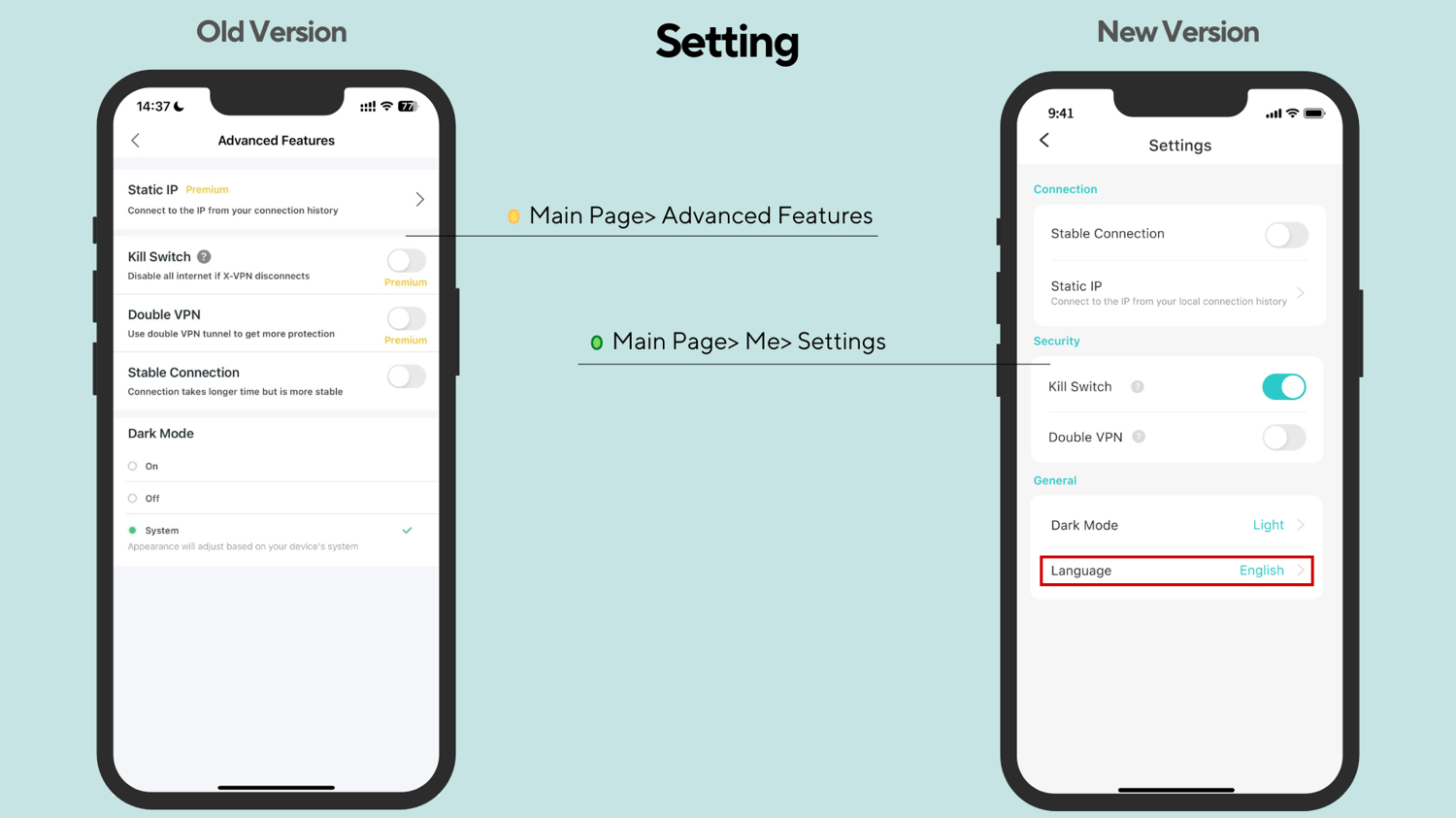
For enhanced online security, X-VPN offers a suite of advanced features, including Static IP, Kill Switch, Double VPN, Stable Connection, Dark Mode, etc. Previously, users could access these Advanced Features directly from the main page.
Now, to make the UI design light and refreshing, we've relocated this section to Me > Settings. Here, we've also integrated the Language option, creating a comprehensive VPN Settings section for all your customization needs.
💡Hit the link to learn 30 Top VPN Features: How They Work?.
Use on Other Device
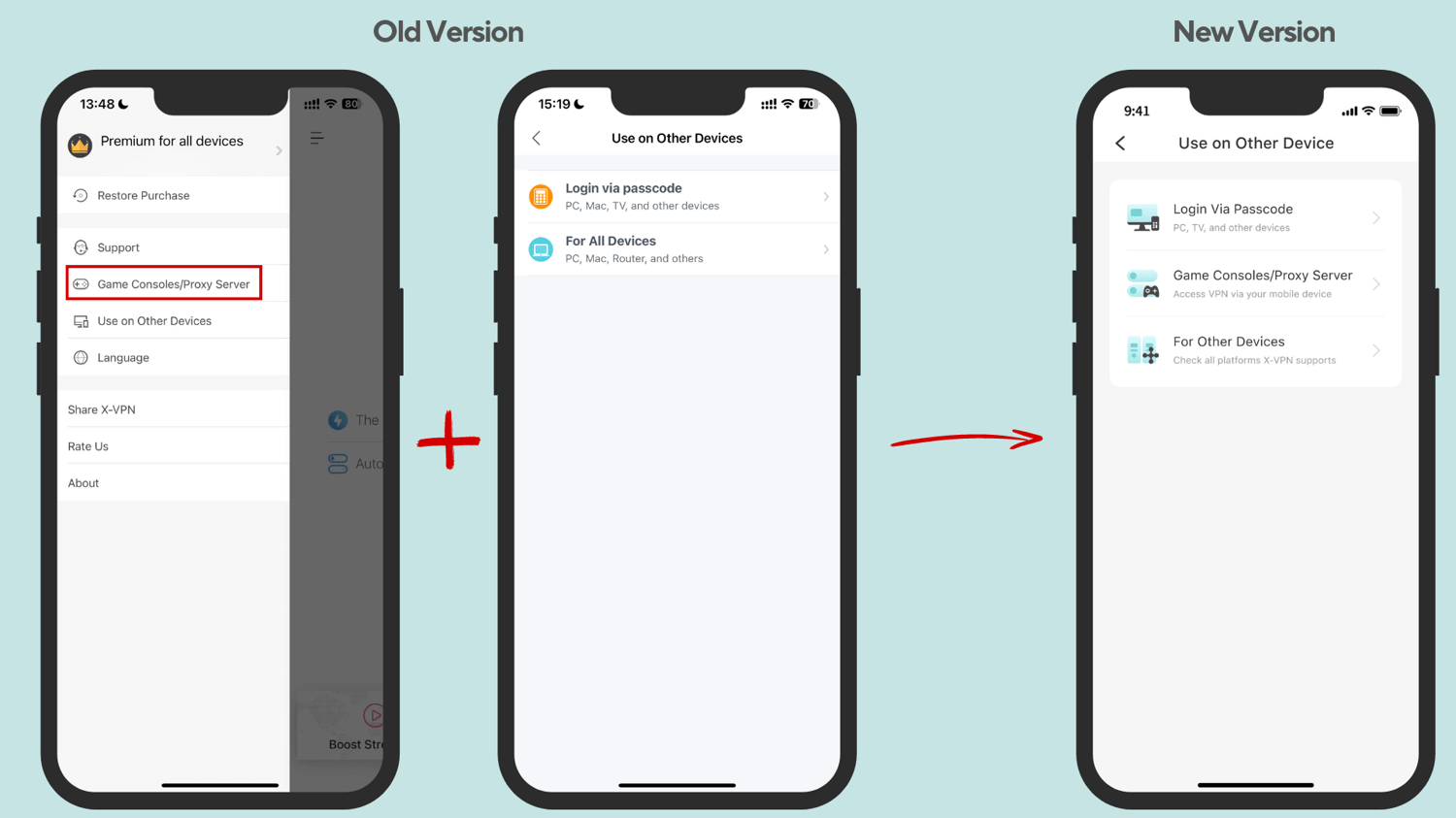
X-VPN supports game consoles that can configure proxy servers, like Xbox, PlayStation, and Switch.
In the past, you could find the Game Consoles/Proxy Server option in the sidebar. In this new version, we've streamlined the interface by merging this option into Use on Other Device.
By selecting this option, you'll also gain access to the latest setup tutorials, making it more efficient than ever to get your console connected.
💡Recommended Reading: 5 Best VPNs for Xbox in 2024.
Restore Purchase/About X-VPN/Rate Us/Share X-VPN
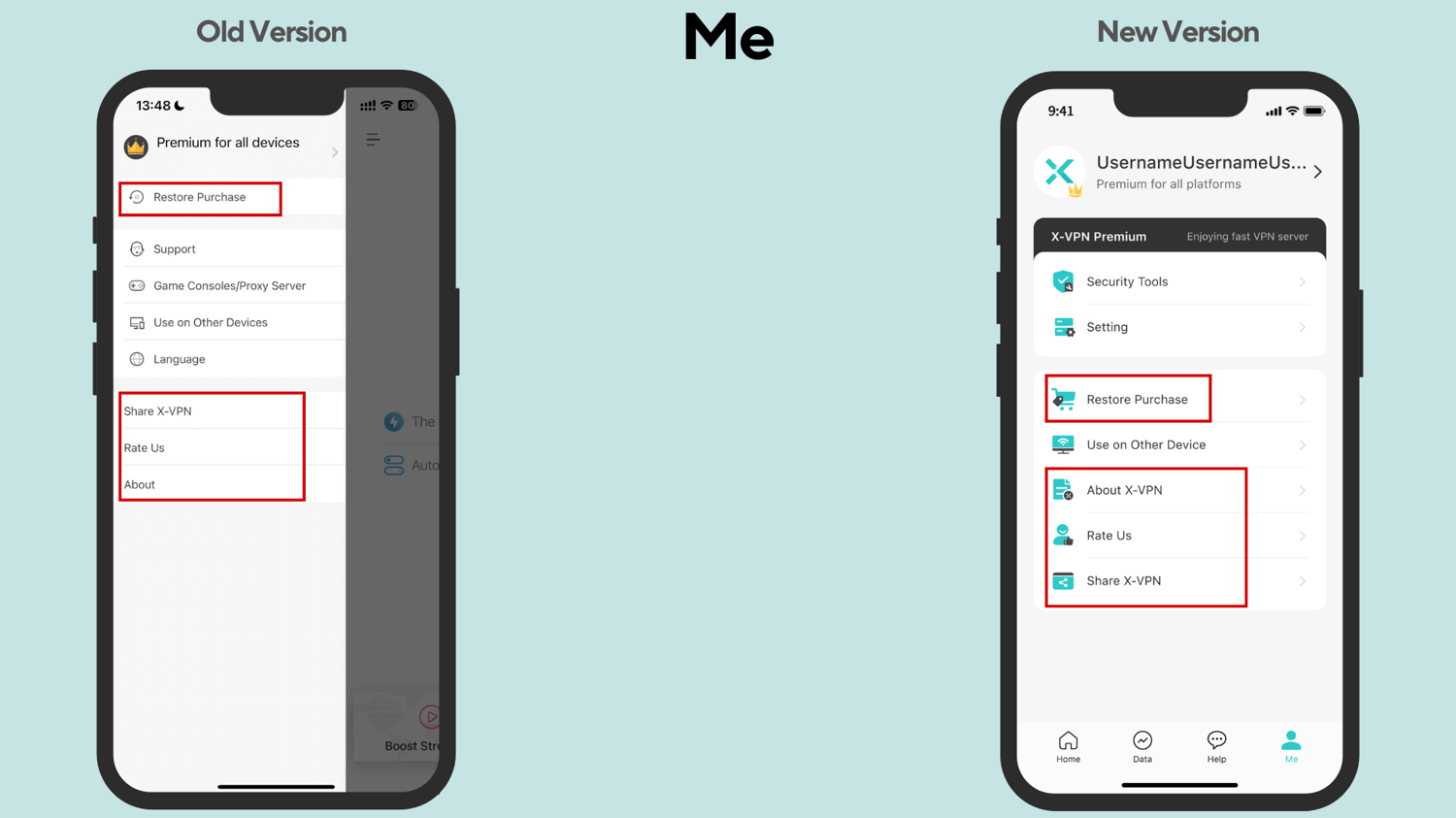
These 4 regular X-VPN service options remain largely unchanged, with only a slight reordering for better organization. You can conveniently find them all directly on the new Me page.
About This Update
The latest X-VPN release with a new UI design is now available for iOS, and the Android version is coming soon. Mobile users can update the product on app stores.
The PC version update is slated for later this year. In the meantime, PC users can experience the refreshed interface and new features on their mobile devices with the same X-VPN account.
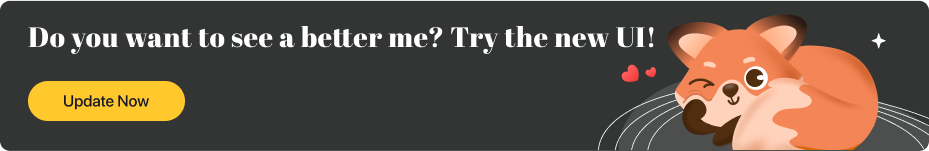
Conclusion
In our ongoing commitment to improving your user experience, we have redeveloped a new user interface and incorporated some new features. We believe these changes will make it easier for you to create VPN connections, customize VPN settings, and further monitor your network security.
But this is not the end - X-VPN is always looking ahead and excited about the future. So stay tuned for our next improvements!
FAQs
Can free users also use the Data feature?
Sorry, the Data feature is not available for free users yet. When you use X-VPN without signing or subscribing to a plan, you can only see the “Premium” option instead of the “Data” at the newly updated bottom navigation bar. If you wanna monitor the data usage while connecting a VPN server, consider a premium plan.
Can I try the new UI and new features on X-VPN for PC?
Currently, the new version of X-VPN is available exclusively for iOS. But don't worry, the new one for Android is coming soon, and we're diligently working on bringing these exciting updates to PC as well, with a planned release later this year. Keep looking forward to it!
Follow Us on Social Media
Recent Articles
How to Use VPNs for Secure Social Media Management
Jul 29, 2024 | 9 mins to readHow to Set Up a VPN on Windows 10/11?
Aug 14, 2024 | 7 mins to readHow to Use Signal App in Russia: Solve Signal Ban
Aug 12, 2024 | 4 mins to read30 Best FMovies Alternatives in 2024 (Still Working)
Aug 12, 2024 | 14 mins to readAccess anything anywhere anonymously with X-VPN
24/7 one-one live chat support
Ultimate protection for 5 devices
Access to all worldwide contents
8000+ servers at 225 locations
30-DAY MONEY-BACK GUARANTEE