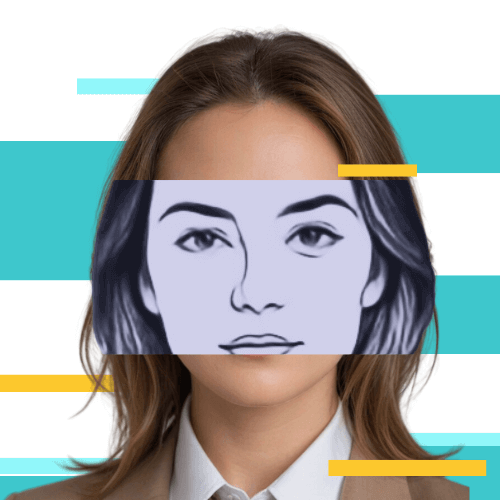What Does a VPN Do For You
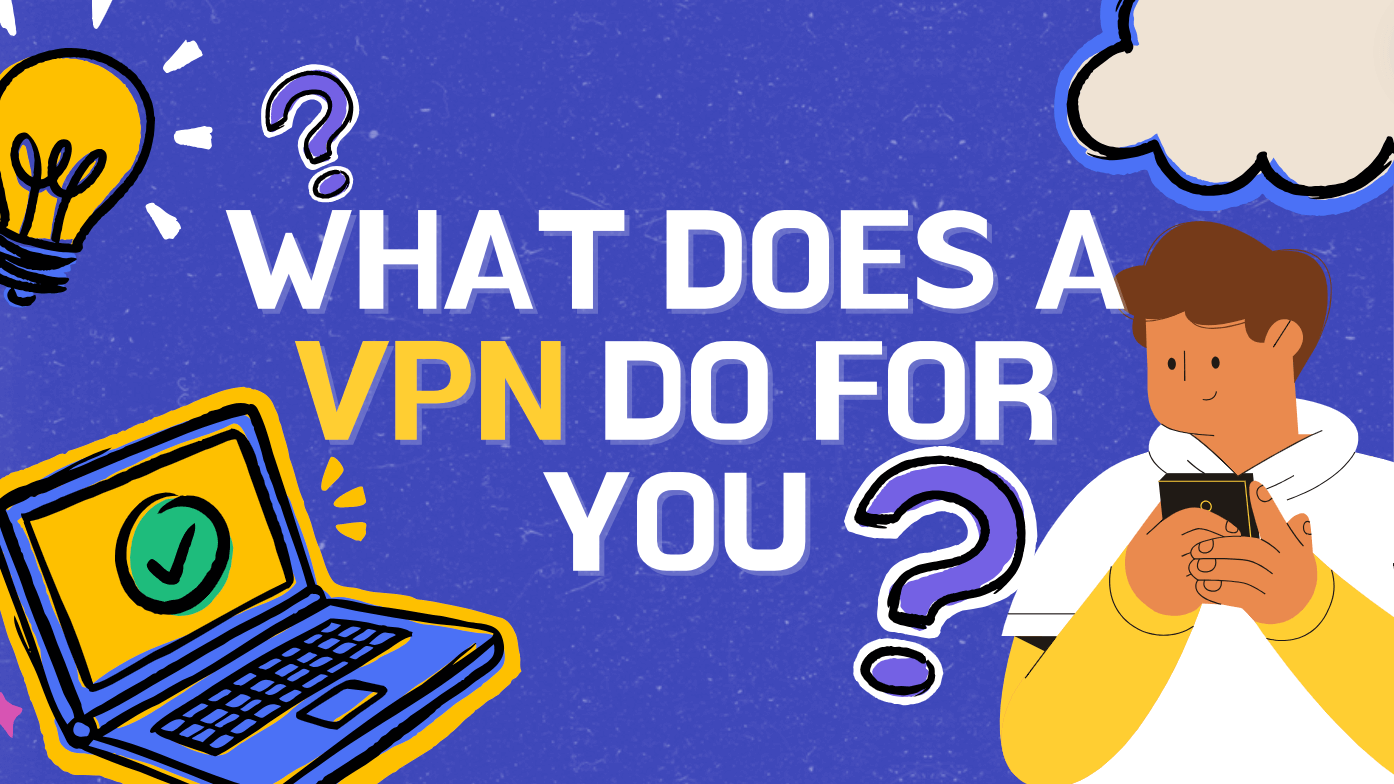
These days, VPNs seem to be everywhere—featured on your favorite YouTube channels, popping up in Instagram ads, mentioned in podcasts, and even installed on your friends' phones. But what exactly is a VPN? What does a VPN do for you? And do you really need one?
I understand you have questions, so I’ve compiled the most popular ones about VPNs. Let’s dive in and uncover the answers.

What is a VPN and how does a VPN work?
VPN stands for “virtual private network.” It secures your internet connection and protects your online privacy by creating an encrypted tunnel for your data. This tunnel prevents your data from being intercepted. Meanwhile, the VPN server hides your IP address, so your internet service provider (ISP) or hackers can’t track your activities.
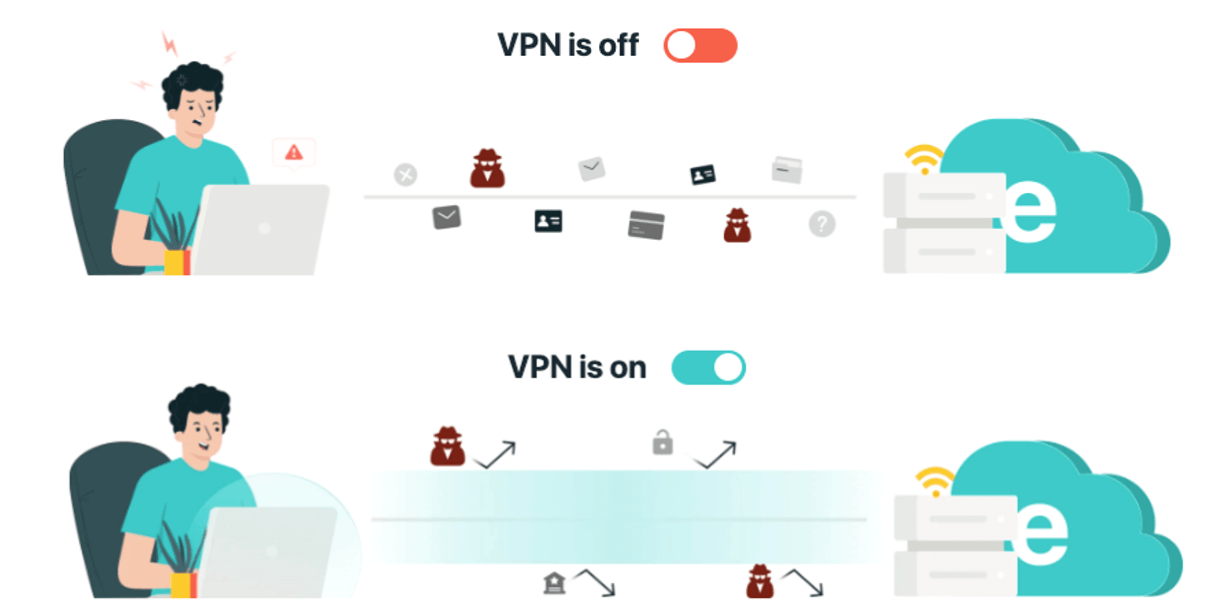
For more details, visit our What is a VPN page.
What does a VPN do?
A VPN offers more than just privacy protection. Here are some key benefits:
Protects Your Privacy
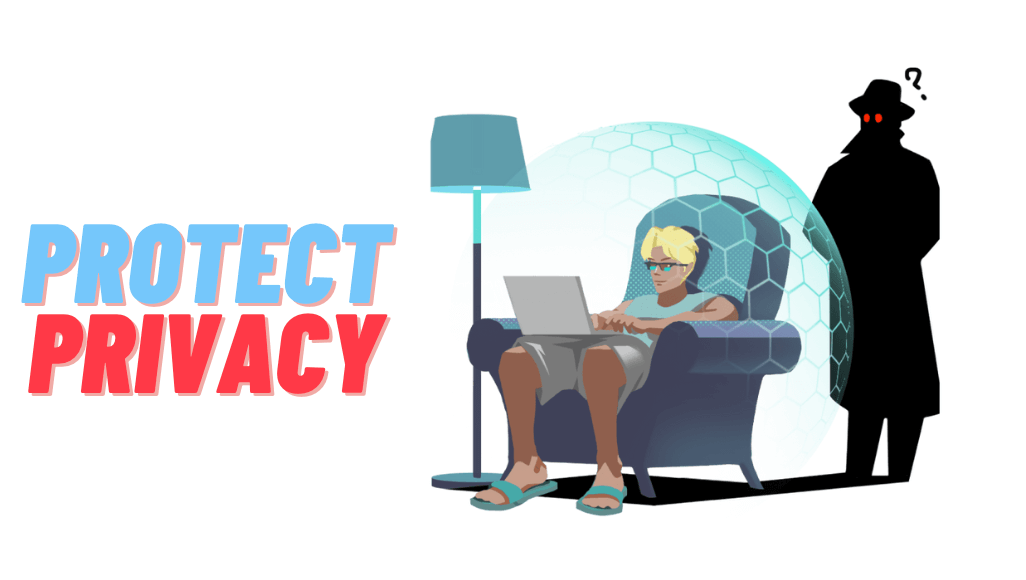
You may never feel your online privacy is being invaded, but have you ever wondered why your shopping apps seem to know exactly what you want to buy? That's because advertisers, websites, ISPs, and even hackers can spy on your online activities constantly. Fortunately, a VPN masks your real IP address, making it difficult to track your browsing habits and ensuring true online privacy.
Secures Your Connection
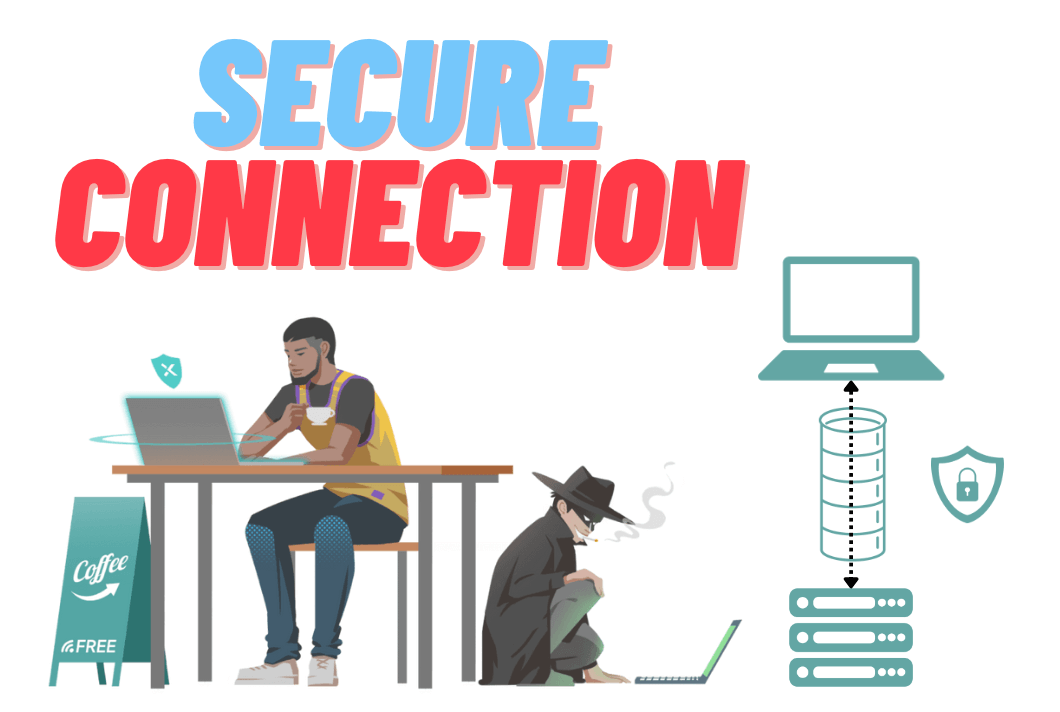
As mentioned, a VPN creates an encrypted tunnel between your device and a VPN server. This encryption protects your sensitive data, like passwords and credit card numbers, from being intercepted. Your online transmission is turned into random code, so no one can understand the true information, like a Morse code.
Achieves Internet Freedom
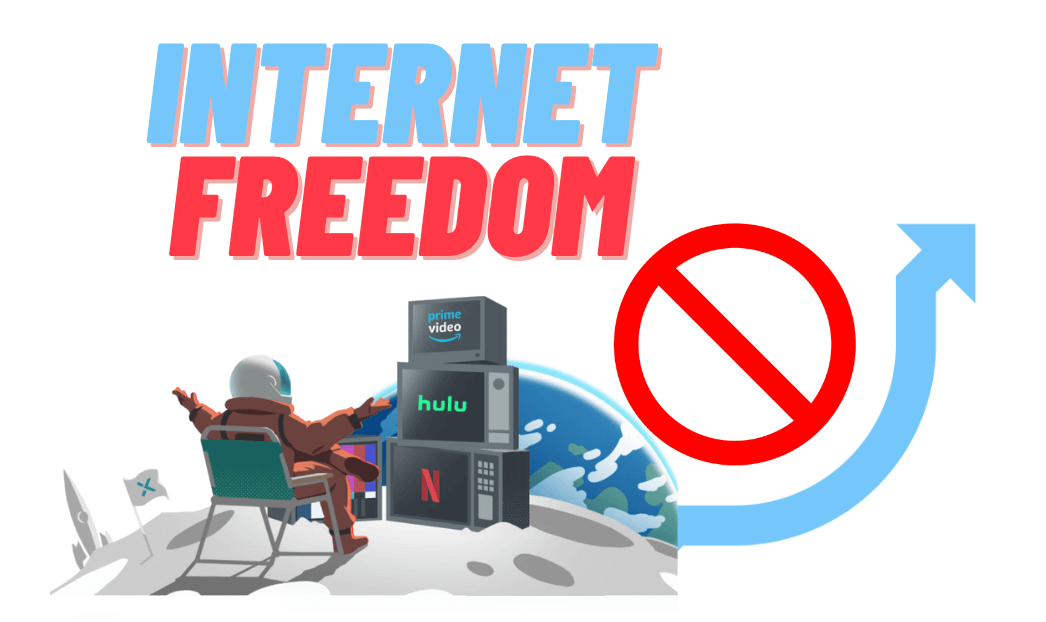
Have you ever seen "Sorry, you have been blocked" when trying to visit some websites? Don't worry, VPNs help bypass geo-restrictions and firewalls, allowing you to access content from anywhere, anytime.
Avoids Bandwidth Throttling
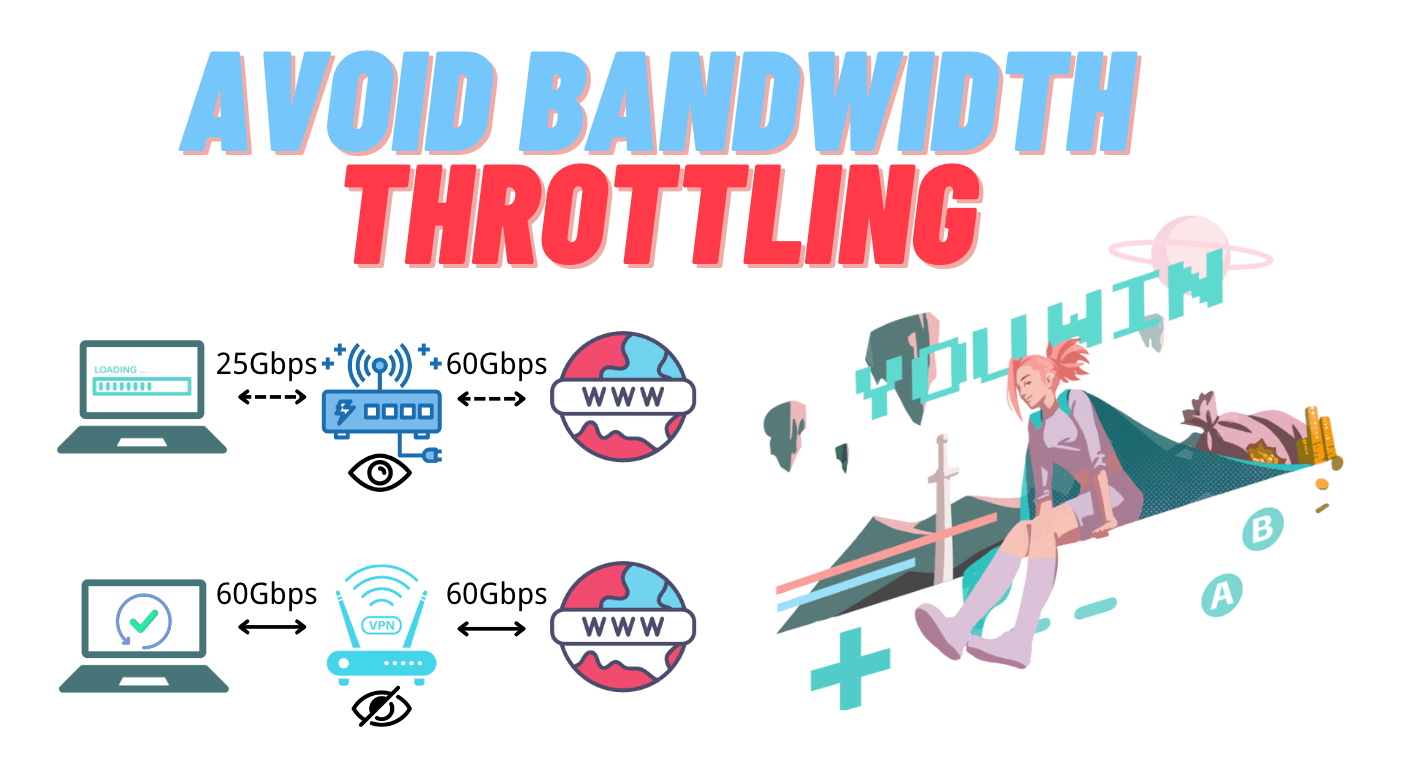
One thing that really makes me angry is latency, especially when a game or a movie reaches its climax. Sometimes the culprit is your ISP, which throttles bandwidth for certain online activities to save energy. By hiding your activity type, VPNs prevent ISPs from slowing down your connection during activities like video streaming or gaming.
Saves Your Money
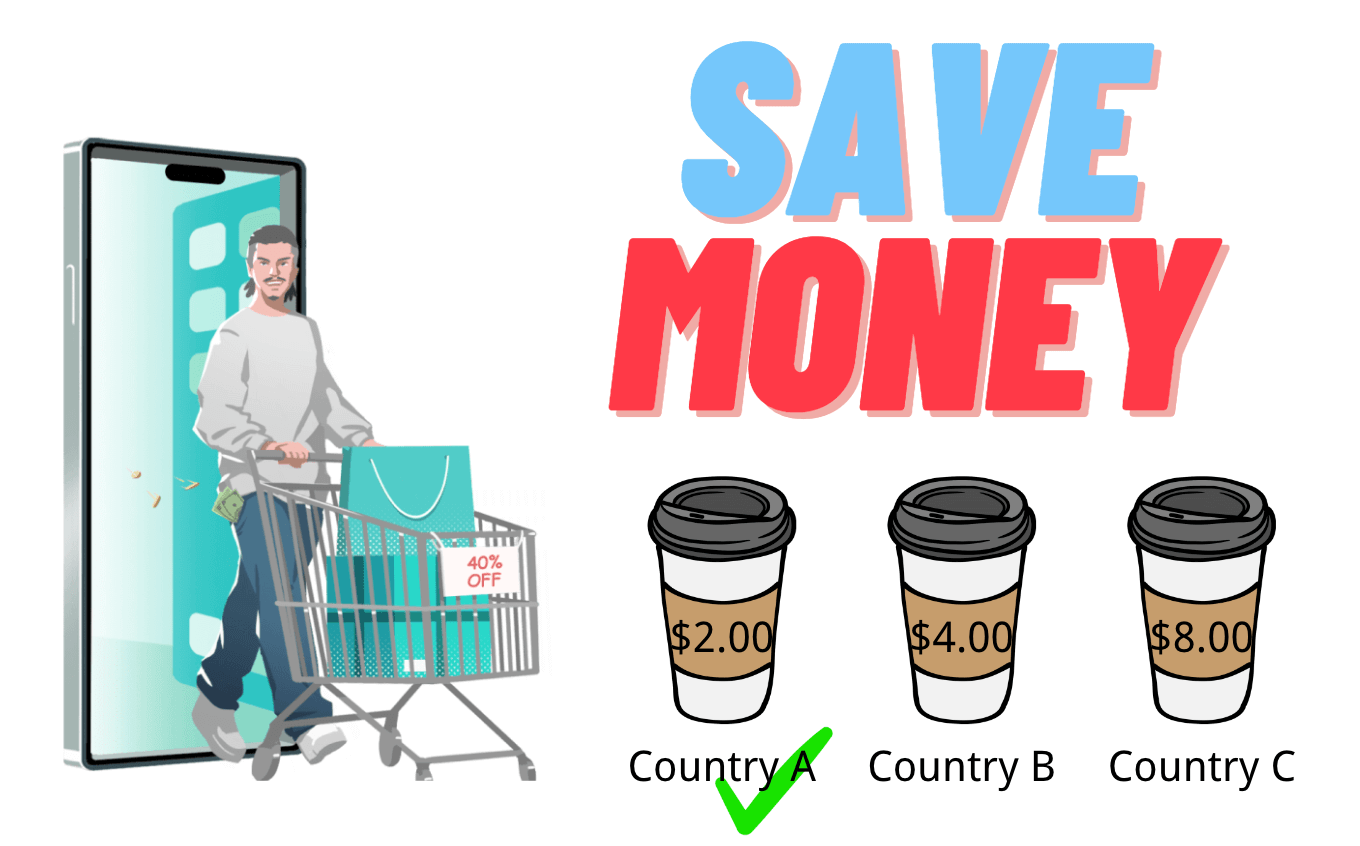
What? A VPN can save money? Are you kidding?😱
Yes, a VPN can indeed help you save money.😎🤜🏻🤛
Online prices often vary by location. For example, buying 70 TikTok coins in the UK costs $0.91, but in Brazil, it’s only $0.72.
By masking your location, a VPN allows you to find the best deals while shopping online.
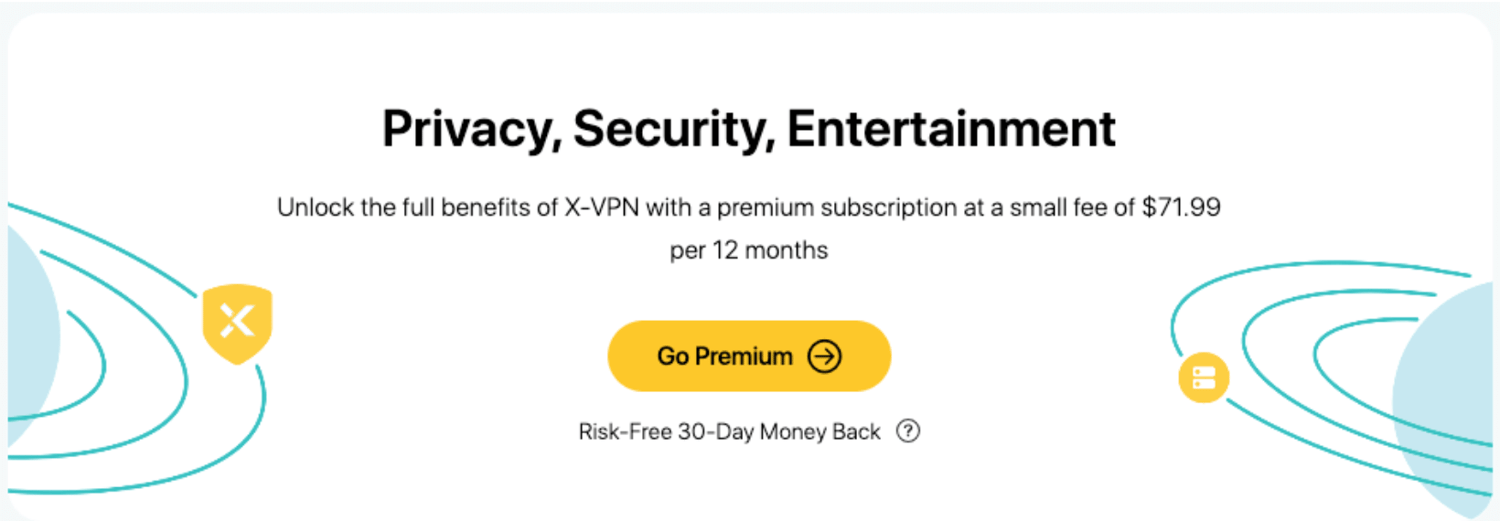
Common Questions on VPN:
Now that you're familiar with the key benefits of VPNs, you might still have questions about their functionality and how they impact your internet experience. In the following sections, I’ll address some common questions to help you better understand how VPNs work and what they can do for you.
Does a VPN make internet faster or slower?
Using a VPN might slow down your internet slightly because of the extra step of encryption. However, a good VPN provider makes this barely noticeable and can even improve speed by avoiding bandwidth throttling.
As shown in the X-VPN speed test results by speedtest.com, the slight change is mainly in downloading speeds, while regular browsing, streaming, and gaming remain smooth.
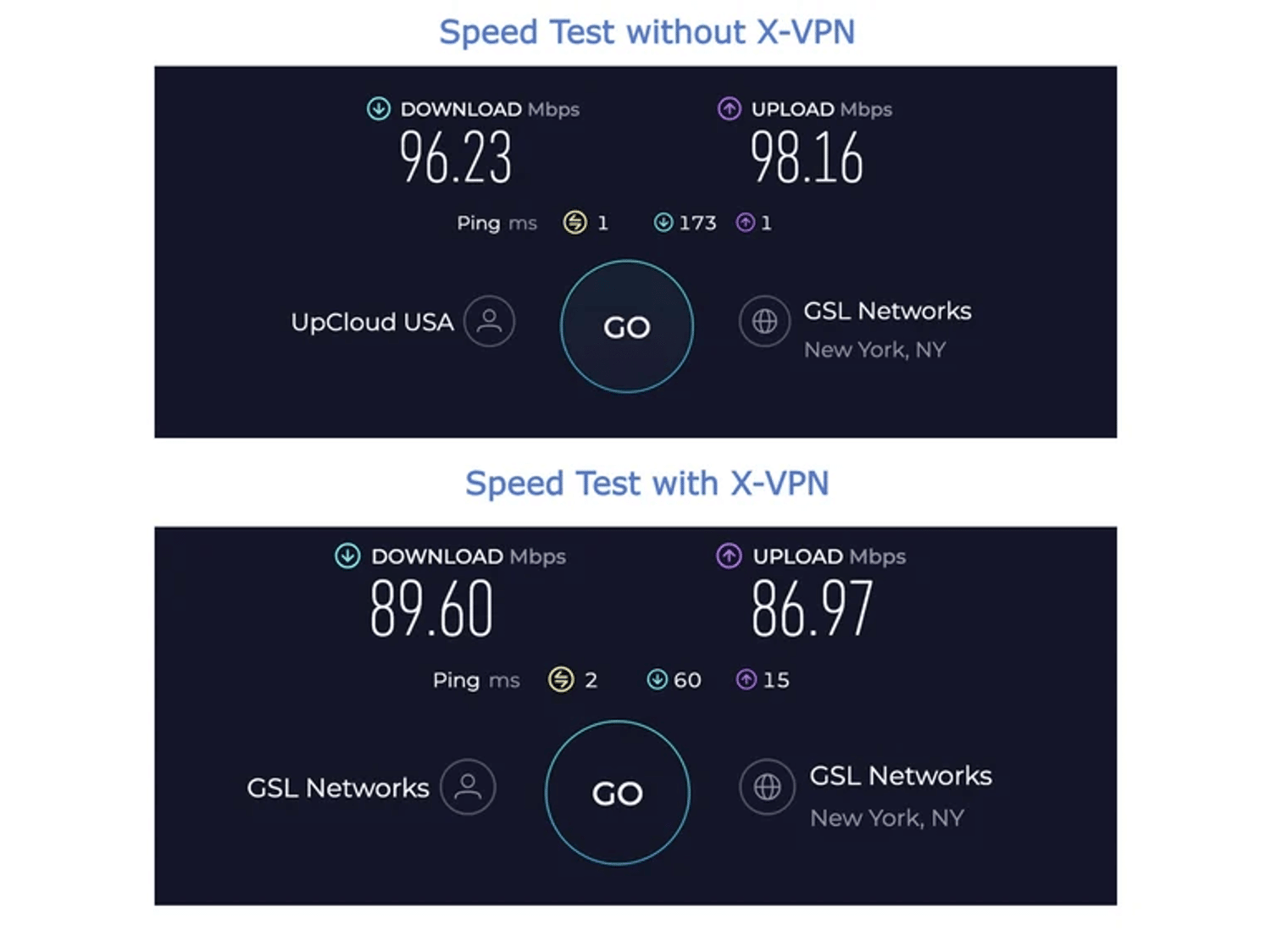
Read More: VPN Test Guide
💡 Tip: If you wonder how to avoid it, look at the following picture or click our "Does VPN slow down my internet speed page" to read more detailed information.
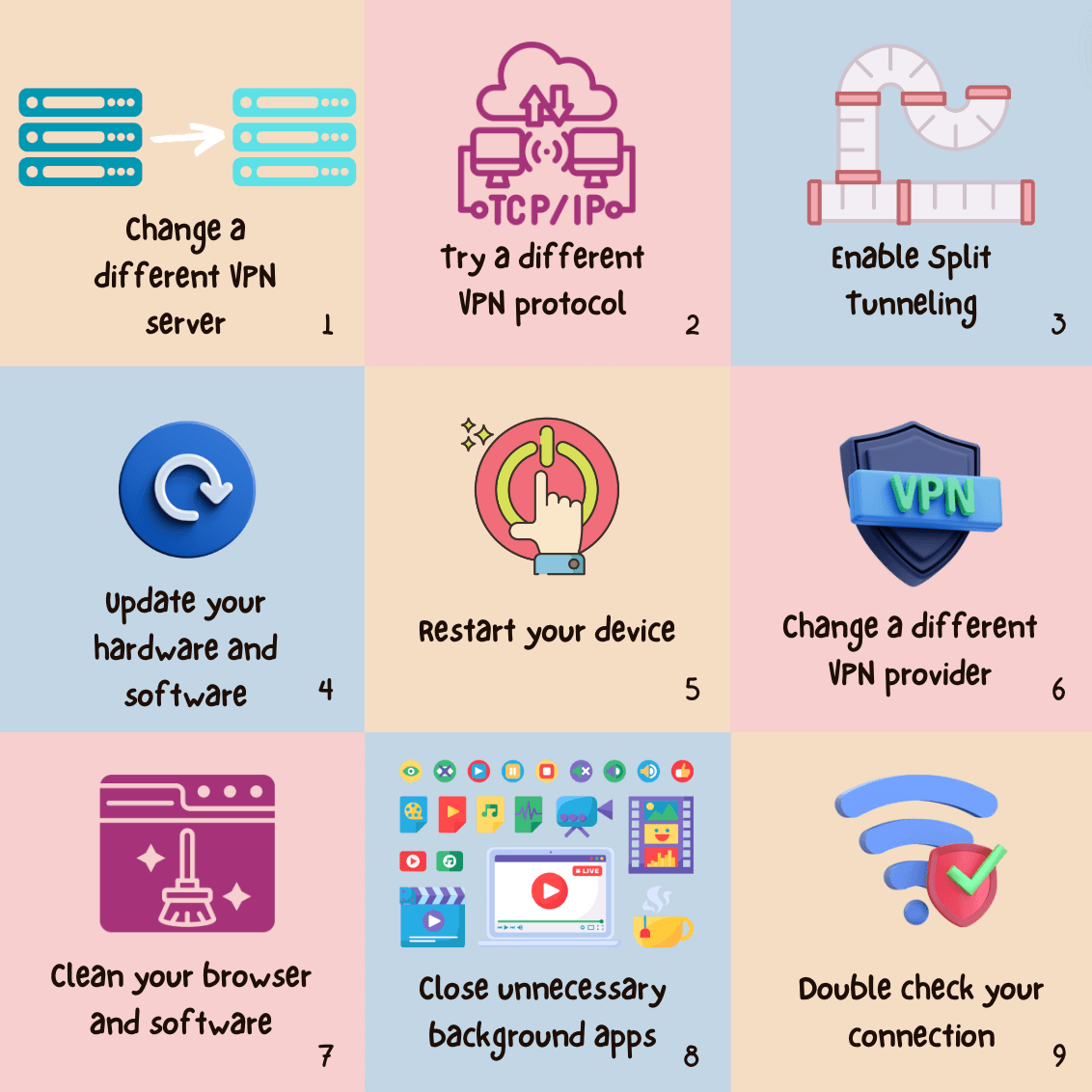

Does a VPN change your IP?
Yes, a VPN changes and hides your IP address. Your IP address is like your online home address. When you use a VPN, your IP address is replaced with one from the VPN server, enhancing your privacy and allowing you to browse as if you were in a different location.
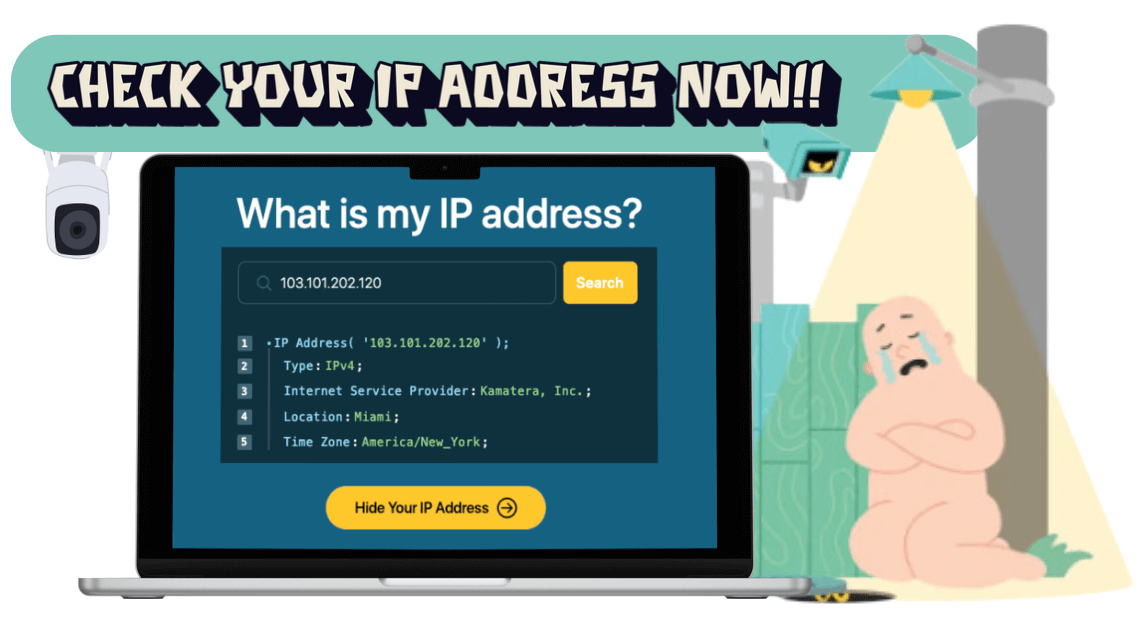
💡Tip: To check if your IP address is protected, compare the IP address before and after connecting to the VPN.
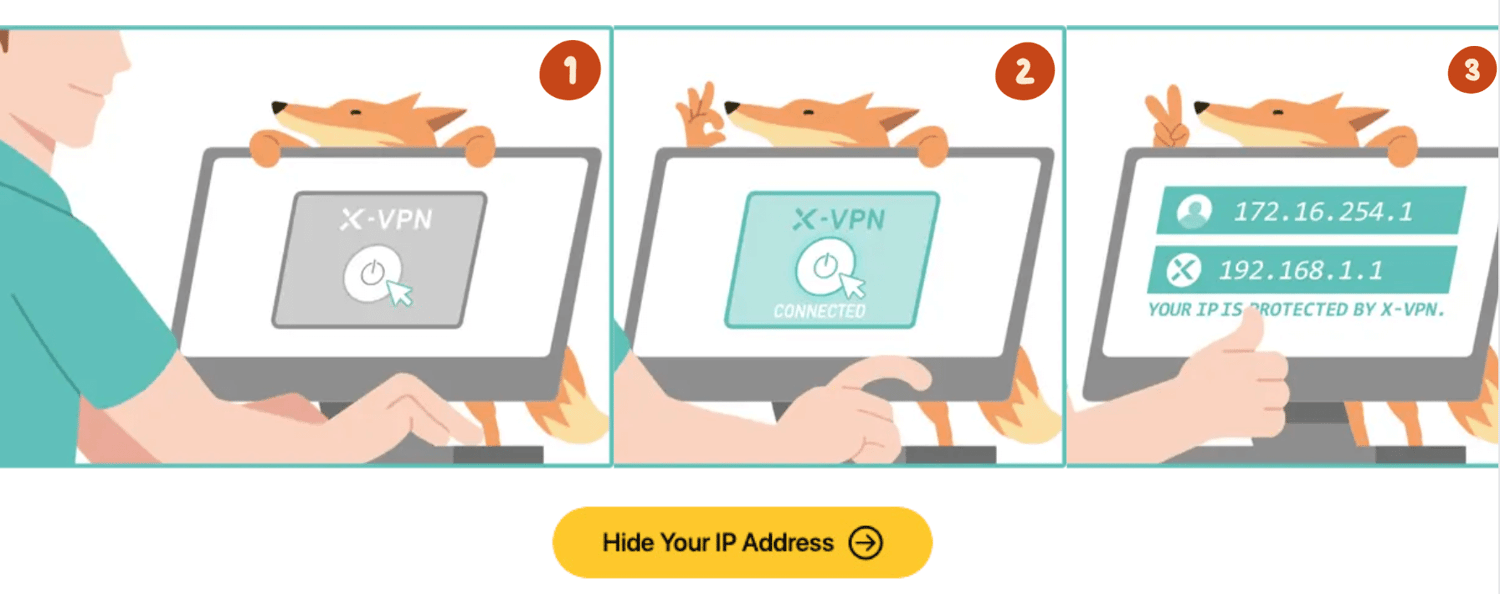
Read More: What is My IP Address and How to Hide It?
Does a VPN hide your location?
Absolutely! A VPN hides your geographic location by masking your IP address. Normally, without a VPN, your IP address reveals your location to websites and your ISP. But when you connect to a VPN, the IP address that websites and ISPs see is from the VPN server, not your actual location.
Some apps can track your physical GPS location, so it’s a good idea to turn off GPS-sharing when you don’t need it.
Does a VPN protect you on public Wi-Fi
Yes, a VPN protects your internet traffic on public Wi-Fi by encrypting your data and hiding your real IP address. This makes your online activities secure and private, so anyone trying to steal your information will only see gibberish.
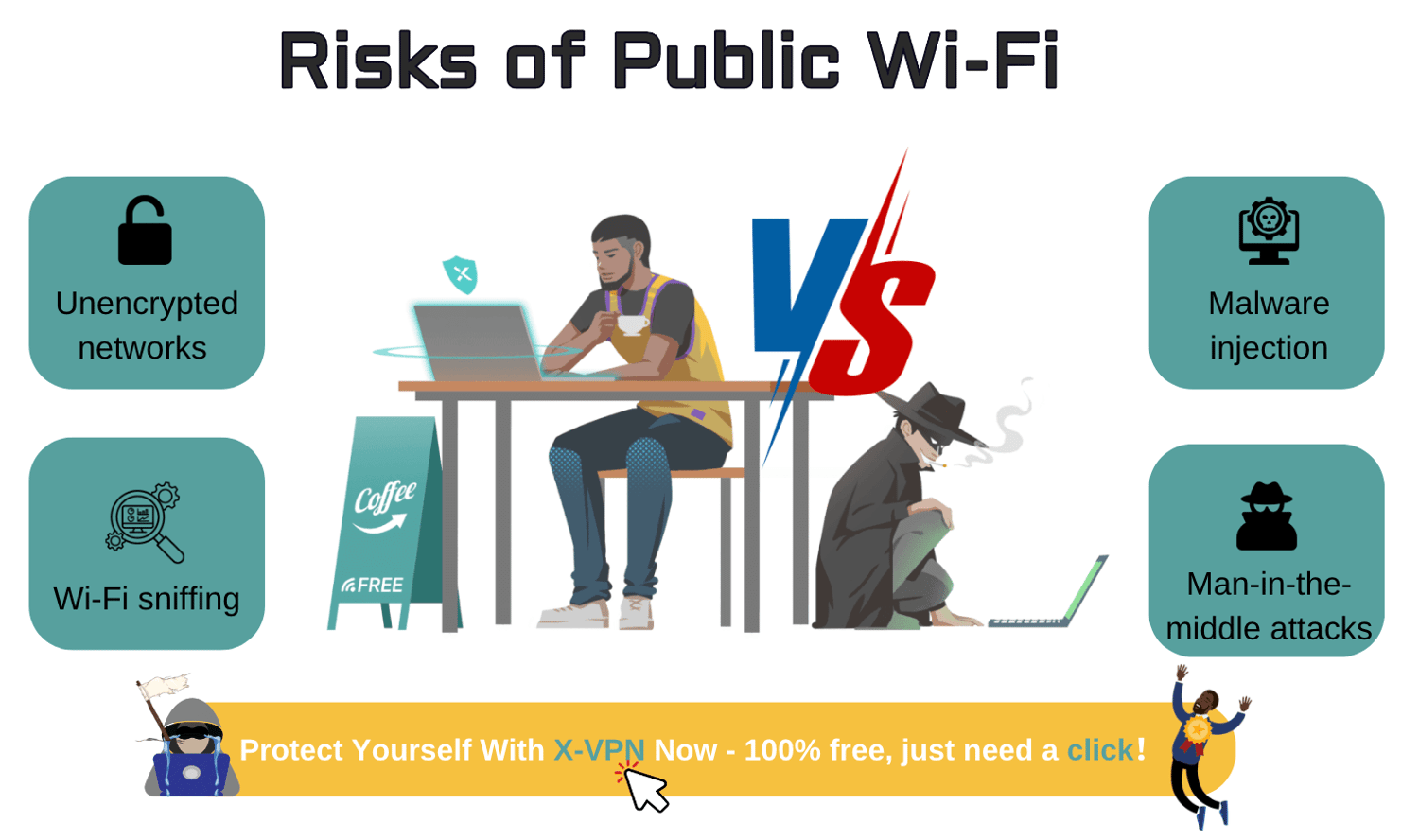
Does a VPN hide browsing history from Wi-Fi owner?
Yes, a VPN hides your browsing history from the Wi-Fi owner by encrypting your internet traffic. This means that even if someone tries to see what you're doing, they will only see scrambled information going to the VPN server. However, a VPN cannot erase your local browsing history stored on your browser.
Does a VPN hide information from ISP?
A VPN encrypts all your internet traffic, so your ISP can’t see the following information:
✅ The websites you visit: Instead of seeing the actual websites, your ISP will only see encrypted traffic going to the VPN server.
✅ Your browsing and search history: Whether you're searching for vacation spots or health advice, your ISP won't know what you're looking up online.
✅ The online services you use and the time you spend on them: Streaming movies, playing games, or using social media—your ISP won't know which services you are accessing or when.
✅ Files you download and upload: Any files you download or upload are hidden from your ISP. They can't see the content or even the type of files being transferred.
✅ Information you type on websites: Sensitive information like your passwords, messages, and online transactions remain secure and hidden.
However, your ISP can still see that you’re using a VPN, when you connect and disconnect from it, the amount of data you transmit, and the IP address of the VPN server.
Read More: How to Use a VPN
Does a VPN protect you from hackers?
Yes, a VPN can help protect you from many cyberattacks, like man-in-the-middle attacks and DDoS attack. With strong security features like AES-256 encryption and a kill switch, a VPN adds a layer of protection to your online activities. But remember, it can't protect you from everything—if you click on a malicious link, a VPN won't be able to save you from that!
Conclusion
So, what does a VPN do for you? In a nutshell, a VPN keeps your online privacy intact, encrypts your internet traffic, and helps you access restricted content no matter where you are—whether you're traveling, browsing, gaming, shopping, streaming, or just chilling at a café with public Wi-Fi. Why not give X-VPN a try and enjoy seamless, secure surfing? Download it now and enjoy the internet with confidence!

FAQs
Does a VPN help with gaming?
Yes, a VPN can improve your gaming speed and security. It helps avoid bandwidth throttling, protects you from DDoS attacks, and lets you access restricted games from anywhere.
Is a VPN safe?
Not all VPNs are safe. Some might control your information, which isn't great. That’s why it’s super important to choose a VPN with a strict no-log policy, like X-VPN.
What does a VPN do for your phone?
Using a VPN on your phone makes you anonymous online and stops anyone from spying on your activities. Plus, it lets you browse without regional restrictions.
Is it legal to use a VPN?
In most countries, like the US, Canada, and most of Europe, using a VPN is legal. However, some countries, like North Korea, Iraq, and Russia, limit VPN use.
Can anyone track me if I use a VPN?
Nope, when using a VPN, all your traffic is encrypted, and your IP address is hidden, so no one can track what you’re doing online.
Can anyone tell if I use a VPN?
Yes, your ISP or Wi-Fi provider can detect the presence of a VPN unless the VPN provider has an obfuscation feature, like X-VPN, which can hide itself.
Follow Us on Social Media
Recent Articles
How to Use VPNs for Secure Social Media Management
Jul 29, 2024 | 9 mins to readHow to Set Up a VPN on Windows 10/11?
Aug 14, 2024 | 7 mins to readHow to Use Signal App in Russia: Solve Signal Ban
Aug 12, 2024 | 4 mins to read30 Best FMovies Alternatives in 2024 (Still Working)
Aug 12, 2024 | 14 mins to readAccess anything anywhere anonymously with X-VPN
24/7 one-one live chat support
Ultimate protection for 5 devices
Access to all worldwide contents
8000+ servers at 225 locations
30-DAY MONEY-BACK GUARANTEE