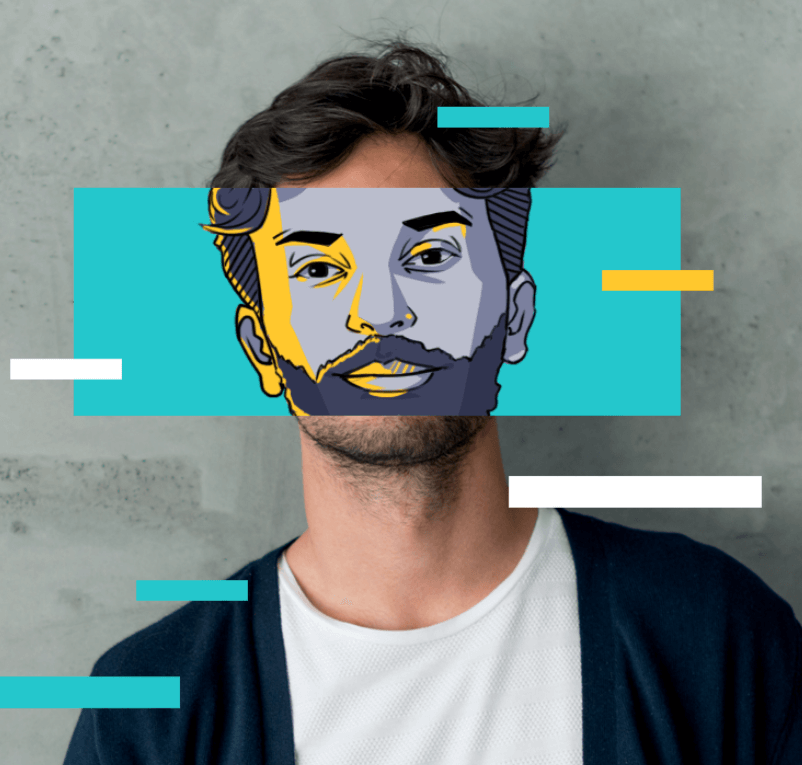Top 5 VPNs for Netflix 2024: Fast and Efficient

Netflix is often considered the king of online streaming platforms, but due to geographical restrictions, not all content is available to every user worldwide. No worries, VPNs allow users to access geo-blocked Netflix libraries from different regions.
Our guide ranks the top 5 VPNs for Netflix in 2024 based on their performance in unblocking ability, speed, and server coverage, helping you choose the right one for accessing restricted content in travel or expat life.
Why Do You Need a VPN for Netflix?
Netflix has risen to worldwide popularity., offering a rich library of diverse and original content. Nevertheless, the selection of shows and movies on Netflix differs internationally due to licensing deals and geographic content restrictions. This means that the shows and movies you can access in the United States may not be available in the United Kingdom, Canada, or other regions.
A VPN helps you bypass these geo-restrictions by masking your real IP address and switching it with one from a server located in a selected country. For instance, by linking to a VPN server in the United States, you gain access to the American Netflix library regardless of your actual location.
Besides helping users access geo-restricted content, here are also some key reasons why you need a VPN for Netflix:
1. Bypass ISP throttling: Prevent your Internet Service Provider (ISP) from slowing down your connection when streaming Netflix.
2. Protect your privacy: Maintain your online activities private and secure from external snoops.
3. Enhance your streaming experience: Enjoy buffer-free streaming with fast and reliable VPN connections.
Top 5 VPNs for Netflix in 2024
Now that you have a solid grasp of the significance of VPN and its impact on streaming platforms, it's time to explore the top 5 Netflix VPNs in 2024.
Key Takeaways
| Provider | Key Features | Speed | Servers |
| X-VPN | The best VPN for Netflix with dedicated servers | ⭐⭐⭐⭐⭐ | 8000+ |
| Surfshark | Unlimited simultaneous connections | ⭐⭐⭐⭐⭐ | 3200+ |
| ProtonVPN | Great unblock ability for most streaming | ⭐⭐⭐ | 4000+ |
| CyberGhost | Optimized specifically for Netflix streaming | ⭐⭐⭐⭐ | 12000+ |
| ExpressVPN | The most secure VPN for Netflix | ⭐⭐⭐⭐ | 3000+ |
1. X-VPN
X-VPN is our top recommended VPN for Netflix. The service has successfully carved a niche in the VPN market with its extensive server network, proprietary in-house protocols for advanced customization, top-tier security features, dedicated streaming capabilities, and a free version with unlimited bandwidth.
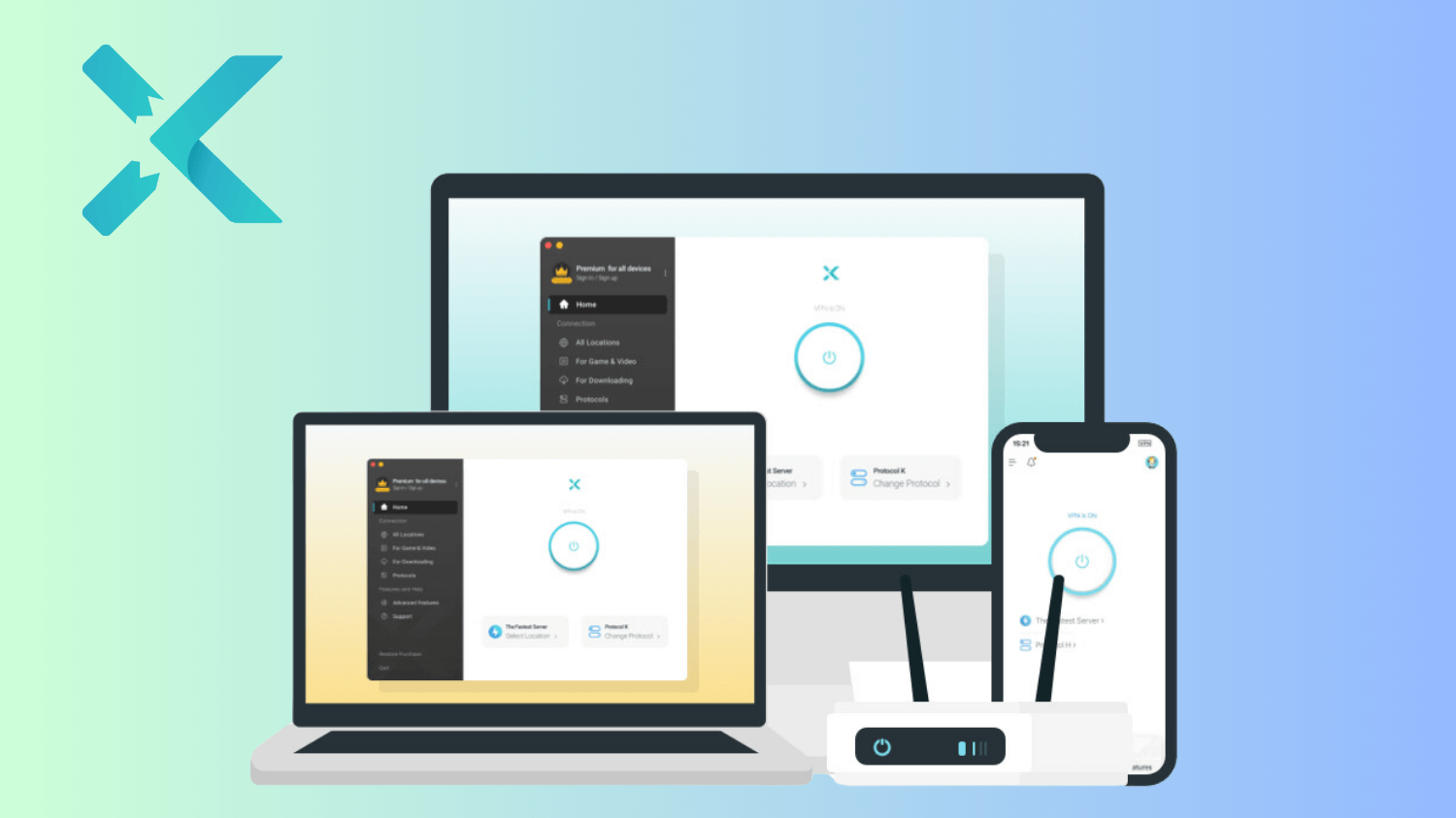
X-VPN owns 8,000+ servers in 225+ locations, ensuring users can easily find a server compatible with Netflix and bypass geo-restrictions to access popular Netflix libraries. According to a VPN test, X-VPN got a standout performance with speed performance, averaging maximum speed loss not exceeding 15%, very suitable for HD/4K streaming.
X-VPN's proprietary protocols offer a unique balance between security and speed. It ensures user privacy with high-standard encryption and no-log privacy, preventing any third-party data snooping and tracking.
Furthermore, a notable feature is its free version (no credit card details or sign-in required), a rarity in the VPN industry. Despite limitations on advanced security features in the free version, it's an excellent option for users wanting to try the service.
All these features make it easy for us to recommend X-VPN as the top VPN for streaming.
🔥Top 5 Standout Features for Netflix Users
・Dedicated Streaming Servers: Optimized for Netflix, providing dedicated video servers.
・Large Server Network: Wide selection for global Netflix access.
・HD/4K Streaming: Generally supports HD/4K content well.
・High Compatibility: Supports Windows, Mac, iOS, Android, game consoles, TVs and more.
・Friendly to TV users: Offers apps on Android TV, Apple TV, and Amazon Fire TV.
・Unblocks Multiple Libraries: Access to US, UK, Canada, Japan, etc.
🌟Pros and Cons
| ✔︎ Pros | Cons ✖︎ |
| High speed with HD/4K video quality | Lacks ad/malware blockers yet |
| Great streaming unblock ability | |
| Supports many streaming platforms | |
| Genuine app download on multiple TVs | |
| Offers advanced VPN secure functions | |
| No sign-in is needed for free users |
💰Pricing Plans
・Free Version offered.
・Monthly: $11.99
・Half-year plan: $9.99/month
・One-year plan: $5.99/month
You can hit the button below to get the VPN offer with a 30-day money-back guarantee.
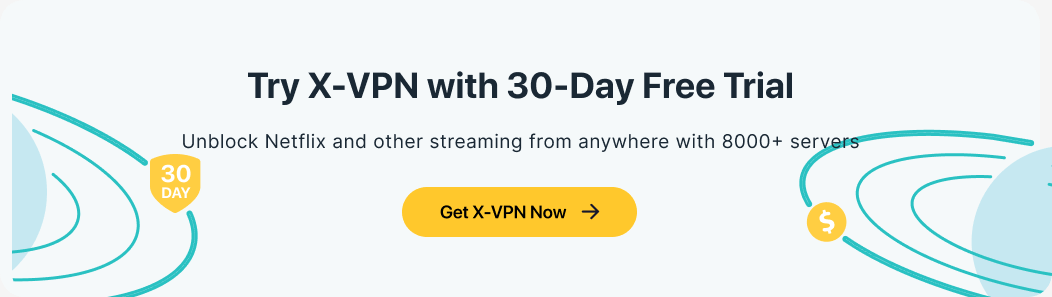
2. Surfshark VPN
Surfshark VPN stands out as an excellent choice for Netflix streaming, offering an impressive combination of server coverage and unblocking capabilities. It offers Netflix fans a smooth streaming experience with its easy-to-use interface and budget-friendly cost.
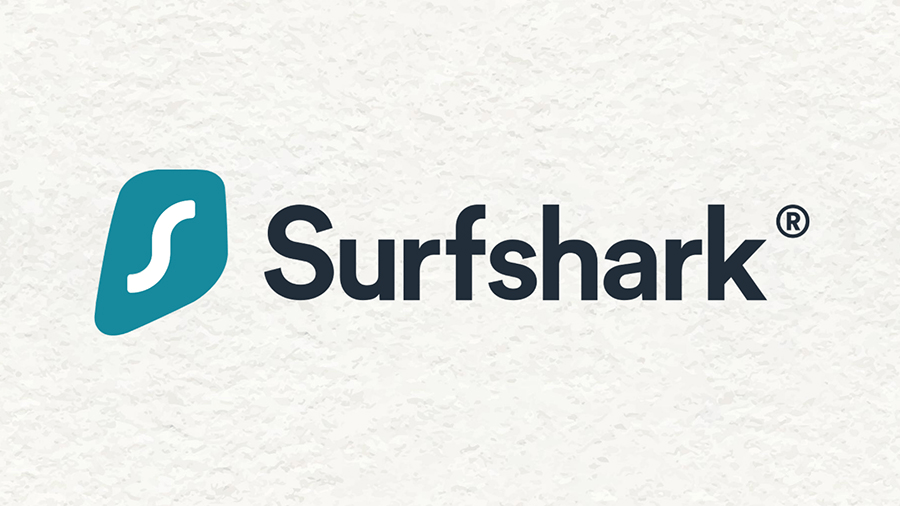
Boasting over 3,200 servers in 100+ countries, Surfshark ensures users have access to a wide range of Netflix libraries worldwide. High-speed connections complement this vast server array, thanks to the implementation of modern protocols like WireGuard, which ensures that streaming is stable and buffering is minimal. Users can enjoy the popular shows or movies in up to 4K quality, and easily switch between countries.
Surfshark VPN provides excellent features for online streaming, please note this VPN does not provide any free plans for its users. While it does provide a 7-day trial to test out its features, activating it requires credit card details.
🔥Top 5 Standout Features for Netflix Users
・SmartDNS: Enables streaming on devices that cannot use VPNs.
・NoBorders Mode: Automatically detects and bypasses internet restrictions.
・Unlimited Simultaneous Connections: Supports users watching Netflix seamlessly.
・CleanWeb: Blocks ads, trackers, and malware.
・Whitelister: Allows selective apps or websites to bypass the VPN connection.
🌟Pros and Cons
| ✔︎ Pros | Cons ✖︎ |
| No connection limits | No free version |
| Good at unblocking Netflix Libraries | No good Customer Support |
| Good value for money | No more advanced features |
| Stable connections |
💰Pricing
・Monthly: $15.45
・12 Months: $3.99/month
・24 Months: $2.49/month (+2 months free)
3. Proton VPN
Proton VPN has established itself as a reliable choice for Netflix streaming, standing out with its focus on privacy and security while offering access to a variety of Netflix libraries. Its user-friendly interface and strong encryption make it an attractive option for users looking to enhance their streaming experience without compromising their online safety.

With a network of over 4,000 servers in 91 countries, Proton VPN provides a good foundation for accessing Netflix content worldwide. While its speeds may not match top competitors like X-VPN, Proton VPN enables stable streaming in HD quality, though it may experience occasional buffering with 4K content, yet it still delivers an overall satisfactory viewing experience.
Proton VPN can dodge Netflix's detection measures, accessing over 10 regional libraries, including the US and Japan, though users may need to test multiple servers for a successful connection. This feature also adds to its appeal for streamers who frequently face the VPN-detected message.
Similar to X-VPN, this provider offers a lifetime free version with unlimited bandwidth. However, the free plan has a significant limitation with its support for only one simultaneous connection and may offer slower speeds, potentially affecting HD streaming quality.
🔥Top 5 Standout Features for Netflix Users
・Strong Privacy and Security: Keeps streaming activity private.
・Secure Core Servers: Provides extra security for use in highly restrictive regions.
・Beginner Friendly: Comfortable and easy-to-use UI design for mobile users.
・10 Simultaneous Connections: Stream on 10 different devices at once.
🌟Pros and Cons
| ✔︎ Pros | Cons ✖︎ |
| High-security standards | Higher than market price |
| Can unblock most streaming services | No speed advantage |
| Free version offered | |
| Great compatibility |
💰Pricing Plans [For Proton Unlimited Version]
・Monthly: $12.99
・12 Months: $9.99/month
・2 Years: $7.99/month
4. CyberGhost VPN
CyberGhost emerges as an excellent choice for Netflix viewers. Its Smart Rules function streamlines the process, automatically connecting to servers fine-tuned for Netflix. Focused on ease of use and efficient streaming, CyberGhost seeks to deliver an effortless global Netflix-watching experience.

CyberGhost's server coverage is impressive, boasting over 12,000 servers in 100 countries, including streaming-optimized servers for Netflix. The VPN boasts 10+ Gbps RAM-only servers and utilizes the WireGuard protocol, facilitating smooth 4K streaming across various devices.
Also, this provider excels at unblocking Netflix geo-restrictions, providing access to Netflix libraries in 14+ different countries, including the US, UK, Japan, France, and Germany. The VPN's dedicated streaming servers are regularly checked for IP blocks and refreshed to bypass Netflix's VPN detection, ensuring reliable access to a wide range of content.
However, one drawback of CyberGhost VPN is that the VPN's speeds, while generally impressive, can vary across servers.
🔥Top 5 Standout Features for Netflix Users
・Netflix-Optimized Servers: Tailored for unblocking and streaming Netflix.
・High-Speed Connections: Supports 4K content with 10+ Gbps servers.
・Smart DNS: Enables streaming on devices without VPN support.
・Daily IP Checks: Maintains unblocking capabilities by refreshing IPs.
・Smart Rules Feature: Automatically launches Netflix when connected to VPN.
🌟Pros and Cons
| ✔︎ Pros | Cons ✖︎ |
| Great ability to unlock most streamings | Slow speeds on remote servers |
| A large network with 12000+ servers | The ad blocker can’t work |
| Good speed | Bad Customer Support |
| 45-day free trial |
💰Pricing Plans
・Monthly: $12.99
・6 Months: $6.99/month
・2 Years + 2 Months: $2.19/month
5. ExpressVPN
ExpressVPN is famous for its fast connection speeds and powerful advanced features. But the exceptional Netflix streaming capabilities, providing users with smooth access to multiple international libraries also make it rank as a premier option for Netflix enthusiasts.

ExpressVPN has over 3,000 servers in 105+ countries, ensuring users can enjoy a vast selection of Netflix content. The VPN's proprietary Lightway protocol offers a blend of speed and security, making it possible to stream Netflix in HD and 4K quality without the annoyance of buffering.
The VPN excels at unblocking Netflix, consistently bypassing geo-restrictions, and providing access to over 20 different Netflix libraries without detection. This reliable performance allows users to enjoy a diverse range of shows and movies from various regions with ease.
Also, ExpressVPN is one of the strongest VPNs for now, with superior security features like Kill Switch, Split Tunneling, Obfuscation, and more. If safeguarding your privacy is a priority, then opting for ExpressVPN as your personal data protector is a perfectly sound choice.
While ExpressVPN stands out for its lightning-fast speeds and robust security, one of its major disadvantages is its price. It is definitely on the higher end of the pricing spectrum, which may deter users on a budget. Additionally, ExpressVPN is mostly effective with Netflix, but its occasional server blocks can disrupt a seamless streaming experience, requiring server switches or customer support contact.
🔥Top 5 Standout Features for Netflix Users
・Lightway Protocol: Ensures ultra-fast streaming speeds.
・Global Server Network: Access to 3,000+ servers worldwide.
・Split Tunneling: Splits traffic between VPN and direct internet connection to optimize network speeds.
・MediaStreamer DNS: Streams on devices that don't support VPNs.
・Strong Security: Protects streaming with 256-bit encryption and a kill switch.
🌟Pros and Cons
| ✔︎ Pros | Cons ✖︎ |
| Provide rich advanced VPN features | Expensive |
| Global servers coverage | No free version |
| Fast speed | Occasional server blocking |
| Robust security level | |
| Reliable unblocking ability |
💰Pricing Plans
・Monthly: $12.95
・6 Months: $9.99/month
・12 Months: $8.32/month
How Netflix Detects and Blocks VPNs?
In the ongoing battle between streaming services and VPN users, Netflix has implemented several strategies to detect and block VPN traffic on its platform— to enforce geo-blocking restrictions and maintain content distribution agreements. As a result, not all VPNs can successfully unblock Netflix, and even those that do may face occasional disruptions.
Here are some of the primary methods Netflix uses to detect and block VPNs:
1. IP Blacklists: Netflix maintains a database of known VPN server IP addresses. When a user connects to Netflix through a blacklisted IP, their access is automatically blocked. To combat this, VPN services frequently refresh their server IPs.
2. Deep Packet Inspection (DPI): Netflix analyzes the data packets sent between the user's device and its servers to identify patterns that indicate VPN usage. This advanced technique allows Netflix to detect VPN connections even if the IP address is not blacklisted.
3. GPS Location and Time Zone Checks: Netflix may compare a user's GPS location or device time zone with their IP address location. If there's a discrepancy, it suggests the use of a VPN, and the access may be blocked.
4. Account Sharing Detection: Netflix monitors account usage patterns to identify instances of account sharing across different geographic locations. If an account is accessed from multiple regions simultaneously, it may trigger a VPN block.
What If Netflix Blocks My VPN?
If you find yourself in a situation where Netflix has blocked your VPN, don't panic. This is a common issue faced by many VPN users, and VPN providers are constantly working to stay one step ahead of Netflix's restrictions. Here are some ways to bypass this issue:
・Select a different server and change the connection.
・Get a dedicated IP address.
・Choose a VPN with an obfuscation function.
・Change the network settings of the device you’re using to watch Netflix.
Hopefully, one of these methods should get your VPN unblocked from Netflix’s restrictions and allow you to enjoy your streaming experience.
How to Choose the Best VPN for Netflix?
When selecting the best VPN for Netflix, there are some key points you must consider:
・Unblocking Capability: Ensure the VPN consistently bypasses Netflix's geo-restrictions and detection.
・Server Network: Select a VPN with a wide range of servers in various regions.
・Speed: Choose a VPN that offers fast speeds to stream Netflix without buffering.
・Simultaneous Connections: Check if the VPN allows multiple devices on a single subscription.
・Security Features: Ensure strong encryption and privacy measures are in place.
・Advanced Features: Choose a VPN that provides advanced features such as obfuscation and dedicated streaming servers.
Most Popular Shows on Netflix in Different Regions
Netflix offers a diverse library of content that caters to the unique preferences of viewers in different parts of the world. Here's a table showcasing the most popular Netflix shows in 10 different regions. You can find one you prefer and watch it with a VPN next.
| Region | Top Shows |
| United States | Stranger Things, Wednesday, Ozark, Bridgerton, The Witcher |
| United Kingdom | The Crown, Sex Education, Peaky Blinders, After Life, Top Boy |
| Canada | Schitt's Creek, Kim's Convenience, Workin' Moms, Anne with an E, Trailer Park Boys |
| Australia | Clickbait, Heartbreak High, Dive Club, Surviving Summer, Mako Mermaids |
| Japan | Alice in Borderland, Terrace House, Midnight Diner, The Naked Director, Aggretsuko |
| South Korea | Hellbound, All of Us Are Dead, Kingdom, Extraordinary Attorney Woo, Squid Game |
| India | Sacred Games, Delhi Crime, Jamtara - Sabka Number Ayega, She, Leila |
| Brazil | 3%, Good Morning, Verônica, Girls from Ipanema, Sintonia, Reality Z |
| Germany | Dark, How to Sell Drugs Online (Fast), Barbarians, Unorthodox, Biohackers |
| France | Lupin, Family Business, The Hook Up Plan, Marseille, Mortel |
Conclusion
We have discussed 5 VPNs for Netflix in this blog. Among them, X-VPN is the top choice due to its affordability, unlinkability, dedicated streaming features, and advanced security features.
Sure, you can make your own choice, but please do consider key features like streaming speeds, unblocking ability, pricing, and more to ensure you get the best value for your investment.
FAQs
Can I use a VPN to watch Netflix from another country?
Yes, you can use a VPN to watch Netflix from a different country. It allows you to access Netflix libraries worldwide by changing your IP address to another place.
What happens if Netflix detects my VPN?
If detected, Netflix will typically display an error message and prevent access to its content until you disconnect from the VPN.
Can all VPNs bypass Netflix's geo-restrictions?
Not all VPNs can bypass Netflix's geo-restrictions, only those with strong unblocking capabilities and regularly updated servers.
Follow Us on Social Media
Recent Articles
How to Use VPNs for Secure Social Media Management
Jul 29, 2024 | 9 mins to readHow to Set Up a VPN on Windows 10/11?
Aug 14, 2024 | 7 mins to readHow to Use Signal App in Russia: Solve Signal Ban
Aug 12, 2024 | 4 mins to read30 Best FMovies Alternatives in 2024 (Still Working)
Aug 12, 2024 | 14 mins to readAccess anything anywhere anonymously with X-VPN
24/7 one-one live chat support
Ultimate protection for 5 devices
Access to all worldwide contents
8000+ servers at 225 locations
30-DAY MONEY-BACK GUARANTEE