How much internet speed do I need to work from home?
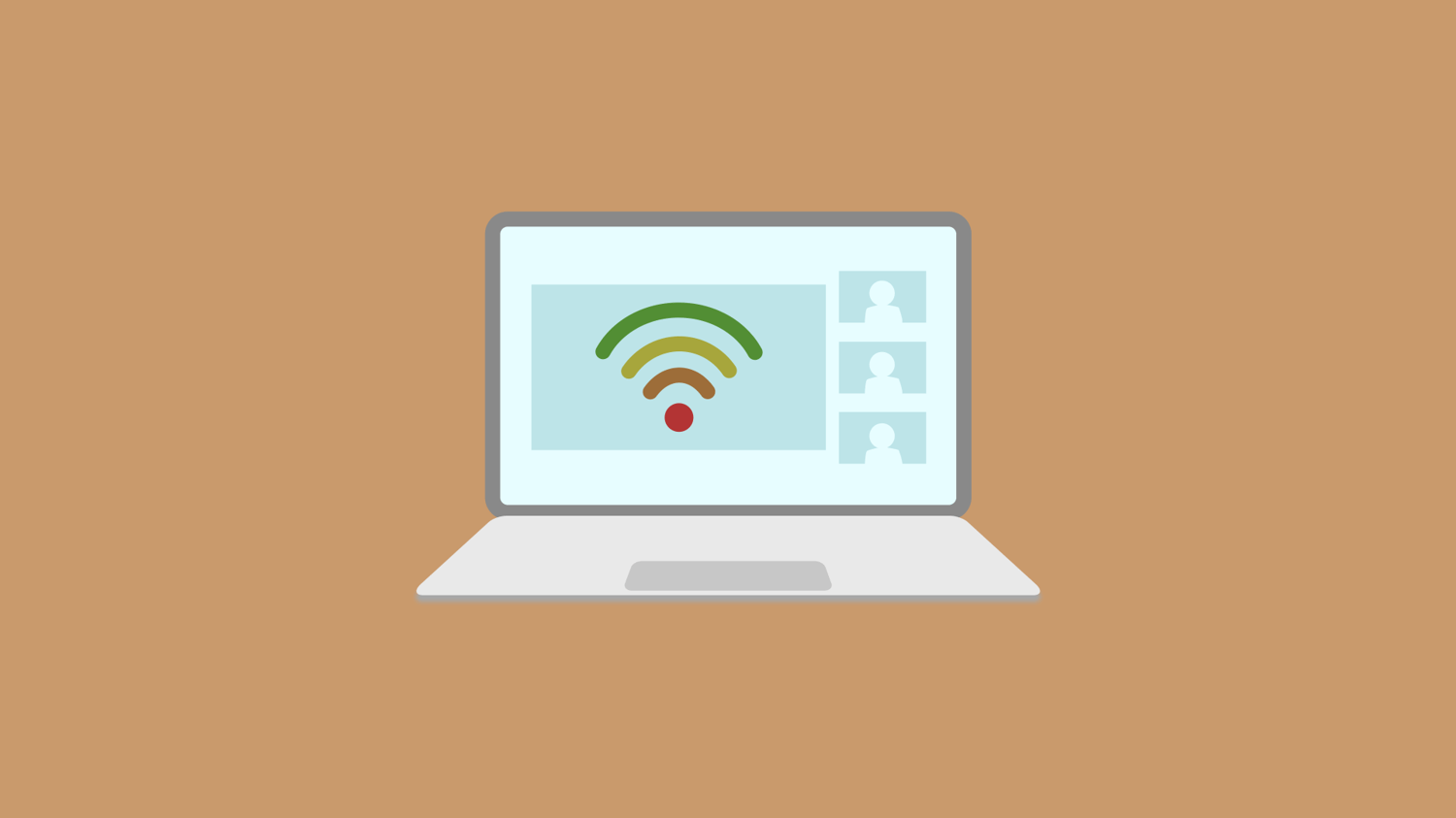
Since the 2020 Covid-19 virus epidemic, people are spending more time working from home, and it has gradually become a new popular way of life. People don't come together but connect through networks. Transferring large files, video calls and online meetings require higher internet speeds than everyday life. If you need to work from home, what is the appropriate internet speed?
What affects network speed at work from home?
1. Office software used and business conducted
A person who only needs to do paper work has different needs for internet speed than someone who needs to hold an online meeting. If you frequently do data-heavy work, such as video calling, watching streaming material, or sending large files, then you need higher network speeds to get the job done.
2. Number of devices and their activity
Devices connected to the same network will occupy a certain amount of bandwidth. Computers used for work can only be assigned to a part of the network if at the same time your TV is streaming HD video and your family/friends are playing online games. The more devices connected to the network and the more bandwidth their activities take up, the more you need higher speeds.
3. The quality of the device hardware
The quality of the hardware affects the speed of data exchange. If your computer or router is too old, you might consider replacing them.
4. Distance between you and your co-workers
The closer the distance between the two devices, the faster the data exchange. Therefore, those who only need to work locally need lower internet speeds than those who need to do business across borders.
5. Firewall
Firewalls are not only affecting some multinational workers. In fact, at certain times and places, IPS will set up firewalls to slow down internet speeds. You may find it difficult to transfer files quickly at night when people are all watching football games.
6. Transmission and encryption methods
To keep information safe, many companies require workers working from home to use a VPN. Different VPN protocols and transmission channels have different effects on transmission speed.
What is the right internet speed for me?
If you want to work more smoothly from home, you can't go wrong with a faster internet speed, but it also comes with higher bandwidth bills. We've compiled what different bandwidth speeds can afford, in what makes you comfortable. Check it below:
| Bandwidth | Working Device Amount | Activities |
| 25Mbps | 1-2 | Surfing the InternetSocial networkingE-mailTransfer small text and media filesModerate streaming |
| 50Mbps | 1-2 | Surfing the InternetSocial networkingE-mailTransfer normal text and media filesNormal streamingPotentially high latency video calls |
| 100Mbps | 3-5 | Surfing the InternetSocial networkingE-mailTransfer large text and media files4K streamingOnline multiplayer gamingSmooth video calls |
| 200Mbps | 5+ | Surfing the InternetSocial networkingE-mailTransfer ex-large text and media files4K streamingOnline multiplayer gamingSmooth video callsLive streaming |
How to increase network speed?
If you're having trouble changing your bandwidth or you've got enough bandwidth but your network isn't fast enough, you have more ways to increase your internet speed.
1. Reduce equipment and software running at work
As mentioned above, as long as the device is connected to the network, it will take up bandwidth, whether you are using it or not. And many software may have unseen background processes running. So if you're working from home and you're experiencing network lag, disconnect some unnecessary devices from the network and turn off software you're not using.
2. Use a high-quality VPN to transfer data and bypass firewalls
For information security reasons, we recommend that you use a VPN. Different VPN protocols use different ways of encrypting and transmitting data. Using a VPN with higher quality, more security and more protocol options can set up the fastest tunnel for you. X-VPN has 12 exclusive self-developed protocols and has been trusted by 100 million users around the world.
3. Update your hardware
It's a good idea to swap your devices and routers to newer versions. Better-performing hardware always leads to faster computing power.
Follow Us on Social Media
Recent Articles
How to Use VPNs for Secure Social Media Management
Jul 29, 2024 | 9 mins to readHow to Set Up a VPN on Windows 10/11?
Aug 14, 2024 | 7 mins to readHow to Use Signal App in Russia: Solve Signal Ban
Aug 12, 2024 | 4 mins to read30 Best FMovies Alternatives in 2024 (Still Working)
Aug 12, 2024 | 14 mins to readAccess anything anywhere anonymously with X-VPN
24/7 one-one live chat support
Ultimate protection for 5 devices
Access to all worldwide contents
8000+ servers at 225 locations
30-DAY MONEY-BACK GUARANTEE

