OpenVPN: Now integrated in X-VPN's protocol list
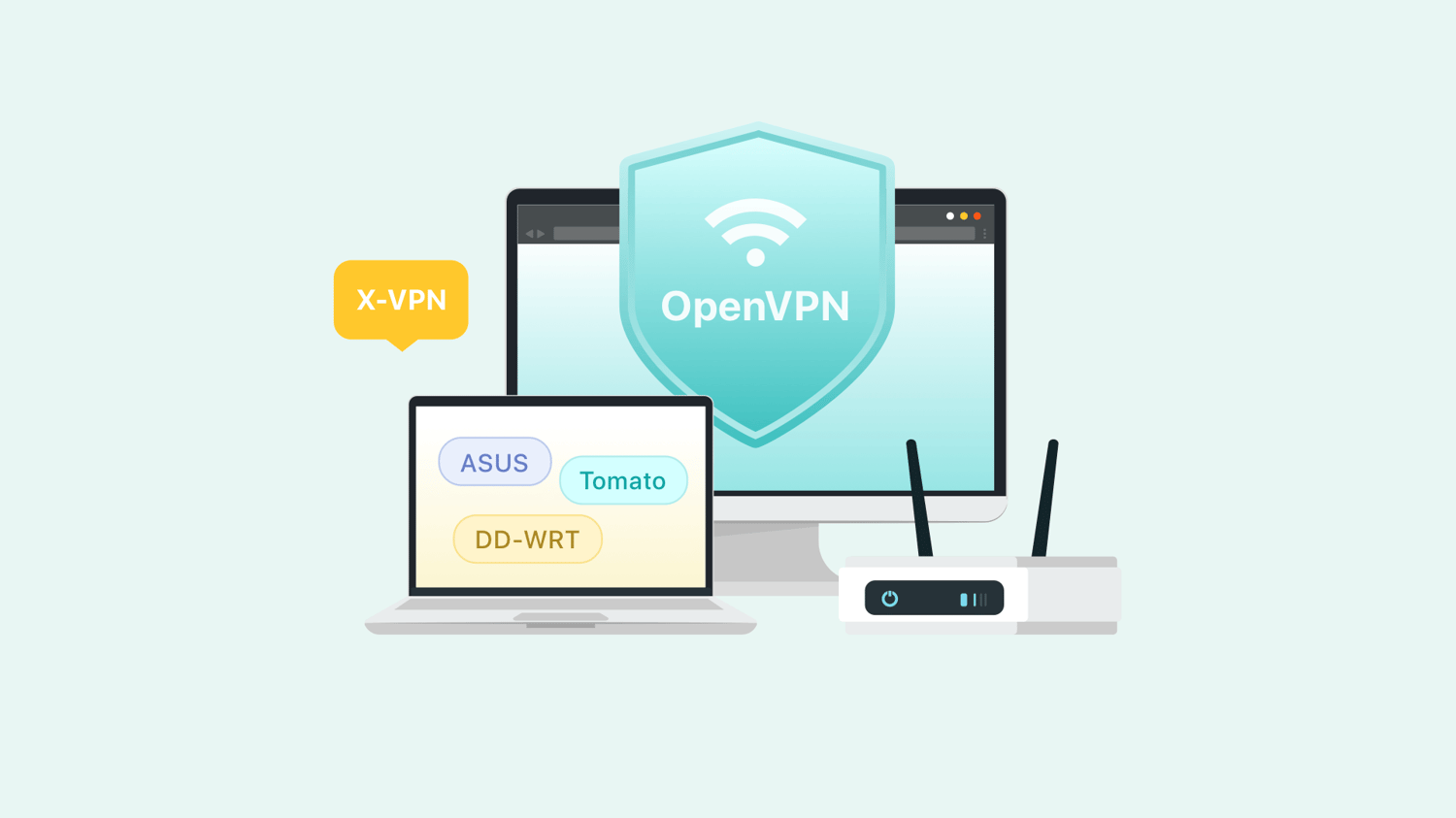
Attention all X-VPN users. We have some news for you. You can now enjoy free, robust OpenVPN support on both Windows and MacOS. This means you'll experience outstanding security and speed, keeping your devices fully protected. Premium users can easily set up OpenVPN on routers, including ASUS, DD-WRT, Tomato, and more. Get ready for a world of secure, encrypted connections that prioritize your online privacy and security.
But before we dive into the advantages of OpenVPN, let's first understand what it is and how it works.
What is OpenVPN and how does it work?
When it comes to VPNs, the protocol used determines how information is transmitted between your device and the VPN server. OpenVPN is a popular open-source protocol that allows users to inspect the code, which adds transparency and trustworthiness. It ensures the security and privacy of your online communications through robust encryption technologies like SSL/TLS.
To imagine you're sending a secret letter, OpenVPN wraps your letter in a protective envelope, making it unreadable to anyone trying to peek. It utilizes advanced technology to ensure the secrecy of your letter.
Using different protocols has a direct impact on the speed, security, and ability to access blocked networks. Different VPN protocols prioritize these aspects differently. Here's a comparison of the performance of common VPN protocols:
| Speed | Security | Stability | Encryption | |
|---|---|---|---|---|
| OpenVPN | Good | Strong | Good | Great |
| L2TP | Good, but speed may vary | Low | Good | No |
| IKEv2 | Good | Strong | Strong | Outstanding |
| SSTP | Good | Low | Good | Good |
| Wireguard | Good | Strong | Good | Great |
| Everest | Faster | Outstanding | Strong | Outstanding |
Selecting the best VPN protocol depends on your specific needs and priorities. OpenVPN stands out for its transparency, tough encryption, and reliable performance. However, it's crucial to consider the context and implementation requirements to identify the most suitable protocol for your unique circumstances.
Why is X-VPN introducing OpenVPN now?
Open-source protocols like OpenVPN have their advantages and disadvantages. Since the code of open-source protocols is publicly available, it can be easier to identify and potentially become blocked. This is why we did not add OpenVPN to our protocol list in the past.
We have prioritized using a self-developed protocol--Everest Protocol, to address rigorous censorship challenges in certain regions. By using advanced encryption technology, including VPN obfuscation, X-VPN disguises your internet traffic as regular traffic, making it harder to detect and allowing you to access news pages and streaming media content.
Now, as the number of our users increases, X-VPN is also committed to meeting the more diverse needs of users. We understand the need for open-source protocols that provide a combination of security, speed, and encryption. Therefore, we have chosen to integrate the OpenVPN protocol into X-VPN. This integration will ensure that you receive enhanced and improved services, giving you peace of mind when it comes to security.
So, let's now explore how to easily configure OpenVPN on your device.
How to set up OpenVPN with X-VPN?
OpenVPN MacOS Setup
1. Download X-VPN for free.
2. Go to Settings-Protocols, and select [OpenVPN-UDP].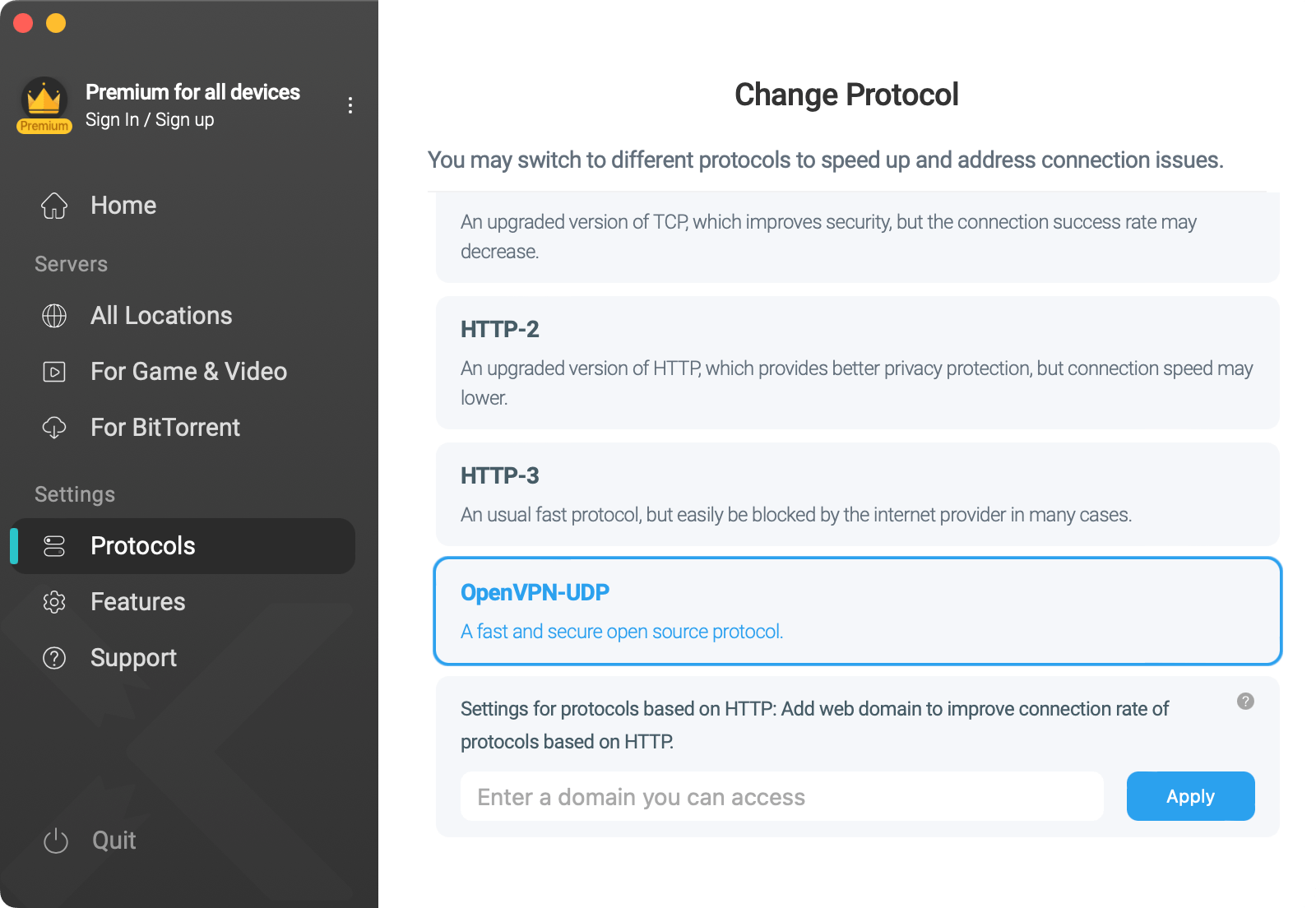
3. Back to Home page and connect X-VPN, and you’re all done.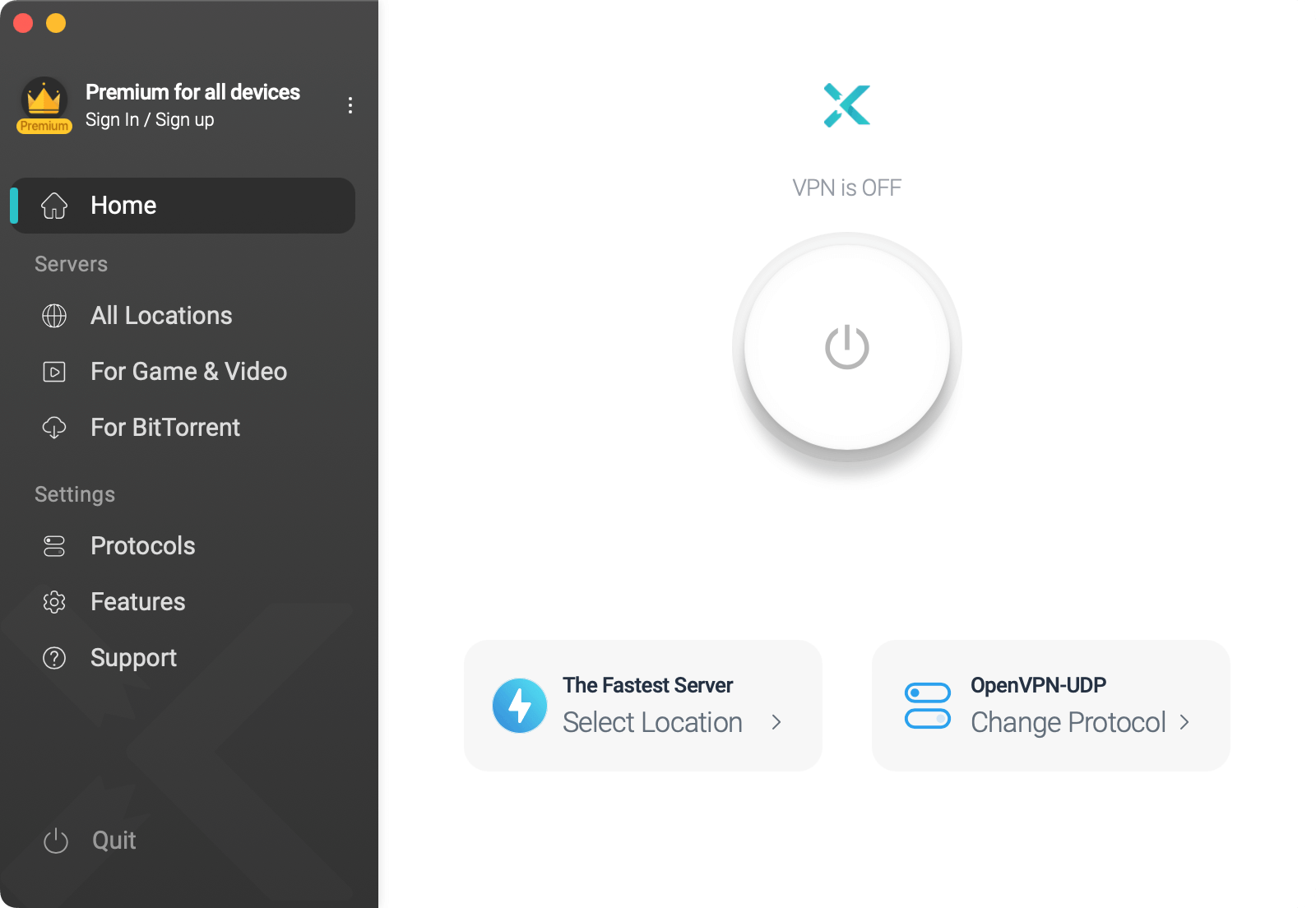
OpenVPN Windows Setup
1. Download X-VPN for free.
2. Go to Settings-Protocols, and select [OpenVPN-UDP].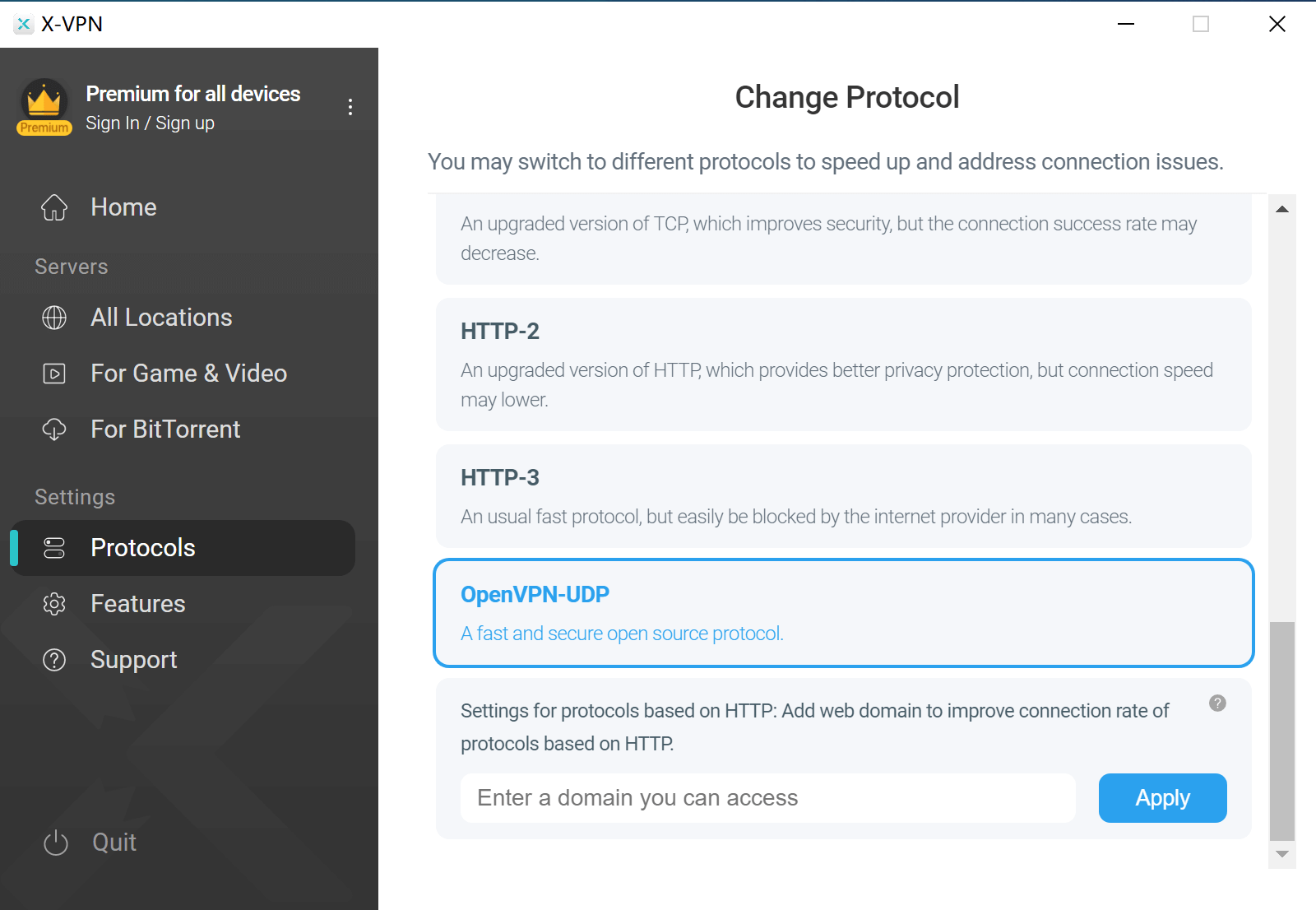
3. Back to Home page and connect X-VPN, and you’re all done.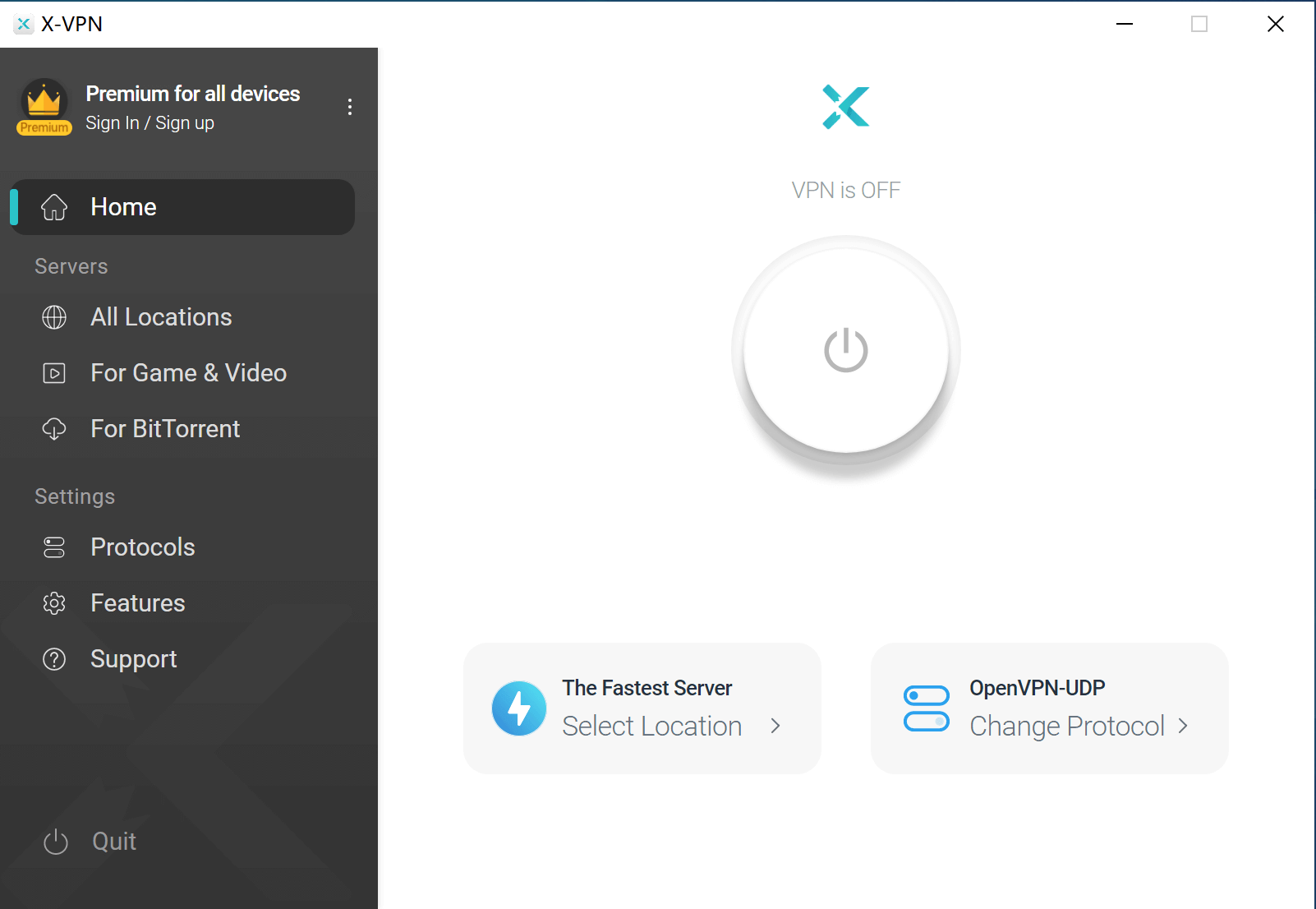
OpenVPN Routers Setup
We have listed step-by-step guides for four brands of routers in the help center. You are welcome to check them out.
- Set up X-VPN on Tomato routers
- Set up X-VPN on DD-WRT routers
- Set up X-VPN on ASUS routers
- Set up X-VPN on Netgear routers
Tips: If you run into any problems during setup, don't hesitate to reach out to our online customer service anytime. Our dedicated tech team is here to assist you with thorough and caring answers.
Final thoughts for X-VPN’s OpenVPN
Get ready for a secure online experience with X-VPN's OpenVPN protocol. We're excited to introduce this new feature that combines transparency, security, and stability in one package.
Upgrade your X-VPN experience by installing the latest version that includes the robust OpenVPN protocol. Your feedback is invaluable to us, and we're committed to continuously enhancing our services to provide you with a richer and more functional experience.
Download X-VPN now and feel the difference. Enjoy a smoother, safer, and more enjoyable online ride with us.
Follow Us on Social Media
Recent Articles
How to Use VPNs for Secure Social Media Management
Jul 29, 2024 | 9 mins to readHow to Set Up a VPN on Windows 10/11?
Aug 14, 2024 | 7 mins to readHow to Use Signal App in Russia: Solve Signal Ban
Aug 12, 2024 | 4 mins to read30 Best FMovies Alternatives in 2024 (Still Working)
Aug 12, 2024 | 14 mins to readAccess anything anywhere anonymously with X-VPN
24/7 one-one live chat support
Ultimate protection for 5 devices
Access to all worldwide contents
8000+ servers at 225 locations
30-DAY MONEY-BACK GUARANTEE

