How to watch 9Now outside Australia?

If you are outside Australia, are there any ways to watch 9Now online ? The video can be watched bypassing geo-blocks ?
Due to when you are outside of Australia, your IP will not be able to locate Australia. After entering the 9Now page, this page you will have :
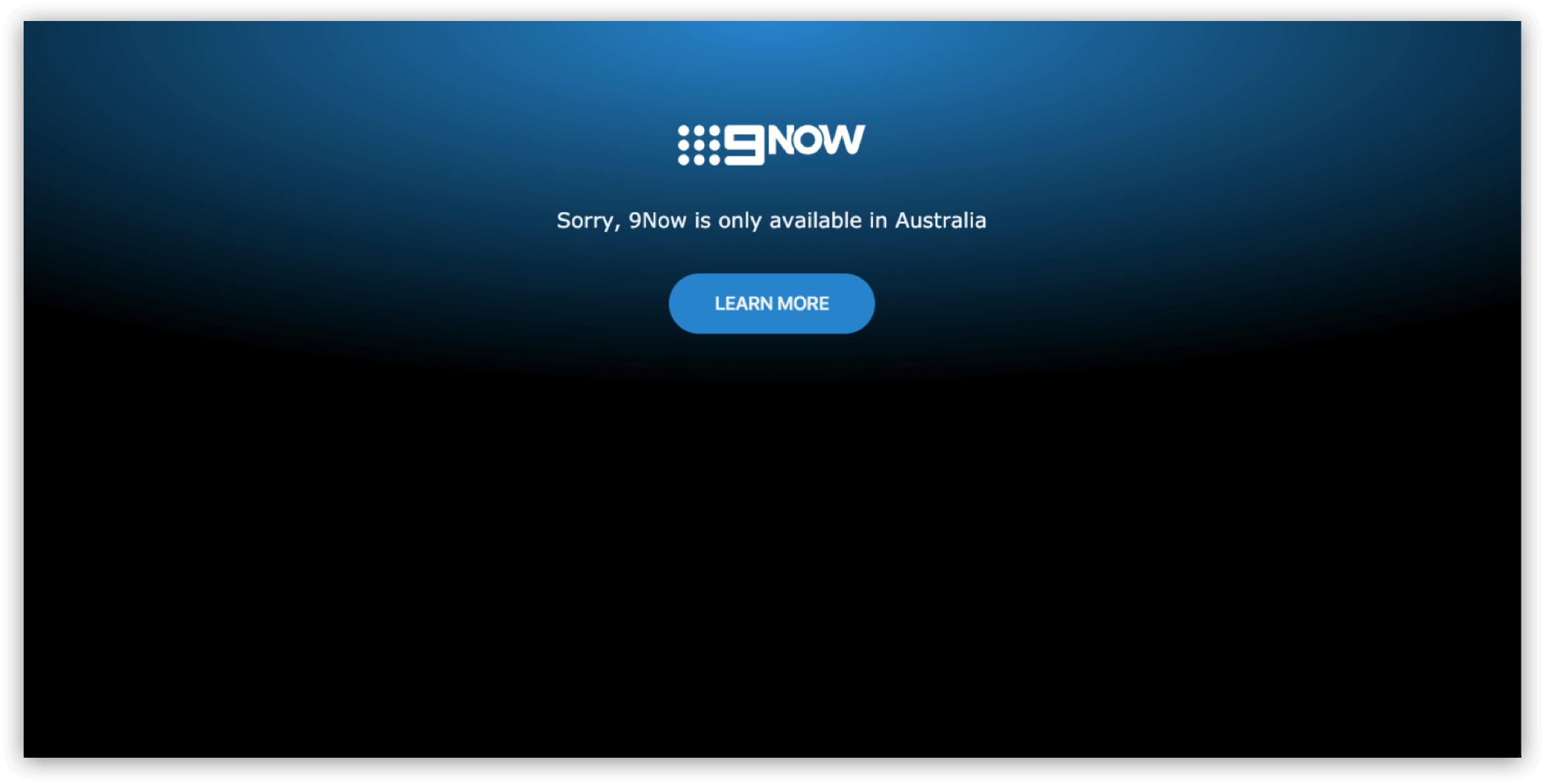
But how can you do the next, you need to be virtually located in Australia in order to watch 9Now from abroad. That means, you will need an Australian IP address, that will let you watch 9Now anywhere in the world.
Watch 9Now from abroad with X-VPN
Like most major streaming content services, they all use geographic location blocking to prevent users from entering local video channels.If you are in the UK, US, Canada, Europe or anywhere in the world, you can get started and to watch 9Now from abroad.
You will first need to sign up for X-VPN, and then to choose one server. We provide 8000+ servers in 50+ global locations across the world. Also, X-VPN supports up to 5 devices with one account, it’s available in iOS, Android, Mac, Windows, Linux, Amazon Fire TV etc.
Sometimes, due to the distance between you and the server, you might experience connectivity issues. One of the most valuable features of X-VPN, it services Kill Switch, to protect you from being accidentally exposed on the web. It’s possible to avoid expose your real IP address and online traffic when surfing.
Steps to connect with X-VPN
Download X-VPN from here and open it then login with your premium account.
Click on “Select Location” in X-VPN home page.
Enter the “All” tab then find the “Asia Pacific” option and select “Australia” server.
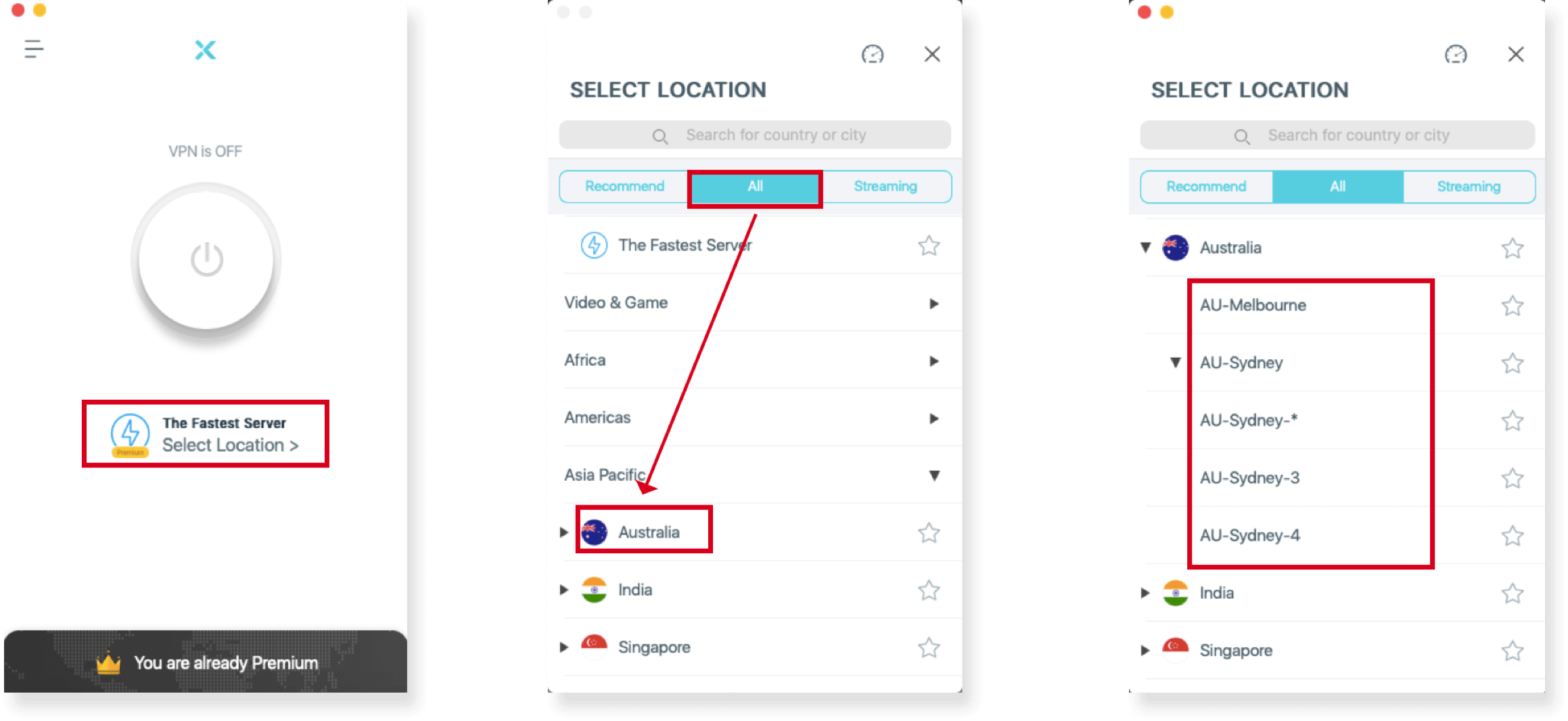
Once you get connected to a server in Australia, the connection will restart your application to the server. After that, you can simply visit 9Now and demand the streaming service outside Australia.
Google Play I For Android Users
Follow Us on Social Media
Recent Articles
How to Use VPNs for Secure Social Media Management
Jul 29, 2024 | 9 mins to readHow to Set Up a VPN on Windows 10/11?
Aug 14, 2024 | 7 mins to readHow to Use Signal App in Russia: Solve Signal Ban
Aug 12, 2024 | 4 mins to read30 Best FMovies Alternatives in 2024 (Still Working)
Aug 12, 2024 | 14 mins to readAccess anything anywhere anonymously with X-VPN
24/7 one-one live chat support
Ultimate protection for 5 devices
Access to all worldwide contents
8000+ servers at 225 locations
30-DAY MONEY-BACK GUARANTEE

