How to reduce ping for online gaming?
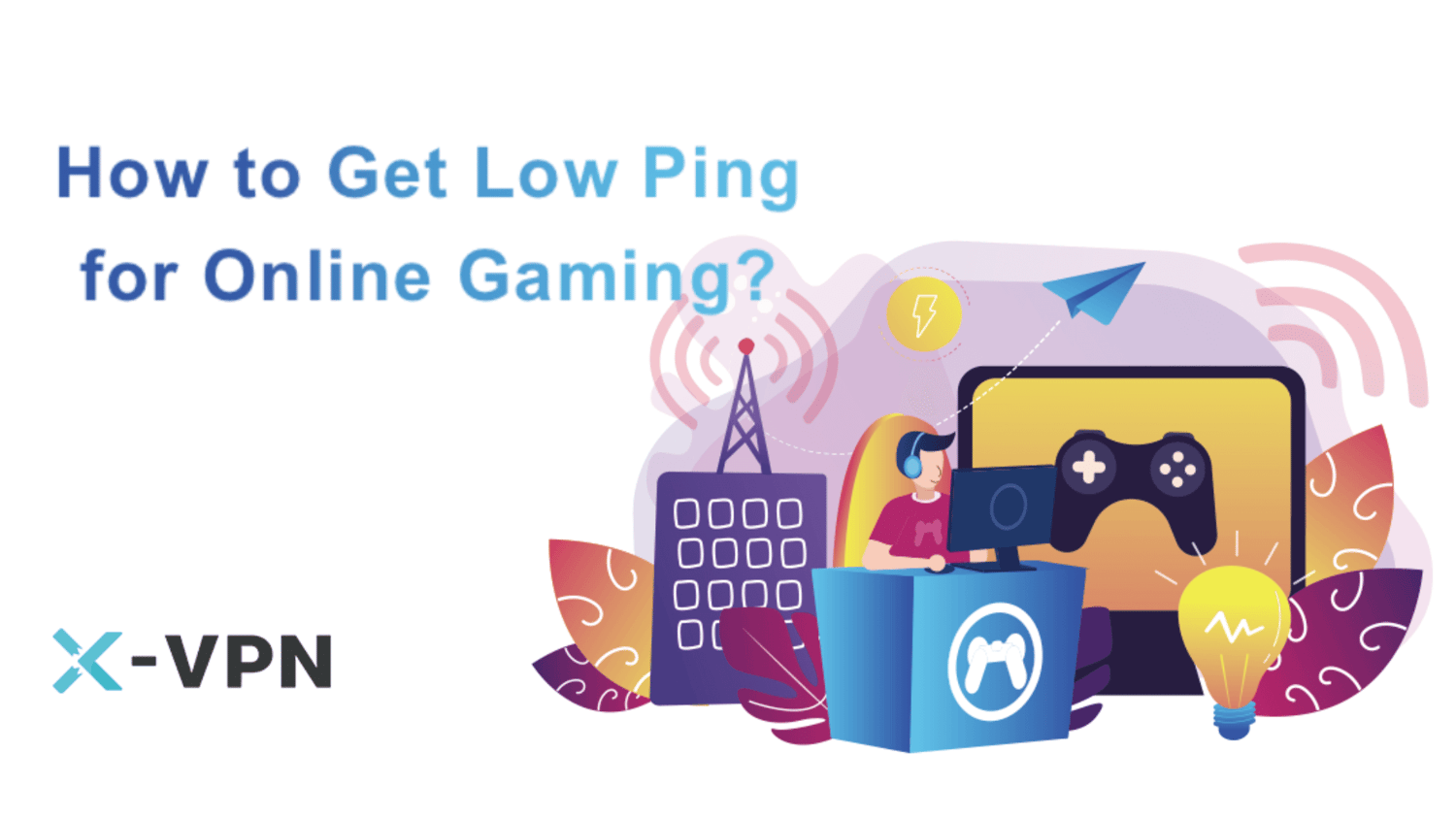
Timing is important in online games like first-person shooter and real-time strategy games, which may change the victory into failure with a screen freeze for just a millisecond. In order to lower the ping for gaming, some serious gamers choose to purchase the latest and greatest hardware. But there are also casual gamers who do not want to cost a lot on gaming, what can they do to improve their gaming experience in a cheaper way?
Upgrade your network
When it comes to the high ping, people will immediately think of the speed of the network they are using. So connecting to a fast network will be the first thing to do for gaming.
You can sit geographically nearer to it when gaming. Also, it is important to consider the quality of the router. If you choose a gaming router, it may send strong signals across your network and make a major difference in lowering your ping for gaming. What’s more, a VPN router will possibly boost your internet connection speed while protecting your data.
Direct most connecting resources to your gaming
If you connect to a Wi-Fi router for gaming, there will be other devices using the same network. Even if you are not using them, they will stay open and eat up your bandwidth. And there are also background applications vying for your connection, which will also cause high ping for your gaming. So next time you experience latency in your gaming, try to shut down the other devices connected to your router, and force stop all the applications running background, which may lower your ping.
Choose servers near your region
You can usually find different servers sprinkled across the world in online games, which allows you to play the game with people in different regions. However, the physical distance between your device and the game server can affect the ping rate. So if possible, choose the game server in your country or geographical region. But if you need to play the game with your friends aboard, try using a VPN, which can virtually change your device location to the one near your aimed server and improve ping.
Reduce your image quality for lower ping
Most games have a setting where you can choose to reduce the image quality for lower ping. You may feel frustrated that your graphics card and processor cannot deliver their maximum performance capabilities, but you can’t eat your cake and have it too, so if you want to play online games without high ping, you may have to give up the best scenes.
Playing a game fluently doesn’t have to be an expensive affair. Try ways to improve your gaming experience overall.
Read More: Access League of Legends: Wild Rift (LOL WR) with X VPN
Download X-VPN:
Follow Us on Social Media
Recent Articles
How to Use VPNs for Secure Social Media Management
Jul 29, 2024 | 9 mins to readHow to Set Up a VPN on Windows 10/11?
Aug 14, 2024 | 7 mins to readHow to Use Signal App in Russia: Solve Signal Ban
Aug 12, 2024 | 4 mins to read30 Best FMovies Alternatives in 2024 (Still Working)
Aug 12, 2024 | 14 mins to readAccess anything anywhere anonymously with X-VPN
24/7 one-one live chat support
Ultimate protection for 5 devices
Access to all worldwide contents
8000+ servers at 225 locations
30-DAY MONEY-BACK GUARANTEE

