How Does a VPN Work?

Today, almost everyone uses a VPN. With a VPN, you can protect your online privacy and access blocked sites. But how does a VPN work? This article will show you how a VPN works in a simple way!

What is a VPN?
A Virtual Private Network (often called a VPN) is a service that can encrypt your online data and change your IP address. With a VPN, you can visit geo-restricted sites and stay safe online.
Next, we will explain how a VPN works in 3 aspects:
- How does a VPN encrypt your data?
- How does a VPN unblock websites?
- How does a VPN lower ping?
How Does a VPN Work to Encrypt My Data?
Here's what actually happens when you using a VPN:
1. Your device connects to a VPN server.
A quality VPN service usually offers servers around the world. When you activate the VPN, your device connects to one of these servers, creating a secure connection.
2. The VPN establishes an encrypted tunnel for you.
Once connected, the VPN creates a VPN tunnel between your device and the VPN server. This tunnel encrypts your internet traffic using various protocols like WireGuard or OpenVPN, ensuring safe data transmission and hiding your real IP address. This prevents your ISP and others from spying on or decoding your data—they only see scrambled content.
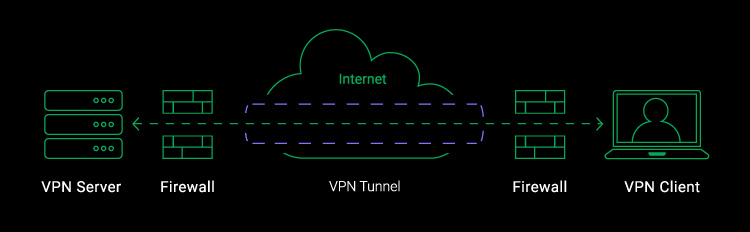
3. Transmit your data in the encrypted tunnel.
Once the tunnel is set up, all your data and online activities travel through it. Your data gets encrypted before going into the tunnel and decrypted after coming out. This ensures that even if you transmit sensitive information over public networks, it won't be easily stolen or read.
4. Deliver your data.
Your encrypted data is sent to the website via the VPN server. When data comes back from the website, it goes through the same process and is only decrypted when it reaches your device.
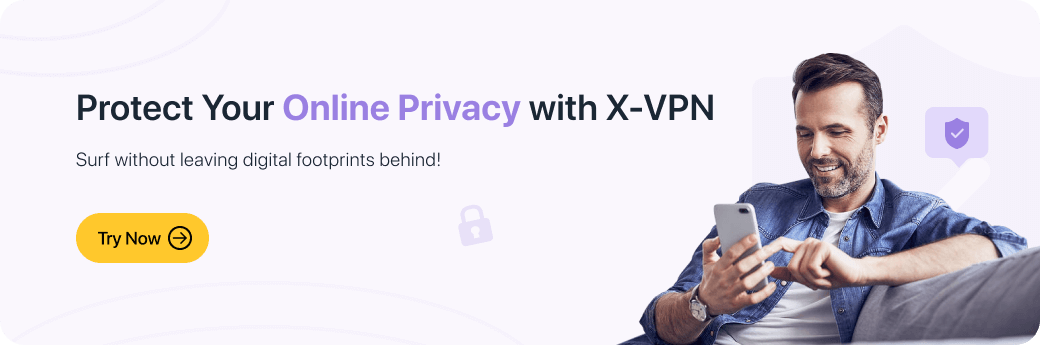
How Does a VPN Work to Unblock Sites?
Many websites have geo-restrictions, only allowing access from specific countries/regions. Also, schools and offices might block some sites to keep you focused. In these situations, a VPN will help. So, how does a VPN do this? When you use a VPN to unblock websites, it will work like this:
1. Route Requests: After you connect to the VPN server, if you want to visit a website, your device sends an access request to the VPN server.
2. Change Your IP Address: When you use a VPN, your IP address changes to the server's. So, when you visit a website, it shows the server's IP address, not yours.
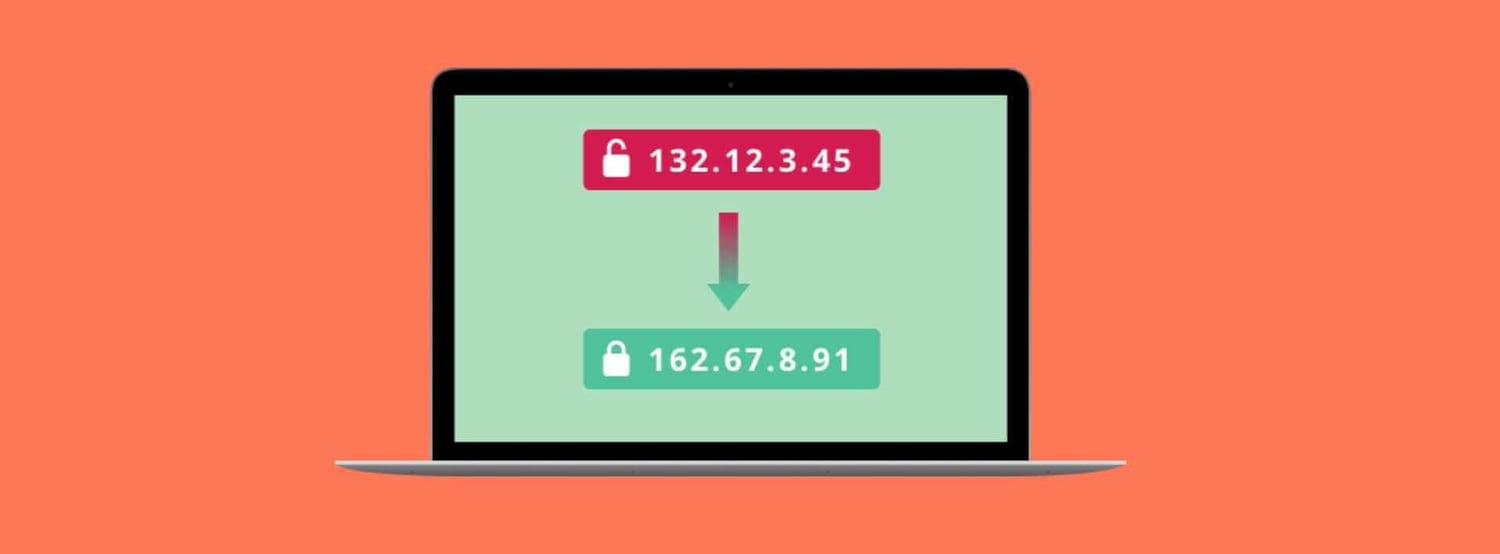
3. Access Geo-Restricted Websites: The website can't tell where you are or who you are. It only sees the IP address of the VPN server, not yours. This lets you securely access geo-restricted websites through the VPN as if you were actually there.
4. Successfully Obtain Content: The requested website sends the content you want back to the VPN server, and it's transmitted to your device through an encrypted connection.
That's it. Through these steps, a VPN provides a secure, private way for you to unblock restricted websites.
How Does a VPN Lower Ping?
One common problem for gamers is having a high ping. The higher the ping, the more you notice delays or lag in the game. This is really killing the fun.
"Ping" is the time it takes for data to travel between your device and the game server.
Well, VPN is an effective tool for lowering game pings. Here's how it works:
- Avoiding network congestion: Sometimes, your ISP might slow down certain types of traffic, impacting your games or apps. With a VPN, you can get around these restrictions because your traffic looks like it's coming from the VPN server instead of the slowed-down source. This could lower your ping because your data can reach the target platform faster.
- Optimizing routes: Some VPN providers may optimize their network routes to offer faster connections. So, your data can travel through a more direct path, lowering ping.
- Using closer servers: Sometimes, the server you connect to might be far from your game's server, making your ping higher. If you connect to a VPN server near the target area, your ping will go down, and your internet speed will get faster.
- DDoS protection: When gaming, if you face a DDoS attack, your ping may spike, even leading to disconnections. A VPN can shield you by hiding your IP and stopping attackers from targeting your connection.
However, using a VPN doesn't always lower ping, and sometimes it might even add more delays. It's important to choose a VPN with optimized servers designed for gaming.
For example, X-VPN offers dedicated game servers for games like Roblox and PUBG. These game servers have faster hardware and advanced routing algorithms to help you minimize your ping.

>>Related Reading: How to Lower Ping
The Best VPN for Beginners in 2024
X-VPN is completely free, safe, fast, and easy to use, making it the perfect choice for first-time VPN users. The free version of X-VPN can effectively protect your data and privacy online and help you access geo-restricted websites.
If you want to use dedicated gaming servers and advanced features, try the premium version for free for 30 days now!
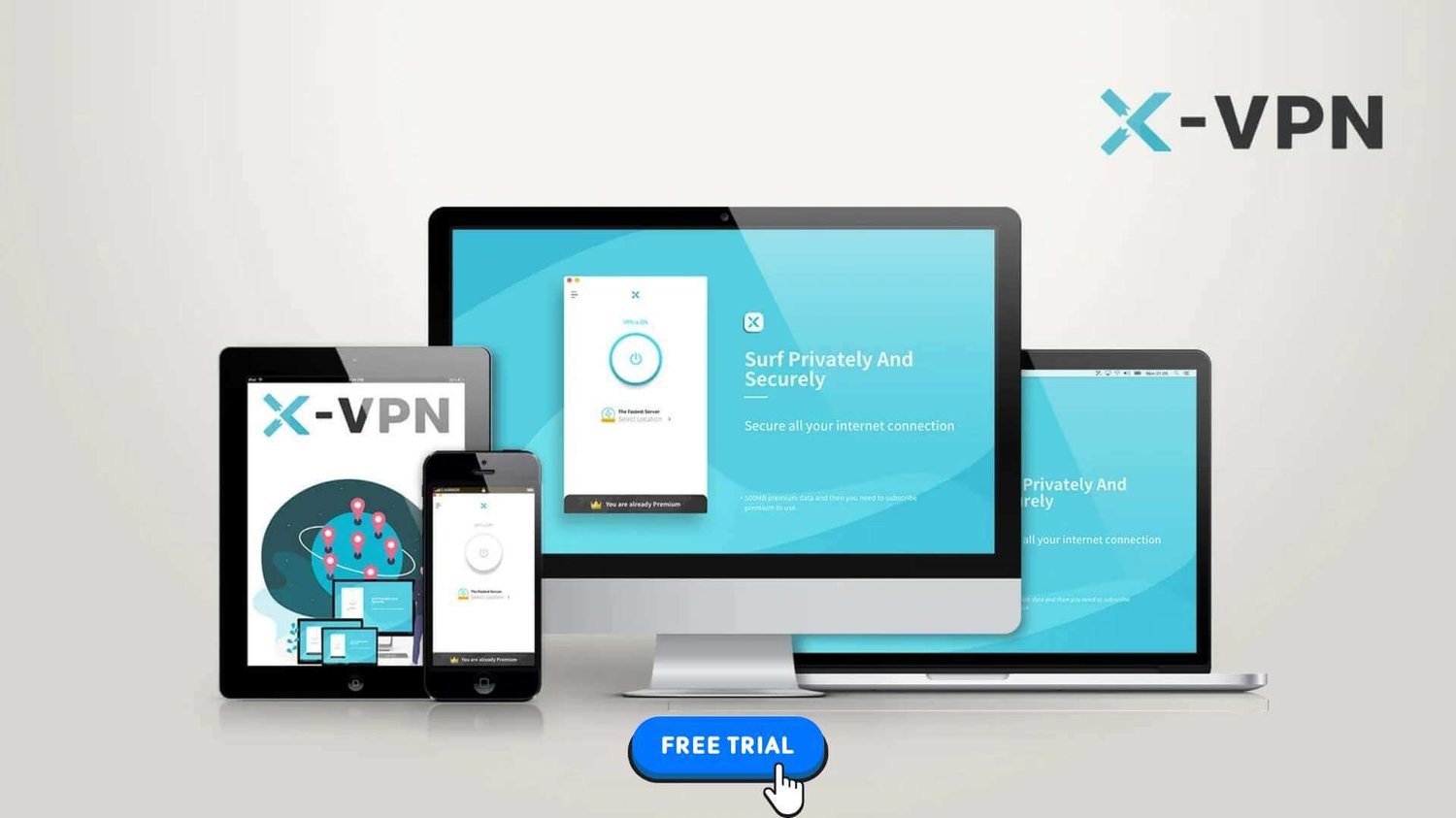
📍 Servers: 8000+
🌍️ Countries: 64
📱 Devices: Windows, Mac, iOS, Android, Chrome, Linux, Amazon Fire TV, Routers
💰 Free Trial: 30 Days
📝 Keep Logs: No
🔰 Kill Switch: ✅
👩💻 Support 24/7: ✅
If you want to choose the best VPN for different devices, check out the detailed guides for tailored advice:
- Best Free VPN for PC
- Best Free VPN for Windows
- Best Free VPN for Mac
- Best Free VPN Chrome Extensions
- Best Free VPN for Android
- Best VPN Free Trials
- Best VPN for Streaming
- Best VPN for Xbox
Conclusion
By encrypting the Internet connection and changing your IP address, a VPN makes your Internet browsing secure and anonymous. A quality VPN can protect your online activities, bypass geo-restricted content, and lower ping in games. Luckily, X-VPN can do all of this for you. Give it a try!
For more information on how VPNs protect your online privacy, visit our How VPNs Protect Your Privacy and Online Identity page.
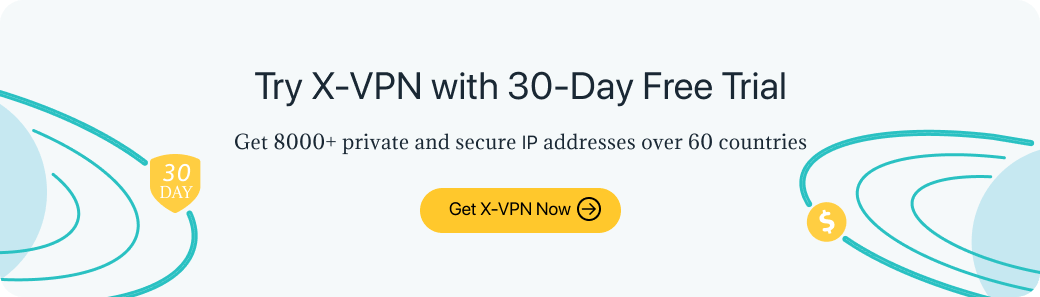
FAQs About How Does a VPN Work
1. How does a VPN Tunnel work?
Connect to the server you need > Your VPN establishes an encrypted tunnel for Internet traffic > Data in the VPN channel is encrypted > Traffic is routed to the VPN server through your Internet connection > The data is decrypted and sent to the target platform.
2. How does a VPN work with Wi-Fi?
Your Internet connection goes through a VPN server, not your ISP. This masks your IP and secures your data. A VPN also encrypts data transmitted over Wi-Fi, so if someone tries to read your data, they'll only see scrambled content.
3. Are VPNs legal?
In most countries, using a VPN is legal. However, there are some countries/regions where using a VPN is illegal or severely restricted. Please check your local VPN laws.
Follow Us on Social Media
Recent Articles
How to Use VPNs for Secure Social Media Management
Jul 29, 2024 | 9 mins to readHow to Set Up a VPN on Windows 10/11?
Aug 14, 2024 | 7 mins to readHow to Use Signal App in Russia: Solve Signal Ban
Aug 12, 2024 | 4 mins to read30 Best FMovies Alternatives in 2024 (Still Working)
Aug 12, 2024 | 14 mins to readAccess anything anywhere anonymously with X-VPN
24/7 one-one live chat support
Ultimate protection for 5 devices
Access to all worldwide contents
8000+ servers at 225 locations
30-DAY MONEY-BACK GUARANTEE

