Download X-VPN for all your devices
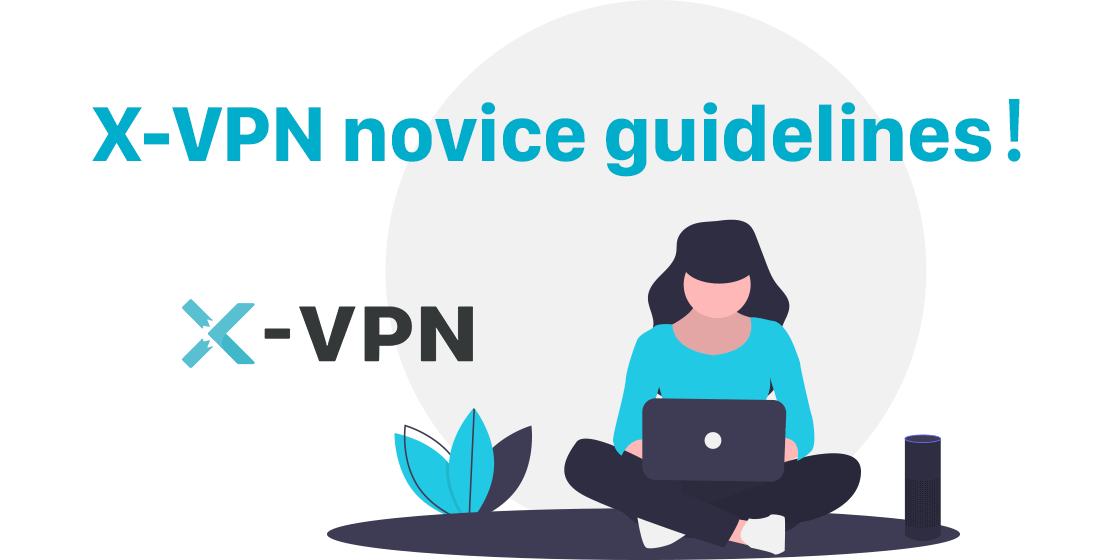
X-VPN prepared our novice guidelines for new users, making it easier to understand and download to use. Please check it!
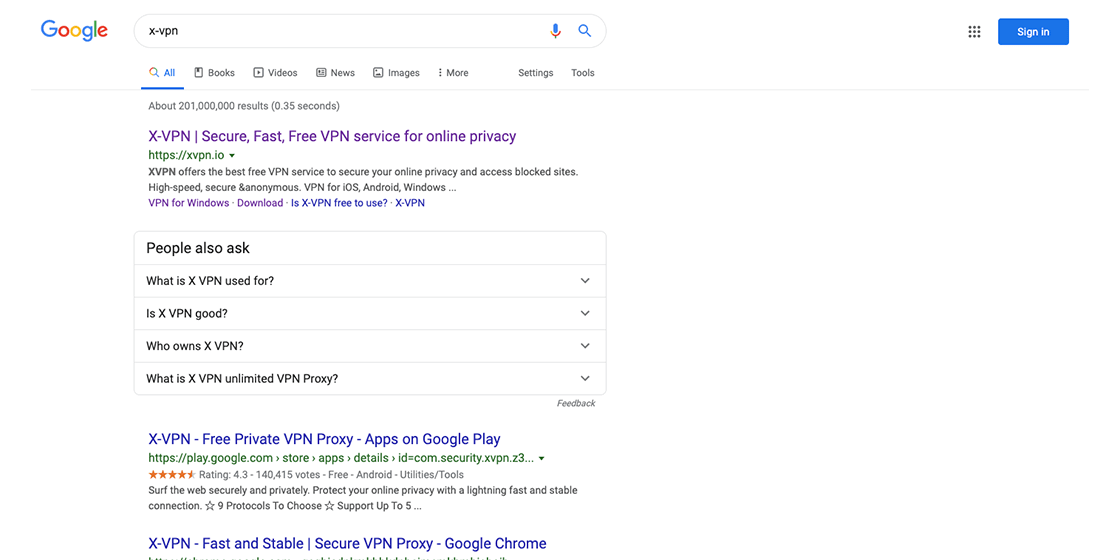
X-VPN is currently the top ten VPN software. Whether in the Apple store or the major application stores, they have been unanimously recognized by users. From a technical point of view, it uses the most advanced 256-bit encryption technology. Bank-grade multi-layered encryption technology can protect the privacy of users in all aspects. It also has 8000+ servers around the globe, replacing your IP address with a public one in our server location. You can use these IPs to crack network restrictions anywhere. From the interaction with users, X-VPN provides Unlimited bandwidth for all users. It is also one of the few VPN apps on the market that supports 24/6 live chat support.
What devices can X-VPN be used for?
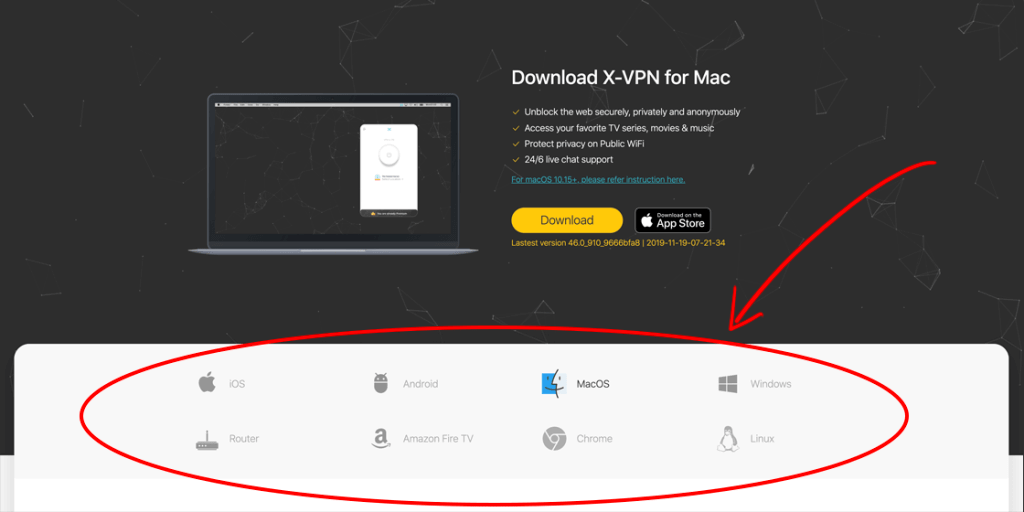
A significant advantage of X-VPN is that it can be used on almost all mainstream devices currently on the market. One account for Windows, Mac, iOS, Android, Linux, Chrome, Router & Amazon Fire TV. You only need to activate the membership once to use X-VPN on all devices.
How to install X-VPN?
Depending on the device, we provide different installation tutorials. For more information, please click the link below:
3.Download X-VPN for iOS and iPhones / iPads.
6.Download X-VPN for Amazon Fire TV.
8.Download X-VPN command line.
Will X-VPN be disconnected frequently?
In theory, no. X-VPN uses a smart reconnection system. When it is disconnected, it will automatically connect to a new server without affecting the user experience at all.
X-VPN Special Server.
X-VPN provides Music Server, Game Server and Streaming server to our users. On the one hand, it avoids the situation that a large number of users choose the same server to cause network congestion. On the other hand, it also provides corresponding improvements based on each activity, making this server more practical. If you are a fan of the above events, be sure to experience these servers.
X-VPN provides a 7-day trial service, and you can get a refund at any time if you are not satisfied with the purchase within seven days. Welcome to X-VPN, click on the link below to activate it!
Google Play | For Android Users
Follow Us on Social Media
Recent Articles
How to Use VPNs for Secure Social Media Management
Jul 29, 2024 | 9 mins to readHow to Set Up a VPN on Windows 10/11?
Aug 14, 2024 | 7 mins to readHow to Use Signal App in Russia: Solve Signal Ban
Aug 12, 2024 | 4 mins to read30 Best FMovies Alternatives in 2024 (Still Working)
Aug 12, 2024 | 14 mins to readAccess anything anywhere anonymously with X-VPN
24/7 one-one live chat support
Ultimate protection for 5 devices
Access to all worldwide contents
8000+ servers at 225 locations
30-DAY MONEY-BACK GUARANTEE

