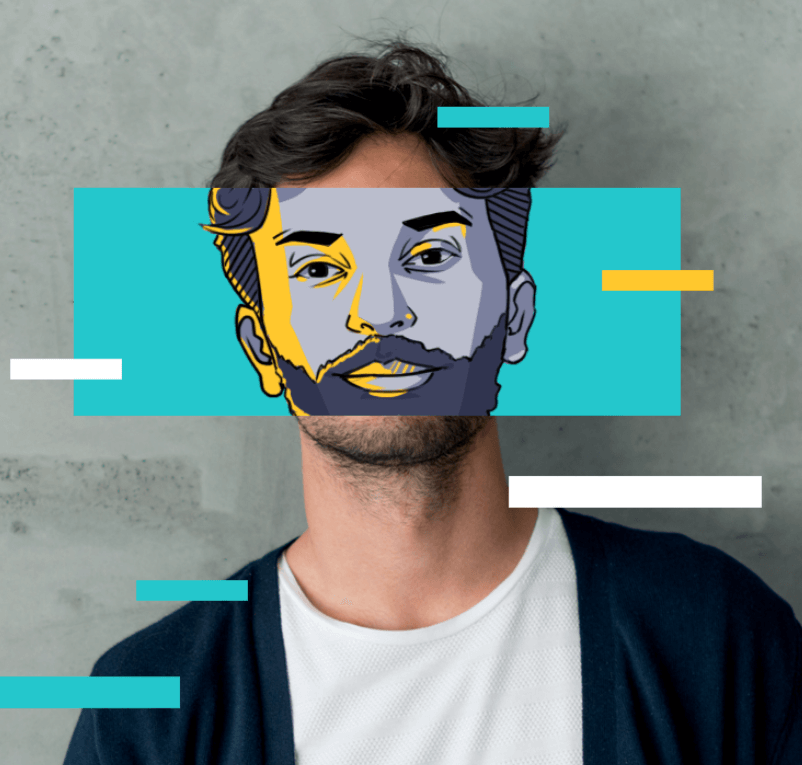Best 5 Web Browsers for iPhone and Android 2024
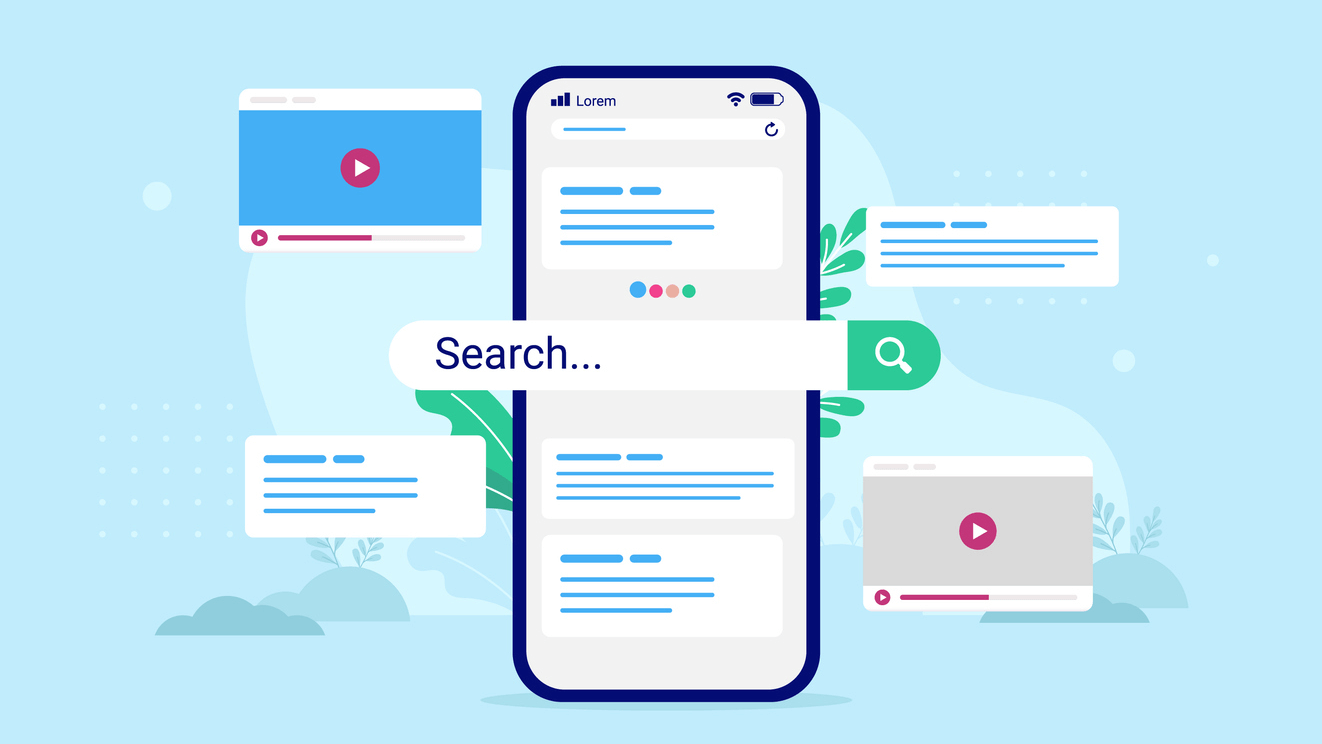
Safari has been the long-standing default browser on iPhones, offering a streamlined experience for Apple users. However, recent policy changes in Europe, along with evolving browser options, now give iPhone users the freedom to explore the best web browsers like Android users.
In this blog, we'll guide you through the top 5 best web browsers for iPhone and Android in 2024, helping you discover the perfect fit for your browsing habits.
Whether you're seeking enhanced privacy, great features, or a more personalized browsing experience, there's a web browser out there to meet your needs.
Changes to Safari in the European Union
For years, Apple's iOS ecosystem maintained a tight grip on user choice by making Safari the unchangeable default browser. However, recent policy changes in Europe have shaken up this landscape.
According to Apple Official, the Digital Markets Act (DMA) now mandates that tech giants like Apple allow users to choose their preferred default apps, including web browsers. This shift marks a significant win for consumer choice and paves the way for greater competition within the browser market.
Top 5 Web Browsers for iPhone and Android
With the playing field leveled, it's time to explore the best browsers that both iPhone and Android users can enjoy. If you're looking to break away from Safari or simply find a browser that better suits your needs, you're in luck.
Let's delve into our top 5 picks and discover the ideal fit for your browsing style.
- Google Chrome: Best all-around browser for speed and extensive features.
- Microsoft Edge: Best streamlined browser with great integration.
- Mozilla Firefox: Best browser for privacy-focused users and customization options.
- Vivaldi Browser: Best browser for power users who crave extensive customization.
- Opera Browser: Best browser for innovative features like a built-in VPN and sidebar tools.
Google Chrome
Google Chrome stands as the leading web browser, celebrated for its rapid performance, straightforward design, and extensive selection of extensions. Developed by Google and first released in 2008, Chrome has consistently pushed the boundaries of web browsing technology, offering users a seamless and efficient browsing experience across multiple platforms, including Windows, macOS, Linux, Android, and iOS.
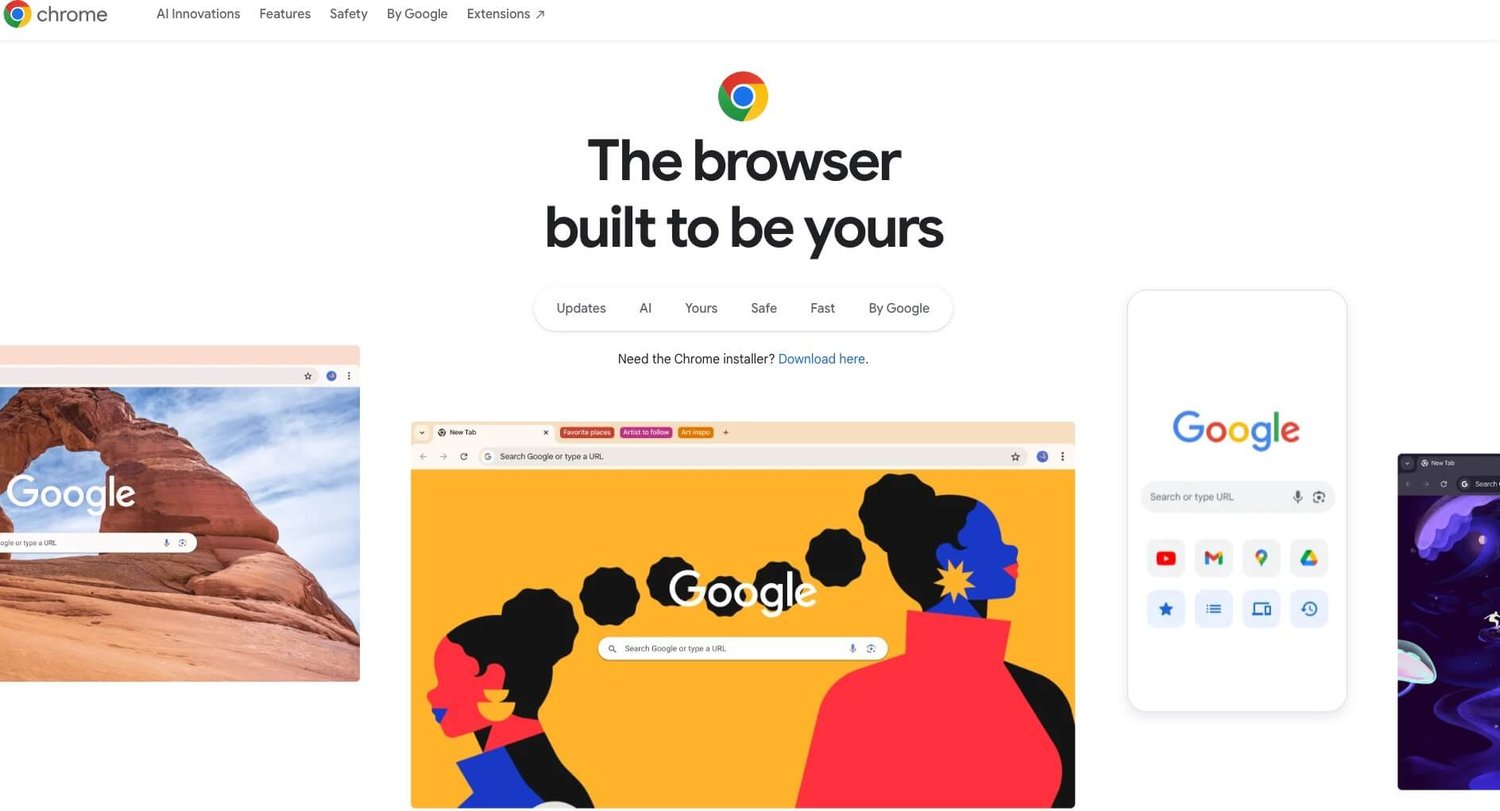
Its lightning-fast performance is the standout feature of Chrome. The browser utilizes the powerful V8 JavaScript engine, which enables quick page loading and smooth execution of web applications. Additionally, Chrome's preloading feature intelligently predicts which pages users are likely to visit next, further enhancing browsing speed.
Privacy and security are also top tasks for Chrome. The browser offers a range of built-in protection measures, such as Safe Browsing, which warns users about potentially dangerous websites and helps prevent phishing attacks and malware downloads. Chrome also supports sandboxing, a technique that isolates web page processes, preventing vicious code from hitting the system.
Another significant advantage of it is its extensive library of extensions. With over 200,000 extensions available in the Chrome Web Store, users can enhance their browsing experience with a wide range of productivity tools, ad blockers, password managers, and more.
Key Features
・Lightning-fast performance.
・Extensive library of extensions.
・Cross-device synchronization.
・Built-in privacy and security features.
・Clean and customizable user interface.
Pros&Cons
| Pros | Cons |
| Fast browsing speeds. | High memory usage. |
| Extensive extension library. | Privacy concerns. |
| Cross-device synchronization. | |
| Strong security features. | |
| Customizable user interface. |
This vast ecosystem of extensions allows users to customize Chrome to their requirements and preferences. It offers a user-friendly interface with customizable tabs and themes, easy access to web apps, and syncs data across devices for a seamless browsing experience.
However, Chrome is not without its drawbacks. The browser has been criticized for its high memory usage, which can slow systems with limited RAM. Additionally, concerns have been raised about Google's data collection practices and its impact on user privacy. While Chrome does offer privacy controls and the ability to opt out of certain data collection, some users may prefer browsers with a stronger focus on privacy.
Microsoft Edge
Microsoft Edge is considered to be one of the greatest web browsers now. It has come a long way since its debut in 2015, evolving into a fast, feature-rich, and secure browser that rivals the likes of Google Chrome.
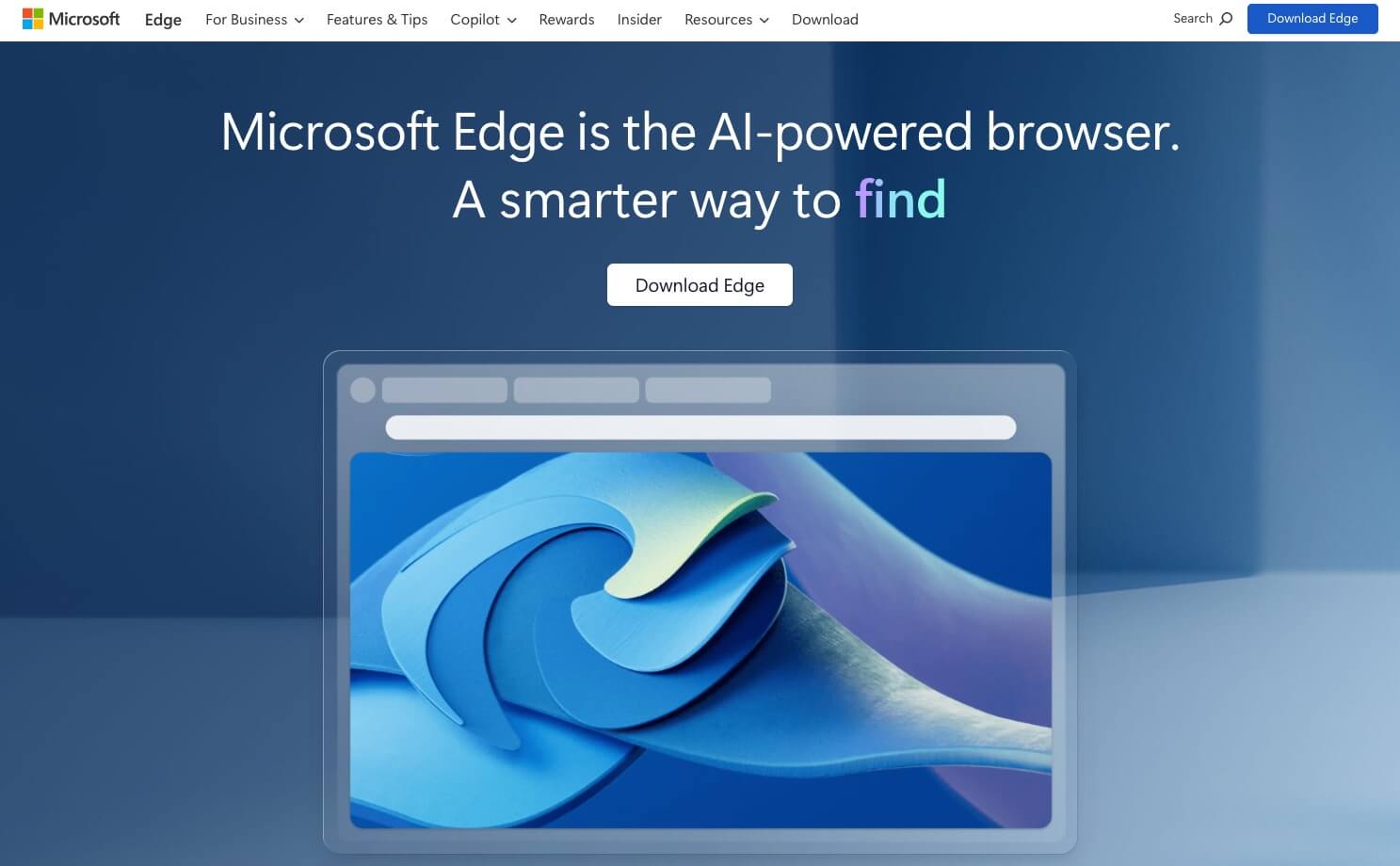
One of Edge's standout features is its performance. Benchmark tests consistently show Edge outperforming other browsers in page load times and JavaScript execution. This snappy performance, combined with its low resource usage, makes Edge an excellent choice for iOS and Android users to maximize browsing efficiency.
Microsoft has implemented various privacy-focused features, such as tracking prevention, which blocks third-party trackers from sites you haven't visited. Users can choose from different levels of tracking prevention, enabling them to balance privacy and site functionality based on their interests. Additionally, Edge includes Microsoft Defender SmartScreen, which helps avoid phishing scams and malware.
Edge's user interface is clean, intuitive, and highly customizable. Features like vertical tabs, collections, and reader mode make it easy to organize and consume web content. The newest version of Microsoft Edge also includes an array of practical features like Read Aloud, Bing Chat, and Image Creato, and offers a wide selection of add-ons, such as password managers and ad blockers.
Key Features
・Save and organize web content for later use.
・Easily manage and switch between tabs with a vertical layout.
・Immersive reader.
・Tracking prevention.
・Microsoft Account Sync.
Pros&Cons
| Pros | Cons |
| Fast performance and low resource usage. | Extension less than Chrome. |
| Strong privacy&security | Some concerns about data collection transparency. |
| Clean, intuitive, customizable UI. | Growing feature sets may overwhelm some users. |
| Excellent compatibility with web standards. | |
| Seamless integration with Microsoft services. |
While Edge has made significant strides, there is still room for improvement. Some users may find the browser's increasing feature set overwhelming, and its extension library, while growing, is still smaller than Chrome's. Additionally, some critics argue that Microsoft could be more transparent about its data collection practices, despite the browser's customizable privacy settings.
But still, Microsoft Edge is a compelling choice for users seeking a fast, feature-rich, and secure browsing experience.
Mozilla Firefox
Mozilla Firefox is a powerful, feature-rich web browser that has been a top contender in the browser market for nearly two decades. Developed by the non-profit Mozilla Foundation, Firefox prioritizes user privacy, customization, and performance, making it a great alternative to Google Chrome or Microsoft Edge on iPhone or Android.
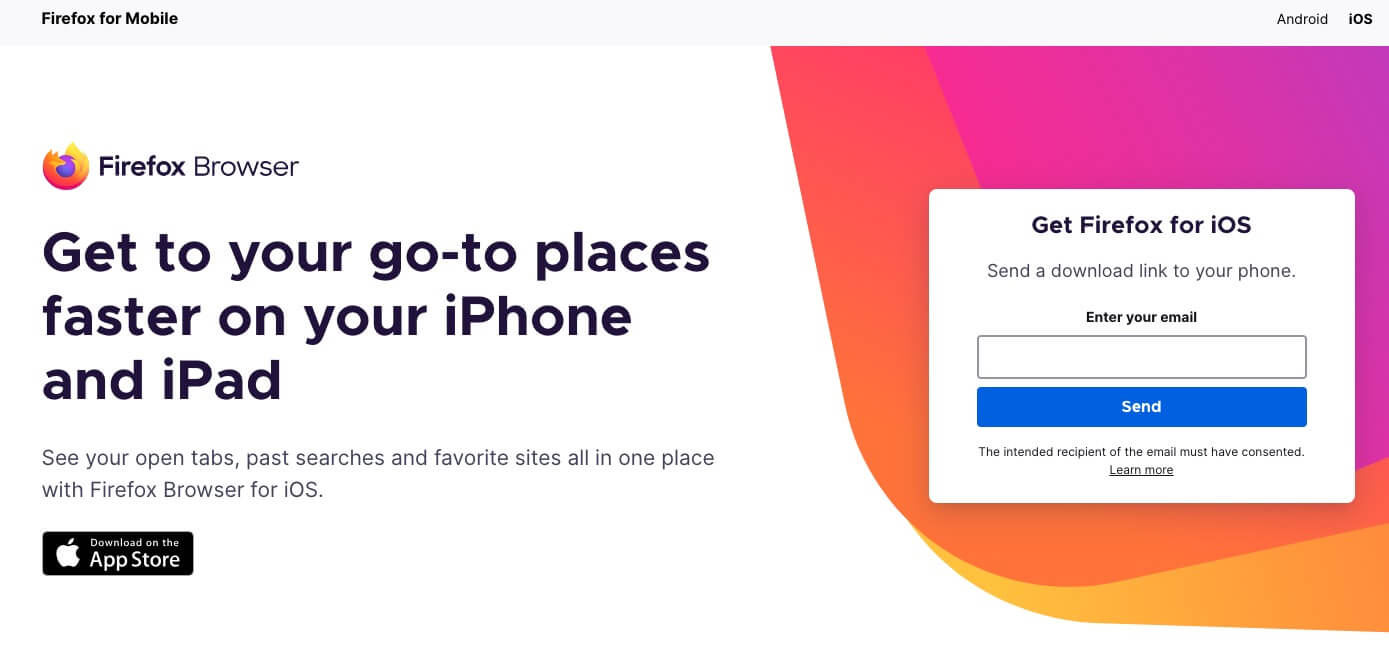
One of Firefox's extraordinary features is its commitment to user privacy. The browser automatically blocks over 2,000 online trackers from collecting user data, and its Enhanced Tracking Protection (ETP) feature ensures that websites cannot track users across the web.
Firefox is recognized for its adaptability, offering users the ability to personalize their browsing with various extensions and themes. It provides a user-friendly interface, including a customizable new tab page and an integrated screenshot feature, allowing for enhanced functionality and aesthetic adjustments.
Key Features
・Enhanced Tracking Protection (ETP).
・Customization options.
・Private Browsing mode.
・Cross-device synchronization.
・Picture-in-Picture mode.
Pros&Cons
| Pros | Cons |
| Strong focus on user privacy. | Some compatibility issues. |
| Extensive customization options. | Performance lags behind some competitors in certain benchmarks. |
| Fast and efficient performance. | |
| Effective memory management. | |
| Cross-platform compatibility. |
Performance-wise, Firefox has come a long way in recent years. The browser is fast and efficient, with benchmark tests showing that it can outperform other browsers in certain scenarios. Firefox also manages memory usage effectively, ensuring that your browser responds quickly even when multiple tabs are open.
By all means, Firefox is a versatile browser supporting multiple OS and mobile platforms, emphasizing privacy, customization, and performance, making it an attractive option for privacy-conscious users.
Vivaldi Browser
Vivaldi is a highly customizable and feature-rich web browser for power users and privacy-conscious individuals. Developed by Vivaldi Technologies, a company founded by former Opera CEO Jon von Tetzchner, it aims to provide a unique browsing experience that puts the user in control.
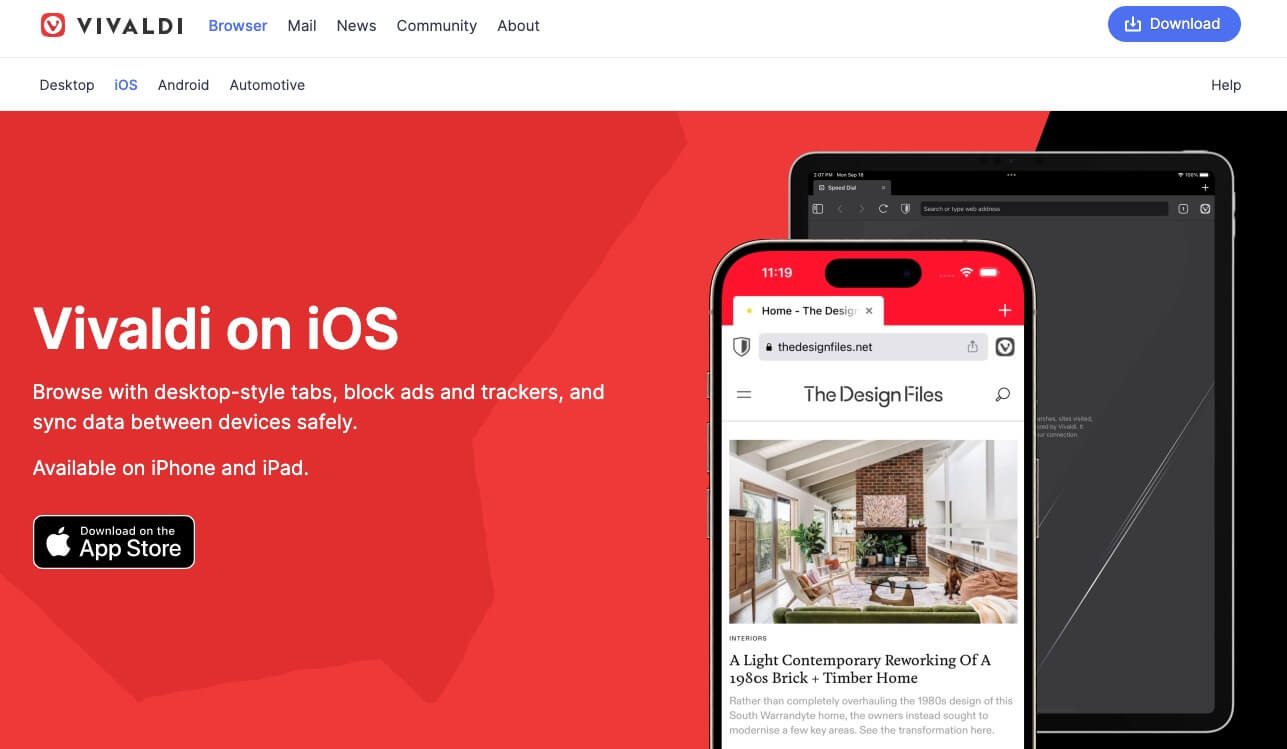
One of Vivaldi's standout features is its broad customization options. Users can tailor nearly every aspect of the browser's appearance and functionality to their liking, from the position of the address bar and tab bar to keyboard shortcuts and mouse gestures. The browser also offers a built-in theme editor, allowing users to create and share their own custom themes.
Privacy is another area where Vivaldi shines. The browser includes a built-in ad/tracker blocker, which helps protect users from intrusive malvertising and online tracking. Vivaldi also does not track user behavior or collect user data, ensuring that private information remains safe.
Vivaldi is based on the Chromium engine, which provides a fluid browsing experience. The browser's tab management features, such as tab stacking and tab tiling, make it easy to organize and navigate multiple tabs efficiently. Vivaldi also offers a unique feature called "Web Panels," which allows users to keep their favorite websites and tools readily accessible in a sidebar.
Key Features
・Extensive customization options.
・Built-in ad and tracker blocker.
・Tab management.
・Web Panels.
・Seamlessly accesses multiple devices.
Pros&Cons
| Pros | Cons |
| Highly customizable. | Rich feature set may be too much for some people. |
| Useful privacy features. | Unique interface may require learning. |
| Fast and smooth performance. | Relatively small market share compared to major browsers. |
| Efficient tab management. | Potential compatibility issues with certain websites. |
| Supports Chrome extensions. |
Vivaldi's sync feature enables users to seamlessly access their bookmarks, passwords, and other browser data across multiple devices. The browser also supports broad extensions from the Chrome Web Store, expanding its functionality even further.
However, some users may find the browser's extensive feature set overwhelming, and its unique interface may require a learning curve. Additionally, Vivaldi's market share is relatively small compared to major browsers like Chrome and Firefox, which may lead to compatibility issues with certain websites on iOS and Android.
Opera Browser
Opera is a feature-rich, fast, and secure web browser that has been pushing the boundaries of browsing technology since its initial release in 1995. With its recent overhaul, Opera One, the browser has been redesigned from the ground up, incorporating a new user interface, AI-powered features, and a modular design that adapts to users' needs.
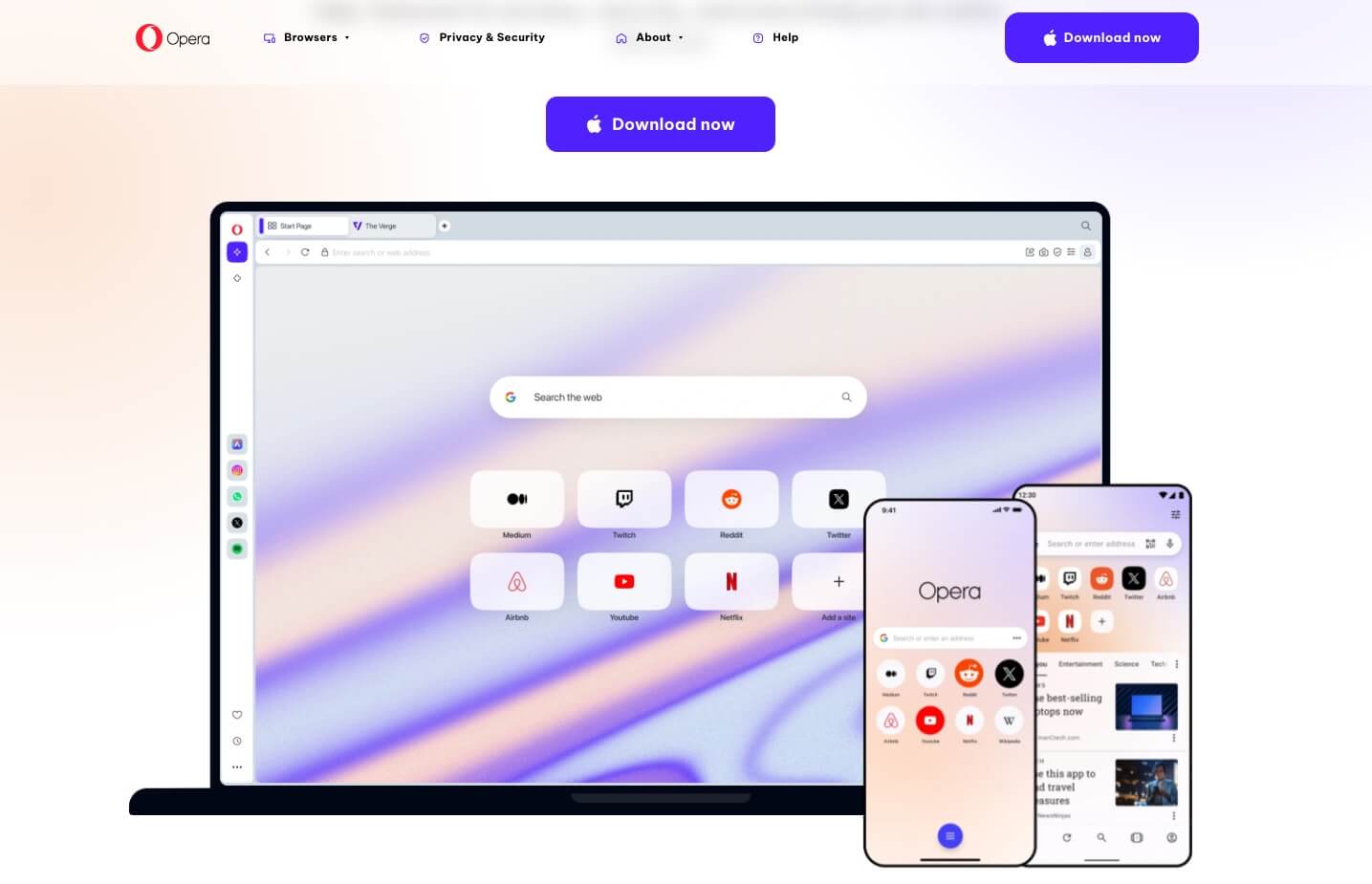
One of Opera's standout features is its native AI called Aria, a GPT-based AI engine developed in collaboration with OpenAI. Aria can sift through web information, generate text and code, and greatly expand users' capabilities with AI. The browser also introduces Tab Islands, a new way to arrange and manage tabs by grouping them based on context, making it easier for users to stay focused and productive.
Opera's performance is impressive, thanks to its Chromium-based engine. The browser is fast and efficient, offering fluent navigation and fast loading. Opera also prioritizes privacy and security, with features like a built-in ad blocker, tracking protection, and a free, no-log VPN.
The browser's user interface is clean, intuitive, and highly customizable. Opera offers a variety of themes and extensions, allowing users to personalize their browsing experience. The browser also integrates a range of unique features, such as a built-in crypto wallet, a battery saver, and a snapshot tool.
Key Features
・Aria browser AI.
・Tab Islands.
・Built-in privacy and security features.
・Offers a variety of themes and extensions.
・Unique built-in tools.
Pros&Cons
| Pros | Cons |
| Fast and efficient performance. | Initial learning curve due to the feature-rich interface. |
| Native AI integration with Aria. | Some users may find the browser's data collection practices concerning. |
| Innovative features like Tab Islands. | |
| Strong privacy and security features. | |
| Highly customizable user interface. |
Opera's commitment to innovation is evident in its frequent updates and new features. The company has introduced an AI Innovation Program called "AI Feature Drops," which allows users to test new AI features on a bi-weekly basis through the browser's developer version. This initiative demonstrates Opera's dedication to staying at the forefront of AI-powered browsing.
With its native AI integration, modular design, and unique features like Tab Islands, Opera One sets a new standard for browsing. While some concerns persist, Opera's ongoing improvements and commitment to AI-powered browsing make it a compelling choice for users seeking a cutting-edge browsing experience.
Quick Overview of The Top 5 Browsers
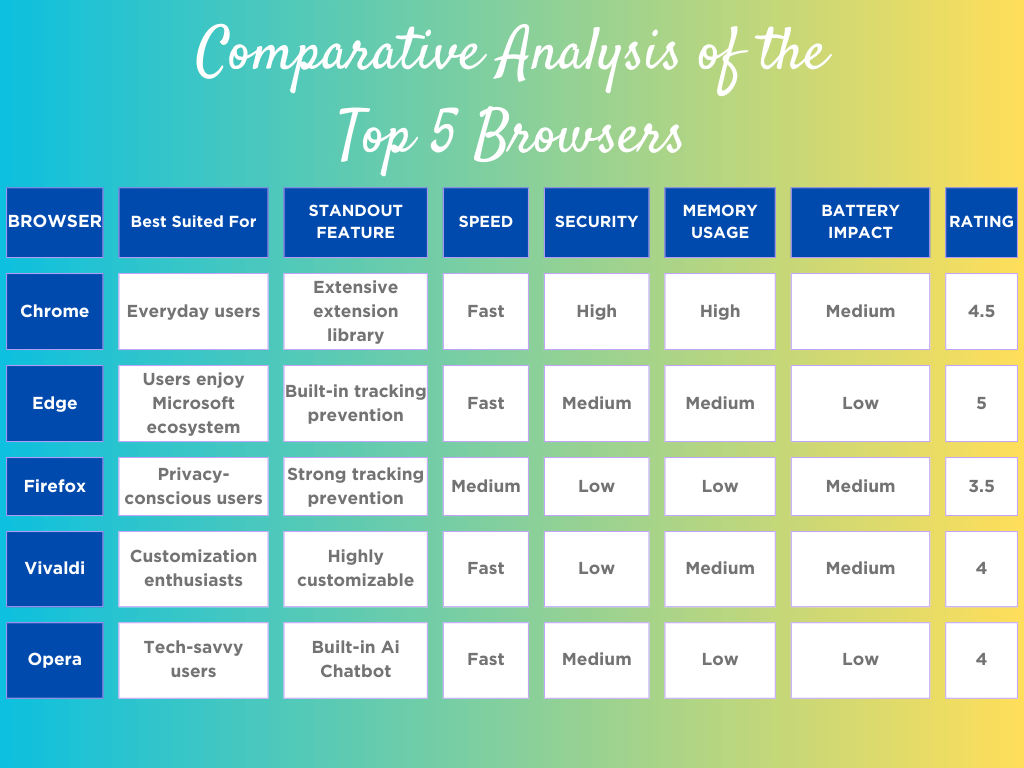
Conclusion
With the newfound freedom to choose your default browser, now is the perfect time to explore the possibilities beyond Safari. Our recommendation of the top 5 best web browsers for iPhone and Android provides a starting point, but don't hesitate to try out other options and discover the browser that perfectly matches your browsing style.
FAQs
What's the difference between a web browser and a search engine?
A web browser is the software you use to access the web (e.g., Chrome, Firefox). A search engine is a website that helps you find information on the web (e.g., Google, Bing).
Can I use multiple web browsers at the same time?
Yes! You can have multiple browsers installed and switch between them as you like. Some people even use different browsers for different tasks.
Do web browsers cost money?
Most popular web browsers are completely free to download and use. They may generate revenue through advertising partnerships or search deals.
How do I keep my web browser secure?
Always update your browser to the latest version for security patches. Be cautious about the websites you visit and the links you click.
Follow Us on Social Media
Recent Articles
How to Use VPNs for Secure Social Media Management
Jul 29, 2024 | 9 mins to readHow to Set Up a VPN on Windows 10/11?
Aug 14, 2024 | 7 mins to readHow to Use Signal App in Russia: Solve Signal Ban
Aug 12, 2024 | 4 mins to read30 Best FMovies Alternatives in 2024 (Still Working)
Aug 12, 2024 | 14 mins to readAccess anything anywhere anonymously with X-VPN
24/7 one-one live chat support
Ultimate protection for 5 devices
Access to all worldwide contents
8000+ servers at 225 locations
30-DAY MONEY-BACK GUARANTEE